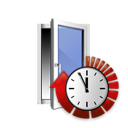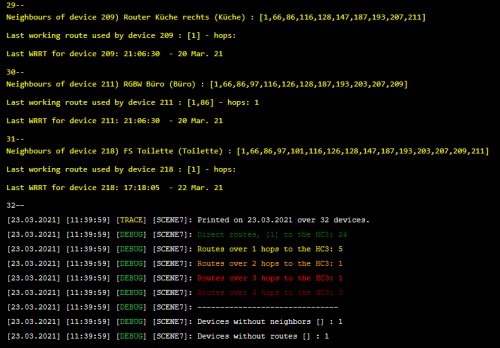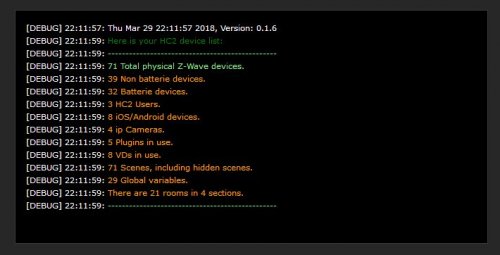About This File
Door and window monitoring
Here is a simple script that will help you ventilate your rooms and monitor doors and windows
and keep you informed if windows or doors remain open for too long.
Therefore you save heating cost in winter and in summer your rooms will not overheat.
It can detect your doors and windows automatically, but you can also enter the IDs of the relevant sensors manually.
Scene description:
The script reads the temperature of an outdoor sensor to extend or shorten the message interval.
The status of windows and doors is checked every minute. The shortest reporting interval ist 5 minutes.
It's also possible to use the temperature of a plugin like Yahoo or Yr Weather. In this case, the variable has to look like this:
local TempOutType = 'Temperature' --IMPORTANT 'Temperature' or 'value'
If it's a physical sensor that supplies the temperature value, the variable has to be set to 'value'.
If no correct temperature value is received, the script aborts with an error message and you have to check
the value of the variable is set to one of the two values mentioned above.
Furthermore windows or doors can be excluded from the review or they can be skipped for a certain time of day.
Of course you can also entirely exclude windows or doors from the review.
You can affect the number of messages as well as their interval with the corresponding variables. It's also
possible to pause the messages for a while.
With this scene running you can always be sure that your doors and windows will never stay open for too long.
The handling / settings for all variables used in the scene can be looked up in the attached pdf manual.
Thanks @Cannon_82 for being so nice to share an icon for this scene.
What's New in Version 0.2.5 See changelog
Released
No changelog available for this version.