About This File
First of all, I would like to express my sincere appreciation to @10der @Alex @petergebruers @robmac @amilanov @Bodyart @drboss and others for their time and help to improve / debug the code.
The scene “analyzes” mesh network configuration in the system and displays the location efficiency of the devices in table format. Table sorted by the rooms according to average location efficiency of the devices in the room (in ascending order - from lowest to highest efficiency). More like "Z-wave mapping" in your residence.
In addition scene analyzes location efficiency of HC2 location.
To achieve precise data, please make sure your devices' physical location correctly associated with room names.
For example:
in-wall switch located in kitchen, but controls lights in garden, should be assigned to kitchen and not garden. (the device name should be assigned as garden lights)
Usually inclusion of the device done close to HC2 therefore the route table is incorrect. To achieve reliable data, perform inclusion when device located in designated place/spot in residence or perform Mesh Reconfiguration to device after inclusion near to HC2.
User configurable parameters,:
- showDevices=false if set tot true,not sorted table of all devices will be displayed also).
- fontSize=100 font size percentage (80% - 150%).
Big Note:
If you've removed device which is part of mesh route to others, the route table doesn't get updated !
Controller continues to maintain undated route table! Mesh table must be reconfigured. (Z-Range Analyzer identifies these devices.)
Warning: Battery powered devices cannot forward packets and cannot be used in route for others.
To observe data in graphic, use @10der's visualizer.
Run the scene and here some details on what will be displayed:
When or if corrupted/deleted devices have found in your system, data details will be printed before table appearance.
Table header:
· Number of master (physical) and slave devices in the system. By hovering mouse over controller name, table color index and Z-Capacity are shown
· Date range of displayed data (if any changes done like adding, relocating devices after this date, mesh reconfiguration requires)
· HC and devices location efficiency. If devices lack mesh route data (colored by red) present in the system, two efficiency numbers displayed. (50%/60%).
- including devices with no routes and neighbors data
- excluding these devices.
Table columns:
1. #
Script's total serial number / Script's serial number in room
2. Room Name %
Room name and average location efficiency of the devices in room
3. Parent ID: Name
Parent (master) device ID, name and room. Devices lack mesh route data colored by red. By hovering mouse over, child (slave) devices list is shown (and number of last 24 hours z-wave events of each slave)
4. %
Percentage of location efficiency of each device in the room.
5. iSee
Total number of neighbors (adjacent) devices that it can communicate with (seen by device). By hovering mouse over, devices details are shown. Great view on how device located by seeing who neighbors are.
The data shown in two colors:
I. green - Device can communicate directly to controller. Shades of green according to number of adjacent neighbors. greener, more neighbors)
II. red - Device doesn’t communicate directly to controller. Shades of red according to number of adjacent neighbors. (redder, less neighbors)
If tilde sign appears before the number - means the list includes device(s) that not in the system (deleted device). I devices details menu this device marked grey.
4. Last Route
List of devices that participate in route communication to controller. By hovering mouse over list of devices details is shown.
3. iRoute
Total number of devices where this device is part of communication route. By hovering mouse over, devices details are shown.
5. Status
Last working route status. (OK, pending, in progress, error)
6. Time Stamp
Time stamp of last working route reported to the controller.
7. 24History
Master's last 24 hours events number and percentage of total events. By hovering mouse over parent in Parent ID: Description column, number of z-wave events for each slave is shown. Please notice 24 hours history based on saved logs in event panel. If you have devices that excluded from saving logs, theirs events are not available.
Points for improvement
Location efficiency calculated relatively to your best device in system, therefore red and yellow marked devices don't necessary indicates that your system is broken.
Special attention requires when changing/removing physical place of devices in location with low efficiency level, it could cause loss of communication or delays.
I. Parent ID: Description - Device marked red indicates lack of route data. Perform mesh reconfiguration for this device. If reconfiguration failed, recommended to exclude/include the device (Painful process and occasionally updates in code are required).
II. Last Route - More devices in route increase probability of communication delay and indicates that device is in distance from controller. Since in Z-Wave each device calculates the shortest route to the destination (up to 4 hops), therefore if route includes more than three devices recommended
- Check/verify devices in route as well. Mesh reconfiguration recommended.
- Device is far away from HC2 or Z-wave signal interrupted.
III. iSee - If number is in shade of red and relatively low, means the device located far away from controller and low number of adjacent neighbors in that area or device located where physical barriers such as metal panels, concrete walls and etc. are blocking Z-Wave signal. (or located in-wall socket and Z-wave signal interrupted) Increased probability of packets loss rate, delay expected.
IV. iRoute - As much as number is higher, means increased workload for this device (needs to track messages from this number of neighbors). Increased probability of delays from device and routed devices. Recommended number less than five devices.
V. Route tables do not get automatically updated by adding a new device or device relocation. Mesh reconfiguration (in Z-Wave Panel) requires.
Do not reconfigure mesh network when devices are not in designated spot.
What's New in Version 1.3 See changelog
Released
Added new column 24History
Last 24 hours events number and percentage of total events. By hovering mouse over parent in Parent ID: Name column, number of z-wave events for each slave is shown.
Please notice 24 hours history based on saved logs in event panel. If you have devices that excluded from saving logs, their events are not available.




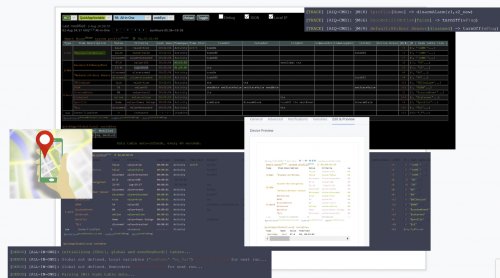
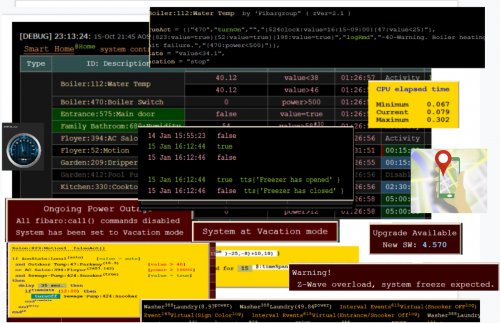
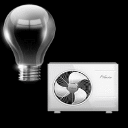
Recommended Comments
Join the conversation
You can post now and register later. If you have an account, sign in now to post with your account.