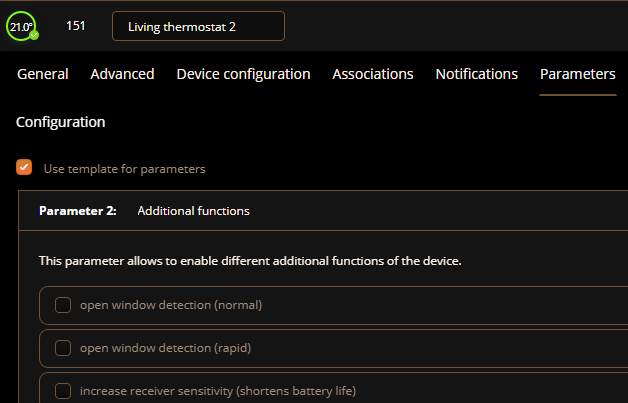Welcome to Smart Home Forum by FIBARO
Dear Guest,
as you can notice parts of Smart Home Forum by FIBARO is not available for you. You have to register in order to view all content and post in our community. Don't worry! Registration is a simple free process that requires minimal information for you to sign up. Become a part of of Smart Home Forum by FIBARO by creating an account.
As a member you can:
- Start new topics and reply to others
- Follow topics and users to get email updates
- Get your own profile page and make new friends
- Send personal messages
- ... and learn a lot about our system!
Regards,
Smart Home Forum by FIBARO Team

marcwau
Member-
Posts
104 -
Joined
-
Last visited
About marcwau

Profile information
-
Gender
Not Telling
-
Country
Belgium
-
Gateway/s
Home Center 3
Home Center 3 Lite
Recent Profile Visitors
The recent visitors block is disabled and is not being shown to other users.
marcwau's Achievements

Learner (2/8)
30
Reputation
-
zigbee List of Zigbee devices - users for users
marcwau replied to K.Drozynski's question in Other Devices / Third-party devices
LEDVANCE Smart+ Candle E14 tunable white https://www.zigbee2mqtt.io/devices/4058075208414.html On/off and dimming works, but tunable colour temperature (2700-6500K) is not yet supported. -
Before v4.9 I have never received a notification for "open window detected", because on all my FGT's, this function is disabled; both the normal and the rapid detection are off. Yet, I now find a warning in the Notifications panel for open window detection.
-
Wrong graphs when multiple heat controllers share one sensor
marcwau replied to marcwau's question in Heat Controller
Hi! After writing the initial post above, I did some more testing and I found the cause of showing a straight line for the second and third FGT paired to the same sensor. When I installed them, I thought: there is only 1 physical sensor and all 3 FGT's are in the same room, so I'll only show one temperature value in the panel, and hide the other two, to avoid clutter. So I set the (virtual) sensors for the second and third FGT to "device hidden" and "do not save events to history". In retrospect, that was wrong. The shared sensor is apparently considered by each FGT as "his" sensor, and all three FGT's need the events. In other words: to show the correct graphs, 3 FTG's with 1 sensor need to send the sensor value 3 times to the history. I guess it's not a bug, but a design choice. -
Wrong graphs when multiple heat controllers share one sensor
marcwau posted a question in Heat Controller
In some rooms, I have two or three FGT's that are paired with one single external sensor. If you look at the temperature control charts, only the first FGT shows the measured temperatures. The one or two other FGT's paired with the same sensor, only show a straight line: It's the same behavior on all FGT's that share an external temperature sensor. All firmware is on the latest versions, so FGT's on v4.9 and HC3 on v5.100. But it is not a new problem; it was the same in the previous firmware versions. -
The battery of the "dead" heat controllers might be totally depleted. Have you tried recharging them? There is known problem with the current firmware that sometimes (!) for some reason a heat controller drains its battery completely in a very short time. If this is indeed the problem you are having, version 4.9 of the firmware was supposed to fix this, but it was faulty and was pulled again, so it can not (yet) be downloaded. Still, three valves after one week of use is unusual, so maybe it's another issue...
-
Problem with the interaction of Heat Controller + Motion sensor
marcwau replied to Hamburg2021's question in Heat Controller
The zone schedule that you define in the Climate panel will be sent to all Heat Controllers that you assigned to that zone. These Heat Controller(s) will then regulate the valve(s) in order to reach the set zone temperature of the schedule (or to the manual setting if you turn the knob by hand). The Heat Controller will base its regulating actions on the temperature readings of the sensor inside the Heat Controller itself and - if installed - on the separate (optional) Bluetooth temperature sensor - the little white puck. So the Heat Controller will NOT take into account the temperature reading of your motion sensor. And note that a ZONE is not the same as a ROOM. A zone can be the combination of several rooms. If you define a single zone for the bathroom and the kitchen, the Heat Controllers in both rooms will receive the same heating schedule and regulate for the same temperature value.- 1 reply
-
- motionsensor
- heat controller
-
(and 1 more)
Tagged with:
-
Hi. I have a similar setup with Sensative Guard door/window sensors. For each room, I have a scene that sets the Heat Controller to "Off" when the window is opened, and to "Remove Override Schedule" when the window is closed again. It works very well. Of course, if you had manually changed the temperature on the heat controller knob before you opened the window, the set temperature will return to the scheduled temperature of the Climate panel, not to the manually changed temperature. For the duration setting, I choose a number of hours that will not be reached, so e.g. 12 or 14 hours.
-
Motion Switch LED Z-Wave Steinel GmbH
marcwau replied to karlk's question in Other Devices / Third-party devices
I have the same problem. I bought two of them to use them as night light and motion sensor. The inclusion works and the motion sensor function is recognised, but the device does not react to any motion. As you mention, the only function that works is turning the light on and off. -
problem battery HEAT CONTROLLER FGT-001 FIBARO
marcwau replied to peterlag's question in Heat Controller
I have 21 FGT's in daily use; since the upgrade to firmware 4.5, I don't have any problems with battery drain, motor failures or other major issues. The only remaining strange behavior that I (sometimes) encounter is that the HC2 displays different "next setting" information from what the actual FGT schedule is. But it's not systematic, so it's hard to tell what triggers it. -
Fibaro Door/Window Sensors or.. what else ?
marcwau replied to Mosskit's question in Door/Window Sensor
At first, I was sceptical too about the battery life, but I eventually ordered 22 strips in April 2017. After almost 2 years, most strips' battery level is still at 70% (the windows that are opened several times a week, or windows that are in colder areas like the garage) and almost 100% (windows that are rarely opened). There is one that gives a low battery indication, but I am not sure whether that is correct or rather a communication problem. So all in all, I am quite pleased with the strips. -
I had three FGT's that gave Motor Failures regularly. One had a broken plastic retainer. After contacting support, I sent all three back to Fibaro. The one with the broken plastic part was replaced by a new one. For one of the others, Fibaro said they replaced an internal gear. And the third one was repaired with a software fix (?). Of the two FGT's that were repaired, one is now (after three days of operation) again giving a Motor Failure
- 12 replies
-
- motor failure
- controller
-
(and 1 more)
Tagged with:
-
I have this problem now on two FGT's. They follow the heating schedule as they should, so they operate properly, and the indication on the FGT LED ring is correct. But the temperature and the next setting, displayed in the app and the web client, are wrong. If I click the button "Read configuration" in the Advanced Settings of the FGT in the web client, the HC2 retrieves the values from the FGT, and displays the correct temperature and next setting... at least for a while. When the next setpoint of the heating schedule is reached, the FGT reacts properly, but the values in the app and web client do not change, and are wrong again. If have tried to soft reconfigure, remove the FGT from the heating schedule and put it back in, go through standby-wakeup, nothing helps.
-
Well, according to Fibaro, it's not supported in the current firmware version. But I have three FGT's mounted vertically on convector panels in a floor duct. This was not by choice, but it was the only way to mount them due to limited space; they are mounted with the LED ring upwards. They seem to do their job so far. Anyhow, I wouldn't do it if there is any way to avoid it, until Fibaro officially endorses it in a new firmware version.
-
First of all, the public information provided by Fibaro on the actual algorithms or what they do and not do in the current firmware (version v4.4) is non-existent. So we can only observe what happens. 1. The scanning of the room. The marketing material says it happens, I doubt that it does. Maybe the electronics are there to implement it some day, but in the current version, I do not see any sign of it. You can't. It's not made available. Or it's not there (yet) anyway. 2. At specific time and place. Yes, this works. You define different heating zones via the Heating Panel of the HC2, and a week schedule for each zone. A zone can be one room or several rooms. The schedule is transmitted to the heat controllers in that zone, so once that happens, it does not need the HC2 to stick to the schedule. Entering a room will not do anything to the heat controller, unless you combine it with some Motion Sensor, as they specify in the marketing material. You could then have a scene to raise the setting of the HC, but obviously it takes time for a room to heat up. So when you enter a room that is 18 degrees, the setting can change, but it could take an hour or more before it's at 21 degrees. 3. Temperature measurement. The extra sensor, which communicates to the HC via Bluetooth, is a good thing. It doesn't have the disadvantage of being influenced by the radiator heating up. The HC will not open if the sensor measures a temperature higher than the setting in the schedule. But note that the control is not just based on the external sensor, it relies on the internal sensor and on the external sensor (if you decided to install one). 4. Voice command. Yes, it does work with Alexa. You can say things like "Raise the [name of thermostat] with 2 degrees" or "Set [name of thermostat] to 22 degrees". 5. Automatic calibration. It does that 10 minutes after you install it on the radiator valve, and from then on, once a week. If the calibration fails, you get a message in the web client. If you want to force a calibration, you can do that by clicking the button of the HC when you see the white ring in the menu. That procedure is explained in the manual. Hope this helps.
-
The idea is not to set a specific temperature, but to return to the temperature that was set in the Heating Panel schedule. But I think I have found it just now: fibaro:call(deviceID, "removeSchedule","255"); Apparently, when you set the FGT manually (or in this case to OFF via Lua), you create "schedule 255" that has priority over all other schedules, for the time period set in the advanced settings ("override schedule - time duration" - with a default of 4h). So by deleting schedule 255, the FGT returns to the original Heating Panel schedule.