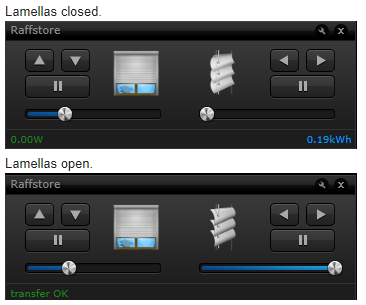Welcome to Smart Home Forum by FIBARO
Dear Guest,
as you can notice parts of Smart Home Forum by FIBARO is not available for you. You have to register in order to view all content and post in our community. Don't worry! Registration is a simple free process that requires minimal information for you to sign up. Become a part of of Smart Home Forum by FIBARO by creating an account.
As a member you can:
- Start new topics and reply to others
- Follow topics and users to get email updates
- Get your own profile page and make new friends
- Send personal messages
- ... and learn a lot about our system!
Regards,
Smart Home Forum by FIBARO Team

[email protected]
Member-
Posts
15 -
Joined
-
Last visited
About [email protected]

[email protected]'s Achievements

Newbie (1/8)
1
Reputation
-
Hi, I have a FGRM222 and I'm using REST API to read the properties of the device. I think that property called "value" is the raise/lower percentage. I suppose that property "value2" contains the information about the positioning of lamellas... but in my system it's always 0. I'm able to open and close lamellas but this value doesn't change. Is there anyone who knows why?
-
How to input json body for POST, PUT, DELETE method in API request?
[email protected] replied to noskcaj's topic in Forum
Hi, the POST method is correct. I use this syntax with my rollershutter to open and close it. I have some problems in calling other action using the POST syntax. For example, if I want to set my rollershutter at 50% I have to use the setValue action. This action needs for a parameter, but I don't know how to pass it in che POST call. -
Hi, I'm interested in your test because I want to buy the same device in order to measure electrical consumption but also photovoltaic production, there is a versione of the Aeon Labs energy meter with two clamps... Do you know if it's possible to measure also the production? I read in some forum that Fibaro HC2 has problem in reading negative values. Negative values are sent by the clamp connected to the photovoltaic system.
- 20 replies
-
- energy meter
- aeotec
-
(and 1 more)
Tagged with:
-
Hi Anemchto, I have connected and understood how to configure and use these Heatit thermostats (one in version 1.5 and two in version 1.8). If you want to upgrade all your thermostats to last version (1.8) you have to buy a cable and follow a procedure you can ask to Heatit. Or you can ask if your z-wave shop could do this for you. The cable costs more or less 60-70€. The difference in temperature you wrote, is the reason I decided to return all my Heatit Thermostats to the vendor. If you use the internal sensor the difference is greater than you use an external temperature sensor because the energy power to 230v warms the device. This is the reason Heatit disabled the internal sensor in firmware 1.8. If you want to use an external sensor you have to buy it. I also tried to use the 3mt cable supplied with the thermostat in order to verify that, using this, the temperature shown by the display is correct. Unfortunately not. As you wrote, in version 1.8 the display shows the temperature of the setpoint, instead of the temperature got by the sensor. I don't want to remember for each thermostat what's the temperature shown. Now I'm looking for another z.wave company who produces thermostats more reliable than this.
-
REST API POST: change device name and other properties
[email protected] posted a question in Scenes and Interface
Hi, I'm trying to test the REST API via PHP. GET is ok, I'm able to read and display each data in my application. Now I want to test the POST and PUT API. I tryed to change a device name, but nothing happens. This is my code: $dati = '{"id":197,"name":"zanna","roomID":6,"type":"com.fibaro.motionSensor","baseType":"com.fibaro.lifeDangerSensor","enabled":true,"visible":true,"isPlugin":false,"parentId":195,"remoteGatewayId":0,"interfaces":["fibaroAlarm","fibaroAlarmArm","fibaroBreach","tamper","zwave","zwaveSceneActivation"],"properties":{"parameters":[{"id":1,"lastReportedValue":0,"lastSetValue":0,"size":2,"value":0},{"id":2,"lastReportedValue":0,"lastSetValue":0,"size":2,"value":0},{"id":3,"lastReportedValue":0,"lastSetValue":0,"size":1,"value":0},{"id":4,"lastReportedValue":0,"lastSetValue":0,"size":1,"value":0},{"id":5,"lastReportedValue":255,"lastSetValue":255,"size":1,"value":255},{"id":6,"lastReportedValue":255,"lastSetValue":255,"size":1,"value":255},{"id":7,"lastReportedValue":255,"lastSetValue":255,"size":1,"value":255},{"id":8,"lastReportedValue":255,"lastSetValue":255,"size":1,"value":255},{"id":9,"lastReportedValue":0,"lastSetValue":0,"size":1,"value":0},{"id":10,"lastReportedValue":20,"lastSetValue":20,"size":1,"value":20},{"id":11,"lastReportedValue":200,"lastSetValue":200,"size":1,"value":200},{"id":12,"lastReportedValue":8,"lastSetValue":8,"size":1,"value":8},{"id":13,"lastReportedValue":0,"lastSetValue":0,"size":1,"value":0},{"id":14,"lastReportedValue":0,"lastSetValue":0,"size":1,"value":0}],"zwaveCompany":"Fibargroup","zwaveInfo":"3,3,52","zwaveVersion":"2.1","pollingTimeSec":0,"alarmDelay":"0","alarmExclude":"false","alarmTimeTimestamp":"0","armConditions":"{}","armConfig":"0","armDelay":"0","armError":"{}","armTimeTimestamp":"0","armed":"false","configured":"true","dead":"false","deviceControlType":"0","deviceIcon":"21","emailNotificationID":"0","emailNotificationType":"0","endPointId":"1","fibaroAlarm":"false","lastBreached":"1479350609","liliOffCommand":"","liliOnCommand":"","log":"","logTemp":"","manufacturer":"","markAsDead":"true","model":"","nodeId":"38","parametersTemplate":"85","productInfo":"1,15,5,1,16,2,2,1","pushNotificationID":"0","pushNotificationType":"0","remoteGatewayId":"0","saveLogs":"true","sceneActivation":"0","serialNumber":"","smsNotificationID":"0","smsNotificationType":"0","tamper":"false","useTemplate":"true","userDescription":"","value":"false"},"actions":{"forceArm":0,"meetArmConditions":0,"reconfigure":0,"sceneActivationSet":0,"setArmed":1},"created":1478196735,"modified":1478196735,"sortOrder":112}'; $stringa_dati = json_encode($dati); // Get cURL resource $curl = curl_init(); // Set some options - we are passing in a useragent too here curl_setopt_array($curl, array( CURLOPT_RETURNTRANSFER => 1, CURLOPT_CUSTOMREQUEST => 'PUT', CURLOPT_POSTFIELDS => $stringa_dati, CURLOPT_HTTPHEADER => array('Content-Type: application/json','Content-Length: ' . strlen($stringa_dati)), CURLOPT_URL => $ZanGeneric->domotica_hc2_api . '/devices/197', CURLOPT_TIMEOUT => 5, CURLOPT_USERAGENT => 'Codular Sample cURL Request' )); // Send the request & save response to $resp $resp = curl_exec($curl); //Trasformo la stringa in un oggetto JSON $obj = json_decode($resp,true); // Close request to clear up some resources curl_close($curl); Is there someone can send an example? Thanks -
Heatit thermostat, upgrade from 1.5 to 1.8
[email protected] replied to [email protected]'s question in Other Devices / Third-party devices
I can't update the thermostat using Fibaro HC2. when I updated my Aeonlabs multisensor I only have to connect it to my pc via standard usb cable and run a free software supplied by Aeonlabs. I think this is the correct approach. The Heatit cable is way to gain money... and to lose customers (me for sure). I have to buy 4 thermostats to complete my heating system (more or less 600€). Obviously I will not buy them. All of this... for a cable that costs 15€, sold for 73€. Not a very good market plan -
Heatit thermostat, upgrade from 1.5 to 1.8
[email protected] replied to [email protected]'s question in Other Devices / Third-party devices
If Heatit says No, I don't clone your cable. anyway, not a good idea to create a customized cable instead of a standard USB. aeon labs has a standard usb, fibaro let you update devices wireless.... I will not buy other Heatit thermostats for sure. next time they will deploy a new firmware... I should send all my thermostats for another update? No thanks -
Heatit thermostat, upgrade from 1.5 to 1.8
[email protected] replied to [email protected]'s question in Other Devices / Third-party devices
I have contacted Heatit They told me to call a reseller in France to obtain support. I understand you cant give me the schema, but try to understand me, I cant pay 130€ forza thermostat and 73€ for that cable. In 2016 the update must be free and wireless! Fibaro devices follow this way -
Multireg/ Heatit fault after update 4.092 beta ?
[email protected] replied to RobertL's question in Home Center Lite
In version 1.5 the display shows the temperature of the internal sensor (I don't connect external or floor sensor). this temperature is not correct due to the heat generated by the thermostat. In version 1.8 the display shows the set point temperature. In both version of the Heatit firmware, the temperature I can see in my HomeCenter2 referred to the room is wrong. I want to upgrade all my heatit to the last version, then understand and solve the wrong temperature shown in HC2 -
Heatit thermostat, upgrade from 1.5 to 1.8
[email protected] replied to [email protected]'s question in Other Devices / Third-party devices
Hi Tinman, could you help us to update the Thermostat? I have found an USB to CP210x on EBay for 8€. I only need the order of the wires to make the cable and the voltage, probably 5v. -
Heatit thermostat, upgrade from 1.5 to 1.8
[email protected] replied to [email protected]'s question in Other Devices / Third-party devices
Hi Samuel, I have found an image of the cable... USB port to connect to the PC and 4 plugs to connect to the thermostat (I have attached the image). This cable can't costs 70€!!! I want to try to make it by myself but I need the schema of the wires. Do you know this schema? -
Hi have one Heatit thermostat in version 1.5 and two of them in version 1.8. I need to update the 1.5 to 1.8 but a cable and a software is requested. I got the software and the update procedure. The cable is very expensive, about 70€, is there someone that know the wires schema in order to self-made the cable?
-
Multireg/ Heatit fault after update 4.092 beta ?
[email protected] replied to RobertL's question in Home Center Lite
Hi Robert, what's the version of your HEATIT thermostat? I know that version 1.5 shows temeperature in a different way then version 1.8 -
Hi, I'Andrea and I'm new in this forum. I bought the heatit two weeks ago. inclusion was easy in HomeCenter2 4.080. I can see a temperature sensor, a second device I can use to switch between "off", "cool", "heat" and "energy safe heat". I don't understand the difference between "heat" and "energy safe heat". I have also another device in HC2 to set the temperature, and also to switch between "heating", "cooling" and "energy safe heating". I don't understand why there are two switches with the same values. Finally I have a question concerning cable connection: I have powered the device (L and N cables) and now I want to connect the Heatit to the thermostat valve (water floor). I have only one cable in the wall case, that is connected to my thermostat valve. I have to connect it to the "pilot wire" slot, or to the "heating L" slot? Thanks for your help