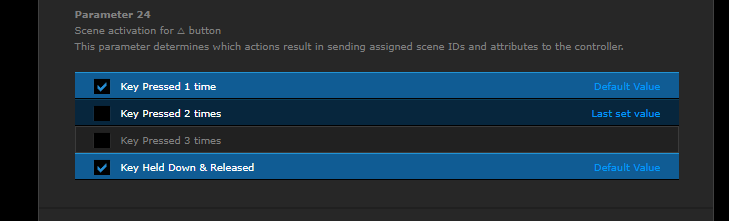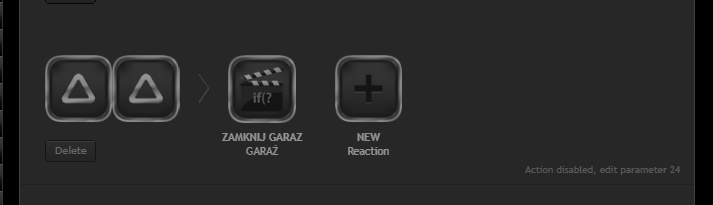Welcome to Smart Home Forum by FIBARO
Dear Guest,
as you can notice parts of Smart Home Forum by FIBARO is not available for you. You have to register in order to view all content and post in our community. Don't worry! Registration is a simple free process that requires minimal information for you to sign up. Become a part of of Smart Home Forum by FIBARO by creating an account.
As a member you can:
- Start new topics and reply to others
- Follow topics and users to get email updates
- Get your own profile page and make new friends
- Send personal messages
- ... and learn a lot about our system!
Regards,
Smart Home Forum by FIBARO Team
Search the Community
Showing results for tags 'keyfob'.
-
I would like one of my KeyFob actions to set the level of a RGBW controller 2 to 90 %. I use the "set level" option in the KeyFob menu, set the level at 90 % and store the result. When I reopen this menu, it looks like this: The level is set back to 49%, not 90 % as entered before I hit "Next". What is going on? Is the KeyFob "Set level" command not compatible with the RGBW controller? Furthermore, even the "set level at 49%" does not seem to work. There is no response from the LED light to this command. "Turn on" and "turn off" work as expected on the same RGBW controlled LED lights.
-
Tengo un proyecto con una topología de 1 Home Center 2 (HC2) y 4 Home Cednter Lite (HCL) unificados como esclavos al HC2 y necesito implementar un llavero KeyFob q me maneje varios dispositivos en la red Z-ware q están agregados en los 4 HM por ese lado muy bien el KeyFob se agregó correctamente al HC2 q es el principal y de ahí puedo asignar sus teclas o funciones para activar un dispositivo q este en cualquiera HCL por ese lado muy bien siempre y cuando el KeyLob se esté operando dentro de la cobertura del HC2 y no me opera cuando se sale de esta cobertura; mi pregunta hay forma q el KeyLob me opere aprovechando la cobertura Z-Ware de los otros HCL al parecer este llavero NO funciona así.
- 1 reply
-
- home center lite
- home center2
-
(and 1 more)
Tagged with:
-
Hi all. My name is Guido form Italy and i'm happy to join this forum. I own a Fibaro HC2 and i'm trying to configure a fibaro keyfob. Using the template the hold and 1 click commands work fine, but if I try to add a double click command, the keyfob executes the 1 click one. It seems that the sequence is ignored. Any suggestion? time interval between the clicks? Thanks in advance
-
I'm planning on buying this to have a remote control. Simple question: can I remove the key chain in order to not hang around?
-
Möchte gerne, wenn ich den KeyFob Taste 1 drücke das, eine Push Nachricht geschickt wird, wenn das Garagentor offen ist. Und wenn ich wieder drücke , das eine Push Nachricht geschickt wird, wenn das Garagentor geschlossen ist. Kann mir jemand dabei helfen ? LUA ist für mich sehr neu. Vielen Dank für eure Hilfe. Trigger: { conditions = { { id = 97, isTrigger = true, operator = „==“, property = „centralSceneEvent“, type = „device“, value = { keyAttribute = „Pressed“, keyId = 1 } }, { id = 100, isTrigger = true, operator = „==“, property = „value“, type = „device“, value = true }, { id = 100, isTrigger = true, operator = „==“, property = „value“, type = „device“, value = false } }, operator = „all“ } AKTION: local Taste = json.encode(sourceTrigger.value.keyId) – Betätigte Taste local Aktion = json.encode(sourceTrigger.value.keyAttribute) – Anzahl Betätigungen if Taste == „1“ and Aktion == ‚„Pressed“‘ then fibaro.call(90, ‚toggle‘) print(„Garagentor“) end fibaro.alert(‚simplePush‘, {[1] = 98, }, 'Garagentor ist offen’false) print(„Garagentor ist offen“) end fibaro.alert(‚simplePush‘, {[1] = 98, }, ‚Garagentor ist geschlossen‘, false) print(„Garagentor ist geschlossen“) end
-
Hi I have a fibaro keyfob an a Fibaro Dimmer 2 250W FGD-212 I want to make a scene so that when I press the + button, at the keyfob the light will dim up depending on how long I hold the button and then oposite way. Is there anyone who has a for a solution for this issue? Thank you
-
Challenge : LUA scene for KeyFob volume buttons
peterburgering posted a question in Scenes and Interface
Hi all, I have a HC2 and I am trying to connect my KeyFob to my Sonos Playbar to set the volume. I already have it working but now I am finetuning and cannot get to the end. I have programmed my "+" and "-" button on the KeyFob so that they set the volume up and down. But I want to have it more sophisticated. My goal is when I push "+" the volume goes up by 1 on every click. And goes down by 1 when clicking the "-" button. But I need some help with this. Does someone here know how I can create the correct LUA code for this?? Here below the current situation in the scene for the KeyFob: --[[ %% properties %% events 263 CentralSceneEvent %% globals --]] local sa = fibaro:getSourceTrigger()["event"]["data"] --fibaro:debug(json.encode(sa)) if ((sa['keyId'] == 1) and (sa['keyAttribute'] == 'Pressed')) then fibaro:debug('key1') end if ((sa['keyId'] == 1) and (sa['keyAttribute'] == 'Pressed2')) then fibaro:debug('key1 double') end if ((sa['keyId'] == 1) and (sa['keyAttribute'] == 'Pressed3')) then fibaro:debug('key1 triple') end if ((sa['keyId'] == 1) and (sa['keyAttribute'] == 'HeldDown')) then fibaro:debug('key1 held') end if ((sa['keyId'] == 1) and (sa['keyAttribute'] == 'Released')) then fibaro:debug('key1 release') end if ((sa['keyId'] == 2) and (sa['keyAttribute'] == 'Pressed')) then --fibaro:debug('key2') fibaro:call(348, "setMute", "1") end if ((sa['keyId'] == 2) and (sa['keyAttribute'] == 'Pressed2')) then --fibaro:debug('key2 double') fibaro:call(348, "setMute", "0") end if ((sa['keyId'] == 2) and (sa['keyAttribute'] == 'Pressed3')) then fibaro:debug('key2 triple') end if ((sa['keyId'] == 2) and (sa['keyAttribute'] == 'HeldDown')) then fibaro:debug('key2 held') end if ((sa['keyId'] == 2) and (sa['keyAttribute'] == 'Released')) then fibaro:debug('key2 release') end if ((sa['keyId'] == 3) and (sa['keyAttribute'] == 'Pressed')) then fibaro:debug('key3') end if ((sa['keyId'] == 3) and (sa['keyAttribute'] == 'Pressed2')) then fibaro:debug('key3 double') end if ((sa['keyId'] == 3) and (sa['keyAttribute'] == 'Pressed3')) then fibaro:debug('key3 triple') end if ((sa['keyId'] == 3) and (sa['keyAttribute'] == 'HeldDown')) then fibaro:debug('key3 held') end if ((sa['keyId'] == 3) and (sa['keyAttribute'] == 'Released')) then fibaro:debug('key3 release') end if ((sa['keyId'] == 4) and (sa['keyAttribute'] == 'Pressed')) then fibaro:debug('key4') end if ((sa['keyId'] == 4) and (sa['keyAttribute'] == 'Pressed2')) then fibaro:debug('key4 double') end if ((sa['keyId'] == 4) and (sa['keyAttribute'] == 'Pressed3')) then fibaro:debug('key4 triple') end if ((sa['keyId'] == 4) and (sa['keyAttribute'] == 'HeldDown')) then fibaro:debug('key4 held') end if ((sa['keyId'] == 4) and (sa['keyAttribute'] == 'Released')) then fibaro:debug('key4 release') end if ((sa['keyId'] == 5) and (sa['keyAttribute'] == 'Pressed')) then --fibaro:debug('key5') fibaro:call(348, "setVolume", "10") end if ((sa['keyId'] == 5) and (sa['keyAttribute'] == 'Pressed2')) then --fibaro:debug('key5 double') fibaro:call(348, "setVolume", "5") end if ((sa['keyId'] == 5) and (sa['keyAttribute'] == 'Pressed3')) then fibaro:debug('key5 triple') end if ((sa['keyId'] == 5) and (sa['keyAttribute'] == 'HeldDown')) then fibaro:debug('key5 held') end if ((sa['keyId'] == 5) and (sa['keyAttribute'] == 'Released')) then fibaro:debug('key5 release') end if ((sa['keyId'] == 6) and (sa['keyAttribute'] == 'Pressed')) then --fibaro:debug('key6') fibaro:call(348, "currentVolume", "12") end if ((sa['keyId'] == 6) and (sa['keyAttribute'] == 'Pressed2')) then --fibaro:debug('key6 double') fibaro:call(348, "setVolume", "15") end if ((sa['keyId'] == 6) and (sa['keyAttribute'] == 'Pressed3')) then --fibaro:debug('key6 triple') fibaro:call(348, "setVolume", "17") end if ((sa['keyId'] == 6) and (sa['keyAttribute'] == 'HeldDown')) then fibaro:debug('key6 held') end if ((sa['keyId'] == 6) and (sa['keyAttribute'] == 'Released')) then fibaro:debug('key6 release') end-
- lua scene
- sonos volume
-
(and 1 more)
Tagged with:
-
Hi all, Recently I got me a VeraSecure to replace our X10 security system and planning to replace our smart devices by Fibaro Z-wave Plus devices. I got a Fibaro KeyFob FGKF-601 to arm and disarm the system. I added it to the VeraSecure controller running the latest firmware 1.7.4971 (7.31) by selecting the Fibaro KeyFob FGKF-601 from the picklist of supported devices in the Vera Web UI. Pairing was confirmed by the green LED of the keyfob and the device showed up in the Vera Web UI with a message 'Waiting for wakeup to configure device...'. Since nothing happened after a while I woke up the keyfob using the o and + buttons, confirmed by the keyfob LED pulsing white twice. In the Web UI still nothing happened though. I searched the Internet to fix this problem, but unfortunately I was not able to find a straightforward answer. I tried some resolutions like unpair and repair, I also tried 'Configure node right now' from the Web UI to no avail. At some moment the Vera Web UI showed the battery drained to 39 percent, so there must have been some communication. When I tried to reset the keyfob, neither the menu reset nor the emergency reset worked. Pressing any button resulted in the LED blinking red. After the supplier contacted Fibaro the keyfob turned out to be defective and it was replaced. Yesterday I added the new keyfob to the VeraSecure controller and the Vera Web UI again showed the same message 'Waiting for wakeup to configure device...'. I was afraid to drain the battery again or even damage the keyfob, so I patiently waited overnight, having the keyfob on top of the VeraSecure controller, hoping automatic wake up should make a difference. Today in the web UI the device still shows 'Waiting for wakeup to configure device...'. On the dashboard it shows the message 'Device NOT reponding - Device status'. My other Fibaro devices like FGDW-002 and FGSD-002 work fine with the VeraSecure controller. I really have no clue what to do since I am new to both Vera and Z-wave. I hope someone can help me. Thank you in advance, Louis
-
Good day all, I am new with Fibaro and domotic. Last week I setup a Jeedom controller and it work fine with a Heat Controller, a light and door sensor. I ordered a KeyFob devise and I success setup the round key to switch on/off the light. However, I have difficultly to understand how to program for a little bit more complex application. I pain to find help with the documentation, as well. I would appreciate of you could give some tips and hints, a tutorial to better understand or if you could help to reach my goal. (I have a jeedom Z-wave controller) The idea is to setup "a menu" with the round key and the square keys. When I pressed once the square key: I would like to increase or decrease the heat with the + and - key After 5 sec, the + and - key are inactive When I pressed once the round key: I would like to increase or decrease the light of my room with the + and - key After 5 sec, the + and - key are inactive When I pressed once the cross key: my flat change to the "bye bye" mode (out the flat) (Heat=> 5°C, lights OFF) When I pressed once the triangle key my flat goes to "Welcome" mode (heat=> 21°C) For now, my main interest, is how to setup the round and square key, to "say" to the + and - keys, on with devise (heat controller or light) they have to make an action. I would like to avoid pressing to keys, as for example, the round and the -, to decrease the light. I guess it would be not possible, as the round and - keys, are to go to the KeyFob menu. Many many many thnak for your help and suggestion. I wish you a nice day. Cheers
-
Hi all, i have just started to configure my keyfob to arm / disarm and other functions. The problems: all New Reaction icons are inactive, I cannot click on them, nothing happens when I click when I try to use block scenes, I can add the keyfob only when selecting _more_devices_ when I add it this way, incorrect commands appear in the green menu box: off, on, breached, change state.... I tried rebooting HC2, no change. However setting keylock, adding sequence works, but nothing else. Does anyone have any idea, please? ================== FOUND THE SOLUTION: Keyfob was added in secure mode! I added another keyfob without secure mode, and the problems described dissapeared... Now my question is: why does not work if added in secure mode?
- 1 reply
-
- invalid commands
- problem
-
(and 2 more)
Tagged with:
-
According the fibaro keyfob spec's the battery is expected to last 2 yr's with max 5 pushes a day. My average usage is certainly not more than 5 pushes a day and yet my second battery is already empty and this in less than 6 month's operation. Very expensive device at that rate of battery consumption. Anybody else which have similar experience? Any parameter to pay special attention to? What coul be the problem?
-
Hi, I can't change the buttons on the KeyFob now after the initial setup I tried to add a hidden scene manually (deleted the old button then added a new one) but it didn't work either. I want to have the same options that I had from the beginning, where I could on the KeyFob device change the buttons, can anyone help me please?
-
Hello I can’t activate additional functions in my KeyFob f.e. triangle button double click. This function changed its status to no active and it is showing action disabled, edit parameter 24. The problem is that I cannot change it because system doesn't save this value. The configuration menu behaves similar in other areas (it doesn't save new values of the parameters) Can someone help to resolve this issue?
- 2 replies
-
- parameters
- noreaction
-
(and 2 more)
Tagged with:
-
The keyfob manual v1.1 describes the menu as follows: Menu allows to perform Z-Wave network actions. In order to use the menu: 1. Click CIRCLE and MINUS simultaneously. 2. Click TRIANGLE or CROSS until LED indicates desired menu position with colour: • White - wake up the device • Green - learning mode (adding/removing) • Cyan - check battery level • Yellow - reset the device* 3. Click PLUS to confirm selection, Click MINUS to exit the menu. 4. LED will pulse twice with same colour as selected menu position to confirm completing action. I have followed these instructions, but already at step 2, the LED does not come alive no matter how long I press TRIANGLE or CROSS. Any help is highly appreciated. Cheers
-
How can I control Sonos using the Fibaro KeyFob
yajean posted a question in Other Devices / Third-party devices
Hi There, I am trying to figure out a way to use the new fibaro keyfob to control my sonos system. The type of functions I am thinking are on/off and volume up/down only. From what I understand you cant use the keyfob to control plugins but you can control scenes. To control Sonos via a scene I understand a Virtual Device would need to setup for SOnos which I have now done successfully. My question now is how do I create a scene using LUA code to control the Sonos VD? Is there a better way to do this? Im sure there should be an easier way??? -

FIBARO KEYFOB FGKF-601 buttons association
Asad Munir posted a question in Other Devices / Third-party devices
Hi Everyone. I am facing problem with FIBARO KEYFOB FGKF-601 with homeseer. Problem with pair buttons associations and changing parameters. I want to make dimming control of lighting by using FIBARO KEYFOB FGKF-601. Snapshot has been added If anyone has same problem or solution then reply. Thanks.- 1 reply
-
- keyfob
- timing interval
-
(and 1 more)
Tagged with:
-
Witam, może ktoś z was podpowiedzieć, gdzie określana jest wartość wielokrotności kliku Keyfob'a w kodzie LUA, ponieważ wartości po utworzeniu schematu blokowego nie działają poprawnie. Mianowicie problem mój polega na: -Chcę włączyć część oświetlenia jednym wciśnięciem przycisku pierwszego (kwadratu) na Keyfob'ie -Natomiast listwy LED chcę włączyć podwójnym wciśnięciem przycisku pierwszego (kwadratu) na Keyfob'ie Mimo skorzystania z schematu blokowego do utworzenia takiej sceny, wszystko reaguje na pojedyncze wciśnięcie przycisku (czyli zapala się oświetlenie i listwy led), mimo, że listwa led jest ustawiona tak, aby reagowała na 2 kliknięcia. Analogicznie jest w przypadku ustawienia, aby oświetlenie i listwy led się wyłączyły, ale tym razem na przycisku drugim (kółko). Mam jeszcze pytanie, czy jak ustawię, aby oświetlenie reagowało na jedno wciśnięcie, a listwy led na dwa wciśnięcia, to czy centralka/keyfob odróżni, że wcisnąłem dwa razy a nie raz, po to aby nie zapalać oświetlenia, a tylko listwy led na dwa wciśnięcia? Centralka - Home Center 2 Urządzenia: Keyfob, Double switch, RGBW Controller Pozdrawiam, Krzysztof
- 2 replies
-
- hc2
- programowanie
-
(and 3 more)
Tagged with:
-
Hi, i have new Fibaro Keyfob but i am not able to assign actino to buttons. After i will choose device and action (relay switch, oposite state) and click next to finish settings. I see only waiting screen in browser (flying pins) forewer. Versions I have: Device kind: com.fibaro.FGKF601 Producer: Fibargroup Version: 3.2 HC2 4.112 Beta Does anybody know how to fix this? Jan
-
Witam. Czy Centrala HC2 potrafi wykryć na bieżąco czy KeyFob jest w zasięgu HC2 ?
-
Hi, I included a fibaro keyfob in my hc2 a couple of weeks ago and like it a lot. Tonight I upgraded my hc2 to 4.1.1.1 beta, because it had some enhancements to the keyfob. After the upgrade I have no possibility to do anything with the keyfob. All my existing scenes assignments to keys are working, but it's not possible to change, add or delete. If I look under General I only see Name, Room, device kind, battery level and so on. Did anyone experience the same thing with this beta?
-
Hi Guys, I have just been on the Vesternet (UK) website, and I noticed they have the Fibaro Keyfob coming in at the end of this month. I must admit I am very excited! When I messaged Fibaro Global at the beginning of the year they told me that they are going to be releasing some new products this year "that will make all my dreams come true" I find this hard to believe but none the less they are off to a good start! I Just can't wait for the intercom to come out! Is anyone else aware of any other new products which are available to buy in the UK that the home automation dealers are selling? Here is the promo video that came out earlier:
-
Aeon KeyFob is missing double click activation (where most of other controllers do have that option), so I'm posting scene below as an example to have double click activation: In order to make this code works for you please follow per below: 1. Set Aeon KeyFob at Scene Mode (Parameter 250 set to 1) 2. Change device ID to your real ID 3. Define global variable "keyFob" --[[ %% properties 433 sceneActivation %% globals --]] local startSource = fibaro:getSourceTrigger() local ButtonPressed = fibaro:getValue(tonumber(startSource["deviceID"]), "sceneActivation") if (fibaro:countScenes() == 2) then fibaro:setGlobal("keyFob", "10") end if (fibaro:countScenes() == 1) then fibaro:sleep(3000) -- wait 3s if next click is coming ButtonPressed = ButtonPressed + tonumber(fibaro:getGlobalValue("keyFob")) if (tonumber(ButtonPressed) == 1) then --UPPER LEFT SHORT fibaro:debug("Key # " .. ButtonPressed) elseif (tonumber(ButtonPressed) == 2) then -- UPPER LEFT LONG fibaro:debug("Key # " .. ButtonPressed) elseif (tonumber(ButtonPressed) == 11) then -- UPPER LEFT SHORT DOUBLE NEW KEY fibaro:debug("Key # " .. ButtonPressed) elseif (tonumber(ButtonPressed) == 12) then -- UPPER LEFT LONG DOUBLE NEW KEY fibaro:debug("Key # " .. ButtonPressed) elseif (tonumber(ButtonPressed) == 3) then -- UPPER RIGHT SHORT fibaro:debug("Key # " .. ButtonPressed) elseif (tonumber(ButtonPressed) == 4) then -- UPPER RIGHT LONG fibaro:debug("Key # " .. ButtonPressed) elseif (tonumber(ButtonPressed) == 13) then -- UPPER RIGHT SHORT DOUBLE NEW KEY fibaro:debug("Key # " .. ButtonPressed) elseif (tonumber(ButtonPressed) == 14) then -- UPPER RIGHT LONG DOUBLE NEW KEY fibaro:debug("Key # " .. ButtonPressed) elseif (tonumber(ButtonPressed) == 5) then -- BOTTOM LEFT SHORT fibaro:debug("Key # " .. ButtonPressed) elseif (tonumber(ButtonPressed) == 6) then -- BOTTOM LEFT LONG fibaro:debug("Key # " .. ButtonPressed) elseif (tonumber(ButtonPressed) == 15) then -- BOTTOM LEFT SHORT DOUBLE NEW KEY fibaro:debug("Key # " .. ButtonPressed) elseif (tonumber(ButtonPressed) == 16) then -- BOTTOM LEFT LONG DOUBLE NEW KEY fibaro:debug("Key # " .. ButtonPressed) elseif (tonumber(ButtonPressed) == 7) then -- BOTTOM RIGHT SHORT fibaro:debug("Key # " .. ButtonPressed) elseif (tonumber(ButtonPressed) == 8) then -- BOTTOM RIGHT LONG fibaro:debug("Key # " .. ButtonPressed) elseif (tonumber(ButtonPressed) == 17) then -- BOTTOM RIGHT SHORT DOUBLE NEW KEY fibaro:debug("Key # " .. ButtonPressed) elseif (tonumber(ButtonPressed) == 18) then -- BOTTOM RIGHT LONG DOUBLE NEW KEY fibaro:debug("Key # " .. ButtonPressed) else fibaro:debug("Key # " .. ButtonPressed .. "not found") end fibaro:setGlobal("keyFob", "0") end Now we've doubled the number of keys from 8 to 16 ! at cost of 3 sec. delay. (The delay of 3 seconds works good for my configuration, but could be changed to fit your system) Of course by adding more delay and minor changes of the code, we can go to triple click and even more... By the way same idea could be implement for other controllers to expand the number of keys.
-
zwave.me keyfob not working with HC2 zme_KFOB2
Roy posted a question in Other Devices / Third-party devices
Hi there Altough some people are getting the zwave.me keyfob to work, I tried several methods, but it does not seem to activate my scenes. I have the ZME_KFOB2 (Version 1.4*) *With 1.3 you can add the device holding the four buttons for 5 sec. and push then button 3 *With 1.4 you can add the device holding the four buttons for 5 sec. and push then button 1 I just want to start a scene when I leave the house en start another scene when I come home. I included the device and also woke up the device. I also was able to configure the parameters so that I can start a scene with button 1,2,3,4 However when configured the following scene, nothing works. Controller = Fibaro HC2 214 = device ID Keyfob 159 = light scene on 160 = light scene off Scene 1 ------------------------------------------------------------------------------------------------------------------------------------------------------ --[[ %% properties 214 sceneActivation %% globals --]] if ( tonumber(fibaro:getValue(214, "sceneActivation")) == 11) then fibaro:startScene(1); end if ( tonumber(fibaro:getValue(214, "sceneActivation")) == 12) then fibaro:startScene(160); end if ( tonumber(fibaro:getValue(214, "sceneActivation")) == 13) then fibaro:startScene(159); end if ( tonumber(fibaro:getValue(214, "sceneActivation")) == 14) then fibaro:startScene(160); end -------------------------------------------------------------------------------------------------------------------------------------------------------- I also tried the following scene Scene 2 ---------------------------------------------------------------------------------------------------------------------------------------------------------- --[[ %% properties 214 sceneActivation %% globals --]] -- This part makes sure that the script only runs once if (fibaro:countScenes()>1) then fibaro:debug('Kill the second scene!'); fibaro:abort(); end RemoteID = 214; -- Change this number into your remote ID number if ( tonumber(fibaro:getValue(RemoteID, "sceneActivation")) == 11) -- button 1, single press then fibaro:startScene(159); -- Fill in the number of the scene you want to activate end if ( tonumber(fibaro:getValue(RemoteID, "sceneActivation")) == 12) -- button 2, single press then fibaro:startScene(160); -- Fill in the number of the scene you want to activate end -------------------------------------------------------------------------------------------------------------------------------------------------------------------- Any advice? Thanks in advance! -
Hi Everyone, A few moments ago, I decided to upgraded my Fibaro to version 4. I have now hit a big problem. I have been using a Wave.me Key Fob to turn off my alarm and siren. I click a button on my key fob and it runs a scene switching all sensors to safe mode and turns off the siren. On version 4, my Key Fob and web portal get locked out when the sensors are breached with a 403 Access Forbidden. This is really infuriating since I had this working perfectly before. Does anyone know if it's possible to allow scenes to be run when the alarm system is activated in version 4 or will l need to downgrade? For reference, I've been happily using the alarm from here: http://autohomeme.blogspot.co.uk/2014/06/my-fibaro-controlled-alarm-part-2-setup.html For the last year. Much to my disappointment, firmware version 4 has broken this. I've also tried to enable the switch off alarm via key fob scripts in the alarm panel but this does't work either. Thanks, Andrew
- 4 replies
-
- alarm
- de-activation
-
(and 8 more)
Tagged with: