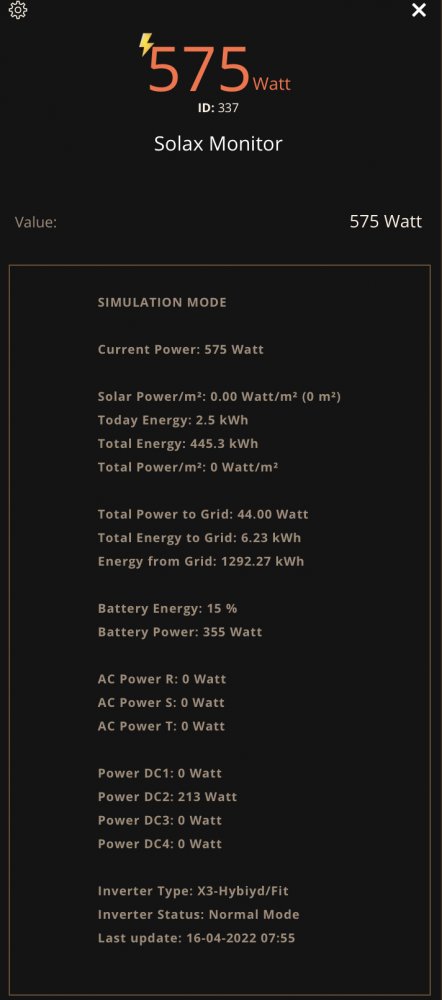Welcome to Smart Home Forum by FIBARO
Dear Guest,
as you can notice parts of Smart Home Forum by FIBARO is not available for you. You have to register in order to view all content and post in our community. Don't worry! Registration is a simple free process that requires minimal information for you to sign up. Become a part of of Smart Home Forum by FIBARO by creating an account.
As a member you can:
- Start new topics and reply to others
- Follow topics and users to get email updates
- Get your own profile page and make new friends
- Send personal messages
- ... and learn a lot about our system!
Regards,
Smart Home Forum by FIBARO Team
Search the Community
Showing results for tags 'solar'.
-
This QuickApp monitors your Solax managed Solar Panels The QuickApp has (child) devices for Solarpower/m², Today production, Total production, Total Power to Grid, Total Energy to Grid, Energy from Grid, Total Power/m², Battery Energy, AC Power R, AC Power S, AC Power T, Battery Power, Power DC1, Power DC2, Power DC3 and Power DC4 The rateType interface of child device Today Energy is automatically set to "production" The readings from the child device Today Energy will be shown in the new energy panel The readings from the child device Total Energy is automatically set to the right Wh unit (Wh, kWh, MWh or GWh) See API documentation on https://www.eu.solaxcloud.com/phoebus/resource/files/userGuide/Solax_API_for_End-user_V1.0.pdf User can get a specific range of information through the granted tokenID. Please obtain your tokenID on the API page of Solaxcloud for free. The tokenID can be used to obtain real-time data of your inverter system. The obtain frequency need to be lower than 10 times/min and 10,000 times/day. Version 3.0 (19th February 2023) Changed the descriptions of the Solax Cloud values Converted the feedinpower value from positive to negative or from negative to positive Added translation for English, Dutch and Portugese Added child device for consumeenergy Version 2.1 (4th December 2022) Prevented almost empty responses like these: {"success":false,"exception":"Query success!","result":"this sn did not access!"} Added log text to main device if no data from Solax Cloud Version 2.0 (16th April 2022) Added Child Devices for feedinpower, feedinenergy, consumeenergy, feedinpowerM2, soc, peps1, peps2, peps3, batPower, powerdc1, powerdc2, powerdc3, powerdc4 Added all values returned from the Solax Cloud to the labels Changed all the device types to the most current ones Changed the handling of bad responses from the Solax Cloud Replaced null values in responses with 0.0 Optimized some code Version 1.0 (17th November 2021) Tested, ready for release Version 0.2 (15th November 2021) Changed json response Version 0.1 (13th November 2021) First (test) version Variables (mandatory): tokenId = token ID of your Solax Inverter, obtain your tokenID on the API page of Solaxcloud for free inverterSN = Unique identifier (Serial No.) of your Solax inverter solarM2 = The amount of m2 Solar Panels (use . for decimals) for calculating Solar Power m² (default = 0) interval = The default is 300 seconds (5 minutes), the daily API limitation is maximum 10 times/min and 10,000 times/day debugLevel = Number (1=some, 2=few, 3=all, 4=simulation mode) (default = 1) API items: Description (Accuracy) (Unit) inverterSN: Unique identifier of inverter (Serial No.) sn: Unique identifier of communication module (Registration No.) acpower: Inverter.AC.power.total (1) (W) yieldtoday: Inverter.AC.energy.out.daily (0.1) (KWh) yieldtotal: Inverter.AC.energy.out.total (0.1) (KWh) feedinpower: Grid.power.total (1) (W) feedinenergy: Grid.energy.toGrid.total (0.01) (KWh) consumeenergy: Grid.energy.fromGrid.total (0.01) (KWh) feedinpowerM2: Inverter.Meter2.AC.power.total (1) (W) soc: inverter.DC.battery.energy.SOC (1) (%) peps1: Inverter.AC.EPS.power.R (1) (W) peps2: Inverter.AC.EPS.power.S (1) (W) peps3: Inverter.AC.EPS.power.T (1) (W) inverterType: Inverter type, details refer to Table 4 in appendix inverterStatus: Inverter status, details refer to Table 5 in appendix uploadTime: Update time (format 2016-10-26 17:33:01) batPower: Inverter.DC.Battery.power.total (1) (W) powerdc1: Inverter.DC.PV.power.MPPT1 (1) (W) powerdc2: Inverter.DC.PV.power.MPPT2 (1) (W) powerdc3: Inverter.DC.PV.power.MPPT3 (1) (W) powerdc4: Inverter.DC.PV.power.MPPT4 (1) (W) Download the QuickApp here (download the file and un-zip): https://github.com/GitHub4Eddy/solax_monitor/archive/refs/tags/solax-monitor-30.zip or from the Fibaro Marketplace: https://marketplace.fibaro.com/items/solax-monitor How to install: Open the Configuration Interface Go to Settings > Devices Click + Choose Other Device Choose Upload File Choose file from your computer with .fqa
- 53 replies
-
- 1
-

-
Version 1.0.0
134 downloads
Attached a simple VD to show you the output of your Enphase Envoy solar panel. It shows the current W, today's kWhs, and last 7 days kWhs. Enter in the 'Advanced' tab of the VD the ip address of your Enphase Envoy box. TCP port can be left blank. Also attached a basic icon to use. Best, Rene. -
Hello all, Have anyone tried to implement some sort of power management for your homes? Then thinking of logic to turn on/off loads pending on current power consumption or time of day. Reason for this thread is that we in Norway have implemented the smart power meters and in the future we might expect to get different power cost based on instant consumption / time of day. Some might also have solar power or other which generates power and would like to limit consumption from elsewhere. Then thinking of powering off or reducing power on electric heating, lowering setpoints of heating, switching etween loads for a period or other means to keep the peak loads or consumtion during certain hours down. Brgds Tor Harald
- 3 replies
-
- solar
- power management
-
(and 2 more)
Tagged with:
-
-
Hi , I am looking to measure the three things in relation to my house power and will be using Aeotec HEM clamps (all single phase) Power consumed by the house Power generated by the panels Excess power generated by panels if house consumption is less than panel generation So far this is my proposed setup I may need a second HEM at position 1 to measure excess current heading back to the grid I was wondering if anybody has this type of setup and how are the clamps arranged ? Thanks _f
-
I've got Solar PV and wanting to use the excess energy in the daytime to heat my water tank. Anybody else doing this and what device are they using? My local solar installer company has suggested the iBoost+ http://www.marlec.co.uk/product/solar-iboost/ which also monitors the home energy consumption to do its switching. With an optional iBoost+ Buddy box for £90 you can see remote control (boost) and view the energy use remotely. All great and I've seen many reviews saying it works well. However... I was wondering if there's anything similar that also has capabilities to feed its monitoring info back into HC2 so i can have a single place to view all the info. Any suggestions ?