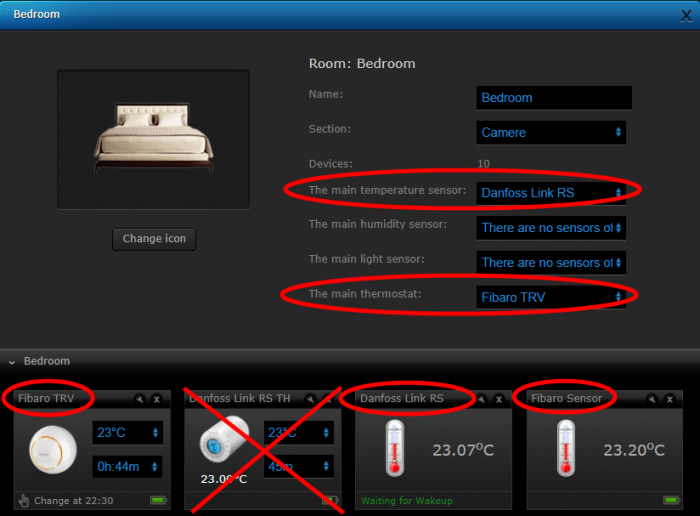Welcome to Smart Home Forum by FIBARO
Dear Guest,
as you can notice parts of Smart Home Forum by FIBARO is not available for you. You have to register in order to view all content and post in our community. Don't worry! Registration is a simple free process that requires minimal information for you to sign up. Become a part of of Smart Home Forum by FIBARO by creating an account.
As a member you can:
- Start new topics and reply to others
- Follow topics and users to get email updates
- Get your own profile page and make new friends
- Send personal messages
- ... and learn a lot about our system!
Regards,
Smart Home Forum by FIBARO Team
Search the Community
Showing results for tags 'Android'.
-
I have installed Yubii on two android Tablets, but the app is very glitchy and slow. These are the Specs of each of the tablets: MCO OCpad Dahua Size 8 10" Processor A83T Octa-Core CortexTM-A7 Rockchip PX3 4 core RAM 1G DDR3L 2GB ROM 8G EMMC 4GB OS Android 5.1.1 Android 8.1 Is there any minimum hardware specs for the tablet in able to ensure smooth running of the app? Thanks
-
Hi, Before I start with adult HC3 I bought HC3 Lite to do some testing. I bought also few devices (Fibaro only) and replaced part of my outdated Eaton Xcomfort. The problem which I noted very quickly is that integration with Philips Hue went OK only in Web App. In Android App I can turn on Hue device as a on/off switch but tying to enter more settings app informs me only which version od HC3 soft should I have. Of course my version is higher than mentioned in the app after recent update. Can someone help me? It is a problem of HC3 Lite?
- 3 replies
-
- hc3 lite
- fibaro app
-
(and 2 more)
Tagged with:
-
Hello, we have a fixed Android Display on a wall mount that runs the (old) Fibaro App. When I try to update to the new Fibaro Home Center app, I get an error because there is nog Google Play Store installed on the device? Most fixed Android displays comes without the Google Play store, so it is not unusual. Why does the Fibaro Home Center needs the Google Play Store? Is there a workaround so I can install the new software on my device? Thanks. Yannick
-
- android
- play store
-
(and 2 more)
Tagged with:
-
Hello, I'm a newbee with Fibaro. I have a Home Center 3, and I have configured it with rooms and devices. It seems to work properly using a connection via home.fibaro.com in my browser (I'm able to switch on and off my lights for example). But I'm facing an issue with the Home Center android app. Once connected with my fibaro ID, I'm not able to see any rooms or devices. I only use one user (the admin one) which is linked to my fibaro ID. I tried several ways, and search for tips into the web, but did not find any clue. Could you please help me to find what is the solution ?
- 2 replies
-
- hc3
- home center 3
-
(and 1 more)
Tagged with:
-
Hi there, I know that this question may be better suited under the Home Center mobile application section, but at the same time - not.. I'll explain throughout the post why! The background (to start with); I recently bought one Home Center 3 device to try the new unit after having a great configuration with three HC2 units at my house and two appartments that I own. The first issue was of course the migration from HC2 to HC3. Frustrated over the fact that I needed to se up everything. Rooms and Sections should have been easy to move. The devices - ok.. I get why.. I can take that I needed to add them in the new system. So - to make a long story short(er).. I added everything, and got my house configured fine - and I've even managed to rewrite all the scripts except for one detail (a pause which could be used in the LUA-script before was used to wait for five minutes before turning bathroom lights off automatically when no motion detector had detected any new movement in the room). But other than that - I've managed to get everything up and running quite ok. So - to the problem description: As the Fibaro Home Center mobile app is not working for Home Center 3, I had to overcome the fact that I was forced to use the "new" Home Center app. Horrible as that is, it's just a fact. But - regardless if I have my Android devices which are; Samsung Z Flip, Huawei P30, Huawei P10 Plus, Samsung Galaxy S20 or the apple device; iPhone 10 - I get the same problem. The problem: The first time I start the Mobile App, everything works just fine, and I can use it as expected. But.. The second time I start the app I get stuck with this screen. I know.. In Swedish, but if you ever used the app, you know that this screen is when you would expect the application to log in to your system. When I start up the app for the first time after installing the app - everything works just fine as I said. The second time though.. not so functional as this is all I get. Regardless of which phone I use. But - this ONLY refers to Home Center 3 - which is why I think it's a HC3 issue rather than the mobile app - as this is regardless of Apple or Android. When I use the app with my Home Center 2 devices that I still have, everything works just fine. Time after time when I log in on HC2, it just works as expected. But as soon as I switch to HC3 - the screen above is all I see.. for the rest of my life (or until I choose to scrap all data for the app/or reinstall the app). So, the solution thus far; 1. Open the apps in the mobile phone settings and delete ALL data (not just the cache) 2. Start the app again, and do all the initial settings and choose "Skip" for the welcome wizards that are shown just as if the app was freshly installed 3. Operate the app as normal 4. But.. When I close the app, or don't use it for 15 minutes or so - I have to start over with number 1 in this solution to be able to use the app. Frustrating!!! Or... 1. Uninstall the app 2. Install the app. 3. Do all setup-things (login, skip wizards etc) 4. Operate as normal 5. Start over on 1 in this solution.. (frustrating... again) So - Is there anyone that have the same issue? Or - does anyone have HC3 functioning properly with the Home Center mobile app? Because - I'd think that it just may be my device that needs an upgrade or something? The MOBILE app (Android) is version: 1.6.0 The Home Center 3 software/firmware version is: 5.020.60 Appreciate any thoughts/tips about this issue. Thanks for reading! /Peter
- 13 replies
-
- home center 3
- home center app
-
(and 8 more)
Tagged with:
-
I just set up a Home Center 2 and used my iPhone and iPad to test everything all along the way. Once I learned what the limitations to the system are and how to work around some of them I thought I was ready to hand it over to the customer. My customer has Android phones so I thought I should test everything with my Android phone as well as become familiar with the subtle app differences, as there usually are a few. That's where the problems began. Scenes that ran flawlessly when executed from my iOS devices or windows computer all of a sudden seem to freeze the Home Center 2 entirely and don't allow you to do anything except power cycle the device. Scenes that run when started in iOS regardless if the alarm was sounding off or not, now won't run from the Android if the system is in the state of alarm (sirens sounding after a zone is breached once armed). And once I start to run a scene from the Android device and get the warning that scenes cannot be run when in the state of alarm, those same scenes that worked flawlessly regardless of alarm state fifteen minutes ago on my iOS devices not won't run from my iPhone or iPad either. Frustrating...
-
Witam. Ja z takim pytaniem odnośnie powiadomień push - czy spotkał się ktoś z taka sytuacja ze oprócz zaplanowanych powiadomień jak np. o alarmie dostaje masę innych pustych wiadomości na telefon? Sprawa ma się tak ze powiadomienia które sa zaplanowane działają bez zarzutu natomiast oprócz tego na telefon przychodzi w ciągu dnia i NOCY cała masa pustych powiadomień - i nie wiadomo skąd i dlaczego? Jest to uciążliwe gdyż zdarza się kilka do kilkunastu razy na dobę! Dodam tylko ze problem występuje tylko i wyłącznie na telefonach z Androidem (S6 i S4) a na pozostałych urządzeniach z iOS problemu nie ma. Sprawdziłem konfiguracje kilka razy, przejrzałem już chyba wszytko, zrobiłem restart centrali a nawet i twardy reset do ustawień fabrycznych po czym skonfigurowałem wszystko na nowo i problem jak był - tak jest nadal. I tylko na szajsungach- na jabłku działa jak należy. spotkal się ktoś z czymś takim u siebie?- jakieś pomysły co może być nie tak lub gdzie szukać problemu?? ponizej dwa zrzuty ekranu - puste powiadomienie o 21.18 i zaraz o 22.00 ponownie następne - także puste. I tak dzień w dzień po kilka razy. POMOCY....
- 1 reply
-
- push
- notification
- (and 5 more)
-
No Push notification on the new Home Center app for Android.
BjornarAD posted a question in FIBARO Mobile
Hi I have a Sony Xperia XZ1. And everything with push notification and Notifications in the app is working fine in the old Fibaro app. But none of them are working in the new Fibaro home center app! None of the versions 1.1, 1.2, or 1.3 are able to show push notifications on the phone in the notification bar, or any notification messages inside the app. Are this a error or is it not supported yet by the new app? If not: Why? And will it be available before the old app is removed? When will this important function be available? If it is already available, what must one do to make it work? BR Bjørnar -
Really hope Fibaro will implement a page in the new app that gives a similar picture of status of many rooms at the same time regarding light, movement, temperature etc similar to what is found in the old app. I really would miss this if it disappears ..
-
Hallo, I'm trying to connect my android smartphone via bluetooth with the fibaro intercom without any success. The same process is working fine with my iPhone but whatever i do (reboot intercom, turn BLE on/off, remove all devices) it's not working with my Pixel XL and Pixel 3 XL. When trying to connect there is not Pop-Up show on the android device to finish the pairing process. Intercom Version is: 4.1.4_85_e0ec43a_REL Android Versions are Android 9. (Details are attached) App Version (iOS) 1.3.0(1) Any help or ideas? Cheers MasterB
-
Hi, I am unable to install Android App from Google Play store - Fibaro Intercom: https://play.google.com/store/apps/details?id=com.fibaro.intercom It says: This app is incompatible with your device. My phone is last updated (Android 8.0) Huawei P10 phone. What could be the reason for it? Maybe missing some hardware features? What is reason in app manifest? Thank you
-
Hi all, after a lot of time, finally I was able to complete a guide to send push notifications from HC2 when Power Outage occurs without using expensive tools or complicated configuration. You need only an android device that need to be always plugged in to the electricity. Hope this is useful, I'm available if you need more information regards, Leo Step-by-Step Guide for HC2 notification on Power Outage.pdf
-
- power outage
- push notification
-
(and 5 more)
Tagged with:
-
Hello, I bought Fibaro Intercom, and was very disappointed after figuring out that there is Android application, but only for usage, and not for configuration/settings. Anyhow, I have good neighbor who borrowed me iPhone for several minutes to do one-time installation and configuration of Fibaro Intercom. Anyway, I still do not understand, what are Fibaro plans for Android Intercom application, will it have settings options? will I be able to listen history and do video recordings playback? If answer is yes, please provide any ETA, how long does we (users) need to wait for such a features? If answer is no plans, then please write, big letters, on your Intercom product documentation that "Android application is not supported with settings and all features" Also, other option would be, having a web interface, where configuration and some playback features are possible...
-
Version 1.0
452 downloads
First of all the entire credit goes to @davanha who has written this text to speech (and alarm control) APK for android and continues to maintain the code. Outstanding job. Now, to my opinion, everyone should use this very simple and straight forward implementation. This is a great opportunity to give a voice to your home. I'm using TTS for years (UBI and EMIC solutions), but to have it on my phone at any place at home !!! sounds much better. Of course if you have tablet which runs Fibaro application and now you can make it speak... great feature for all your family, finally they can hear what you're doing. In my case the smart home is part of the family. I know that many users use other solutions like SONOS, Google, but not one of them has this nice and convenience way to speak directly to you or any other member of your family at any place at home. Please follow next installation steps: 1. Create TTS scene and copy the code (TTS scene v1.0-lua.txt) on your HC2. 2. Download zenitgatekeeper_0.1.651.txt to your phone or tablet. Change file extension to .apk and install the application. 3. Go to setting (initial password 1234) Application settings -> [check 'Autostart application after reboot' box] -> Http services [check all boxes on this page] see fifth screenshot-> go back till you see "Text-To-Speech mode" window (as displayed on third screenshot) 4. Usually we're cleaning our phones by killing background applications, so please lock this application on your phone. 5. To verify proper installation run on web browser follow line http://<ipadress of android device>:8080/tts=testing Your android device should now play the speech 6. You can add to play intro announcement before the message.. like "ding dong" or any other. To do so please click "Settings" button (default password to settings menu is "1234") -> Application Settings -> Http services -> Play speech on device. 7. New releases of the app are available at https://github.com/davandev/AlarmController/releases 8. Now if the setup is OK... open any code on your HC2 and execute fibaro:startScene('ttsSceneID',{"testing my text to speech setup","<IP address of android device:8080"}) fibaro:startScene('ttsSceneID',{"testing my text to speech setup","<IP address of android device>:8080",<volume level>}) Usual volume level range is 1-15. Please notice that the volume level of your phone or tablet will be changed accordingly. 9. Another great feature of zenitgatekeeper application, it can receive "wakeup" command and it will turn on the android device screen. I've found this very useful for my tablet in living room. Till now the display was constantly on, now since I have motion sensor in the room, I'm able to turn on the display only if someone in the room. It extends my tablet display life cycle. To use wakeup just start TTS scene as shown below: fibaro:startScene('ttsSceneID',{"wakeup","<IP address of android device:8080"}) For more information please visit this topic: https://forum.fibaro.com/topic/25004-using-an-android-device-as-a-text-to-speech-engine/ Notes: This solution works on your local LAN- home network only. When your device is out of range, no message will be received. But when you back to your area the device connects automatically and starts to "speak". My suggestion is to assign fixed IP address to your device on your home network. Otherwise the IP address could be changed and you'll need to change it in the code. You will hear the messages even if your phone is on mute. To stop to hear the messages you need to reduce the volume or to kill the application. Some ideas of messages could be seen on first screenshot. In addition you can install the apk application on other members of the family and you can redirect relevant messages of smart home directly to them only.- 10 comments
- 1 review
-
- tts
- text to speech
-
(and 3 more)
Tagged with:
-
Hi, I have several Qubino Smart Meter devices installed and included in my HC2. I can see that the energy reporting is working in the web application (in the energy dropdown on top, in the energy panel, and in the device config page). However, the total consumption in the top bar in the mobile app does not include data from the Qubino Smart Meters. I can not see the power meters when I browse through the devices by room or by device type. I can see the ampere meters in the Android app, but nothing else. Why isn't the power consumption available in the mobile (Android) app?
-
Witam, mam następujący problem. Stworzyłem w HC2 nowego użytkownika, zalogowałem się do niego na telefonie z Androidem, a w API pokazuje cały czas, że nie ma dla niego GPSa. Zapytanie w scenie poprzez komendę fibaro:getValue(6, "Location") zwraca koordynaty 0;0.
-
Hello, I try to build a VD and I have added a url on a label. It works very nice on web UI but on the android tablet I see the html code. I like to ask if there is a compatible way to work on web as also on android tablet app. To be more specific I like to open the coordinates of a user to google maps. Also I like to ask if there is a way fibaro to "understand" from client what type of device is. I like to build a scenario that if client is a tablet/mobile app or web browser. Thanks!
-
As title, would be great the possibility to define different sound and led behavoir in app for, as example, warning - attention - information - and many more, letting them customizable by smartphone user. At the same time lets choise in scenes definition the type of notification on the phone (default or one of the above). I'm using a great android app - Message Notifier Pro - for doing that based on heads-up text, but an integrated solution woud be appreciated by many users
- 1 reply
-
- 1
-

-
- android
- app notifications
-
(and 1 more)
Tagged with:
-
Hello, I bought a Neo Colcam power plug which is working pretty well with Fibaro, except I cant look at the consumpiton history from mobile APP. If i tap on Fibaro plug, there is screen that shows daily, weekly... consumption etc., but when im trying to tap on Neo Coolcam plug which showing actual consumption the same way as Fibaro plug, it does nothing - it wont open that consumption history as it doeas with plug from Fibaro. From web i can see consumption fine in device settings and also in panel with all graphs etc.
-
Hi, I have some questions regarding some parts of the Tablet UI (Android and iOS) application. I hope someone of you guys to help me understanding better this apps. For which I thank you in advance 1a. If I set in a room an external Thermostat (Danfoss Link RS) - as you can see in the first picture (web UI screenshot), I have a Climate Panel Control (second screenshot - tablet) 1b. If I don't have an external Thermostat but the thermostat is "declared" to be any of the one of the Fibaro TRV's slave component (first and second web UI screenshot), I have NO Climate Panel Control (third screenshot - tablet) 2. In which case I have the red or blue color values (see in red circles) 3. Why sometimes when the heating is OFF I still have "flames" on "heating" section? Or why I don't have "flames" when HEATING is active (pls ignore red circles in picture)? Otherwise, the "flames" are doing their presentation OK - small to big flames - (even for OFF as you can see in the first tablet screenshot from this post) Cheers, Adi
-
Witam, chciałbym zapytać, czy jest możliwość skonfigurowania sceny w centralce HCL tak, żeby była wyzwalana jedynie manualnie - np za pomocą widgetu w telefonie? chodzi o stworzenie sceny, która dla przykładu wyłączy wszystkie swiatła w mieszkaniu po wyzwoleniu jej ręcznie poprzez widget w telefonie. Z góry dzięki za pomoc!
-
I have an VD to gather real time values for monitoring battery bank. I can see these values in HC2 but not in Fibaro App (android). Is there an Fibaro App bug? Could be fixed somehow? Thank a lot for any feedback, Tomas
-
On the Android app, one scrolls sideways for the rooms, but vertically for the devices. All six of us keep trying to scroll the rooms vertically - which keeps turning off/on all devices in that room. Can the All-On feature be turned off ?
-
I cannot set the heating zone manual mode from the Android Phone App. I can enter the desired temperature, the duration and when I press Save I get a message that says "Cannot Enable Manual Mode". I cannot disable it either if it is set from the web app. Currently on HC2 with V4.140 but didn't work under 4.130 either. On the phone I'm using a standard user not the administrative user to connect. Same on the Android tablet app
-
Witam, Wczoraj zakupiłem centrale Fibaro. Po dodaniu kilku czujników, pojawia się problem przy połączeniu przez przeglądarkę wszystko jest ok - kontaktron ma ikonę drzwi i w zależności od stanu zmienia się ikona. Jednak na androidzie ta sama czujka ma ikonkę zapakowanego kartonu z logiem Fibaro. Czas ostatniej aktywacji jest prawidłowo wyświetlany, jednak nie widzę aktualnego stanu. Dodam, że pozostałe kontaktrony są widoczne prawidłowo.




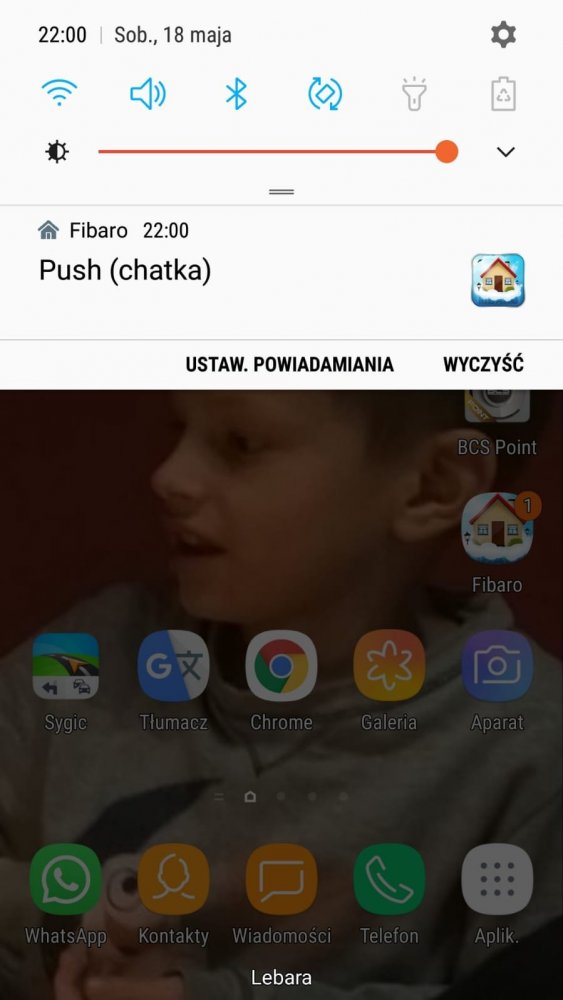


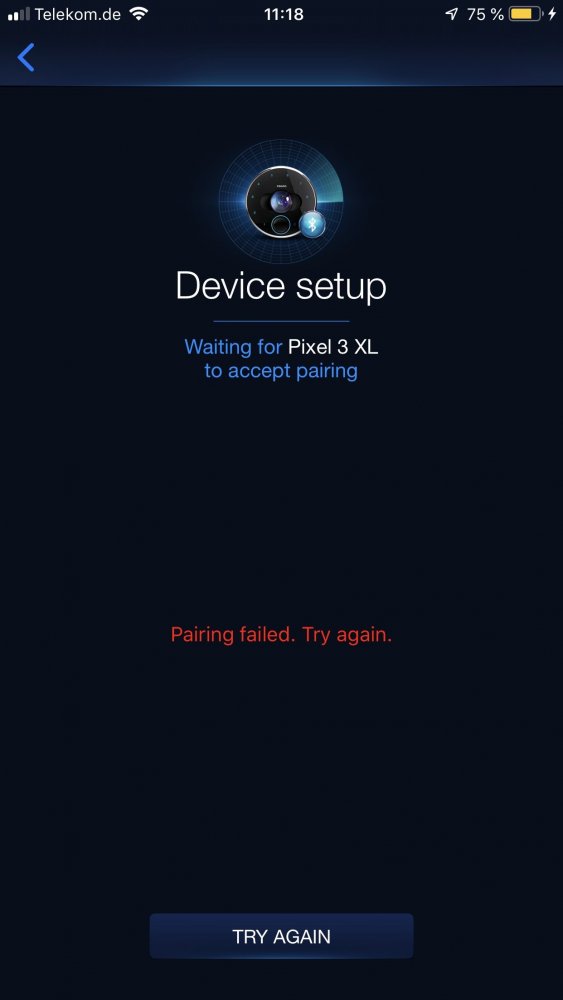
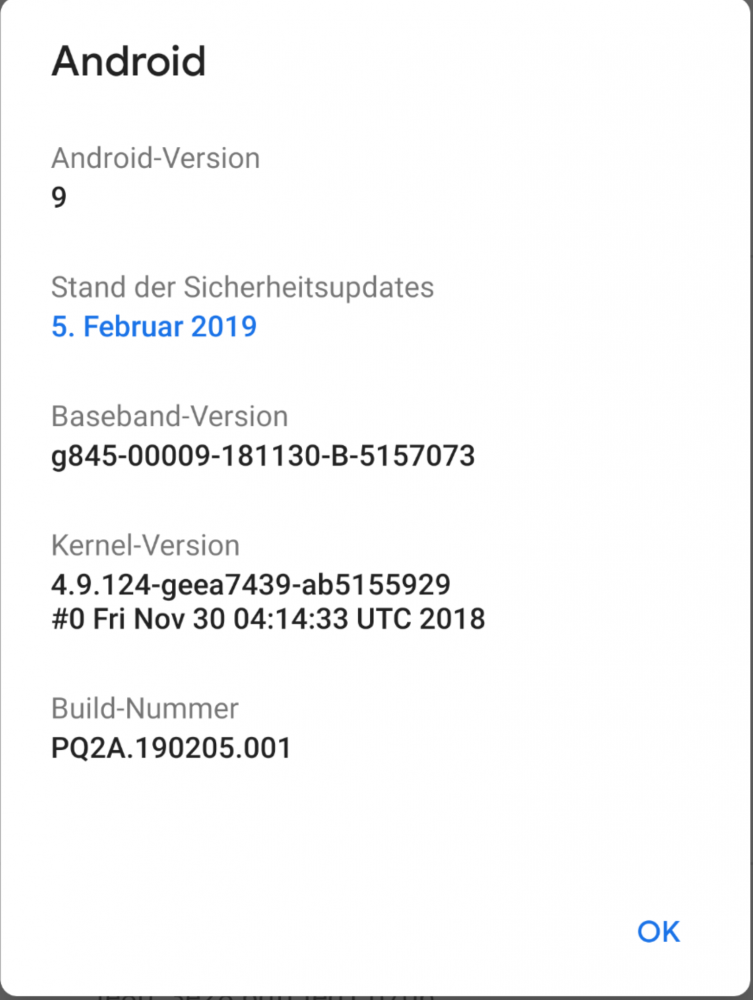



.thumb.png.154aca7fea82d8945916b448f0fe498b.png)