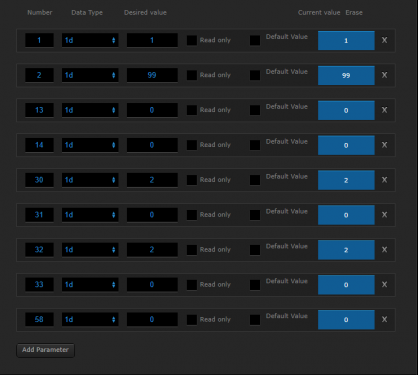Welcome to Smart Home Forum by FIBARO
Dear Guest,
as you can notice parts of Smart Home Forum by FIBARO is not available for you. You have to register in order to view all content and post in our community. Don't worry! Registration is a simple free process that requires minimal information for you to sign up. Become a part of of Smart Home Forum by FIBARO by creating an account.
As a member you can:
- Start new topics and reply to others
- Follow topics and users to get email updates
- Get your own profile page and make new friends
- Send personal messages
- ... and learn a lot about our system!
Regards,
Smart Home Forum by FIBARO Team
Search the Community
Showing results for tags 'Dimmer 2'.
-
Hi: I just bought a dimmer 2 but It can not be included to my Z-Wave controller. How can I know in which Z-Wave frequency (EU, US, or ANZ) it works? It is compatible with a Z-Wave frequency (US) of 908.4 Mhz? I attach a photo
-
Hi Gurus! I've got a Clipsal universal dimmer & my sparky mate is struggling to wire that in with the Fibaro dimmer 2 (FD2). He's got the FD2 working ok without the Clipsal universal dimmer but can't get both. Can anyone give me a wiring diagram? Ideally without a neutral.
-
Witam Jak w temacie jakie żarówki będą się ściemniały? Kupiłem już dwa ściemnialne modele i niestety można je tylko włączyć i wyłączyć ściemnianie nie działa. Może być podany model albo jeśli coś takiego istnieje jakiś parametr po którym, można taką żarówkę znaleść. pozdrawiam
-
Hi guys, I am working on a project in which one of the ceilings has 17 GU 10 LED bulbs in it and the problem, as you probably already can predict, is the brand and wattage of the bulbs themselves. I thingk that it will be a must to sepparate the 17 bulbs into 2 circuits but 1 will have 9 bulbs and the other 8. So, one dimmer 2 for 9 bulbs and one for 8 bulbs... Sounds crazy, right? Even though they will be synchronized there will be some delay for the second Dimmer to react, but that is fine, because that is the only option. Even if we know the wattage of the LED bulbs we, for sure, do not know their PF, which you can not find even in the manufacturer's website. Fortunately I have 9 LED bulbs - GE, 5.5W, 380lm, 3000k and i will test them and i hope that even if the PF is like 0.5 (I hope it is above) the Dimmer 2 will handle them. So, any suggestions, tips and tricks are much, much appreciated
-
I have multiple dimmer led strips in my living area which i need need to control as a single light but exceeding the load of dimmer 2. can i connect one light switch to 2 or 3 dimmer 2 module to control my lights.. all led light and dimmable drivers are of the same type. in other word can i use one light switch to control (send signal to) more than one fibaro dimmer 2 at the same time.
-
Hi All, This is my first post so bear with me. Im currently installing my first Fibaro system. I have wired a momentary push button switch to a dimmer 2 as per the instructions. i.e. sx to the switch and s1 from the switch. It works perfectly from the computer and app. It doesn't work as expected from the switch. i.e. i press and hold to dim and a quick push to turn on/off and it doesn't do anything. Is there something i need to do in the settings for the 'dimmer 2 I am a bit lost Regards Sean'
-
Does Dimmer 2 support "OnEffect" and "OnEffectLevel"?
Starglasses posted a question in Dimmer and Bypass
Hi, "OnEffect" and "OnEffectLevel" are upnp commands that control how the brightness level is set when a dimmer is set to "on". I want to change this in scenes in my VeraEdge, but the Dimmer 2 seems unresponsive to these commands. I found that they are optional in the standard. Does anyone know whether they are supported or not? -
Hello all, I just bought a few new Dimmer 2's. I found it strange that there is no device template loaded after adding them to homecenter, but I do see the parameters. Is there a way to make this possible? (see first screenshot) My other (older dimmers) have a template loaded, (see the second screenshot). Regards, Stefan.
-
With Dimmer (1) we had to set the right Pulse length parameter to stop LED's from blinking. The new Dimmer 2 does this automatic with the calibration which is great. My question is can we get the pulse length that dimmer 2 founds after calibration? (i would love to get to compare it with my other dimmer 1 modules).
-
So I have kitchen light circuit (10 x 4w dimmerable LED) the circuit works fine with switch alone. ( 1 x 1G) connect the Dimmer2 , dimmer works via my smartthings but switch no longer works. Wired with L+N to dimmer, Sx=switch feed, S2= switch return any ideas guys?
-
Hello, everybody! I stuck in a problem. I tried to setValue for few dimmers simultaneously with no luck. Initial: dimmer = {754, 441, 435, 747, 682, 481}; -- dimmer IDs on = {99, 99, 99, 99, 99, 99}; -- values for ON (accordingly) off = {0, 0, 0, 0, 0, 0}; -- values for OFF (accordingly) Then I make a loop to set all the values: for i = 1, #dimmer do fibaro:call(dimmer[i], "setValue", on[i]); end What could be simpler? But not as it seems... Usually, first few dimmers accept "setValue" command and successfully set up. But few last ones set up the desired level with a big lag (2-20 seconds) or even have no reaction at all. I thought it is because of z-wave network be overloaded within multiple commands were sent during a short period of time. I tried to make some pause between each fibaro:call for i = 1, #dimmer do fibaro:call(dimmer[i], "setValue", on[i]); fibaro:sleep(500); end But it has no effect also. I tried to make an acknowledgment mechanism: for i = 1, #dimmer do while tonumber(fibaro:getValue(dimmer[i], "value")) ~= on[i] do fibaro:debug("! SETVALUE ATTEMPT !"); fibaro:call(dimmer[i], "setValue", on[i]); fibaro:sleep(500); end end It helps - all dimmers eventually set up. But regarding debug screen, a number of attempts were needed for some dimmers to setValue. So time to setValue for all 6 dimmers varies from 3 to 20 seconds. So the question is there some method available for setting up multiple dimmers (or any other actors) with values. Something like this: fibaro:call({754, 441, 435, 747, 682, 481}, "setValue", {99, 99, 99, 99, 99, 99}); So it will be not a number of sequential commands but one "broadcast command" for example? Thanks for helping!
-
Hi, I have a little problem and I hope someone here can help.. I have 2 x Dimmer 2's, each connected to their own momentary switch. I need the 2 dimmers to synchronize and have therefor grouped Dimmer A with B. Everything works perfectly when I operate the switch connected to dimmer A, but when i operate the switch connected to dimmer B only dimmer B is turned on or off.. When operating the switch of dimmer B the two dimmers are NOT synchronized.. So the grouping seems to only go one way.. Have I done something wrong? Expecting too much? or is this a bug in the OS?
-
Hi guys! I hope wasn´t simply blind by searching something what fits my question. Anyway, nothing found. Question: Is it possible to connect more than one electronic transformer for LEDs to the dimmer 2? The manual says no but without any explanation why. Unfortunately I have a very strange wiring in the bathroom which is not really accessible. The only access is through the holes for LEDs and their transformers but there is not chance to change the wiring to connect all the LEDs to the same transformer. There are three transformers for three LED groups (3 LEDs per group). Sounds crazy but wasnt done by me and I have to handle it now. I´d like to replace the not dimmable by dimmable transformers (all three are same model). Is there a chance that it will work? Did somebody already try to connect more than one transformer to the dimmer 2? The manual of the Qubino dimmer doesn´t say anything about a problem with more than one transformer while it doesn´t say anything about multiple transformers at all. Thanks for help. Alex
-
Hi, I'm new here and just started to set up my home automation. Yesterday I installed my first z-wave device, a Fibaro Dimmer 2, but immediately hit 2 problems I've tried the usual Google search, forum search etc but have not yet found a solution. Hope that someone here could help me . Problem 1: I'm using the dimmer with a toggle switch. Tried changing parameter 20 to value 1 but this does not seem to work. To turn the light on and off iI must flick the switch two times1! Any advice? My controler is the Vera Edge. Firmware 1.7.2139 Problem 2: When I turn the light off with the toggle switch the light dims to 1% instead of turning off completely. I've got a temporary workaround for this, I've set a scene 'When power usage <6 watts then turn light off' ! When turning the light off from the App or Dashboard then it does turn completely off. Any help would be much appreciated. I've also got a wiring question for the Fibaro rely but will stick that in another topic.
-
DIMMER 2 With updated firmware still switches off after 1 second.
tvs posted a question in Dimmer and Bypass
Hi, I know this is a much discussed topic, but it seems to have died down a little since the release of 4.090. I guess a lot of people have updated their dimmer 2's to the newer 3.4 firmware, which is what i have done. But I still have the exact same problem, the dimmer will switch off after less than one second, both via the switches or remotely. This is the only Dimmer in the house that has Long switch wires, which having read the other forums seems to be the problem. I can't change that so I wanted to know what my options were, shall I try another dimmer, or should I try and install a competitors that will work with the switch wires? Or will Fibaro work out a firmware fix for this that actually works? As a separate note, when I do get the dimmer to stay on (Often takes quite a few tries) it never remembers the last used power value, I guess the two issues are linked? One final question... I have one dimmer 2 that won't update its firmware, it says its currently running version 1.12 (I've never even heard of this) is there anyway to update this firmware? Thanks Tom -
Hi, I have a Fibaro Dimmer 2 which will instantly switch on, then off straight away when called by a scene. The dimmer works normally when controlled via the Fibaro interface or local at the switch. But when its called via LUA (i.e. fibaro:call(393, "setValue", "5") it will light up for maybe half a second and then switch off straight away. I've tried deleting the dimmer2 and re-adding but it doesn't help. The load is 3 x 6w Megaman GU10 with a dimmer bypass fitted. Any help would be appreciated. Thanks Tom
-
Hello, I am living in germany (240V) and have bought the fibaro dimmer 2 (FIBEFGD-212). Can you tell me if this device can be connected to a 16A fuse? If not, what can I do? - Do know some other dimmer which supports 16A? - Are there any risks in running this device behind an 16A fuse? Best regards Tobias
-
Hi all, We have installed a few Dimmer 2 in a house and just now we received info from the customer that something is wrong with one of them. The transformers are dimmable Osram electronic transformers 105w on which you can see that it supports leading and trailing edge dimmers... The bulbs are Toshiba 5w dimmable LED bulbs. At first, everything is OK because they work super, no buzzing, no flashing no noise nothing! Now, the biggest, so to speak, ciruit with 8 bulbs started o flash like in a disco. At least that is what the customer said... When you dim them to 100% it works OK, but when you start to dimm them they start flashing.... Any idea what may be the problem? The other circuits are 5 and 6 bulbs.... The dimmers are connected to 3 wire electrical system (with N).... Please help... Not sure where is the problem and from where to start?
-
Dear all, I would like to know if the European version of Dimmer 2 works as well with a power supply of 127V and 60 Hz. Information on product data sheets is unfortunately not 100% clear to me. Sometimes it is stated only 230V, sometimes it gives arrange for 110 to 230 V. Same with the frequency of 50Hz vs 60 Hz. Thank you very much!
-
Hello, Is it possible to use dimmer 2 without N to two sources/lights? So i can use S2 for the second light? Or do i need two Dimmer2 for it to work?
-
Hi I currently use Dimmer 2 to control lights in the kitchen. I am looking to install LED strips under kitchen cabinets and was wondering whether it's possible to independly use S2 (scene activation function) on the dimmer 2 to create scenes to turn off/on RGBW module?
-
I've set up the HCL (only graphic blocks) with 5 dimmer 2's each connected to 3 ceiling lights. Most is working, except for dimming in scenes. Can someone please comment on what I'm doing wrong (see attached picture): This used to work until 2 days ago, now the set value has no effect (e.g. turn 3 lights on at 25%) I'm using the Beta 4.061, in the previous 4.057 version the "set value" wouldn't show the value box at all (?!?) Turn on/off works fine in scenes Dimming works fine for individual devices using the slider The variable has no function, I just want to manually trigger different scenes from my IOS devices Please advice!
- 5 replies
-
- Dimmer 2
- home center lite
-
(and 1 more)
Tagged with:
-
Hi all, I installed a dimmer 2. Working properly. Situation I have for dimmer devices (1 master, 3 slaves). 1 master is not visible at devices, 2 of 3 are working. one is not. all four are in the room 'living room' 3 slaves are marked as 'controlled device' 'lighting'. Homecenter Lite Version 4.058 When trying to manage this dimmer the following happens: CORRECT: on my ipad / fibaro app dimmer is visible under the room 'living room' as lights. when I switch of the light in this room all lights (including the dimmer switches of) NOT CORRECT: for scenes I programmed for the lights in the 'living room' the dimmer is not associated. When switching the lights on in the room. The dimmer is not switch on. NOT CORRECT: on my android phone the dimmer is not visible (like on the ipad). When I switch on the lights in the living room, the dimmer won't turn on. The dimmer is not even visible in my app. I did the following: I restarted my homecenter lite I refreshed my connection / data on my devices (ipad / android phone) I waited a day (maybe cached data?) I deleted the dimmer and added it again. What did I miss / what can I do to solve this issue? Best regards, Roel Nicolai
-
Hi, I recently installed a lot of Dimmer's 2. But now I noticed some strange behaviors of these dimmers. When I add some items to the same 230 Volts net of the dimmer, it reacts with shutting off and starting up again. It occurred with a battery charger of DeWalt and with a Fein Multimaster. And maybe with more devices, but these two showed up at first. Rick


.thumb.jpg.d6c63352a2c4147138277bca5796b4a0.jpg)