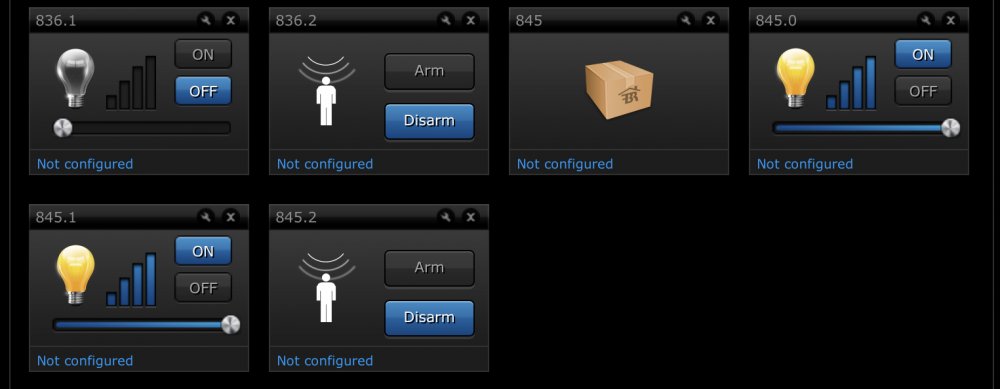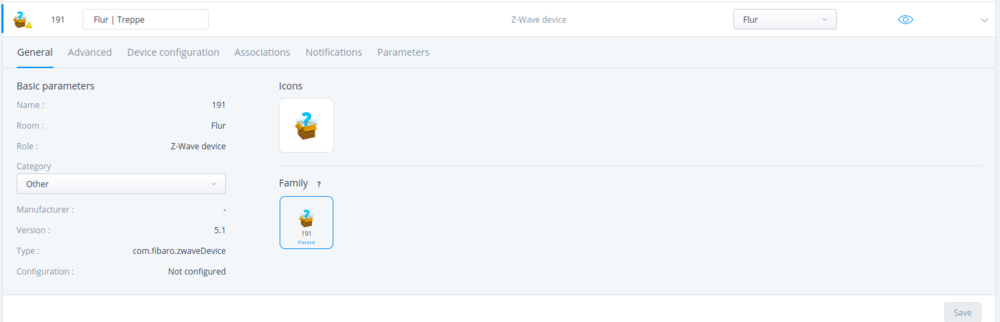Welcome to Smart Home Forum by FIBARO
Dear Guest,
as you can notice parts of Smart Home Forum by FIBARO is not available for you. You have to register in order to view all content and post in our community. Don't worry! Registration is a simple free process that requires minimal information for you to sign up. Become a part of of Smart Home Forum by FIBARO by creating an account.
As a member you can:
- Start new topics and reply to others
- Follow topics and users to get email updates
- Get your own profile page and make new friends
- Send personal messages
- ... and learn a lot about our system!
Regards,
Smart Home Forum by FIBARO Team
Search the Community
Showing results for tags 'Dimmer'.
-
I have a Jasco in-wall dimmer (26932). When I go to add it (by selecting or deselecting every option) the device adds and it says configuration finished. But when I go to the devices they all say not configured. It turns off the switch and when motion is detected it turns the switch back on, but the motion does not indicate a breach. It also added two lights for some reason. Does anyone have advise on resolving this issue or should I try another brand of in wall dimmer? I am tired of Fibaro not being able to add all of my devices properly!! HC2 4.600 device is 2” away from antenna
-
So, you’ve successfully installed a Dimmer 2 and can control the lamp brightness. However, you are getting some flickering which you don’t know how to resolve. Or maybe your lamps are flashing at certain times – either with a Dimmer 2 or without. Read on to discover how to trouble shoot this problem. Start by wiring up the Dimmer 2 using the 3 wire diagram found in the online Dimmer 2 manual (avoid using the 2 wire version). Create a test-bed version if necessary, by placing the dimmer in an enclosure and wiring up to a power point. Doing this also allows you to change the location of the device eg to a friend’s house. Ensure the HC2 firmware is 4.110 or above; and Dimmer 2 firmware is 3.5 or above. After any updates do a soft reconfigure of the Dimmer 2. Double check that the bulb is a dimmable version, and that parameter 33 reports the load as dimmable (ie “0”). Try changing the brand of bulb to see if that resolves the flickering. Check in the online Dimmer 2 manual that the bulb type is supported. Check the total power load, and install a Fibaro bypass for loads between 5W and 50W. Don’t use Dimmer 2 for loads under 5W, which can occur with low power led bulbs. Ensure you have used the auto-calibrate setting, and that parameter 14 reports that the calibration has been done (ie “1”). Hopefully by stepping through the above you will solve your flickering problem. If not, the next step is to observe when the flickering occurs: --- All the time, but only at lower brightnesses: Some LED bulbs may be incompatible with the Dimmer 2. Try changing the bulb brand. Then try changing Parameter 30, load control mode: to force leading or trailing edge control. --- At specific times, typically around sunset and late evening: The cause may be ripple control signals interfering with the dimmer. Some utilities in some parts of the world inject a control signal to turn street lights and off peak hot water on and off. The control signal interferes with many types of dimmers, even non-smart ones. Incandescent bulbs are somewhat immune due to their thermal delay, however the signal can wreak havoc with led drivers, causing flickering, flashing and/or strobing effects. Ceiling fans may emit a buzzing sound when the signal hits too. You are unlikely to get a resolution from your electricity provider, as this “interference” is intentional. Changing the brand of dimmer may not work either (feel free to try it). There are two possible resolutions reported to work: First, try changing parameter 38, brightness level correction, which Fibaro introduced in a software update in 2019. Otherwise, a ripple filter will be needed to remove the signal before it hits the dimmer, eg from manufacturers Cabac and Gayrad. You will need to ascertain the frequency of the control signal from your electricity provider, and then have the correct filter installed. --- When specific devices are switched on or used, typically containing large motors, switchmode power supplies, or nearby industrial equipment: The cause may be electrical interference. If these devices are on your property you can isolate the cause by methodically turning circuits and devices off. You can also try moving your test-bed to a friend’s house to see if the problem is replicated. It’s likely that such interference would show up on other devices in the house as well, for example audio and video equipment. You should then investigate local filtering. If it's coming in on the mains, for example you live near an industrial area, then you should discuss with your electricity provider to see if the interference is above limits or not. You may need still need a local filter in this case. --- When a Fibaro system alarm occurs In case of fire, flood, high CO2 etc, the relevant z-wave devices will send alarm frames. It is possible that the system has been configured to respond to alarm frames by flashing the lamp in a regular pattern. Check Dimmer 2 parameters 40, 41, 42, 43. Other devices such as the Smart Switch can also exhibit this issue. You can check the Home Centre logs to see when the alarms occur, and correlate this with your observations. If this guide helped you solve your flickering lights problem, click the Thankyou button below. If you discover another cause and solution that might help others, please post it below. And finally, if this guide doesn’t help, you must have a very unusual corner case and you’ll need to get in professional assistance!
- 2 replies
-
- 1
-

-
- lighting
- flickering
-
(and 2 more)
Tagged with:
-
Hi all, is anyone of you using an HC3 (Version 5.030.45) and able to add a Fibaro Walli Dimmer? When I start the inclusion on my HC3/ Walli Dimmer I only get the following message in the log and one new Device (191) without any child devices...so I'm not able to control the dimmer. [13.04.2020] [15:08:36] [TRACE] [ZWAVE]: Home Center in learning mode [13.04.2020] [15:08:50] [TRACE] [ZWAVE]: Device added[13.04.2020] [15:08:50] [TRACE] [ZWAVE]: Requesting neighbours, please wait... [13.04.2020] [15:08:53] [TRACE] [ZWAVE]: Requesting neighbours done. [13.04.2020] [15:08:53] [TRACE] [ZWAVE]: Add node status protocol done [13.04.2020] [15:08:54] [TRACE] [ZWAVE]: Adding devices complete I'm wondering if this is a a Problem with the HC3 or if the Walli Dimmer is broken in some way. Thanks Cheers and happy Easter
-
Hello, i am controlling my garden lights with 2 scenes, one for sunset and one for sunrise. And it’s working perfectly I usually have lights dimmed at 30%. I would like to know if it’s possible to add a scene where, if there is a motion it will increase the lights by 30% or to put it to max level for 3 minutes and then back to the previous condition. Another scene could also work, if there is a motion lights up to 100%, and when if there is no motion for 3 minutes lights to 30%. in both cases I would like this scene to work only between 22:00 and 07:00. is it possible to make such a scene ? Thanks in advance !
- 3 replies
-
- light
- motionsensor
-
(and 2 more)
Tagged with:
-
Hi. Just installed my second dimmer 2, for my kitchen halogen lights (2x 40watt). This is none on a two wire 220v electrical system (Europe). The setup process starts but it flickers all the time while the dimming tests are running. When the process is done I can not dim and the lights are constantly flickering when I turn it on trough the atom homey control. This is without including any dimmer or switch. I tried to include the old dimmer (400w turntable knob) and that did not seem to work well, so I dropped it from the setup. This is my current wiring setup. N and O shorted. N to the lights. The load connector to the L. Any tips would be appreciated!
-
Task: To control one channel on the RGBW controller/dimmer remotely through a double momentary switch (using S2) on the Dimmer 2. Solution, and some questions: Install the RGBW unit and its load, add it to the HC2 and assign its outputs. In my case, all 4 are "input/output" to control separate monocolor LED strips. Install the Dimmer 2 and its load and add it to the HC2 Select the master module of the Dimmer 2. Go to Advanced - Associations Select the 5th Association group ("Dimmer on S2"), since the RGBW we want to control is a dimmer, not an on/off function Check the box in the M column for the appropriate RGBW channel and click Save. First question: Group 5 is specifically for a multilevel switch, e.g. a dimmer. Why is there even an S box available for this group? Should it ever be used? Second question: There is a box for the HC2 at the top of the Associations list. What is the effect of ticking this box? Should the HC2 normally be ticked in the M column as well? Third question: I have seen a screen dump somewhere for a similar case. Here, the Dimmer itself was ticked in the associations list. I have avoided this, as it does not seem logical to include an association from a unit to itself. Any views? Fourth question: I assume that using Group 5 transfers all the normal switch commands: Single click for on/off, click and hold to dim up or down, double click for full light. Correct? Fifth question: In step 3 above, would it be possible (or even preferable) to select the slave unit used to operate the dimmer function instead? The reason I ask these questions, is that I have successfully followed the 6 steps above, with slight variations, and get variable results. Some units seem to work seamlessly, others are a little erratic (no response on single click, hard to control dimming function etc.). The 'slight variations' are in the way I did the associations, and are related to some of my questions. If anybody can provide suggested answers, I can focus on any remaining issues.
- 4 replies
-
- association
- dimmer
-
(and 1 more)
Tagged with:
-
Associated S2 on dimmer not synced with associated device
P Jonak posted a question in Dimmer and Bypass
Hi Fibaro experts, I have been using my fibaro setup for a couple of years with mixed success. Some things work quite well and some, well not so well. Feels at times as if the software really isn't tested before it is released which is unfortunate. Anyway I still like what it can do so trying to live with the problem it causes. However, this problem really annoys me and must be fixable somehow so hoping someone out there has a clever answer for it. One of the setups I have today: 1 fibaro dimmer 2 in the hallway 1 fibaro dimmer 2 in the kitchen The dimmer in the kitchen is associated with the hallway dimmer so that S2 is able to control the light in the hallway. This works fine as long as I always control it from the kitchen. So if I press once the hallway lights up and if i press another time the hallway goes dark, just as expected. However, If I press once on S2 in the kitchen and then switch it off in the hallway (with the wall switch i have there) the control in the kitchen looses sync why i need to press it twice to light it up again. So what happens is that the kitchen dimmer works fine as long as I don't use the wall switch connected to the hallway dimmer. If I do then the dimmer in the kitchen Case 1: 1. activate S2 in Kitchen > Hallway lights up. 2. activate S2 in kitchen again > Hallway goes dark Case 2: 1. activate S2 in Kitchen > Hallway lights up. 2. activate S1 in hallway > Hallway goes dark 3. activate S2 in kitchen again > Nothing happens (reason is because the kitchen dimmer tries to shut down the hallway light as it wasn't aware that i already killed the light via the hallway dimmer) 4. if i then press S2 in the kitchen again the light in the hallway lights up again. A small thing but oh so irritating. There must be something I am missing as I have the same functionality in my walk in closet and my bedroom. However, with the difference that i there have a dimmer 2 in the bedroom and a dimmer 1 in the walk in closet. For some reason these two devices sync perfectly and work seamlessly together. Anyone out there that has the same setup? Have you been able to solve it? /Peter- 6 replies
-
- dimmer
- association
-
(and 3 more)
Tagged with:
-
Hi, When a device suchs as a dimmer, switch or Fibaro eye needs to be replaced it gets a different device number. so i have to change all the scene's where its in. is'nt there a way to replace the device without change the device ID? its quite a lot of work to change al scenes where its used in. If this aint possible, it might be an idee of adding it to one of the next firmware updates? Like a button: Replace device >> delete old device>> then include the device >>> and it keeps the same Device ID, so no changes need to be made in all the scene's it is in. Greetings TSN
-
I'm trying to create a scene with Graphic blocks but it doesn't work out the way I want it to be. So I think I have to do this in LUA. The idea is the following: 1 - when entering a room when light must turn on at 50% brightness, after sunset, for 2 minutes. 2 - after these 2 minutes the light has to dim to 10% brightness during 10 minutes and then go off if no one has entered the room in this time. 3 - when someone enters the room within these 10 minutes the cycle has to start over again, so go back to 1 Can this still be done with Graphic blocks and how can I do this? Of do I have to do it in LUA?
-
Hi I've got a Dimmer 2 with bypass and I have problems with the LED bulbs not dimming low enough. I've tried several bulbs, including some Philips that the distributor has tested himself and reported should work. When doing the calibration is selects a trailing edge dimming, which is in accordance with the bulb manufacturers instructions, but still the lowest setting is quite bright. I then tried to use parameter 30 to force the dimmer to use leading edge - and that makes a big difference! The LED bulbs can now be dimmed much lower. But why is this the case? And what are the dangers of using the leading edge mode?
-
Hi I have a fibaro keyfob an a Fibaro Dimmer 2 250W FGD-212 I want to make a scene so that when I press the + button, at the keyfob the light will dim up depending on how long I hold the button and then oposite way. Is there anyone who has a for a solution for this issue? Thank you
-
4way momentary circuit with switch
LImitgreen posted a question in Other Devices / Third-party devices
Hi, I have been having trouble installing last dimmer in our flat in a circuit that has 3 momentary wall switches and one switch in a fuse box. I have a spare Fibaro Dimmer module but not sure how to install it. The approach that i am trying is to to install the module prio to the fuse box switch. I am attaching the photos the switch. Can someone point out how the dimmer module should be incorporated here? Let me know if there is any additional info that i should provide, Thanks in advance! -
The dimmer worked perfectly for 8 months. Now it keeps changing the "32. On/Off mode" parameter set to "1 - on/off mode enabled (dimming is not possible)". When i set it back to "0 - on/off mode disabled (dimming is possible)". What could be the problem? And more importantly, how can i fix it?
-
Dimmer + Bypass + Led z Ikei - mruganie przy wyłączaniu
bosadnik posted a question in Dimmer and Bypass
Drodzy instalatorzy, Mam zrobione (narazie testowo na kablach i oprawce) podłączenie 2 żyłowe (bez kabla N) z dimmerem i bypassem w/g schematu z pudełka. Zasilana jest żarówka LED z IKEI (https://www.ikea.com/pl/pl/catalog/products/10371203/). Wszystko działa z godnie z przewidywaniem, ale przy wyłączaniu żarówka robi takie śmieszne mrugnięcie: https://photos.app.goo.gl/YjoqVjcl0KHp80hS2 czy można jakoś na to zaradzić? Pozdrawiam Bartłomiej -
Hi, I recently took out my HC2, reset and updated it, and added two Fibaro Dimmer 2's. The dimmers are functioning normally, but the interface shows these additional devices, with a "remote control" being visible and others being hidden. Can anyone clarify what these are please? EDIT: It is also showing me a firmware update available for both dimmers but they are for the hidden (8.0 and 4.0) devices and not the visible ones. Thanks! PG
-
Dimmer used to controll "other device" (not light)
patryk.choros posted a question in Dimmer and Bypass
Hi, I want to use dimmer to controll device other then light (fan), but the interface does not allow me to change device classification. So when I turn or switch off lights in the room - the other device is also switched. As I remember there was an option to change dimmer's classification, but now it is gone. Any ideas? P. -
Hi I am completely new to Fibaro and currently considering wiring up my newly renovated house with 35 dimmers and switches for each and every light circuit. The dimmer 2 and switch 2 look really good on paper and seem to do exactly what i need for basic light automation. I even ordered one and tried one on a test circut and it worked well. But what I worry about is that it needs to be really reliable. I simply cannot have the situation where I need to trouble shoot the system every few weeks, or work out why some of them are no longer found by the controller - these are the kinds of things I have been reading about. I'm dreading the situation where a simple wall switch does not turn the light on anymore , and I have to waste time to troubleshoot. Although I am very technically minded, I don't want something so simple like a light give me a headache - if this is not mature yet, I don't want it. Especially the physical switches that are directly connnected to the Fibaro need to work rock solid and near 100% reliable. The physical switches must work even in case the controller is out of action for whatever reason. If the software control, the remote access or the scenes have some issues now and again that's ok for me. It would be great of some of you could comment on long term reliability with the dimmers and switches, is it mature enough to use it throughout the house, I mean on EVERY circuit? Thanks in advance for your valuable experiences Felix
-
Hi Is there a way to set dimmer level memory on FGRGBWM-414 v2.5 I'm refering to the function of parameter 19 at FGD-212.
-
Hi there, are there any plans to extend the product offering for HomeKit? Especially the fire detector, the dimmer, maybe a switch to operate window blinds?
- 8 replies
-
- firedetector
- dimmer
-
(and 2 more)
Tagged with:
-
-
Hello, Can I regulate speed of 70 Watt Fan with FIbaro dimmer?
-
I started working on making things smart in my house. First thing I bought is a domotics controller, Fibaro dimmers and bypasses and some Ikea Tradfri (smart) lights.I would like to make use of the Fibaro Dimmer 2 with double momentary (pulse) switches on the wall to control light groups and make scenes through the domotics controller. I then connect the lights directly to the net since the dimmer 2 in combination with the dimmer already in the smart lights won't work very well. Is it possible to not connect any lights to the Fibaro Dimmer 2, but only use it in combination with a double momentary (pulse) switch? I then want to associate both switches to selected groups of smart lights. I know it is possible to do this with S2 (explained here: http://www.vesternet.com/resources/application-notes/apnt-109), but how would I wire a setup without any lights (and making use of the Fibaro bypass)? Hope someone can help, thanks in advance!
-
Hello All, Can someone provide a clear table with regards to Bypass<->Dimmers compatibility? I wonder, if I can I use Bypass ver 1 (FGB-001) with Dimmer FGD-212 or FGD-213 and the opposite- Bypass ver 2 (FGB-002) with Dimmer FGD-211? Thanks Maciej
-
Hi, i had installed a few days ago my first dimmer 2. It works fine with my in wall LEDs. But one question; If i turn off the light with the dimmer the LED lamps "fade out". I search an option to disable the fade out effect and ant to have a "switch off, lamps get off immideately. Is there an option/parameter to turn off this fade out effect? Thanks and best regards
-
When i installed a dimmer2 and connected it to mij hc2 it created a set of devices. One is de dimmer to put on of or control light power One is a remote switch. How can i use this? I see 4 numbered events where i can activate scenes. The manual is verry verry basic and does not tell the full operation and nothing about programming on hc2. What i understand is: push puls switch once: lights on to previus power strength push puls switch again once: lights out Pusch puls switch two times : lights to maximum How can ik regulate light strength with the puls switch? Or is this not posible? Then programming. Can i read puls switch events to scenes? Is this done bij de remote switch device? What is event 12,13,14 and 16? Can ik opperate de dimmer bij programming and ignore puls switch actions ( i want to use the puls switch actions in custom scenes). A lot of questions. I hope there will be some answers. Thanks for that.