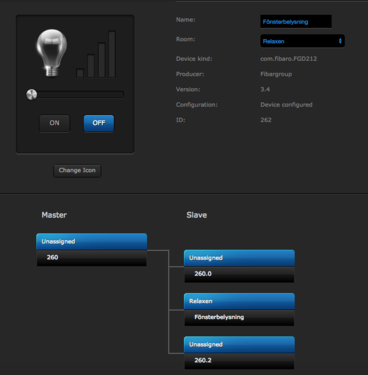Welcome to Smart Home Forum by FIBARO
Dear Guest,
as you can notice parts of Smart Home Forum by FIBARO is not available for you. You have to register in order to view all content and post in our community. Don't worry! Registration is a simple free process that requires minimal information for you to sign up. Become a part of of Smart Home Forum by FIBARO by creating an account.
As a member you can:
- Start new topics and reply to others
- Follow topics and users to get email updates
- Get your own profile page and make new friends
- Send personal messages
- ... and learn a lot about our system!
Regards,
Smart Home Forum by FIBARO Team
Search the Community
Showing results for tags 'FGD-212'.
-
Hi! I have 3 dimmers FGD-212 set in roller blind switch mode, switchType = 2, all with two momentary switcher each, one switch for ON - and one for OFF operation. I´m using S1 for momentary-on and S2 for momentary-off. These 3 dimmers are working as intended. Problem: I just got 3 additional dimmers to set up in the exact same configuration using switchType = 2. (switchType = 0 is momentary toggle, switchType = 1 is toggle mode). But when changing switchType mode nothing seems to happen, the operation stays in the default S1 momentary on/off mode. Tried resetting/excluding the dimmers, setting/unsetting the switchType modes but the same problem occurs on all 3 new dimmers. The dimmers setting indicate to be set to 2 when looking in the smartthings hub interface. When looking at the configuration on the working and non working dimmers, the only difference i can see is that the "older" dimmers has a model numer of 0102-1000 and the newer ones has model 0102-1001. The same drivers are used and the same commands are being sent to the dimmers. The older dimmers are from ca 2021. The resistive loads are practically the same between the new and old dimmers with the exact same type of LED spotlights. Im using smartthings hub. Any tips on further troubleshooting this issue?
-
- model 0102-1001
- model 0102-1000
-
(and 3 more)
Tagged with:
-
I´m replacin old X10 dimmers, all Dimers are connected to more than one momentary switch. The current wiring takes a single wire from the momentary switch to the dimmer. This wire closes the line (L) circuit. In order not to have to add one more wire to all of the installation, i tried to connect the cable that comes from the momentary switch directly to the S1 and everything works. The connection scheme is attached. As you can see it does not correspond to any of the options in the manual, before buying the rest of the Dimmer 2 modules, I would like you to confirm that this type of connection does not generate any problems.
-
Hello All, Can someone provide a clear table with regards to Bypass<->Dimmers compatibility? I wonder, if I can I use Bypass ver 1 (FGB-001) with Dimmer FGD-212 or FGD-213 and the opposite- Bypass ver 2 (FGB-002) with Dimmer FGD-211? Thanks Maciej
-
Hi, I am having a problem with the inclusion of my Dimmer 2 module (FGD-212 v3.5 ) into the Z-Wave>Me system, using a Razberry module (unfortunately, I don't use the Fibaro HC). Everytime I try to include the Dimmer, I get the error message "Inclusion takes a long time to start up.". I tried several inclusion menus: Add Device -> Fibaro -> Dimmer 2 v3.4 -> Start inclusion Add Device -> Add new Z-Wave Device and identify automatically -> Start inclusion Switching to the Expert-UI -> Network -> Control -> Start inclusion (Safe mode and normal mode) After activating the inclusion process in the Z-Wave interface, a red LED is flashing on the Razberry module. I then pressed the B-Button three times (within approximately 1 sec.). I also tried to include the dimmer using the switch. Unfortunately, none of the above described methods worked. I also did a reset on the dimmer - but it didn't change anything in the inclusion process. Both devices use the "EU-frequency". Any suggestions what can cause the inclusion problem?!
-
Hi, I found a circuit setup that exactly matches my wiring needs. It is meant for FGD-211. Can this setup also be used for FGD-212. You can find the picture below and also following this link: http://blog.smarthome.hlc24.de/tasterschaltung-stromstossschaltung-relaisschaltung-bzw-treppenlichtschaltung-mit-dem-fibaro-dimmer-im-sicherungskasten/ In my understanding fgd-211's output terminal "O" corresponds to the output terminal of fgd-212. best, ypoosn
-
I have a Fibaro micro dimmer that works but doesn't play nicely with HS3, Homeseer3. The icons do not display what is really going on and neither do the stats.I tried excluding and including, I tried re-scanning. Sometimes, the kW works for a few seconds as does the dimming level, then it resorts to junk. Any suggestions as to what to try? The FW version is 3.4 and I would like to update to 3.5 but I cannot find where to download the update. Any suggestions would be welcome.Oct-29 17:55:36 Z-Wave Device: Energy House Front Eaves Power Set to INVALID VALUEOct-29 17:55:36 Z-Wave Warning In converting Z-wave data bytes to a value, Size is reported as 2, but length is 1 and is=02Oct-29 17:55:36 Z-Wave Device: Energy House Front Eaves Power Set to 51.3 (W)Oct-29 17:55:31 Z-Wave Device: Lighting House Front Eaves Lighting Set to INVALID VALUEOct-29 17:55:31 Z-Wave Warning Probable Invalid (MULTILEVEL) Frame Received from Node 27 = 26-03Oct-29 17:55:31 Z-Wave Device: Lighting House Front Eaves Lighting Set to INVALID VALUEOct-29 17:55:31 Z-Wave Warning Probable Invalid (MULTILEVEL) Frame Received from Node 27 = 26-03
-
Hi, I am new to HA and Fibaro. I have installed a FGD-212 Dimmer 2 module as a proof of concept. It is controlled via Home Assistant and OpenZWave. The module is wired using 3-wire connection and a toggle switch. Everything is working well so far. When the light is turned on/off it fades to the target max/min brightness % respectively. Is there a way for the light to go immediately to the min/max target brightness without fading? I have experimented with some of the advanced parameters, but cannot get this to work. I suspect it's possible that OpenZWave may not not be applying settings correctly, however I would be grateful for any suggestions. Cheers, TM.
-
Witam Jak w temacie jakie żarówki będą się ściemniały? Kupiłem już dwa ściemnialne modele i niestety można je tylko włączyć i wyłączyć ściemnianie nie działa. Może być podany model albo jeśli coś takiego istnieje jakiś parametr po którym, można taką żarówkę znaleść. pozdrawiam
-
Hi, I have several momentary switch points where I have a L & N wire and just one signal wire.to the dimmer module. Is it possible to connect the Dimmer with only one signal wire and use the L or N on the switch instead of Sx? regards: Klaas
-
Hi, I'm trying to get associations to work between two FGD-212 modules. S2 on Module1 should control Module2 According to docs Module2 should be configured in Association Group 4 and 5 of Module1. However I can't get it to work. Both modules are within 2 meters range. One thing I noticed when configuring associations was that the ID that is displayed after "To be set" is not the same ID as Module2. Should the "to be set" ID match the device ID of the module I want to control? Or is this some other ID? Maybe my device database is screwed...Can anyone verify in their HC2 if the device ID should match the real device ID? Please have a look at the attached screenshots, showing the "To be set" ID and the actual ID of the module I'm trying to control. Thanks Andreas
-
Fibaro Dimmer 2 problem - not dimming with switch
OleKristianK posted a question in Dimmer and Bypass
I am using the Fibaro Dimmer 2 in several places around the house, and have had no problem with it until now. I replaced an Elko GLE 315 dimmer with a Fibaro Dimmer 2. My problem is that dimming with the S1 connected momentary switch does not work. When off, clicking once results in lights going to 100% with a very slow start. Clicking and holding to dim down does nothing while holding, when releasing the lights seamingly goes off, but HC2 reports dimming level around 10%. The same happens with just one click. I am unable to dim the lights to any level with the switch, but doing this through HC2 works just fine. This is the setup of the dimmer and load: Electric system: European 220v/50Hz 2-wire system Connected load: Two SLV ceiling lights. Each light has an electronic soft start trafo and two halogen QRB 111 G53 12v lamps. https://www.slv.com/en-de/luminaires-lamps/kalu-wall-and-ceiling-light-double-headed-qr111-round-brushed-aluminium-max-100-w-147266.pdf I think the problem might be releated to the soft start function of the two electronic trafos. I sometimes get "no load"-error or "burnt out bulb detection error" in HC2. I am guessing that the soft starts creates a pulse of some kind that the dimmer detects. I have tried several of the advanced parameters including: 14: Auto-calibration status set to 0 15: Burned out bulb detection set to 0 - disabled 19: Forced dimming level - x% this does nothing 32: on-off mode set to 0 - dimming is possible 34: soft start set to 0 - no soft start 35: Auto calibration after power on set to 0 - no auto calibration 40: reaction to general purpose alarm set to 0 - no reaction 45: overload alarm report set to 0 - no reaction 46: load error set to 0 - no reaction 47: overcurrent alarm report set to 0 - no reaction 48: surge alarm report set to 0 - no reaction Any suggestions greatly appreciated! Thanks! -
Hi, I have installed three (3) Fibaro Dimmer 2 (FGD-212) switches in my home. Number 1 dimmer is in my front room Number 2 dimmer is in my hall (with immediate <1 Meter proximity to dimmer 1) Number 3 dimmer is in my master bedroom (top of stairs) ~15 Meters away from the hub controller I am using a Smartthings Hub 2 controller. All devices have been found/discovered and are paired to my Smartthings hub and visible on my Smart phone app. All devices operate (on/off/dim) as expected using the physical switches connected to the dimmers, so they are all fully functioning as expected. I can connect to and control dimmer 1 from my smart phone via the Smartthings app and I have full range of control and dimming as expected. I CANNOT control dimmers 2 & 3 at all via the Smartthings app (they are simply unresponsive to any control commands sent to them - e.g. on/off command or dimming level commands). They are all installed (wired) identically in line with the first dimmer (1). Would you know why the dimmers (2 & 3) are not responding? Would you be able to share some root cause analysis steps with me to help me resolve this? Note: This is not a range issue as I have physically moved the Smartthings Hub 2 to be in range (beside) each of the installed Fibaro dimmers. Thanks Ciaran
-
- smartthings
- z-wave
-
(and 1 more)
Tagged with:
-

Sync LED dimming with RGBW and Dimmer 2 association
flux_capacitor posted a question in Dimmer and Bypass
Hi, Is there a way to associate a RGBW controller (FGRGB-101) as a master, with a Dimmer 2 module (FGD-212) as a slave, either as a Z-Wave direct association or with a LUA script on the main controller? My goal is to dim LEDs connected to 110-240V AC, with a distant low voltage RGBW module. LEDs are connected to a Dimmer 2 module. 30 feet away, a 12V DC RGBW controller interprets the variable output of an analog sensor. I'd like to dim the distant LEDs accordingly to the level the RGBW module would set if it was directly connected to equivalent 12V DC LEDs. In other words, can the dimming level information of an RGBW controller be passed to a Dimmer 2? I know that two RGBW modules can be synchronised, but I don't know if an RGBW module and a Dimmer 2 module can be synchronised. -
Hello I am looking to automate some light switches and was initially intending to use a Fibaro FGS-222 but on reading about them found that this was not possible due to 3-wire requirement, mine are 2-wire. I have already installed and got working a couple of FGD-212 Dimmer 2 modules but wasn't thinking to use those (dimmer not really required), but they are 2-wire capable, so it does appear to be an option. Question is, is this the best/only option for just switching lights on/off. One advantage of the FGD-212 is that I will also get power metering as well, so not all bad if I go down this route. Thoughts appreciated. Regards
-
Fibaro FGD-212 and FGS-222 association (I don't get it)
pystein posted a question in Dimmer and Bypass
Usually I don't consider myself stupid, and I have meddled with z-wave for some time, but the topic of association is beyond me. At least when trying to make the S2 button on a Dimmer 2 (FGD-212) turn on and off one or both of the relays in the FGS-222. In the association panel of the dimmer on HC2 (latest firmware) I am presented with Endpoint 0 and Endpoint 2, the meaning of which I don't get either by Googling or by reading the manuals. Under Endpoint 0 there are five groups, Endpoint 1 has three. Which to use, I wonder? To make it short, what am I to do to get the desired result? I have tried randomly, and sometimes the relay miraculously switches, but then trying again it doesn't react at all. UPDATE: trying the wall switch (S2) once more I have some more success if I hold the button a little longer, but it is still unreliable and hardly wife and kids friendly. As you can see in the following screenshot, I tried Group 4 in Endpoint 0, Single Channel Assosiation, with the drawback that both relays are then chosen automatically (although confusingly only one of them actually responds to the button press, occasionally....) Any hints? Thanks in advance! Øystein