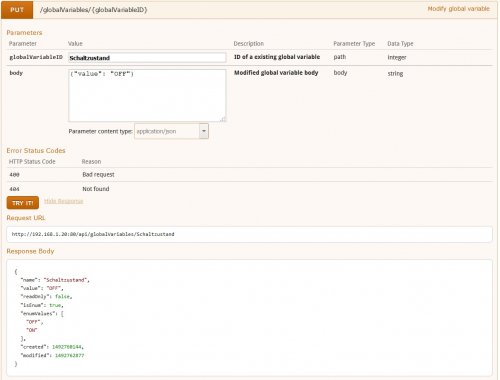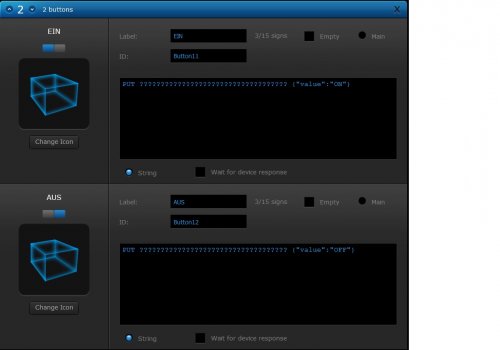Welcome to Smart Home Forum by FIBARO
Dear Guest,
as you can notice parts of Smart Home Forum by FIBARO is not available for you. You have to register in order to view all content and post in our community. Don't worry! Registration is a simple free process that requires minimal information for you to sign up. Become a part of of Smart Home Forum by FIBARO by creating an account.
As a member you can:
- Start new topics and reply to others
- Follow topics and users to get email updates
- Get your own profile page and make new friends
- Send personal messages
- ... and learn a lot about our system!
Regards,
Smart Home Forum by FIBARO Team
Search the Community
Showing results for tags 'Virtual Device'.
-
Hi all, Is it possible to create a "tapable" virtual device? Meaning that - for example like the Fibaro plug - when you tap it it can execute some LUA code? What I want to do is quite simple: I have automatic lights in the bathroom, which is great. However, sometimes I want to take a bath and I do a) not want the lights to turn off automatically and b) set the lights to the lowest setting. I know how to achieve this in LUA, however I want to have a VD that I just tap to turn it on and off and perhaps change the icon while I'm at it. Is this possible? Thank you for your help, much appreciated. KR, Kristof
-
Hey Guys, Trying to send a HTTP String from my HCL VD but it's not working.. anyone see what I'm doing wrong, String I'm trying to send is: GET https://api.thingspeak.com/update?api_key=MYKEY&field1=
-
I want to be able to either : send a http request when a switch is pushed - in order to send a command to a GCE IPX800 relay or 'push'a virtual device to send the request when a switch is pushed. I can send a LUA command to the IPX800 and it works. I did not find how to do the same when a switch is pushed. I need to do that because the switches are not directly connect to the lights, ... Thanks a lot for your help. Pierre
- 6 replies
-
- switch2
- http request
-
(and 1 more)
Tagged with:
-
Hi. I have a fibaro HC Lite and have recently bought a Sonos Play:1. I would like to use the double click of my kitchen light switch to 'play' the speaker and then again to pause it.I've installed the plugin and have it working but I cannot see the device when in the graphical blocks scene builder, nor is it showing as a virtual device.I also tried to get the hcl virtual device to import but it just kept on saying doesn't support LUA code. Even though it was the specific home centre lite virtual device control plugin from the fibaro website.What am I doing wrong? Any advice would be greatly appreciated as I only bought the play:1 as it works with FibaroCheers,Steve
-
Hello I have a HC2 v4.130. I wanted to try to create a new virtual device with a simple lua script. However the script always fails with '[ERROR] 15:47:28: line 183: Assertion failed'. The script currently only consists of the following lines: if (fibaro:countScenes() > 1) then fibaro:abort(); end fibaro:debug("run complete") If I remove the 'fibaro:countScenes' command, the script is working. Is it possible, that virtual devices in v4.130 do not understand the fibaro:countScenes() command? What can I do to fix it or to work around this issue? Thanks.
- 1 reply
-
- virtual device
- assertion failed
-
(and 2 more)
Tagged with:
-
Hi, I'm new to HC2 and getting HC2 to know little by little. I have a VD to control my airco. I have three buttons, Power toggle, Power on and Power off. I have Power on and Power off working. I use LUA for all three buttons. Is it possible to control the Power on and Power off buttons from the Power toggle button? If Yes, could someone please provide me with some sample code? Thanks, FJW.
-
Hi, I had a backup failure earlier today and recovered from a backup a few days ago All working okay but I can't seem to create a new virtual device or import an older one I can modify an existing virtual device with no issues Has anybody else had this issue and resolved successfully ? Thanks _f
-
Good day, I would like to control multiple of my media devices (TV, Amplifier, etc) with one virtual device (remote), is this possible?
-
I was starting to read thru and try the docs as available on my HCL (IP Address/docs). So I created a variable to try. I tried the PUT command and it all works like a charm after some trial and error. But how do I translate this into a string to be used e.g. for a button in a virtual device? the docs subpage provides no clue about this. Currently I have given up as it is just trial and error without having a clue what is wrong. It would be incredible helpful if the docs page would show the string as well in the format it has to be put into the VD String section. It would definitely help beginners like me
- 3 replies
-
- virtual device
- string
-
(and 2 more)
Tagged with:
-
Hi. Anyone who has a solution for sauna control. There is a panel connected to the sauna but I think it is better to skip this and use a potentialfree relay and temp sensor. But how to control it? The linked devices thermostat only goes to 28 degrees. Can I in some way use a virtual device. Any help would be appreciated .
-
Hi, Could somebody try and see if they also have this issue ? I'm running 4.120 I can't add a new virtual device ( not import, just an Add) I tried a number of browsers, cleared cache and the usual stuff, did a backup, restarted the HC2.. did not resolve When I add a new vd I get the usual screens, If i change to Advanced Tab I get a debug window .. but NO debug button If I copy code into it and try and save, it doesn't save If I edit an existing vd all appears okay not sure if its my system or a 4.120 issue Thanks -f
-
Some VD's are square and some have double width. Is this controlable and how?
- 2 replies
-
- device
- virtual device
-
(and 1 more)
Tagged with:
-
Unfortunately the Zipato RGBW Bulb is not supported fully in the Fibaro Android and iOS Apps right now. You cannot control them completely. Only via the web interface, where you'll get full functionality. But this is not practical. I know that some of you are using a virtual device to control the Zipato RGBW Bulb. Could you please share the code please? Thanks. av
-
Morning all! i am looking to send a plain text command from Fibaro into other systems; however I am struggling getting the command to send. From my understanding you cannot put the username/password in the string that is inside the 'Virtual Device' button. The command I want to send from a VD button is - http://Username:[email protected]:50000/dev/sps/HallLight/Pulse It works using web browsers and applications like Postman. Any ideas?
- 1 reply
-
- virtual device
- get
- (and 4 more)
-
Hi. I have a short question: I use several virtual devices and to control my home. I use Android tablets, Android phones and also iPhones and iPads. My problem is, that the font size of the VD on all iOS devices (iPhone, iPad) is extremely large, so I have to scroll within the VDs to see all buttons. On Android devices (tablet and phones), the font size is perfect. Is there any possibility to configure the font size for iOS devices? Thanks, Torsten
-

[TUTORIAL] Control Multimedia with Remotec zxt-120
marshal posted a question in Other Devices / Third-party devices
ZXT-120 is an IR extender for air conditioners, but it can be learned up to 20 defferent ir code for multimedia. The process of learning of zxt-120 is written in its manual, but i want to show a way to use that codes in fibaro HC. For this purpose we have to make a virtual device, and fill its IP Address with your HC ip, and write 80 in TCP port box: Then make buttons according to your multimedia device: Now you have to write commands for corresponding buttons. For example for first button: We can learn up to 20 code according to this list: Use this command for changing mode : /api/callAction?deviceID=107&name=setMode&arg1=0 For setting temperature (in cooling mode): /api/callAction?deviceID=107&name=setThermostatSetpoint&arg1=2&arg2=23 For setting temperature (in heating mode): /api/callAction?deviceID=107&name=setThermostatSetpoint&arg1=1&arg2=21 -
Hello, I need your help guys;) I want to display the data from YT in vd: the amount of views on a particular channel and the total number of videos I have a direct link that displays information in JSON: https://www.googleapis.com/youtube/v3/channels?part=statistics&id={CHANNEL_ID}&key={YOUR_API_KEY} If I put it in web browser, I see the following information: // 20170117085953 // https://www.googleapis.com/youtube/v3/channels?part=statistics&id={CHANNEL_ID}&key={MY_API_KEY} { "kind": "youtube#channelListResponse", "etag": "\"gMxXHe-zin558lTnzKu8vjcmDI/2Qud556x4kgLe-969qH7-65gh7t\"", "pageInfo": { "totalResults": 1, "resultsPerPage": 1 }, "items": [ { "kind": "youtube#channel", "etag": "\"gMxXHe-zinKdE9TTEzKu8vjcmDI/q3O415qUconyEsljnEa554j5mM\"", "id": "{CHANNEL_ID}", "statistics": { "viewCount": "34315", "commentCount": "0", "subscriberCount": "76", "hiddenSubscriberCount": false, "videoCount": "74" } } ] } I want to import from the above data to VD following information: viewCount": videoCount": I know that the connection to the data is encrypted (via https), so I created a php script and put it on my server: <?php $url = fopen( ‚https://www.googleapis.com/youtube/v3/channels?part=statistics&id={CHANNEL_ID}&key={MY_API_KEY}’, ‚r’ ); $wynik = ”; while (!feof($url)) { $wynik .= fread($url, 8192); } fclose( $url ); header(‚Content-Type: application/json’); print_r($wynik); ?> Then I created of virtual device on the Home Center: HC2 = Net.FHttp(„ADDRESS_OF_MY_HOSTING”,80); dane ,status, errorCode = HC2:GET(„/PHPFILE.php”); ajson=json.decode(dane) view=ajson.items[1].statistics.viewCount fibaro:call(195,’setProperty’,’ui.Label1.value’,tostring(view)) video=ajson.items[1].statistics.videoCount fibaro:call(195,’setProperty’,’ui.Label2.value’,tostring(video)) The problem is that it does not collect any data from YouTube. In main look I see: line 2: unexpected symbol near '�' If anyone has any idea where I made a mistake or how I can accomplish in a different way?
-
Hello A few months ago my virtual device for my engine heater became very slow and sometimes it doesn't work at all. Sometimes it gets better if i reboot the HC2 but it´s not funny when it´s -30 C and I get late to work because the car wont start and there is no way to be sure if it will work or not the next morning. Is this a known problem and is there a way to read the logfiles on the HC2? The diagnostics panel doesn't say much. The VD has been working great for several months before it became slow/not working. It might have happened after an upgrade. The controlled device works if i manually set i to active. Several other LUA scripts also became non working after an upgrade (cant remember if it happened at the same time) but I got them working just by changing something, save, change back and save again. I also get "to many instances" on other LUA scripts but not on the engine heater. Maybe they overload the HC2 and make it slow? I attached the VD and the scripts. LightsTimerToManyInstancesNotWorking.txt -- a timer that will turn off the lights if any of the two devices is on for more than xx minutes Motorvärmare_V-vfib-json -- The virtual device EngineHeaterLUA.txt -- the script for the VD LightsTimerToManyInstancesNotWorking.txt Motorvärmare_V.vfib.json EngineHeaterLUA.txt
-
Hoping someone can please help me. i have a 4 zone ducted aircon from Daikin. i have created a virtual device and can successfully control: On/off cool/heat temperature - 18,20,21,22 fan low fan high fan low auto fan high auto zone 1 on/off zone 2 on/off zone 3 on/off zone 4 on/off in all 4 zones (bedrooms) i have temperature via either Fibaro motion or temp in window sensor. what I need help with is calibrating and controlling the temperature for each zone to achieve the temperature setting. so if it got summer day and I want all rooms to be at 22, turn off the zone once reached but keep on in rooms not at that temperature yet. would appreciate some help with LUA script to achieve this. thanks Rich
-
- daikin
- avg temperature
-
(and 2 more)
Tagged with:
-
Virtual thermostat widget personalization - Any help?
freespirits posted a question in Scenes and Interface
Hi everyone, I'm fairly new in the Fibaro/LUA programming scene and I'm looking for some help to create a virtual device. So far I was able to create a Virtual Device that will allow me to turn on a specific thermostatic valve based on a set Temperature and Room Temperature. I created this panel using LUA scripts: It's made of: - A Label that contains both the desired and actual room temperature - Various buttons that allow you to quickly change the desired room temperature It's a tiny panel that has all the functions I need and that I could personalize easily furthermore. In Fibaro Home screen the virtual device is shown this way: Which is... sort of good... however it's not really capable of various functions. If I understood correctly the elements that will be shown on the widget are those that have the "Main" radio button selected in the Advanced configuration: For example I set "main" the Label and the "+" button: So... my questions are: 1- Is there a way to show more than a single button in the widget shown in Home page (just like Fibaro and other devices widgets do: ex. : 2- Is there a way to personalize the text/label of those buttons? Now the only available button has a "power on" symbol and can't be changed. 3- What's the meaning of the "favourite" flag? I tried selecting it but nothing seems to change. I hope you guys can help me, I'll attach the virtual device file just in case some of you can help me (still in beta and eavily personalized for my system). Thank you so much! Nicola Termostato.vfib- 5 replies
-
- virtual device
- thermostat
-
(and 1 more)
Tagged with:
-
Hi, Trying to create a VD button to set my alarm. I already have it in a scene but am trying to clean things up.. I'm getting an error as I think the virtual device syntax is incorrect Working Scene function function tempFunc() fibaro:debug("setting night mode") http = net.HTTPClient({timeout=2000}) local controlUrl = 'https://192.168.XX.XX:XXXX/XXX/XXX/XXX/set' http:request(controlUrl, { options = { method = 'PUT', timeout = 5000 }, success = function(status) local result = json.decode(status.data) if result and result.status == 'success' then print ("Request OK: " .. status.data) else print ("Error ") if (result) then print(result.data) end end end, error = function(error) print "ERROR" print(error) end }) end Virtual device code that is not working http = Net.FHttp({timeout=2000}) local controlUrl = 'https://192.168.XX.XX:XXXX/XXX/XXX/XXX/set' http:request(controlUrl, { options = { method = 'PUT', timeout = 5000 }, success = function(status) local result = json.decode(status.data) if result and result.status == 'success' then print ("Request OK: " .. status.data) else print ("Error ") if (result) then print(result.data) end end end, error = function(error) print "ERROR" print(error) end }) or is it that https requests are not permitted in a virtual device any help appreciated Thanks -frank
-
Hi, I am converting and combining some of my scenes into Virtual devices I noticed that the main loop code seems to 'loop' every 3 seconds. I thought it was every one second here is the code and the debug screen function UpdateEventLog(eventStr) local currDate = (os.date("%b %d - %H:%M")) local updStr = (fibaro:getGlobal("Log_Event") .."".. currDate .." ".. eventStr .." \n") fibaro:setGlobal("Log_Event", updStr) end -- Auto lights Hotpress local HotPressLightID = 143 local HotPressDoorSensorID = 888 if (tonumber(fibaro:getValue(HotPressDoorSensorID, "value"))) == 1 then fibaro:call(HotPressLightID, "turnOn") UpdateEventLog("Hotpress auto-light activated") else fibaro:call(HotPressLightID, "turnOff") end -- Auto lights Dining Room local DiningCenterLightID = 25 fibaro:debug(tonumber(fibaro:getValue(DiningCenterLightID, "value"))) if ((fibaro:getGlobalValue("G_SPC_ZONE_INPUT_19") == "OPEN") and (fibaro:getGlobalValue("TODModeInside") == "night") and (tonumber(fibaro:getValue(DiningCenterLightID, "value"))) == 0) then fibaro:call(DiningCenterLightID, "setValue", "30") UpdateEventLog("Dining Room auto-lights activated") end Thanks Frank
-
- 1
-

-
- virtual device
- vd
-
(and 1 more)
Tagged with:
-
Hello we have an Philips Fidelio wifi radio/loudspeaker. I figured out that I can switch on the speaker bij simple Http commands like: http://192.168.192.27:8889/nav$03$03$003$1 this switches on the radio preset 3. is it possible to use a virtual device with 5 button to control the 5 presets and how? thanks
-
Hi all I'm hoping someone can save me some time. I have produced a virtual device to change the state of a variable from 1 to 0 and it works fine but it would be nice if I could toggle the variable from 1 to 0 using the button on the front of the virtual device. I assume this can be done. Would some kind person put me out of my misery and tell me how. Thanks in advance.
-
Hello, Can i use virtual devices in the block scene configurator ? The virtual devices i created are not available in the block scene creator. Thank, Richard