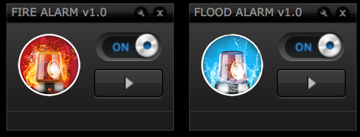Welcome to Smart Home Forum by FIBARO
Dear Guest,
as you can notice parts of Smart Home Forum by FIBARO is not available for you. You have to register in order to view all content and post in our community. Don't worry! Registration is a simple free process that requires minimal information for you to sign up. Become a part of of Smart Home Forum by FIBARO by creating an account.
As a member you can:
- Start new topics and reply to others
- Follow topics and users to get email updates
- Get your own profile page and make new friends
- Send personal messages
- ... and learn a lot about our system!
Regards,
Smart Home Forum by FIBARO Team
Search the Community
Showing results for tags 'alarm'.
-
Is it me or does the Alarm panel have a nice easy to use interface but has absolutely no configuration section for configuring, setting off and disabling an Alarm (Siren)? I know we can code this but I don't really have the time (home automation for me is more a practical solution to issues I have than a hobby I want to immerse myself in) Am I the only one using Fibaro kit who finds it odd that the "Alarm" panel places more emphasis on closing and opening window blinds than activating an Alarm? Dave
-
Hi there, i want to ask, if there is a way to see the Hue-Lamps in the alarm section as light - i can't find them in „Scena LIGHTS ON“. Is there an other way? Thanks Karl Heinz
-
Hi everyone, I am a new user of home centre 2. I have set up an alarm, but is there a way to turn hue lights on when it is triggered? I can't seem to find a way to do that. Any help would be great!
-
Hello, The alarm panel seems to delay putting lights on or start a scene via the alarm panel, when there is a alarm detected. However the delay is set to 0 in the delay panel, it will take about 20 seconds to start the scene or put the lights on. The problem is NOT the connection between the door sensor and the HC2 because the " alarm detected pop up" shows up immediately when the door is opened. Someone with the same problem? (and I hope a proper solution!)
-
Hello, everytime i reboot my HC2 both my alarm sirenes are activated, and do i have to switch them off. Does anyone know if i can comfigure the behaviour of the sirene at reboot? I can not change this behaviour in the parameters of the sirene (aeon labs and neo coolcam) Greeting Wouter
-
@matt1981, Here you go This one checks when arming while home, in my signature you'll find the arm scene I use. I have more door and window check scenes that I'll post when finished (like for the netherlands a rain alert and a reminder if there is a door left open by the kids or you forgot to close the garage door) *Edit* removed my mistake, thanks @Sankotronic for pointing this out checkdoorwinhome v01.lua
-
Hello , I don`t understand why my flood sensor doesn't send FLOOD ALARM, I have HCL Version 4.120.If I try to make a scene who send PUSH notification it work.I don`t want to make a scene to recive information about FLOOD. I want to recive an alarm state or something like this. Whitout scene I don`t recive any alarm or message if this sensor is flooded.. I try to reset and resync my sensor and install on HCL older version. Give me some ideea!!!
- 15 replies
-
- alarm
- notification
-
(and 1 more)
Tagged with:
-
Hi! I'm using "emergency mode" to turn on/turn off lights when my Fibaro alarm has been breached. Problem is that when I restore the alarm after it has been breached it takes some time before the "emergency mode" of the selected lights are cancelled. Can this be achieved manually somehow? Right know I'm thinking of replacing the "emergency mode" with my own scene that will do pretty much the same thing but which I have total control over.
-
Hell, everyone. I recently bought a Zipato mini RFID to arm/disarm my alarm setup with Home Center Lite. I have been able to make the RFID trigger a variabel after configuring users and codes. I would now like to arm/disarm my alarm, preferably without making scenes for this. I am wondering if it would be possible to make a Virtual Device for arming and disarming, like when sliding the lever in the alarm panel. I am not able to trigger scenes from the mini RFID directly in a block scene. I am using smart scenes to trigger another scene or actors. Note that I ask about use on HCL, so LUA is not an option:)
-
Hi all, I've set up all my doors and windows with door/window sensors (including temperature modules), and 2 smoke detectors and 3 flood detectors. What's the best (and usable) way to set up really critical alarms (if armed)? Do I really need to set up the alarms using the alarm settings in the advanced tab of each sensor? Or is it also reliable to use a single scene, connect all sensors with OR and send a notification? In this way, I would also not be able to include the sensor room or name in the message, but I would be able to change the text at one location instead of needing to edit every single sensor. Just want to find out what's your best practices, how you set it up for alarming you? Do ALARMS/Notifications work like "listeners"? Can i Just configure a scene which has all items like "if smokedetector=breached, or..." and the send push notifications? Or doesn't this work as Scenes always are started by manual actions/buttons/mobiles or by the setting of a single sensor (like notifications)? Regards, Andy
-
Hello all, I'd like to share the way I set my alarm powered by Fibaro door/ window -sensors and Motion detectors. I use a scene to call this scene. I hope to provide future reference how to run it otherwise. I'm using @Sankotronic scenes so Globals are based on his code I wrote this scene the @Sankotronic way, easy to use and easy to use in more than one way. I use this basic scen to arm the house when we are away and when we go to bed. At the moment I'm writing a scene that checks open zones (door/ windows not closed, breached motion detectors). When done it 'll be added here. I set up some delay times to arm. Like presentState: I use https://joaoapps.com/ autoremote, autolocatin and join to geofens my and my wifes location to set "PresentState" to "Home" or "Away". So enjoy coding and please if there is a way to make my scene's more effective: correct me!! Jim SetHouseAlarm.lua
-
1. On the alarm panel- we have a remote control that is wired to a fiabro binary sensor that we wish to use to turn the alarm on and off (armed and disarmed) Remote control is in car and on arrival I want to turn the alarm off / on when arriving / leaving without having to go to the fibaro system to do this. In the rule creator I can not find a way to do this? I can see the binary sensor tun on and off but can not in scene editor associate this to the alarm to turn on and off the alarm in fibaro HC2 Can anyone help on this thanks
-
- alarm remote
- alarm
-
(and 1 more)
Tagged with:
-
Hi, I couldn't find a proper answer here in the Forum, therefore my request for some help. I use with my HC2 in the chapter 'Panels' the 'Fibaro Alarm'. It worked well and when a alarm was triggerd, e.g. by a movement sensor, the in the 'Fibaro Alarm' included scenes started reliable. But since round about 5 weeks I realised that all the scenes didn't start. The 'Fibaro Alarm' screen appears on my PC. Therefore I think that the 'Fibaro Alarm' works. But all the scenes are not executed. I updated my HC2 to the version 4.110, but the problem remains. The 'Fibaro Alarm' don't run. Has someone the same problem and know a solution?
-
Has anyone ever found a alarm clock on their phone which actually syncs it to the cloud so that you can read from an api? The thing is, i never know when i need to wake up, and my gf has shifts too. If you want to turn on the heat based on when the alarm clock goes off, you need a way to get the current alarms from a phone. It would greatly help with all those "make me coffee" idea's too in the morning. Just set your alarm and the rest of the house will follow.
-
Universal alarm v1.0 Hello everyone! Here is one simple scene that can be used for FIRE, FLOOD or OTHER ALARM purpose. When triggered by sensor it will send you popup, push and e-mail notification. It can also activate additional alarm sounders. You can also add additional actions to turn On lights, lower blinds or whatever action you like to happen when alarm is breached and also when sensor get back to safe state. There is no global variables needed! If you use HomeTable then you can just uncomment line where this table is read to the scene. SCENE SETUP First you need to decide for what you will use this scene. You can use it for FIRE ALARM or for FLOOD ALARM or for any other purpose that you can think off. Just for setup example I will show here how to set it up for FIRE alarm. Same setup can be done for FLOOD alarm. First you need to add all your smoke detectors to scene header so that it is triggered when any of this sensors detects fire and get breached: --[[ %% properties 96 value 128 value 605 value %% globals --]] Then you can setup devices to which you want this scene to send push notifications. As already mentioned in my other threads, to find ID of your mobile devices you can enter this link in your browser: http://<YOUR_HC_IP>/docs/#!/iosDevices/getIosDevices and then press on button TRY IT! You will get ID numbers of all mobile devices that you can enter here: -- PUSH MESSAGES AND MOBILE DEVICE SETUP --------------------------------- -- define mobile devices to send push messages. Enter devices inside -- braces separated by comma local iosDeviceID = {206, 321}; Then you can setup messages text, translate it to your language: -- PUSH MESSAGES SETUP ------------------------------------------------------ -- enter push message text for breached alarm notification local pushMessage = "WARNING! FIRE/FLOOD/OTHER ALARM BREACHED!"; -- POPUP MESSAGES SETUP ----------------------------------------------------- -- enter popup message text and button caption for breached alarm local popupMainTitle = "FIRE/FLOOD/OTHER ALARM"; local popupTimeFormat = "%H:%M:%S | %d.%m.%Y."; local popupContentTitle = "ALARM breached!"; local popupImgUrl = ""; local popupButtonCaption = "OK"; Here you can setup users that will receive e-mail message. Same as for mobile devices, you can find users ID by entering following link in your browser: http://<YOUR_PC_IP/docs/#!/users/getUserss and then press button TRY IT!. You will get ID numbers of all users that you can enter here: -- E-MAIL MESSAGE SETUP ----------------------------------------------------- -- define users for which you want to receive e-mail warning. Enter users -- inside braces separated by comma local userID = {}; -- Translate this e-mail message text that will be sent to you. On this -- part scene will add which sensor was breached. local emailMessage = "Breached FIRE/FLLOD/OTHER sensor:" In above settings you can also setup first part of the e-mail message. Scene will on that part add room and name of the sensor that is breached! If you want to activate additional sounders because fire and flood sensor sounder is not enough then you can setup here additional sounders to be activated when alarm is activated: -- EXTRA SOUNDER SETUP ------------------------------------------------------ -- define alarm sounder ID inside braces. You can define more than one just -- separate them with comma. local sounderID = {128, 210}; And for the end, if this is not enough for you and you want more action to be executed when alarm is breached, like close water valves, close blinds or turn on some lighting then you can add that code yourself. There are three functions where you can add code: -- EXTRA FUNCTIONS WHERE YOU CAN ADD YOUR CODE ---------------------------- -- use this function to add code that will be executed before all other -- code when sensor is breached function extraUserCodeBreachFirst() -- your code goes here end -- use this function to add code that will be executed after all other -- code when sensor is breached function extraUserCodeBreachLast() -- your code goes here end -- use this function to add code that will be executed when sensor is -- back to safe state function extraUserCodeSafe() -- your code goes here end If you want some action before notifications are send and sounders activated then you add code to function extraUserCodeBreachFirst(). If you want some action to be executed after notifications are sent and sounders activated then you add code to function extraUserCodeBreachLast(). When sensor goes back to safe state scene is activated again. It will not send any messages but will stop sounders and if you want some more action then you can add code to function extraUserCodeSafe(). So, one copy of this scene you can setup for FIRE ALARM. Another copy you can setup for FLOOD ALARM, and if you have something else then you can setup third copy for that OTHER ALARM. NOTE! This scene is tested on my HC2 with software 4.110 by breaching FIRE & FLOOD sensors and found to work flawlessly. If you encounter any problems then please first check your settings and look for typos. If you are still unable to make it work then please send me copy of complete scene code and screenshot of debugging window to my private message and I will help you to make it work! Please, I will appreciate very much any feedback and requests for additional features!! Example of debug window when scene is activated: ICONS DOWNLOAD Icons for this scene you can find here: SCENE DOWNLOAD FILE Please click bellow to download: [SCENE] Universal alarm scene {v1.0} as TXT file --------------------> Universal Alarm scene v1.0.txt [SCENE] Universal alarm scene {v1.0} as LUA file --------------------> Universal Alarm scene v1.0.lua NOTE LUA version of scene code is saved by ZeroBrane Studio v1.50. You can download it at this link: https://studio.zerobrane.com
- 29 replies
-
- sankotronic
- alarm
-
(and 2 more)
Tagged with:
-
Hi, I want my tablet to play a sound when an armed sensor is breached so i can disarm it before alarm goes off. I got things working in tasker but don't know how HC2 triggers the event in tasker In Tasker : New task 1. HTTP Get Server:Port http://user:[email protected]/api/devices/ID 2. JavaScriptlet var arr = [ ]; arr = JSON.parse(global("HTTPD")); var status = arr.properties.armed; 3. If %status ~ true Play Ringtone It gives me the status false or true from the sensor.
-

Alarm for HomeCenter 2 - Multiple Modes Supported
morpheus75 posted a question in Scenes and Interface
I messed up some code tags so re-posting... Hi Here is my small tutorial on the alarm system code i use to complement the rfid keypad system. Firstly you need to create an 'ALARM' variable with at least 2 values. one variable will be OFF second variable will be FULL (or whatever name you want to give) you could if you wanted create many more variables for different zone eg i have a 3rd called DOWN you then programme the keypads (or any other scene) to change the variable to the alarm mode you want --[[ %% properties 145 value 146 value 159 value 160 value %% events %% globals --]] local alarm = fibaro:getGlobal("alarm") local kpof = fibaro:getValue(145, 'value') local kpon = fibaro:getValue(146, "value") local bkon = fibaro:getValue(159, "value") local bkof = fibaro:getValue(160, "value") if ( ((kpon == '1') or ( bkon == '1')) and (alarm == 'off') ) then fibaro:setGlobal("alarm", "down") end if ( ((kpon == '1') or (bkon == '1')) and (alarm == 'down') ) then fibaro:setGlobal("alarm", "full") end if ( (bkof == '1') or (kpof == '1') ) then fibaro:setGlobal("alarm", "off") end From above i have 2 keypads. I have put triggers under the properties for both ON and OFF when i press the 'ON' button once it changes the VARIABLE to PART, if i then press again it changes the VARIABLE to FULL. If you wanted you could continue this for more zones but it can get a bit complicated...... Finally if either of the OFF buttons are pressed the VARIABLE is set to OFF. Next part is the actual setting of the alarm.. --[[ %% properties %% events %% globals alarm --]] if (fibaro:countScenes() > 1) then fibaro:debug('NO!') fibaro:abort() end fibaro:sleep(12*1000) -- set delay time here mine is 12 seconds local alarm = fibaro:getGlobal("alarm") local downArmIds = {} -- set ID's for DOWN mode local fullArmIds = {} -- set ID's for FULL mode local deviceIds = {} -- leave blank as it will auto fill -- single 'alarm' variable with multiple arguments -- in one place (lists above) if (alarm == 'full') then deviceIds = fullArmIds elseif (alarm == 'down') then deviceIds = downArmIds elseif (alarm == 'off') then fibaro:abort() end local unsafeDevices = {} -- will add unsafe devices to this empty list local statusMessage = "" -- will get changed to push message depending on outcome below -- below loops through all devices to check device values are safe, i.e. '0' -- otherwise adds the devices to unsafe list in preparation for push message local armStatus = 'safe' for i, id in ipairs(deviceIds) do if (fibaro:getValue(id, "value") == '0') then deviceStatus = 'safe' else deviceStatus = 'unsafe' table.insert(unsafeDevices, id) armStatus = 'unsafe' end print("Id: " .. id .. " " .. fibaro:getName(id) .. " is " .. deviceStatus) end print("\nArm status is " .. armStatus) -- if unsafe, then formulates the push message, otherwise sets the device to arm if (armStatus == 'unsafe') then -- loops each device in unsafeDevices list to specify the all the names of device to be -- included in push message for i, id in ipairs(unsafeDevices) do statusMessage = statusMessage .. fibaro:getName(id) .. " ; " end statusMessage = statusMessage .. " unsafe to arm.\nAlarm not set" fibaro:setGlobal("alarm", "off") --[[ Example message... "Front Door; Living Room Motion; Studio Door Lock; unsafe to arm. Alarm not set" ]]-- else -- loops devices to set them to arm status for i, id in ipairs(deviceIds) do fibaro:call(id, "setArmed", "1") end statusMessage = "Alarm set to " .. fibaro:getGlobal("alarm") --[[ Example message... "Alarm set to full" or "Alarm set to part" ]]-- end fibaro:call(319, 'sendPush', statusMessage) -- push message to me change 319 accordingley -- add any other code here that you want to run eg turn lights off or heating off etc print(statusMessage) -- prints in debug window this looks big but you only need to add the device ID's of your FULL mode, DOWN mode and any other message once the alarm has been set. Remember to separate your ID numbers with a comma The code is triggered by a change in the global variable called 'alarm'. This then starts the scene. The time delay gives you time to press again for different modes and also to leave the house and make sure that all sensors become safe. (i have set my motion sensors to show as being safe after 5 secs, the default is around 15 secs). After the time delay it checks which variable is set, then it only checks those sensors to make sure they are all SAFE. If they are SAFE then it proceeds to ARM those sensors and then sends you a push message that the alarm has been set and will run any additional code you have added eg turn off the lights, heating etc If they are UNSAFE then it aborts the arming procedure and sends you a message that 'a named sensor is unsafe to arm', you can then investigate and make sure it is safe before starting again. examples include if a door was left ajar or window is left open etc Next part is the ACTIVATION code: --[[ %% properties 25 value 85 value 95 value 148 value 90 value 171 value 176 value 166 value 32 value 45 value %% events %% globals --]] function activation() local trigger = fibaro:getSourceTrigger() --fibaro:debug(trigger) local device = fibaro:getName(trigger['deviceID']) fibaro:debug(device) local subject = 'alarm activated' local message = 'alarm activated ' fibaro:call(2,'sendEmail',subject,message..device) -- ID of user '2' is always admin fibaro:call(319,'sendPush',message..device) -- ID of my phone end local alarm = fibaro:getGlobal("alarm") local downArmIds = {} local fullArmIds = {} local deviceIds = {} if (alarm == 'full') then deviceIds = fullArmIds elseif (alarm == 'down') then deviceIds = downArmIds elseif (alarm == 'off') then fibaro:abort() end for i, id in ipairs(deviceIds) do if ( (fibaro:getValue(id, "value") == '1') and (fibaro:getValue(id, "armed") == '1') and (alarm ~= 'off') ) then activation() -- this is function above fibaro:call(123, "turnOn") -- code for turning siren on fibaro:sleep(10*60*1000) -- 10 min delay change to what you want fibaro:call(123, "turnOff") -- code for turning siren off -- plus any other code you want to add end end firstly you need to enter the ID numbers of all your sensors in the properties section as triggers except the entry zonesalso the fullArmIds and downArmIds need to match the previous arming code except for the entry doors we have a separate entry code to give us a time delayed entry1st block is the function activation(), this basically tells me via push message and email which sensor triggered my alarm2nd block checks to see which mode the alarm is in and therefore will only monitor those specific ID's3rd block will cause the alarm to trigger if our 'armed' devices are breached and run the activation code Entry code is below this as name suggests gives us a defined time to enter property and switch off alarm before it activates: --[[ %% properties 82 value 83 value %% events %% globals --]] local fda = fibaro:getValue(82,'armed') -- front door armed local fdv = fibaro:getValue(82,'value') -- front door value local bda = fibaro:getValue(83,'armed') -- back door armed local bdv = fibaro:getValue(83,'value') -- back door value local alarm = fibaro:getGlobalValue("alarm") function activation() local trigger = fibaro:getSourceTrigger() --fibaro:debug(trigger) local device = fibaro:getName(trigger['deviceID']) fibaro:debug(device) local subject = 'alarm activated' local message = 'alarm activated ' fibaro:call(2,'sendEmail',subject,message.. device) fibaro:call(319,'sendPush',message.. device) end if ( ( (fda == '1') and (fdv == '1') and (alarm~='off') ) or ( (bdv == '1') and (bda == '1') and (alarm~='off') ) ) then fibaro:sleep(30*1000) -- 30 sec delay local alarm = fibaro:getGlobalValue("alarm") if (alarm == 'off') then fibaro:abort() else activation() fibaro:call(123, "turnOn") fibaro:sleep(10*60*1000) fibaro:call(123, "turnOff") end end to start with set the ID of your entry zones under properties, and update the ID 82 and 83 with your own. If you have just 1 then delete accordingley and more than 2 then just add the extra as needed the function is same as before the final block checks if the doors have been opened if they are armed and the alarm is NOT set to off it then starts a 30 sec timer. Just amend 30 to whatever time you need. once the timer has counted down it will check the variable again and if you have turned alarm off then code aborted. if alarm not switched off then activation procedure starts just as before and sends push message, email and siren activates for 10 mins. Final part is turning the alarm off --[[ %% properties %% events %% globals alarm --]] local alarm = fibaro:getGlobal("alarm") local deviceIds = {} if ( alarm == 'off' ) then fibaro:call(319, "sendPush", "Alarm Off") -- my phone fibaro:call(123, "turnOff") -- siren -- any other code for i, id in ipairs(deviceIds) do fibaro:call(id, "setArmed", "0") end end fill the deviceIds with the values of ALL YOUR SENSORS - incl entry sensors the trigger for this is the global variable alarm if its in the 'off' setting then it will send me a push message and send an 'off' command to siren (just in case it was activated) it will then go through the sensors 1 by 1 and disarm them all I hope this helps all of you and any questions and feedback and comments please feel free to leave them thanks -
Hello guys, is possible to have a solution for the bug 0003094 on the new version (beta / stable) ? This bug is from 2015-03 !!!!!! The search function in the alarm panel is terrible slow and the breached sensor in the log is not highlighted again!!!! Please solve it!!!!!!
-
Hi guys. What Satel products work with HC2? Is there an official guide somewhere? I have searched and found nothing i can use. And - how does it work in everyday life? Can you turn on/off the alarm from inside Fibaro? Im looking to buy a new alarm system and i want it integrated with Fibaro. Thanks!
-
I have Fibaro HC2 and DSC Alarm. I bought IT-100 and GlobalCache device which trasmits data over Wifi. I can configure DSC plugin in Fibaro (IP Adress, Port 4999) and I can see DSC motion sensors change in Fibaro interface. After few hours activity stops and only way to make it work is to remove and reconfigure again DSC plugin. Any hints? Btw, GlobalCache device is still accessible after DSC plugin stops to respond
-
When using a standard "wired" alarm, you don't arm/disarm each sensor so why do we do this within HC2? What I would like to see within the Alarm Panel is a Zone 1 to 4 Within each zone, you could add sensors to act within that zone. When arming you could Arm Zones if they work in ascending order if you Armed zone 2 it would arm 1 & 2 so at night you could arm Zone 1[ the ground floor] and by day Zone 2 and if on holiday maybe zone 1,2,&3 If you had a function fibaro:alarm(state, zone) this could be called to set state [Arm/Disarm] and Zone [1,2,3,or4] within scenes This leads to the next functional request: The system to hold HomeMode = [Home, Away, Night, Vacation] This could be associated with a panel to have actions in each state. In the Vacation Mode you could set a scene to randomly turn lights on after sunset and/or set the heating panel to vacation reducing all heating requirement In Night mode it could arm Zone 1 Thanks for a great product . BusterB
-
KeyCode a LUA program for a Digital Key with Fibaro UBS
Franz posted a question in Scenes and Interface
KeyCode LUA program for a Digital Key with Fibaro UBS. KeyCode is a LUA script to create a digital key operated by a secret code. Requirements: Fibaro Universal Binary Sensor (UBS). one or two momentary switches (push buttons). Fibaro HC2. It permits to define: - two secret codes (one for each UBS input) - maximum number of failures - captive interval during which also the valid code will be recognized as invalid Two momentary keys can be used as keyboard to input the secret codes to open/close a door, arm/disarm alarms, turn on/off lights, etc... How it works. Input1 and/or Input2 of the UBS are configured to activate scenes. By pressing one, two or three times a momentary switch (key1, key2) connected to such inputs a digit (1, 2 or 3) is entered. A sequence of such digits is a code (secret code) that can be used to control devices, arm/disarm sensors/house alarm, activate scenes. The script permits to define secret codes of any length (any number of digits), composed only by the numbers 1, 2 or 3. Each digit of the code can be assigned to one of the keys (UBS inputs). It is possible to use only one UBS input or both the UBS inputs. For example, the code 2, 1, 3, 3, 1 corresponds to the following sequence: double click, one click, triple click, triple click, one click, of the key (momentary switch) to which the digit is assigned (digit to key assignment is described below). To confirm the code it needs to hold down one of the keys. The maximum interval between each digit or code confirmation sent to the script is configurable. Optionally it is possible to define the maximum number of consecutive code failures before to start a captive status interval during which also the right code will be refused as invalid. A code failure happens when the code confirmation is received (switch holding down) and the entered code doesn’t match the secret code. By one UBS and this script it is possible to manage a maximum of two secret codes, typically one code could be for activate a function (for example, arm a sensor) the other one to deactivate the function. You can download the script (ZIP file) and the documentation (PDF) here: http://domotica.gposta.it -
Hi guys, I bought a Fibaro system (Fibaro lite 4.082, 2 IR sensors, 2 flood sensors) a few weeks ago and was able to set it up after a little bit of tinkering. Unfortunately, I am unable to get the notifications working. The alarm is clearly working on a user interface (red flashing light on screen, pin code to disengage etc) but the next step, notifications just won’t work. No emails or push to my iPad or Galaxy S6. I’ve tried several different email addresses and altered push to my S6 and iPad but I get nothing. I believe my programming is correct and all the notification info is saved before use so the problem must be something else. I’ve read forum and this ( http://forum.fibaro.com/index.php?/topic/18877-hcl-notifications-does-not-work-anymore/) but it seems to relate to different issue. This is a major deal breaker. Any ideas how to get it to work?? Additional question: On a notification scene under a general tab there are two buttons; one to run the scene and one to stop. Should I be able to send alarm notifications to test them just by pressing the ‘run’ button? So far it doesn’t do anything. Additional question2: Is there a way to see if my notification -scene has been activated at all? I read something about "debug" variable ( http://forum.fibaro.com/index.php?/topic/21766-mail-and-push-notification-stop-working/). How can I create one? All help and info will be much appreciated
-
Hey guys, I have the relatively new Hikvision 5mp cameras (model number below). Model: DS-2CD2142FWD-IS Firmware: V5.3.6 build 151105 The send screens button does not work and I've tried nearly everything. Has anyone else had any luck with their new cameras or can point me in the right direction? Thank you,
- 1 reply
-
- screen shots
- hikvision
-
(and 2 more)
Tagged with:
-
disarm Alarm with a Scene when alarm is triggered
jcilissen posted a question in Scenes and Interface
Hi I have created 2 lua scenes to arm and disarm the alarm and this is triggered by a switch The intention is to replace the switch afterwards with a RFID keypad to trigger the 2 scenes I can arm and disarm the alarm with the switch So this is working .. no,problem so far But when the alarm is triggered to go off I can not start any scene any more So I can not disarm the alarm with the swicth anymore as the scene does not start anymore "Do not allow to stop Scene while alarm is running" is on But it not the same as "do allow to start Scene while alarm is running" The only way I found to disarm the alarm is via the PC, tablet or smartphone after giving the pincode I want also to disarm the alarm with the scene triggered by the switch ( RFID Keypad) Any ideas how to do it Thanks- 1 reply
-
- alarm
- RFID Keypad
-
(and 1 more)
Tagged with: