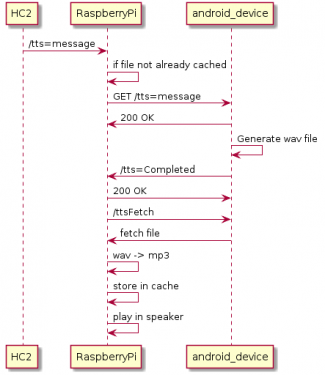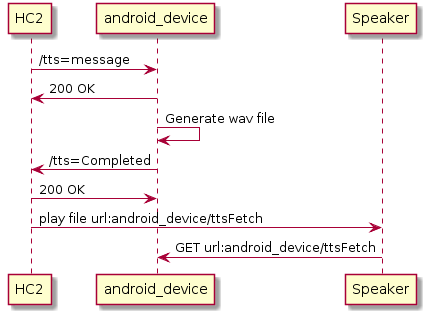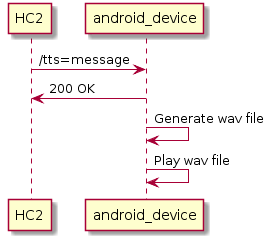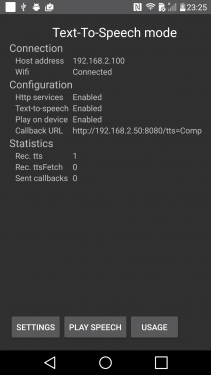Welcome to Smart Home Forum by FIBARO
Dear Guest,
as you can notice parts of Smart Home Forum by FIBARO is not available for you. You have to register in order to view all content and post in our community. Don't worry! Registration is a simple free process that requires minimal information for you to sign up. Become a part of of Smart Home Forum by FIBARO by creating an account.
As a member you can:
- Start new topics and reply to others
- Follow topics and users to get email updates
- Get your own profile page and make new friends
- Send personal messages
- ... and learn a lot about our system!
Regards,
Smart Home Forum by FIBARO Team
Search the Community
Showing results for tags 'android'.
-
Since the last update I'm having issues that I cannot connect anymore when I'm connected via 4G (having HC2), it says "No internet connection". Last week I installed also a new HCL at my parents house and they are experiencing the same issue. When connected via Wifi, everything works fine.
- 9 replies
-
- no connection
- android
-
(and 1 more)
Tagged with:
-
Hello, I recently updated to the 1.15.0.1 app and cannot connect to my HC2 anymore. There used to be an option to enter the IP of the HC2 but I cannot seem to find it. The HC2 is not connected to the internet so I am not able to login via the Fibaro ID. Best Regards
-
Last night I got a update on my Android phone with the new Beta version 1.14.0. But on the forum I can't find any news about this update. Does someone got some more info / experiences?
-
My Android (Vers. 5.1.1) does not show the Fibaro Widget! How can I solve this issue?
-
Hi, I have been working for a while to get an android device working as a text-to-speech engine and to generate speech from text that I can play in any speaker at home, and now I have finally got it working! Android has a pretty good tts engine and you can even configure custom voices that creates speech on languages not yet supported by android itself. Description The scenario is the following: HC2 or some other device wants a text translated to speech, it sends an http request including the text towards the android device, on the android device there is a http server started that receives the request and generates the synthesized speech using androids builtin TextToSpeech api, the android device can then either immediately play the speech in the device and/or store the synthesized content in a file. After successfully generated the speech file the android device sends a request to a configurable "callback url" to notify that the generated .wav file can now be downloaded. I realized during the work, that there are more scenarios than I from the beginning thought of, but the setup I was looking at was the following: However it is not really needed to convert and cache the file, you could also just notify your wifi speaker to play it. A third solution would be to let the android device itself play the speech, either through its internal speaker or via a speaker connected to headphone jacket. Ok so that was the idea and description of different use cases, if you want to try this out you need: Download and install the app on a android device 2. Start the app in Text-to-speech mode 3. Initial configuration 4. Test it 5. Create a scene/vd that sends tts requests. 6. Create a scene/vd that is invoked when tts speech is completed. 7. Download the speech file or tell your speaker system to download and play it. Download and install the app on a android device The app can be downloaded from here (app-debug.apk), you need to allow installation from unknown sources in android this is normally configured through "Android Settings" --> "Security" --> "Unknown Sources" I have tested the app on devices running android 5.0 and 6.0, earlier I also tested it on 4.4 but my samsung s2 finally seemed to give up so I dont know the current status on 4.4. The app needs "Storage" permissions to store the wav file on device. You can find and set the needed permission that by Android Settings --> apps --> --> permissions --> ZenitGatekeeper Short background around the app, I wrote the app originally with another thought in mind and that was to make it easy for the rest of the family to arm/disarm the home alarm (I am currently using the fibaro system as my security system at home), so it is wall mounted in the entrance and works like a keypad where you can arm the alarm or enter a pin to disarm the alarm. Since the device is always on and always connected to wifi I thought I would try to re-use the app also for generating text-to-speech. The app will start a web server and wait for requests, it currently supports a few different types of requests, - /ping : will just respond with 200 ok - /wakeup : will turn on the device screen (I use a fibaro motion sensor that triggers this event) - /tts=msg : will generate a tts file based on the provided message. - /ttsFetch : will return the latest generated speech file. - /log : returns the application logfile At successful text-to-speech generation the app will invoke an configured url to notify that the .wav file is ready. Start the app in Text-to-speech mode Start the app and push the text-to-speech button to start text-to-speech mode. As described above, the app was originally written to be used as a keypad, but I have added a "TTS mode" which only starts the app to be used as a TTS engine. Initial configuration The app needs some basic configuration to work properly, following configuration describes what is needed to get text-to-speech mode to work. Click "Settings" button (default password to settings menu is "1234") -> Application Settings -> Http services -> * "Enable http services" : will start the http server that listens on port 8080. * "Enable Text-To-Speech service" : will enable the text-to-speech function * "Play speech in device" : will play the speech in the device speakers if enabled. * "Text-To-Speech callback URL" : an callback url used to notify the requester that the speech is completed and can be downloaded. Push back button until you get to the TTS mode main page again, now it should look something like this and you should be ready to test it out: Test it To start with you could just open a webbrowser and type http://<ipadress to android device>:8080/tts=hey%20it%20works If it works out properly your android device should now play the speech and you should also receive a callback to your configured callback url. Next step would be to invoke it from your scenes/vd but I guess that is up to you decide how to do. For the interested reader source is available at https://github.com/davandev/AlarmController New releases of the app will be available at https://github.com/davandev/AlarmController/releases Let me know if you run into problems. Cheers
- 69 replies
-
- 1
-

-
- text-to-speech
- tts
-
(and 2 more)
Tagged with:
-
How can I use the new Fibaro-ID with my Android tablet Fibaro app ? App tries to connect only to home.fibaro.com ?!
-
ImperiHome App - cannot login after HC2 4.110 update - Solved
smprofx posted a question in FIBARO Mobile
Hello! After updating my HC2 gateway to the latest 4.110 version I cannot longer login from the 3rd party app - ImperiHome on my Android devices. Hoes anyone else have this problem or is working properly for others? I'm afraid this is related to the login chances introduced by the latest firmware as announced here: http://mail.exciting-news.pl/p/3pj59y6xvr/jfb17wyk5b/ If it's something changed by Fibaro I hope that the Imperihome developers can fix it because the Imperihome app seams to be more practically designed with more customizable interface for user needs. I like the Fibaro tablet app but I have to press to many on screen "clicks" to execute some commands. Hope to get some feedback from Imperihome users.- 3 replies
-
- login issue
- 4110
-
(and 2 more)
Tagged with:
-
Hello Everyone. I have what I consider a pretty typical setup. A nest and FIbaro lights and smokes. Pretty basic 10 circuits, nothing special happening here. While I think the Fibaro app is pretty decent, I wanted something I little more focused and polished for me. So, I have built a Android and IOS app which is modelled on the look and feel of the Savant app: https://www.savant.com/product/savant-app The app is fully working, just need a visual improvement - but it looks decent already. Its a side project - so dev will happen when i have time. I never planned on realising this in the wild, but a few people who have seen it love it - so thinking about submitting to relevant stores. Its boring features are: - Picks up weather and such like - Pick up NEST information (via Fibaro home centre or home centre lite) - Get all relevant devices from the system - Allows you to input your IP / user / pass (and saves) to allow connectivity to the home centre / lite (can use dyndns for those not on static IPs at home) - Runs via HTTP - so will work inside and outside the home. (use local IP on the internal only devices) The more interesting features are: - Allows you to (So much easier than Fibaro) create scenes on the app - in a lovely interface. - Will sync all settings of the scenes with either the Fibaro box, or Dropbox (or similar) - Might make it control the Nest also and other device types which fit within the focus of the app & alerts - Keeps the device alive if desired (prevent screen off) What im looking to do: - Get some flush wall mounts of ipad Minis / Andriod tabs made up (using 3D printers to keep costs low) - Have these as wall mounted control centres - keep the cost very low. - Allow people to re-use these old devices - rather than capture dust in a draw. Is there much appetite for such stuff in this community? If so ill look to finish it up and develop. Ill probably put it up as a paid app, mainly to cover costs and support / continious development. I will stress this is not a replacement for the Fibaro app - its just more focused and beautiful.
-
Can't start a pin protected scene from a widget - Android
Earplugged posted a question in FIBARO Mobile
I can´t start a scene from a widget when it´s pin protected, how come? I would like to open/close the garagedoor from a widget but protect the opening scene from opening by mistake. -
I'd like to share with you a little experiment I'm working on: Google Now automation Taken from the video description: Hope you'll enjoy it
-
Is there a way to sort the devices shown on the screen? In the example I would like to move the item 'keuken logeer'down a few spots on the list below the thermometers. Jordi
-
wouldn't it be great to have a windows app working similarly like the mobile apps? when working on a computer it would be really nice not to have to reacht for the mobile phone or log onto HC in a browser. as an addition, or even instead of such a software a really nice effect would be links on the windows desktop to start scenes / switch devices on/off. Wouldn't this also be a relevant and nice idea for homescreens on android smartphones?
- 6 replies
-
- application
- app
-
(and 7 more)
Tagged with:
-
Hi all, I installed a dimmer 2. Working properly. Situation I have for dimmer devices (1 master, 3 slaves). 1 master is not visible at devices, 2 of 3 are working. one is not. all four are in the room 'living room' 3 slaves are marked as 'controlled device' 'lighting'. Homecenter Lite Version 4.058 When trying to manage this dimmer the following happens: CORRECT: on my ipad / fibaro app dimmer is visible under the room 'living room' as lights. when I switch of the light in this room all lights (including the dimmer switches of) NOT CORRECT: for scenes I programmed for the lights in the 'living room' the dimmer is not associated. When switching the lights on in the room. The dimmer is not switch on. NOT CORRECT: on my android phone the dimmer is not visible (like on the ipad). When I switch on the lights in the living room, the dimmer won't turn on. The dimmer is not even visible in my app. I did the following: I restarted my homecenter lite I refreshed my connection / data on my devices (ipad / android phone) I waited a day (maybe cached data?) I deleted the dimmer and added it again. What did I miss / what can I do to solve this issue? Best regards, Roel Nicolai
-
Hi everyone, I recently purchased a Sony TV (KD-65X8509C). The TV is updated with the very latest firmware. I can reach both HC2 and the TV through ping command, so I know network layer is all ok. I've installed the Sony TV plugin in my HC2 (4.056) I set the IP address (I can't retrieve the TV IP address from the browse menu) When I click on "request authorisation key" , nothing happens. I know this process is working fine when I add an additional software to control the TV (such as TV Side view from Sony). Am I missing something ? Any help or recommendation would be greatly appreciated. Thanks
-
As Fibaro has no external keypad system to arm or disarm the alarm, the only way to work is with the tablet. Is there a way to let your tablet (android) make a sound notification when arming the alarm or when entering the building when the alarm is armed? Maybe it's a nice feature in the future?
-
I've purchased a 9 Inch dedicated home automation tablet. As a flush mount tablets the display has a low pixel intensity (800x480 - 16:9). This is not mean the tablet has a low quality graphics but only the pixel density. Like the Zipato in wall Tablet (800 x 480), I've received this message when the Fibaro for Tablet Start. I and all people that wants a serious and integrated home automation system need the app work on these tablets. I don't hink is a problem run the same interface for 7" and 10" on this resolution because the screen ratio is the same. Why not remove the block at the beginning of your app and let the user decide whether to continue run or not? I know there's the ImperiHome application but The Fibaro app is better and is near to my vision of home automation app... Fibaro Mobile Team: Why don't remove the constraint at startup and on alert popup leave the user to decide if continue or not? P.S. the Android version of tablet is 4.1.1 0 Quote MultiQuote Edit
-
When I include the Zipato RGBW Bulb I can see the panel and can use it in the web interface. But it is not working with iOS nor Android App. In iOS I can see a panel. But nothing is functional. In Android I cannot see anything. This makes the usage of the Zipate RGBW Bulb rather impractical. Any ideas when this will be fixed - or if at all? Otherwise I would rather send the Zipato RGBW Bulb back to Z-Wave Europe and buy a Philips Hue instead.
-
Zauwazyliscie, ze po jednej z ostatnich aktualizacji 4.036 lub 4.037 (nie wiem bo jestem po za domem i nie korzystalem z aplikacji przez kilka dni, a zostay one wydane w krotkim odstepie czasu). W aplikacjach mobilnych na androida (zarowno telefon jak i tablet) wszystkie wall plugi zniknely? Sa w systemie, przy logowaniu przez przegladarke i co ciekawe sa tez w aplikacji mobilnej na iOS. Sprawdzalem w uprawnieniach i sa dodane a jednak na androidach ich nie widac. Ma ktos ten sam problem?