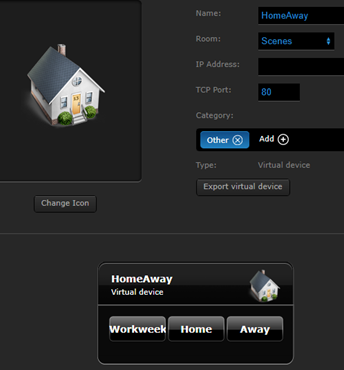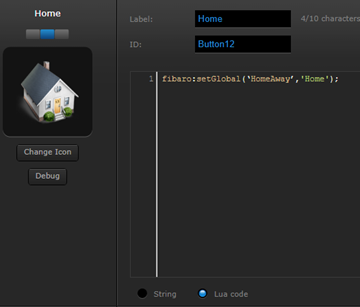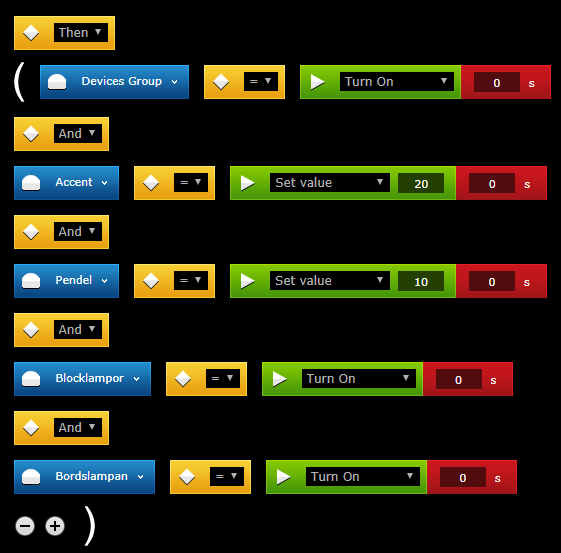I have used the HC2 for a couple of years now. I consider myself being an average user. I like to automate my house and over time the system has grown to control more things than I can easily recall. But I am not a programmer and without intention or time to become one. I know a lot (most?) of you reading this loves to nerd into complex LUA code, work-arounds and so on. But users like me will use block scenes for most everything as they are far easier to understand although still able to create rather complex functionality.
Here are a few things I really miss that would make block scenes and HC so much easier and better in my opinion:
Fibaro: do realize that most people are not programmers but still wants an effective system for automation. This is where the huge market is. Focus on ease in producing complex scenes and sales will take off.
Increase your development focus on block scene programming. You built a good basic system but it has hardly developed at all over the last couple of years.
Create separate subforums here for LUA and block programming questions, suggestions, solutions etc. And tags for blocks in the Knowledge base.
Fix the most obvious flaws with the current block programming:
Create the ability to move/drag'n drop block lines within the scene to make the scenes better organized and easier to handle.
Make it possible to send notifications from within a blockline, without the need to go to Panels/Notifications list.
Add If--then-else. This would immensely improve the capability of block scenes!
Add possibility to display scenes started/stopped in Event history. This would make fult seeking so much easier!
Fix the error since years in choosing a group of actors. The current behaviour is strange to say the least, with rooms or actors randomly disappearing from the list after choosing one or another.
Add ability to sort the Panels/Notification list
Fix the strange behaviour with a slowly but ever increasing list of devices showing up in Configuration/Access control.
Improve how hidden/disabled scenes are handled. Disabled scenes should stand out clearly in the scenes list. When hidden scenes or all scenes are displayed, they too should be clearly marked, and continue to be displayed also when returning from within a scene without the need to chose "Show all" every time.
While at it: add possibility for longer descriptions of backups, and language support, that can't be that hard. With many scenes and units, description of changes gets more complex.
Add a search (and replace?) function capable of searching for a string in all block scripts. Would be very useful, eg when replacing a faulty device or finding scripts that affects a device.