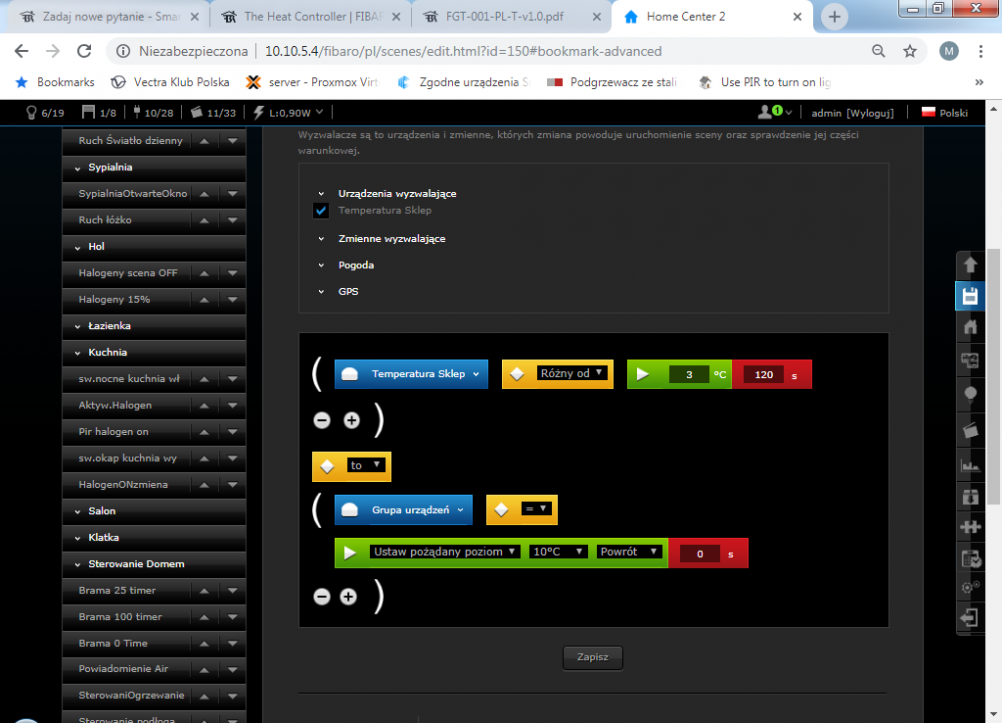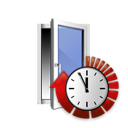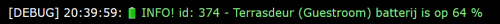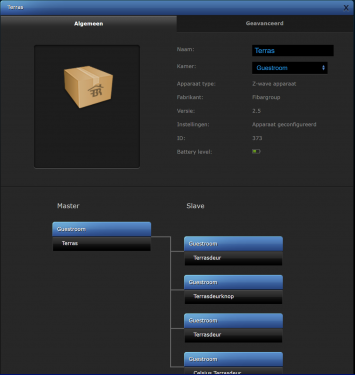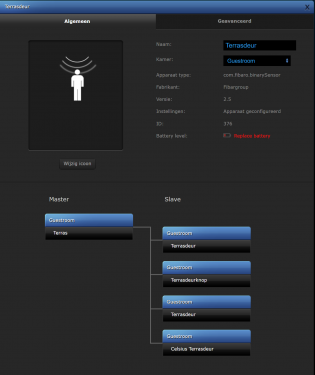Welcome to Smart Home Forum by FIBARO
Dear Guest,
as you can notice parts of Smart Home Forum by FIBARO is not available for you. You have to register in order to view all content and post in our community. Don't worry! Registration is a simple free process that requires minimal information for you to sign up. Become a part of of Smart Home Forum by FIBARO by creating an account.
As a member you can:
- Start new topics and reply to others
- Follow topics and users to get email updates
- Get your own profile page and make new friends
- Send personal messages
- ... and learn a lot about our system!
Regards,
Smart Home Forum by FIBARO Team
Search the Community
Showing results for tags 'door'.
-
Hi I have strange behavior of door windows sensors from Fibaro, with both old and V2 versions When opening a door and then closing it within about upto 30 seconds or so the "closed" status is received with a 10 seconds delay by the HC2 So the door sensor shows "closed" in the HC2 interface exactly 10 seconds after closing and scenes triggered run accordingly. Open status is always, always received without delay!!!! I have a HC2 with 95 physical sensors, zwave traffic is on average each 6.5 seconds (zwave monitor) Can some one help me with this? I am stuck
-
- door window sensor
- delay
-
(and 4 more)
Tagged with:
-
I have HC2 and the door/window sensor was located next to HC2 5 meters away. For a while, my device didn't send the door status to HC2 and the scene didn't start. Maybe I need to re-bind this sensor, but it problem comes back every 2-3 months How to solve this problem?
-
Witam, chciałbym by motion sensor zareagował zamykajac zawory jesli w krótkim czasie np. 2 min spadnie temperatura o 3 stopnie czy ktoś już takie coś przerabiał? nie mam door/window a chciałbym wykorzystać za pomocą sceny ms Czy w tą stronę kombinować?
-
- door/window
- motion sensor
-
(and 2 more)
Tagged with:
-
I am looking to create a simple Lua scene that looks to see if the door is locked then do "something". everything I enter to look for the door status it is not working. Someone please tell me what I am doing wrong. 92 = my door lock --[[ %% properties %% events %% globals --]] local User = "User_Present"; if tonumber(fibaro:getValue(92, "secured")) == 0 then fibaro:setGlobal(User,"0") fibaro:debug("Door locked"); end
-
Version 0.2.5
779 downloads
Scene description: The script reads the temperature of an outdoor sensor to extend or shorten the message interval. The status of windows and doors is checked every minute. The shortest reporting interval ist 5 minutes. It's also possible to use the temperature of a plugin like Yahoo or Yr Weather. In this case, the variable has to look like this:- 4 comments
- 1 review
-
- 1
-

-
- window
- monitoring
-
(and 1 more)
Tagged with:
-
Can someone help me. I have been thinking about how the logic would work and cannot come up with the correct Lua code to make this work correctly. Goal: want the door to unlock when I arrive at home and lock when I leave and send a message (push, email etc..) every time. but if I am home/not home I don't want it to keep locking/unlocking and sending me a message *I already have fibaro looking for my phone to see if I'm present. a global variable keeps a number count present =1 not present = 0 so the logic I came up with is like this: Check Present=0 then lock door and send message check present =0 (still not at home) do nothing check present = 1 unlock door and send message check present = 1 (still at home) do nothing etc... let me know if you have questions or suggestions.
-
I have four door/window sensors compatible with HomeKit. Each consumes a brand new battery every three months or so. Is this right? For some reason, I have been under the impression that the battery should last over one year.
-
Hi All! I'm experiencing strange behaviour with my fibaro door/window sensor. The battery scene from @Sankotronic shows battery status for that sensor 64% But one of the slaves is calling for battery replacement. Anybody an idea? Thanks in advance for your replies.
-
Witam, ostatnio door sensor zakomunikował o niskim stanie baterii. Pojechałem do sklepu, wymieniłem a komunikat wciąż ten sam. Aby wyeliminować problem baterii zakupiłem jeszcze jedną i problem dalej bez zmian. Resetowanie, usuwanie i dodawanie sensora w centralce także nie pomogło. Czy ktoś miał podobny problem ?
-
I have four door/window sensors that work with Apple HomeKit. I have had to replace the batteries on all of them. Now they all show as “Tampered” on the Home app. How can I change the tampering status from “Yes” back to “No?” Thanks!
-
Does anyone know if HC2 can send a notification to your phone on which user (person) unlocks the door?
-
@matt1981, Here you go This one checks when arming while home, in my signature you'll find the arm scene I use. I have more door and window check scenes that I'll post when finished (like for the netherlands a rain alert and a reminder if there is a door left open by the kids or you forgot to close the garage door) *Edit* removed my mistake, thanks @Sankotronic for pointing this out checkdoorwinhome v01.lua
-
I have in my system some door/windows sensor and according to type of door i'm trying to change the icons, which are to be changed in pairs. It seems that I can only change the slave i.e. door contact, but the master icon is the ugly fibaro box see below. Only this device is displayed in the devices page. Am I doing something wrong?
-
I have a Yale lock and a Fibaro door sensor which i need help to make a auto lock scene with. The yale lock has a auto lock after 30 seconds which is good, but it will lock even if the door is open. So I have disabled this and made a scene on my HC2 instead. This is what I want to achieve. 1. IF lock is open for 30 seconds or more 2. AND the door is closed for 3 minutes or more 3. THEN lock It must also lock in the instance that the lock was opened but the door wasn't, i.e. the door has not open/closed to trigger the three minute count down. I built a scene as below but it doesn't work, can anyone suggest where I am going wrong? I made a simple scene as below that says if front door is safe for 0 seconds then lock after 180 seconds, this works fine however if the door doesn't open/close then it never triggers. Any help or suggestions much appreciated. Thanks, Karl
-
Has anyone setup a scene to divert video to a TV when the door bell rings?
-
How hard can it be to set a value to 30 from 60 ? delay = fibaro:getValue(28, "alarmDelay"); -- Get time fibaro:debug ("exit delay =" ..delay); fibaro:call(28, "alarmDelay", "30"); --set new time delay = fibaro:getValue(28, "alarmDelay"); -- Get new time fibaro:debug ("new exit delay =" ..delay); But i cant change it, It is still 60
-
4.032, Aeon Labs Recessed door sensor (gen 5)
flatsurface posted a question in Other Devices / Third-party devices
Hi, I'm using a Home Center 2 running firmware version 4.032. I recently purchased Aeon Labs Recessed door sensor (gen 5). After adding the sensor to the system it has no parameter template, but it does work during its initial wakeup time. When the sensors exits the wakeup time nothing is communicated back to the system on open/close until it is woken up again. I found the parameters needed online and tried adding them without any success. I've also tried deleting and adding the sensor many times. Is the sensor working for anyone here? Regards flatsurface