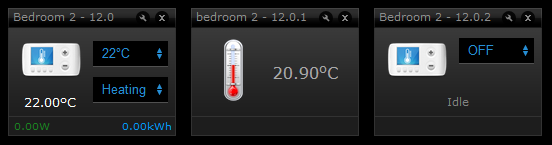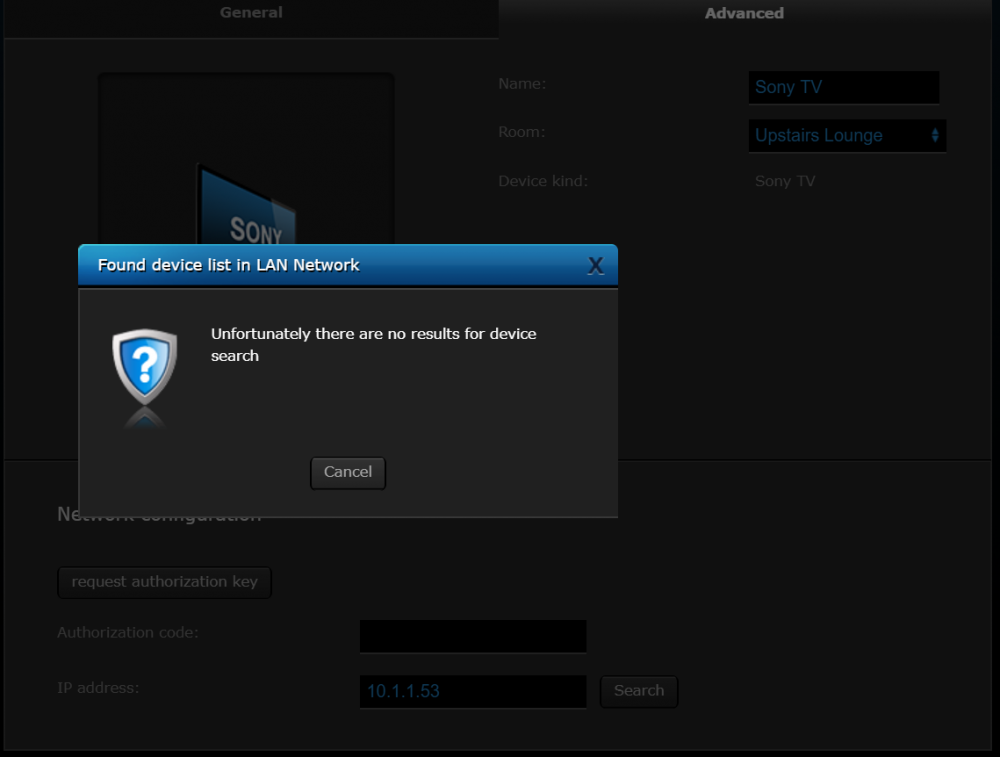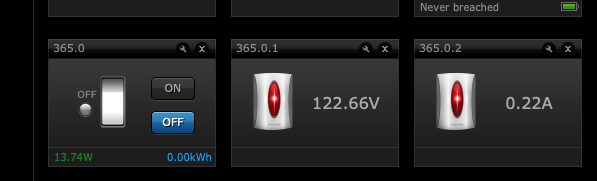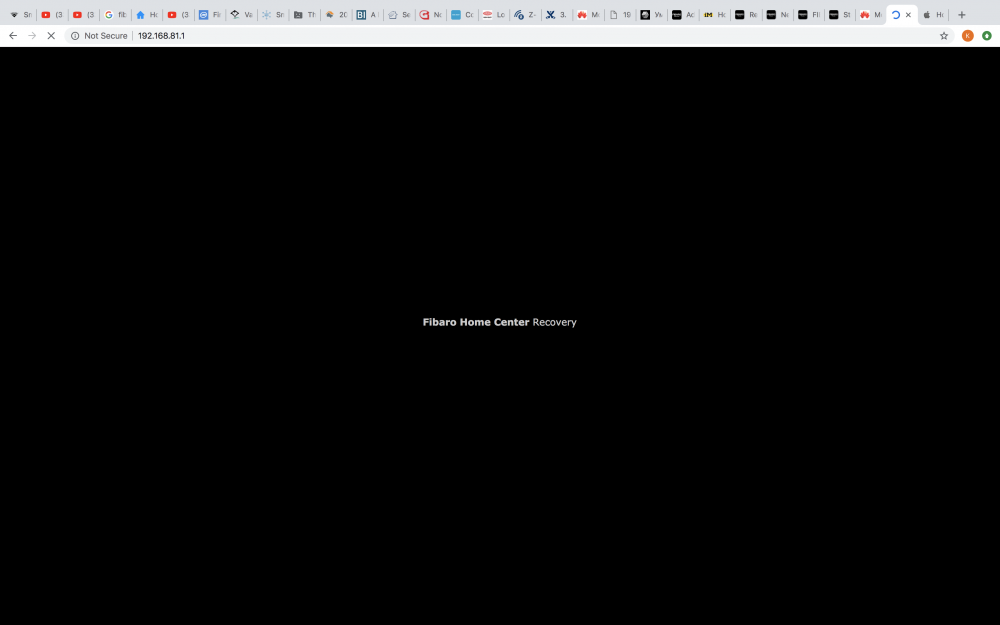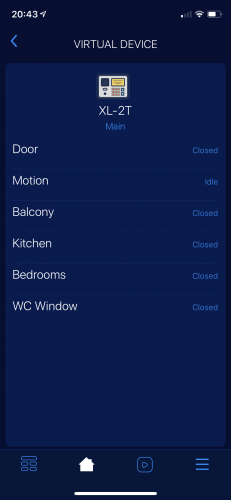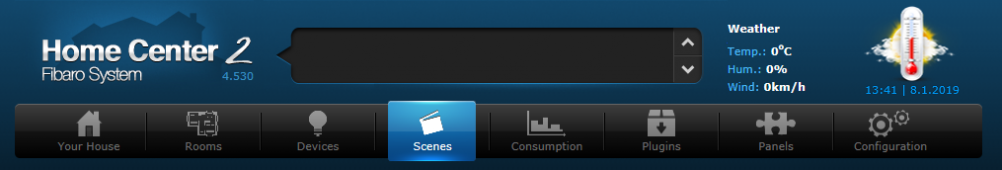Welcome to Smart Home Forum by FIBARO
Dear Guest,
as you can notice parts of Smart Home Forum by FIBARO is not available for you. You have to register in order to view all content and post in our community. Don't worry! Registration is a simple free process that requires minimal information for you to sign up. Become a part of of Smart Home Forum by FIBARO by creating an account.
As a member you can:
- Start new topics and reply to others
- Follow topics and users to get email updates
- Get your own profile page and make new friends
- Send personal messages
- ... and learn a lot about our system!
Regards,
Smart Home Forum by FIBARO Team
Search the Community
Showing results for tags 'hc2'.
-
Qubino 3-Phase Smart Meter - not working with HC2
PAL_HC2 posted a question in Other Devices / Third-party devices
The Qubino 3-Phase Smart Meter can operate an external contactor if certains parameters are set - this is a very smart solution for controlling that you can cut power in case of to high current (power) consumption. BUT, The setup method described is based on settng certain parameters in the Smart Meter while included (no 7=3 and no 100=11), then exclude the unit and when included again it will be noticed that there is an output activiated. The problem is that HC2 over writes alla parameters to default while including the unit making the idea off Smart Meter useless Advicew please -
I have an HC2 that is running latest version (official) of SW 4.560. After that the mains was cut to the whole house the HC2 does not reboot and start operate. All LEDs flshing from right to left. After several attemts to toogle the power button on the HC2 it finally restarted properly. It is a serious problem if the HC2 does not restart after a power cut in the house Advice please
-
Fibaro is not providing templates for many popular products, because they compete with its own products. It should provide a template builder so users can answer all the questions and create a template for the HC2 that fully supports all the features such as energy monitoring and reading the state/status of the device.
-
I have a HC2 on version 4.551 Been adding Qubino PWM thermostats and struggling to get them to configure properly The second one I added has added correctly and works perfectly (can set a temperature and the temp sensor works and is accurate) All others have been adding as below No temperature sensor (i have checked its been plugged in) and temperature resets itself to 4oC If anyone knows how I can change the configuration or copy the settings of the one that has worked i would be glad! Thanks Warwick
- 2 replies
-
- qubino
- qubino 24v
-
(and 1 more)
Tagged with:
-
Alexa or Google for voice control of HC2 home?
ulrikjacobsen posted a question in FIBARO Assistant Integrations
Which Voice control should I go for? Amazon Alexa, Google Assistant or something else? I have a home based on z-wave+ components (see profile) controlled by HC2. Currently I have no voice control setup. If home control is the primary purpose, which one should I go for? And Why? -

Aeotec Door/Window Sensor Gen 7 compatibility
Hallamnet posted a question in Other Devices / Third-party devices
Hi all. Does anyone know if the Aeotec Gen7 Door/Windows sensor will have full support for the Fibaro HC2. I have just included it and will only pick on the contact sensor and not the gyroscope. I am hoping there will be an official template released for this. If anyone can help out, that would be ace! id-0371-0002-0007-01-00--.zip -
I installed the google home app, and google assistant. After that I attempted to add the Fibaro Smart Home service, but ended with the notification 'Couldn't update the setting. Check your connection'. Since I'm be able to connect to my homecenter remotely using the Home Center app, en locally using the Fibaro app, I believe there is nothing wrong with my connection. When I tell google assistant to talk to Fibaro, It calls Fibaro, resulting in a male voice saying 'I couldn't find any devices'. When I say 'List all homecenters', it says '1 home center found. Please choose the number from the list. Number 1. HC2-******' When I say 'number one'. The male voice replies with 'I had a problem loading your setup names. please try again' Today I spend most of the day trying al kinds of options to be able to successfully link Fibaro to Google home app, but have no luck so far: -First I assumed that 'setup names' had something to do with the naming of my sensors and scenes, they where all in Dutch. So I renamed everything to English. -On the Fibaro site I found that my input language 'English (Dutch)' is not supported, so I changed that to 'English (United States) -In another blog post someone suggested that the 'couldn't update the setting' error could have something to do with the standard browser used to link Fibaro to Google Home, so I changed the standard browser. between Samsung Internet, Chrome and Firefox. -I normally use a Galaxy s9+ with android, but also have access to an iPhone7. When I connect the Fibaro service on my iPhone I get the message 'something went wrong. Try again' -Someone suggested to use the same username and password on the Fibaro ID account and the local account, so I renamed my Fibaro ID username and password to match my local account. After al this testing I have a few questions: 1. After the 'couldn't update the setting, check your connection' message I am be able to use the command 'Hey Google ask Fibaro, and also get my fibaro listed when I ask to list all home centers. When I search into my Google Home App, I can't find the Fibaro service. Does this mean that there is still some kind of connection made between Google Home and my Home Center? 2.Does anyone have any idea what could be wrong in my settings, causing the 'couldn't update the setting, check your connection' message, and the 'I had a problem loading your setup names. message? I believe I haven't found any other forum post about the setup names error. It will be greatly appreciated if someone can point me in the right direction.
- 1 reply
-
- google home
- hc2
-
(and 1 more)
Tagged with:
-
I want to migrate my HC2 configuration to a brand new HC2 (I'm currently using a HC2 that a friend lent to me) I've read the guide https://manuals.fibaro.com/knowledge-base-browse/configuration-transfer-between-home-centers-backup-transfer/ and it all seems to make sense. My question is what is the minimum I need to do to the target HC2 that is brand new. I know I need to get it up to the same firmware level and attached to the same Fibaro ID of the donor HC2 but any guidance on how to do that? Do I just connect the new HC2 and go through setup as if it was a new configuration? Any guidance or advice would be much appreciated as I can see the warnings about not attempting twice etc and would rather get it right. Thanks, Brian
-
Hello dear people, I am having problems with routing communication in 4 story building. Everything worked fine last year in the basically same configuration, few switches, and wall plugs were added in the staircase a few months ago which should have only strengthened the communication but it did not. HC2 is on the second floor in a central position and the switches that have communication issues are in the basement. Every floor has several switches and wall plugs which should be making a decent mesh. But when it comes to the basement ( there are 8 double switches in a box that is 3 meters from the nearest staircase switch ), switches keep randomly losing communication. I have checked the routing path and basement switches send the signal to the staircase switch in the basement, then to the 1st floor, then to the 3rd floor and then to HC2. Even though it is not necessary to jump 5 times. Basement switches are basically placed right under the HC2 position no more than 10 meters away. What seems to be the problem? How can it be fixed? Kind regards, Željko
-
- single switch
- routing
-
(and 1 more)
Tagged with:
-
I can't get plug-ins to work on HC2. Loaded Sony TV plug-in and searched for TV with search button in Network configuration. No IP devices comes up on the list. Also manually entered IP address, but plug-in still won't connect to tv. TV is on and on same network as HC2. I can ping the TV ip, so definetely on the network, but HC2 won't find it. Anyone else experienced the same? I have the same issue with a customer and none of their devices show on the device list in LAN network. Please help. I emailed support and no response.
-
I have a smart switch 6 made by AEOTEC. It took several attempts to add it correctly in HC2. Once it did it added the switch and a Volt and Amp meter. The Amp and Volts work just fine but switching the switch on and off does nothing. to turn it on and off I have to press the action button on the switch. even if I do that the status does not change on HC2. Can someone explain what is wrong? Fibaro bug? I know there has been some issues in the latest versions with parameters but I don't see why it would cause this issue. *Note when I added it on my first several attempts it would say not configured but. was able to turn the device on and off successfully (so I know it does work). this did the same thing on 4.540 and 4.541 beta.
- 6 replies
-
- 1
-

-
- aeotec
- smart switch
- (and 6 more)
-
Good day, Is anybody facing the same problem like me? I will appreciate if you have any suggestion on this topic. I am trying to recover my HC2, but always I reach the following stage: black screen with text "Fibaro Home Center Recovery" and nothing else that I can do.... My IP is set by default to 192.168.81.1
-
Hi all, Has anybody tried replacing their HC2's motherboard for a like for like? If so, was it successful? Cheers, Rich
-
Hi all, Got home this evening to find I couldn't connect to the HC2 with the Fibaro app on my mobile. I then tried connecting on the laptop which didn't work also. While testing a new ethernet cable I noticed the network activity LEDs front and rear on the HC2 would turn off everytime I tried to load the UI. Anybody else experienced this? Thanks in advance.
-
Despite some challenges for some HC2 and HCL owners, there must be some stable HC2 / HCL too What is your uptime ?
-
I have set up a relay switch on my garage door, and also have a Vision ZG8101 angle sensor mounted on the garage door. This works, but the interface is not very "elegant" Does anyone have any tips on how i could set it up so that i have an "up" and a "down" button, and also indication that shows in a good way if the door is open or closed? I would appriciate all help, my Fibaro knowledge is very basic, and i have little or no experience with LUA and VD.
-
it's possible to integrate HC2 with an ip-camera by specifying URL:s for the video stream and controlling it with left/right/up/down URL:s etc. This is one-way communication from HC2 to the camera. Now, some cameras can be armed/disarmed, which means that it will start to record when it detects motion. The idea is that this should trigger an alarm in HC2. My idea is to have a scene which can arm/disarm the camera and then, when the camera detects motions it should trigger a scene in HC2. Has anyone figured out how to trigger a scene in HC2 when the camera detects motion? Is there any kind of support for this? Also, is it possible to arm/disarm your camera through HC2?
-
Version 1.1.0
79 downloads
Hello Everyone, I 've tried Konnected alarm panel in parallel with my old alarm system, and it is working great. (Konnected) My task that was assigned to myself was to integrate Konnected directly to my HC2. So with a little LUA magic we have ready the Konnected Virtual Device for HC2. You can find the Virtual Device Repository here. Enjoy!- 4 comments
-
After configuring a new house using the HC2, I have a few frustrations related to the inclusion process for new devices (Add Device): When assigning a device to a room, it would be nice to be able to assign the main device only, and have all the sub-devices/slaves follow. Having to do the room assignment on each one is time consuming (in one of my cases, a Z-TRM2 thermostat, there are 11 sub-devices per unit!). Is there a smarter way? When I check "NWI" in the Add Device panel, or make any other change to the three inclusion options, the "Save warning" (an exclamation mark) appears to the right. The save button does nothing, however, and there is no other save possibility. When inclusion is complete, any attempt to exit gives a warning that a "save" is missing and that data may be lost. I think there is a bug in this particular panel. Either the warning is unneeded, or the save button should be activated to store the choice of options. Have I missed something? Why is there a button in the Advanced section to "download template", when there is no way to install what I download? I know the procedure is to forward the template to Fibaro Support (and keep expectations low for any follow-up), but it seems strange to handle this inside the configuration panel when the template cannot be configured by the user.
-
Witam, Od wczoraj zmagam się z problemami z HC2. Sceny nie uruchamiają się automatycznie. Miałem wcześniej dużo działących już scen i dopisałem wczoraj nową i przestało działać. Robiłem kilka restartów i nic. Nie widziałem, żeby firmware się aktualizował. Obecna wersja to 4.530. Jeśli odpalę sceny ręcznie to zadziałają, więc kod jest poprawny. Jakieś pomysły?
-
Modify global variable using REST API with HTTP.PUT
parper posted a question in Scenes and Interface
Hello, I'm trying to modify a already define global variable using the REST API for the HC2. This is done from a ESP2866 (nodeMCU-isch) board. I can do a http.get towards the HC" and I get the correct JSON information. When I do http.put I seem not to be able to set the variable. My message headers contains a basic auth, and I have payload that looks like this {"value":"On"} The address looks like this http://1.2.3.4/api/globalVariables/thevariable According to the httpclient i'm using i seem to get return code 200 but no result and the variable is not changed. Using the hc2ip/docs link I can test this out with the correct payload and it works fine. However I'm logged in as an Admin then. Trying to change the user from my ESP2866 I just got that the HC" banned me for 30 min. So is there a problem using normal users when trying to modify a global variable ? Do I need to be admin ? Or is there something else I need to check ? Regards P -
Czytam forum i obawiam się że nie możliwości tranferu danych (migracji) z HCL do HC2, ale może nie mogę znaleźć? Robienie wszystkiego od nowa to 2 dni roboty!
-
This is my first topic in a series of post I'm going to write about the advanced LUA scenes I wrote for my home automation project. My goal is not flipping a light scene with a phone but for 90% autonome home automation. Besides posting LUA code I give you more insight why I came to this routine. It may help you with designing your own automation routines. Disclaimer: I am not a professional programmer and I post the scenes as is. I have no time to make the LUA scenes generic like other great members do on this forum. I just post my LUA code to share knowlegde and inspire you to create awesome things! Advanced home wake-up routine with Philips Hue and HC2 Applies to: Fibaro Home Center 2 and Philips HUE bridge. GOALS Use my Philips Hue led strips as a wake-up light. Use 1 app to schedule the whole home wake-up routine. Start the morning routine when walking downstairs (check motion). Turn on the lights only when it’s dark (read lux). In our bedroom we integrated a Philips Hue lightstrip in the ceiling and use this with the Philips Hue app as a wake-up light. It beautifully fakes a sunrise in our whole room. As we use the Hue app to set our wake-up alarm I use this app to trigger the Home Center to run a wake-up routine for the rest of the house. TL;DR Set recurring wake-up schedule in the Philips Hue app. Home Center LUA scene 1 reads schedules at 04:00 with the keyword Wake in it. If schedule is set for today and motion is detected at the hallway after the scheduled time (scene 2), run wake-up routine. HOW I IMPLEMENTED IT IN WORDS Reading Hue schedules from the bridge cannot be done with the Fibaro Hue plug-in. Therefore I wrote a LUA scene to read the Hue schedules from the Hue bridge and run the wake-up routine at the schedules wake-up time. I achieved this with 2 LUA scenes: Scene 1 runs every minute and polls the Hue bridge schedules at 04:00. If a wake-up is scheduled for today write the wake-up times to a global variable. Every minute it checks if there is a wake-up planned by reading the same global variable and if so it sets the WakeUpReady global variable to 1. Scene 2 runs when motion detected by a Fibaro Motion Sensor. If it detects motion it checks if the global variable WakeUpReady is set to 1 and runs the wake-up routine. SCENE 1 EXPLAINED You can download the full LUA scenes at the bottom of this post. I only describe snippets of my code to make you understand what it does and show the challenges I ran into. TAG YOUR HUE SCHEDULE WITH A WAKE-UP STRING IN IT! To know which schedules are used for wake-up I set all those schedules with the Wake keyword in it. Like Wake-up weekday’s and Wake-up weekends. In the LUA scene I find these schedules with the code: if name:find('Wake') and status == 'enabled' then ... end RECURRING DAY’S ARE SAVED AS A BITMASK IN THE HUE BRIDGE The Hue API states: The Hue bridge saves the recurring day’s as a bitmask. You have to convert this bitmask to weekday’s. So you can check if the alarm is set for today. The first step is to convert decimal to a binary. I did this with the folowing LUA function: function bin(dec) local result = "" repeat local divres = dec / 2 local int, frac = math.modf(divres) dec = int result = math.ceil(frac) .. result until dec == 0 local StrNumber StrNumber = string.format(result, "s") local nbZero nbZero = 8 - string.len(StrNumber) local Sresult Sresult = string.rep("0", nbZero)..StrNumber return Sresult end Then I have a binary representation of the scheduled weekday’s. For example: mo tu we th fr sa su 1 1 1 1 0 1 0 You see the alarm is set for monday, tuesday, wednesday, thursday and saturday. With this I can determine if the alarm is set for today: if name:find('Wake') and status == 'enabled' then local huedays, huetime = string.match(timepattern, 'W(.*)/T(.*)') -- Hue starts at monday, LUA starts at sunday, so I have to fix this. local dayofweek = os.date("*t").wday-1 if dayofweek == 0 then dayofweek = 7 end local scheduleddays = bin(huedays) -- dayofweek+1 because a week is 7 days and binary is 8 digits, so -- a have a pre 0 local waketoday = string.sub(scheduleddays, dayofweek+1, dayofweek+1) if waketoday == '1' then wakeUpAlarms = wakeUpAlarms .. huetime:sub(1, -4) .. '|' end ... end WRITE WAKE-UP TIME TO GLOBAL VARIABLE If there is an alarm schedule for today write it to a global variable for later use: if wakeUpAlarms ~= '' then fibaro:setGlobal("WakeUpTime", wakeUpAlarms:sub(1, -2)) -- remove last | else -- If no schedules are set, write disabled to the global variable. fibaro:setGlobal("WakeUpTime", "disabled") end SET WAKEUPREADY GLOBAL VARIABLE FOR MOTION SENSOR LUA SCENE The LUA scene runs every minute using the code: setTimeout(tempFunc, 60*1000) At 04:00 it checks the schedules in the Hue bridge, but every minute it checks the WakeUpTime global variable to set the wakeupReady global variable to 1. This variable triggers the second LUA scene used by the motion sensor. local wakeupTime = fibaro:getGlobal("WakeUpTime") if wakeupTime ~= "disabled" then local waketimes = {} for match in (wakeupTime..'|'):gmatch("(.-)"..'|') do table.insert(waketimes, match); end for k, v in pairs(waketimes) do if os.date("%H:%M") == v then fibaro:setGlobal("WakeUpReady", 1) fibaro:debug("It's wake-up time! Set motion detector ready!") end end end SCENE 2 EXPLAINED (MOTION SENSOR PART) With scene 1 I created a global variable setting to determine if the wake-up routine must run. Now I create a second scene to act if there is motion in our hallway. CHECK FOR MOTION AND IF ALARM IS NOT ARMED First I want to check if there is motion and if the alarm is not armed with the line: if tonumber(fibaro:getValue(158, "value")) > 0 and tonumber(fibaro:getValue(158, "armed")) == 0 then ... RUN WAKE-UP ROUTINE ONLY IF IT’S DARK OUTSIDE The Philips Hue wake-up schedule runs always because our bedroom had curtains and the room is always dark. Downstairs I only want to run the wake-up routine when it’s dark outside. The wakeupReady global variable check’s if the routine needs to run when there is motion (set with scene 1). The line below gets the current lux reading from the Fibaro motion sensor: fibaro:getValue(160, "value") If the illuminance is below 20 I want to turn on my lights. if wakeupReady == "1" then fibaro:setGlobal("WakeUpReady", 0) -- Disable trigger for current wake-up time. -- check lux local currentLux = tonumber(fibaro:getValue(160, "value")) -- id 160 is sensors light device. -- If it's dark then start wake-up routine if currentLux < 20 then fibaro:debug("Illuminance measuring " .. currentLux .. " lx, starting wake-up routine.") fibaro:call(44, "setValue", "8") -- Spots keuken (8%) fibaro:call(29, "setValue", "5") -- Tafel eethoek (5%) fibaro:call(106 , "turnOn") -- Bolles (aan) fibaro:call(118 , "turnOn") -- Spot voordeur (aan) fibaro:call(156, "sendPush", "Started wake-up routine. Debug: " .. currentLux .. " lx") else fibaro:debug("Illuminance measuring " .. currentLux .. " lx, do nothing.") end ... DOWNLOAD MY SCENES COMPLETE LUA CODE You can download the full LUA scene code from GitHub: Scene 1: Wakeup.lua Scene 2: MotionRoutine1.lua You have to change the device id’s from my motion sensors in this scene to your own id’s! And don't forget to set the scenes to run automatic in the Fibaro Home Center 2
-
Hi. I can't get YR to find my destination automaticly, and i suppose that is the reason why i have no weatherdata from yr plugin. My Home Center top menu looks like this: Anyone?