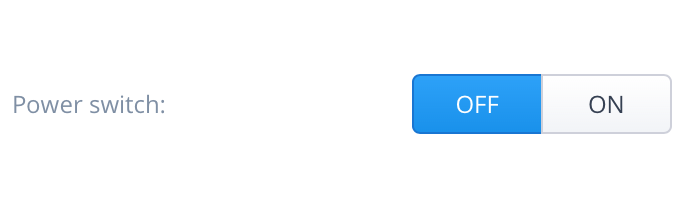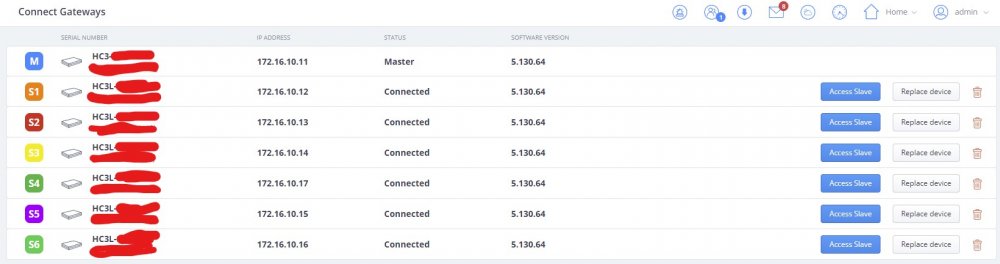Welcome to Smart Home Forum by FIBARO
Dear Guest,
as you can notice parts of Smart Home Forum by FIBARO is not available for you. You have to register in order to view all content and post in our community. Don't worry! Registration is a simple free process that requires minimal information for you to sign up. Become a part of of Smart Home Forum by FIBARO by creating an account.
As a member you can:
- Start new topics and reply to others
- Follow topics and users to get email updates
- Get your own profile page and make new friends
- Send personal messages
- ... and learn a lot about our system!
Regards,
Smart Home Forum by FIBARO Team
Search the Community
Showing results for tags 'hc3'.
-
Cannot select a different Home Center to use with Alexa Integration
Ploudo posted a question in Amazon Alexa
Hi, I have multiple HomeCenters (2x HC3 and one HC2) in 3 different homes. Two of these homes are mine, but are in different geographical locations. I've created two seperate amazon accounts, both of which use alexa. The problem I'm facing is that when setting up the Yubii integration on Alexa, I don't have the opportunity to chose which HomeCenter I wish to use. This results in the devices of my main home being all added to my 2nd home (as these devices were previously added to the Alexa over there) and no way at all to ad the new HC3 and al of it's connected devices. This is particularly annoying as Fibaro (or Yubii now, idk) give you acces to multiple HomeCenters from home.fibaro.com/... . But I have no way to select any of these devices when setting up alexa with Yubii. Is there any way to specify WHICH home center to use when connecting Yubii to Alexa with the skill? Thanks for any help. -
Error 403 on QuickApp http request
edouardc posted a question in Other Devices / Third-party devices
Hi Team, I try to develop some QuickApp on my HC3, but I have an problem with the http request : When I call an API (here switchbot api), the external API respond me an 403 error... The probleme isn't the API because the same request with an little php script works... I have tried much methods but I get only the response code 403. Recently, I have downloaded an quickapp on the marketplace. All review on it are good but for me, it's doesn't work. When I see the console logs, I can see the 403 error code from this downloaded QuickApp too. Do you have an idea for my problem ? You can find my function code here : function QuickApp:GetDeviceList() self.http = net.HTTPClient({timeout=10*1000}) local apikey = self:getVariable("apikey"); self:debug(apikey); --For debug an my token is successfuly loaded local address = "https://api.switch-bot.com/v1.0/devices" --local address = "http://10.0.10.10:1880/debug" self.http:request(address, { options = { headers = { ["Authorization"] = apikey, ["Content-Type"] = "application/json; charset=utf8", ["Accept"] = "application/json", ["User-agent"] = "Mozilla/5.0" --For try but no change }, checkCertificate = false, method = 'POST' }, success = function(response) self:debug(response.status); --return : 403 self:debug(response.data); --return: nothing self:debug(response.headers);--return: array self:debug(message); --return: nil end, }); end -
I have 16 Philip Hue lamps in my house being managed from HC3. Last month I changed the connection from using a hue bridge to using the new direct integration with HC3 using Zigbee protocol. I now experience that status of the lamps (on/off intensity and color) is NOT correctly displayed any longer in Yubii and/or HC3 Website. A lamp that I can see physically is turned ON appears in the UX as turned OFF. And if I try to turn it ON it says "Unit XXXX turned ON" but nothing happens in real life. And if I refresh the page the lamp still displays status OFF!! To make things really weird, I can still turn the lamps on/off them from my block scenes. I have rebootet my HC3 and also tried to disable all firewall settings just to be sure. Anyone got a clue on how to troubleshoot this? I can st
-
zxt-120, does anyone know how to get this working with HC3 running latest software. 5.130.64
-
Hi Everyone, Newbie here. I have successfully installed a smart implant to control by garage door. It acts as a push button. My problems: 1 - I would like to have the HC3 web interface (or yubi) to display a push (momentary) switch icon instead of a on/off switch icon, is it possible? 2 - I only have a small number of available icons in HC3, for exemple I can select for my smart implant a bulb icon or a siren icon, but not a garage door icon. Is there a way to solve this? 3 - Last but not least, I would like to get information about when the garage door is open and when it is closed, without using any existing hardware. I imagine that it could be possible to have some kind of seen or quick app that would do the following: - set up a variable somewhere called "status" - when switch is activated the first time set status to 1, when it is activated the second time it sets the status to 0, and so on... is there an easy way to do this and get some kind of icon displaying the status of the garage door? Thank you in advance
-
I am sharing my experience with Replacing HC3L connected as slave gateway as there's no clear guide to follow, hoping that someone have solution for it. with many attempts using different approaches, ALL FAILED. Attempt1 - from connect gateways Tab: -clicking on the replace device on the list showing on screenshot, -it asks for new gateway IP, then i got error 409 conflict , or error 409 OK. i have made sure that new gateway on the same firmware 5.130.64 as the one need to be replaced. Attempt2- i made sure that system A/B on new gateway is on 5.130.64 which identical to the one i need to replace, but still getting the same error. Attempt3- i tried to upload the backup of slave gateway manually to new one but it's refusing to upload it. Attempt4- for testing purpose factory reset one salve gateway from the connected list, and started the replace, it completed the process but no devices restored on the gateway... Anyone can help with correct procedure of replacing HC3L connected as slave gateway?
-
- hc3
- hc3l slave
-
(and 2 more)
Tagged with:
-
Cześć, Dzisiaj mam problem z dostępem zdalnym do mojej centralki HC3. Niby łączy się ale nie widać większości rzeczy zarówno przez aplikację Yubii jak i przez stronę www. Nie reagują też skróty do scen przy pomocy widgetów. Co prawda jestem teraz w miejscu z bardzo kiepskim dostępem do internetu ale nie wierzę, że do zdalnego dostępu jest potrzebne łącze szybsze niż 20/10 Mbit/s. Chyba, że dzisiaj są ogólne problemy z dostępem z poza sieci lokalnej.
- 1 reply
-
- hc3
- zdalny dostęp
-
(and 1 more)
Tagged with:
-
I don't know if this is normal operation or not, but it seems to me that the antifreeze is configured at 10°C by default. How long has it been freezing at 10°C? Why is it not programmed at 0.5°C which would be more logical? The problem is that I sleep with the window open. And when the temperature drops below 10°C in the room, the valve opens the radiator which leads to a huge loss of energy. I tried to manually set the valve to 4°C, but on the dashboard it still says 10°C... So I had to dismantle the heat regulator in my room... Will this be fixed? What can we do while we wait for this issue to be resolved?
-
- heat controller
- anti-freeze
-
(and 1 more)
Tagged with:
-
How can I get a visual indicator of result of a scene execution
RohitNz posted a question in Scenes and Interface
Using HC3, I have a manual scene to initialise variables and hardware etc. What's a good way to get feedback on its result - whether it succeeded or failed? Checking the Debug Log would be a hassle. In HC2 it wasn't a problem as the debug info was right there without having to select tag and type. -
I am having an issue with my HC3 and it is basically useless at the moment. After a reboot on the weekend it went into recovery mode. I have a ticket in with Fibaro suppot, but bot had any communication from them for a couple of days. I thought I would post here hoping someone may be aboe to help. I will post what I have sent to Fibaro hopefully someone can give me some usefull advice.
-

Detect KeyID and/or keyAttribute in a QA Loop from a device
Apax posted a question in Scenes and Interface
Hi All! I have created a loop in a QA and need to detect if a button (from a 8-button device, Scene Master - ZRC-90 - Remotec) has been singleclick or dubbleclick and which one Normaly I simple use this: { conditions = { { id = 162, isTrigger = true, operator = "anyValue", property = "centralSceneEvent", type = "device" } }, operator = "any" } local trigger = sourceTrigger if (trigger.value.keyId==1 and trigger.value.keyAttribute=="Pressed" ) But in this case we do not have this device as a "sourceTrigger" I have tried diffrent ways but can not get it to work function QuickApp:loop(KeyCodeQA) local trigger = hub.getValue(162, "value") if (trigger.keyId==1 and trigger.keyAttribute=="Pressed" ) end -
Has anyone tried to send notifications from the HC3 controller via Signal communicator? Is there any solution for integration with this communicator?
-
- signal
- communicator
-
(and 2 more)
Tagged with:
-
I'm asking the forum for support regarding the creation of software documentation in HC3. (please answer yes/no) I propose to create a button in the /app/settings/general/main location, which would make a documentation in the text format as similar as possible (included a graphical side) to the HC3 programming area in LUA scenes. The file name should be DocFIBYYYYMMDDTime.LUA. It would be used for comparison with older versions of the software in Visual Studio Code (Microsoft). I really appreciate the HC3 system. However, my customers and I lack a documentation of all scenes in the text format in one file. This collection would allow me and my customers to rewiev the previous data to remind ourselves the original state of the software and settings. When our system doesn't work, I would like to find what I have changed before or what have gone wrong. By comparing the original documentation with the new one, I would have an immediate overview. Furthermore, this documentation could be useful to search for the ID numbers in the scenes. As you probably know, sometimes we are forced to remove and add the ID again. This causes the ID to be renumbered. As a result of it, it is necessary to replace the old ID numerical codes with the new ones in all scenes. When renumbering the ID of, for example a three-phase electricity meter, it has to make 32 times. The structure of the documentation is described in the "BLOCK Scheme" below. An example of the documentation is given in the "Example of documentation" below. Experts may program in other languages and make extensive use of APIs, but the system is not intended for them, but for the general public. The public needs outputs perhaps more than experts. I would be grateful if FIBARO looked into this as soon as possible. With thanks for your cooperation ing. Petr Boltík "BLOCK Scheme the documentation" procedure CreateTXT(DocFIBYYYYMMDDTime.LUA); var i,sceneMAX: Integer; BlockScene: boolean; begin for i := 1 to SceneMAX do --the main passage if exists(scene[i]) then begin if BlockScene then TraslateBlockToLUA; SaveNumber and NameScene; Save DECLARATIONS (Conditions/Triggers) scene; Save "---------------------------------"; Save ACTIONS scene; end; for i := 1 to QuickUPMAX do --passage QuickUp if exists(QuickUP[i]) then begin SaveNumber and NameQuickUP; SaveDevice??? SaveMain; end; for i := 1 to rowDocumentTXTMAX do --passage control on exist ID and SC begin if search ID (not exists in systém HC3) then begin changetxt "IDXXX" on IDXXXNotexists or IDXXXERROR end; if search Scene( not exists in systém HC3) then begin changetxt "SCXXX" on SCXXXNotexists or SCXXXERROR end; end; for i := 1 to IDMAX do --passage ADD params ID begin SaveNumber and NameID; Save name Params and value; end; end; "Example of documentation": --SC46 on device >>>>>>>>>>>>>>>>>>>>>>>>>>>>>>>>>>>>>>>>>>>>>>>>>>>>>>>>>>>> table = { isTrigger = true, operator = "match", property = "cron", type = "date", value = { "0", "*", "*", "*", "*", "*" } } -------------------------------------------------- local currentHod = os.date("*t").hour hub.call(467NOTEXIST, "turnOff") hub.call(468, "turnOff") hub.call(469, "turnOff") hub.call(470, "turnOff") if (currentHod == 0) then --hub.call(470, "turnOn") --zahrada vzadu elseif (currentHod == 1) then hub.call(467NOTEXIST, "turnOn") elseif (currentHod == 2) then hub.call(469, "turnOn") elseif (currentHod == 12) then hub.call(470, "turnOn") end --SC47 off device >>>>>>>>>>>>>>>>>>>>>>>>>>>>>>>>>>>>>>>>>>>>>>>>>>>>>>>>>>>> table = { isTrigger = true, operator = "match", property = "cron", type = "date", value = { "0", "*", "*", "*", "*", "*" } } -------------------------------------------------- --local currentHod = os.date("*t").hour hub.call(467NOTEXIST, "turnOff") hub.call(468, "turnOff") hub.call(469, "turnOff") hub.call(470, "turnOff") --SC48 on device >>>>>>>>>>>>>>>>>>>>>>>>>>>>>>>>>>>>>>>>>>>>>>>>>>>>>>>>>>>> ...
- 2 replies
-
- 1
-

-
- hc3
- documentation
-
(and 2 more)
Tagged with:
-
This is a Quickapp script for HC3. I am trying to get this to work in a VD on HC2. Is it possible, or do I have to do it together with a scene to make it work? Can anyone help? function QuickApp:onInit() self:updateProperty("unit", "kr/kWh") self.refresh = 60 -- in seconds local function loop() self:webrequest(); setTimeout(loop,self.refresh * 1000) end if self.username ~= "changeme" then loop() end end function QuickApp:webrequest() local tid = os.date("%R") local minutt = os.date("%M") --OPPDATERER STRØMPRIS OG SNITT HVER TIME if (minutt == "00") then self:OppdaterPris(); self:OppdaterSnitt(); end end function QuickApp:OppdaterPris() --Opprette lokale variable local GammelStrompris = fibaro.get(126,"value") local NyStrompris --Definerer http local http = net.HTTPClient(); --Definerer strengen Payload til å være kommando til tibber local payload = '{"query": "{viewer {homes {currentSubscription{priceInfo{current{total}}}}}}", "variables": null, "operationName": null}'; --API.POST til Tibber-- http : request('https://api.tibber.com/v1-beta/gql', { options = { method = "POST", headers = { ['Authorization'] = '.........', --Min Tibber ID her. ['Content-Type'] = 'application/json' }, data = payload -- Query. }, success = function(response) --fibaro.debug (response.data) --Verifiser at en har fått response.data. Dette er data som en har fått fra Tibber local data = json.decode(response.data); --fjernet local under??? NyStrompris = json.encode(data.data.viewer.homes[1].currentSubscription.priceInfo.current.total); self:updateProperty("value", tonumber(NyStrompris)) --print("OK") end, error = function(err) fibaro.debug ("Error:" .. err) end }); end function QuickApp:OppdaterSnitt() --Definerer http local http = net.HTTPClient(); --Definerer strengen average til å være kommando til tibber local average = '{"query": "{viewer {homes {currentSubscription{priceRating{daily{entries{total}}}}}}}", "variables": null, "operationName": null}'; --API.POST Til Tibber http : request ('https://api.tibber.com/v1-beta/gql', { options = { method = "POST", headers = { ['Authorization'] = '...............', --Min Tibber ID her. ['Content-Type'] = 'application/json' }, data = average -- Query }, success = function(response) --fibaro.debug(response.data) --Verifiser at en har fått response.data. Dette er data som en har fått fra Tibber local data = json.decode(response.data); local Nypris = tostring(json.encode(data.data.viewer.homes[1].currentSubscription.priceRating.daily.entries[31].total)); self:updateProperty("log", tostring(Nypris)) end, } ) end
-
I'm unable to add Zigbee devices to my HC3. When I click to add a Zigbee device, the HC3 console shows Waiting for adding process to start. After 3 minutes, it updates to Timeout for adding devices expired. I'm using two different Aqara Temperature and Humidity sensors and both have the same results. Fibaro support keeps telling me to try again or reset the Aqara sensor, but I'm suspicious of the HC3 itself. The messages in the HC3 console seem to imply that the HC3 is trying to go into adding mode, but that it hangs there. Can anyone confirm this? I'd be interested to learn what the console says when all goes as it should.
-
I am currently using HC2 and will be migrating to HC3 which I have and is live with 2 devices. I need to rewrite my scenes and VDs etc. Question - will there be any interference between the devices owned by HC2 and the ones owned by HC3 ? The reason I am asking is that the whole stuff is so flaky. Devices used to go dead all the time. After literally 5 years of contacting suppliers, installers, support and engineers, I finally figured out the main problem in my network. My conclusion/assumption is. It turns out that 2 devices had removed themselves from the "control panel" as the support call it. I had not realized this as we never tried controlling them from the app or scenes. And devices around these were using them for hopping messages, which the HC rejected. Once I re-enrolled these two (after searching for them all over the house), everything has been running sweet, for the first time in 5 years. I would call this extremely flaky thinking, process and code !!!! And I am beginning to think that I might be up for more pain from similar stupidity happening between the two HCs.
-
is it possible to integrate Proscenic devices with the Fibaro system? I currently have a Proscenic 808C humidifier that can be controlled by a remote control and an application. https://www.proscenic.com/pl/808c-humidifier-p0134.html This humidifier has a built-in wi-fi radio module. It would be nice to control it directly from Fibaro via Quick Apps.
-
- proscenic
- integration
-
(and 2 more)
Tagged with:
-
Cześć! Czy ktoś z was korzysta równolegle w 1 mieszkaniu z automatyki Fibaro i Home Assistant? Aktualnie mam centralę HC3 z 40 urządzeniami fizycznymi z-wave, 4 kamery IP, oraz kilkanaście zarządzalnych urządzeń z dostępem przez www czy aplikacje. Dodatkowo całość jest sterowana przez 69 scen automatycznych oraz głosowo przez integrację z Amazon Alexa. Zastanawiam się czy równolegle nie postawić Home Assistant (mam akurat na to mocnego NASa z wolnymi zasobami) aby uruchomić część integracji i jakiegoś ciekawego dashboardu. Na pewno centrala HC3 zostanie ze mną już na wiele lat do obsługi urządzeń z-wave i innych, planuję także w przyszłości jeszcze rozbudować system o nowe urządzenia i funkcjonalności. Chciałbym pozbyć się przede wszystkim używania kilku różnych aplikacji w telefonie do obsługi różnych urządzeń, dążę do stworzenia pełnej automatyzacji i zarządzania głosowego gdy zajdzie taka potrzeba. Czy Fibaro umożliwia wymianę danych z Home Assistant (np. do przesyłania danych z czujników temperatury)?
- 4 replies
-
- hc3
- home assistant
-
(and 2 more)
Tagged with:
-
I've just upgraded from HCL to HC3 and added the first of 14 FGR221 roller shutters controllers (FGR221 firmware and HC3 Beta firmware are both up to date). However, After adding the shutter device, it will not move up or down via the app (parameter updated in settings to single momentary S1). I have poisitioning normally set to on, but even with it off, nothing happens. I have manually controlled via S1 the shutter up to 3 cycles to ensure it is calibrated but still no joy! I added the shutter device back to the HCL and everything works fine. Am I missing something here? The HCL is unstable and it needs to be reset every 4 days so I need a more stable working solution with the HC3.
-
Hi, I'm new to LUA but I am trying to read the current value of R and assign it to B. I basically have 2 white strips and 2 sets of downlights, assigned to the RGBW channels. I want the 2 sets of strips to copy each other and the 2 sets of downlights to copy each other, so if I dim one strip, it mimicks on the other strip and if I dim one set of downlights it mimicks on the other set of downlights. So I want to read the current value of R and assign it to B and read the current state of G and assign it to W. Thanks in advance!
-
Hello, I added Horstmann HRT4-ZW and ASR-ZW to the Fibaro HC3 and made the connection between thermostat and receiver. All icons are present on the fibaro, but I cannot set the temperature via the fibaro. I'm probably overlooking something. The thermostat and receiver work well. I followed this procedure, but... https://k2aab.com/home-automation/fibaro-hc2-and-horstmann-hrt4-zw/ Thanks for helping me. Michel
-
- 1
-

-
- horstmann
- thermostat
-
(and 1 more)
Tagged with:
-
Czy ktoś może podpowiedzieć jak stworzyć scenę w której z określonym interwałem czasowym centrala wyśle powiadomienie push z informacją o aktualnej wartości czujnika? Chciałbym aby klient raz na dzień dostawał info jaka jest wilgotność powietrza, ponieważ jest to ważne dla odpowiedniego utrzymania jego drewnianej podłogi. ____________ Can anyone suggest how to create a scene in which, with a specific time interval, HC3 will send a push notification with information about the current sensor value? I would like to receive information about the air humidity once a day, because it is important for the proper maintenance of client wooden floor.
-
Hi I'd like to open/close the danalockv3 id541 using two triggers. Holding the light switch (the danalock status changes each time the key id553 is held down) or the alarm output (the ldanalock status changes depending on the alarmoutput id430 status on/off on=unsecure off=secured). In addition, the alarm output state should be synchronized with the lock state, because I can open the lock manually for example. How to modify the lua code below to add a second trigger to it (alarm out) and synchronize lock state? { conditions = { { id = 553, isTrigger = true, operator = "==", property = "centralSceneEvent", type = "device", value = { keyAttribute = "HeldDown", keyId = 1 } }, { id = 430, isTrigger = true, operator = "!=", property = "state", type = "device", value = {} } }, operator = "any" } local deviceValue1 = fibaro.get(541, "value") if deviceValue1 == true then fibaro.call(541, 'unsecure') else fibaro.call(541, 'secure') end
-
Hello, I have a serious and urgent problem. I set up a Home Center 3 in one of my friends house. After finishing everything and installing all the modules, I wanted to give him mobile access through Yubii App. To my surprise I find the app giving me an error with title: " homecenter is not fully configured yet" Below are screenshots to support my findings
- 4 replies
-
- yubii home
- fibaro
-
(and 5 more)
Tagged with:
-
How to run an existing block scene from the android device using the "Welcome Home" mobile app?