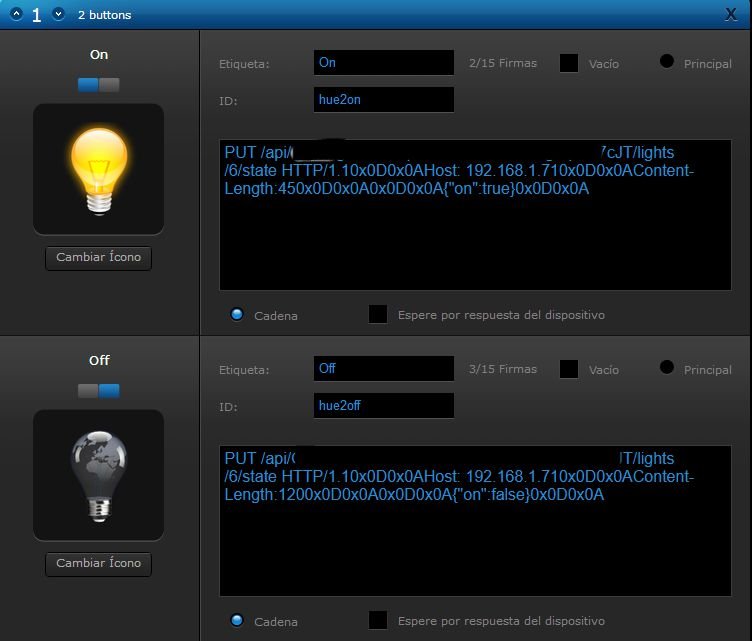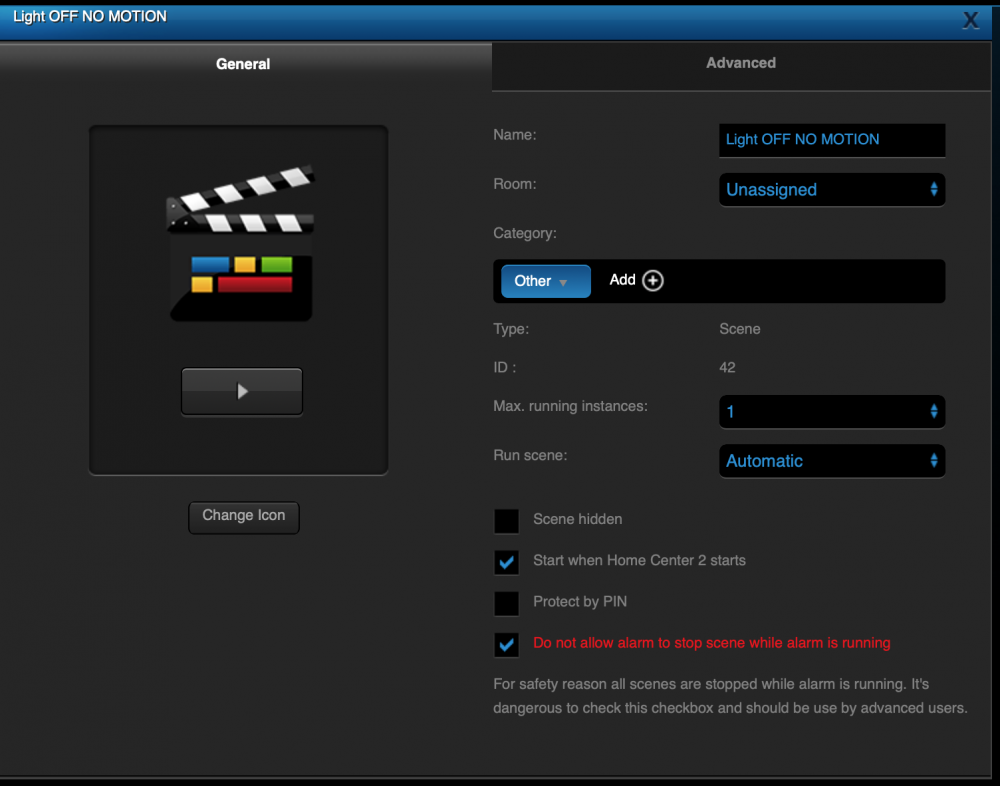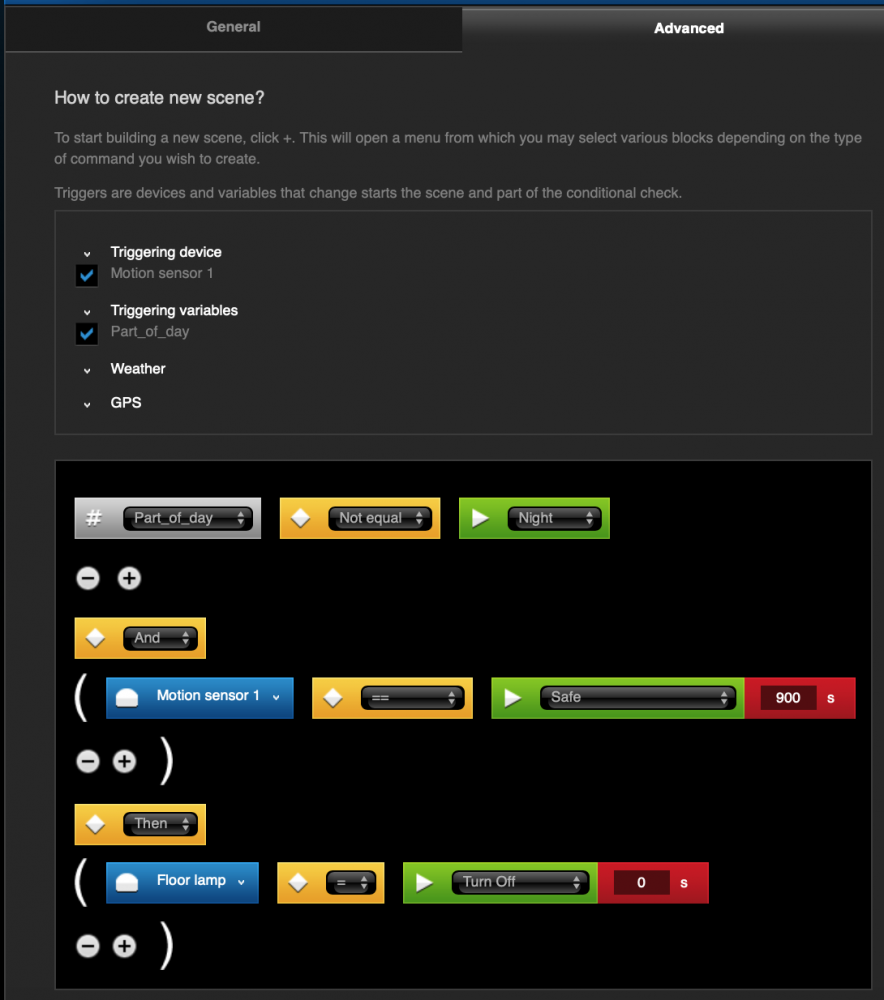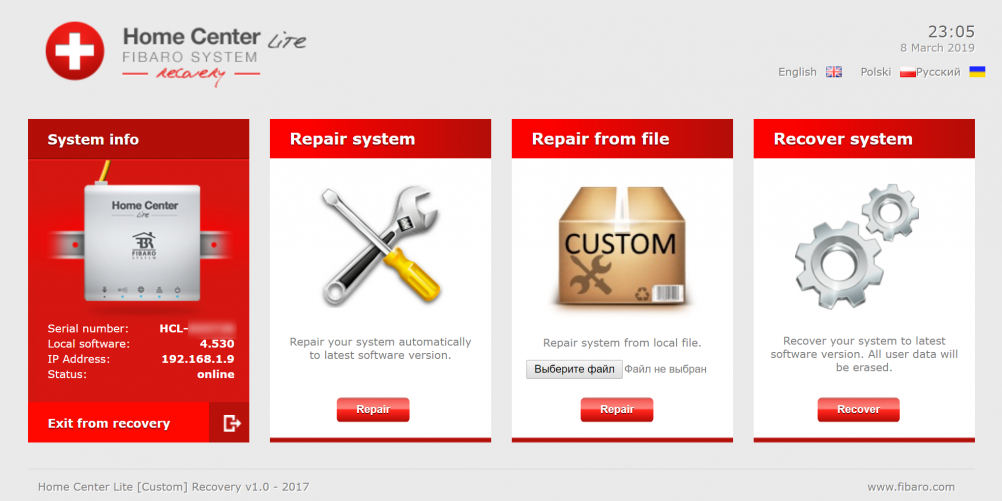Welcome to Smart Home Forum by FIBARO
Dear Guest,
as you can notice parts of Smart Home Forum by FIBARO is not available for you. You have to register in order to view all content and post in our community. Don't worry! Registration is a simple free process that requires minimal information for you to sign up. Become a part of of Smart Home Forum by FIBARO by creating an account.
As a member you can:
- Start new topics and reply to others
- Follow topics and users to get email updates
- Get your own profile page and make new friends
- Send personal messages
- ... and learn a lot about our system!
Regards,
Smart Home Forum by FIBARO Team
Search the Community
Showing results for tags 'hcl'.
-
Shortly after installation of update 4.570 I started to experience hang-out's of my HCL. The most frustrating is that the symptoms are not always the same. Sometimes it's "true hang-out" when I cannot access HCL web interface, mobile app return connection timeout and FibaroFob is not able to trigger scenes associated with it's button. But sometimes the hang-out is only partial. In such situation I can access WebInterface and mobile app also access the HCL, system reacts to commands send to devices (turn on, turn of, set value) but scenes are not executed. In this scenario for example when I press X button of FibaroFob the event of pressing X is recorded in event log but scene associated is not executed - or at least not successfully executed. If I executed the scenem manually from web interface then scene play button ">" turns to Pase icon "||" and never return to Play icon ">". After restart for some time everything works properly and then hangs again. Does anybody experience similar issue? Does HCL has something like syslog that I can access and review? If not does Fibaro offer a support in such situations?
-
I"m new to fibaro i have installed and created the main Fibaro user account and succefully registred my fibaro HCL . I can acces it from my computer with no problem but from the phone via mobile app .. i cannot acces and i get the image attached refusing the acces even if i have enables remote access... and tryin to connect from the main account remotely the app is not accepoting me it say" ask for permission from the home administrator why he's asking for home administrator as i'm trying to connect user the home main credentials Thanks
- 1 reply
-
- hcl
- remote access
-
(and 1 more)
Tagged with:
-
I have a question regarding setting up my alarm with help of the scenes in the HCL. I have a scene where the alarm siren is triggered 60 seconds after the motion sensors are armed and breached. During this time (60sec) I have the time to disarm the motion sensors. But this does not stop the alarm siren to turn on as the disarming the motion sensors does not interfere with the scene. Once the motion sensors are breached it depends only on the time to trigger the alarm siren. So I would like to stop the alarm siren after the motion sensors are breached. I think I could achieve this if I could stop the scene after the motion sensors are breached. How can I stop or interfere with the scene in HCL? In scenes I can only start a scene and not stop. Are there any other solutions. Thank you very much.
-
Hello ; My fibaro HCL seem to be freezing and icon are no longer showing their pages when i click on them. Please check attached image Your Help is really aprreciated Thanks
- 12 replies
-
Hello everybody here, I'm new on this forum and I have an issue with my virtul device created on HCL. In particular, after have been created a virtual device with a button and a label, I would like to assign an action for a such button. Let's say, I want to turn on some phiscal device and update a label's value to "Turned On" respectively. By using a String option on HCL, I managed to send a single SOAP request(on a button click) in order to either turn on device or change label's value separately. The issue is that, I would like to execute both things togather. In the following I'll share my code which I've tried to assign to the button: Case 1 GET /api/callAction?deviceId=131&name=turnOn HTTP/1.1 Host: 192.168.1.31 Authorization: Basic Base64_encode_of(login:password) Case 1 Works fine Case 2 GET /api/callAction?deviceId=113&name=setProperty&arg1=ui.Label1.value&arg2=Turned%20On HTTP/1.1 Host: 192.168.1.31 Authorization: Basic Base64_encode_of(login:password) Case 2 Works fine Case 3 GET /api/callAction?deviceId=131&name=turnOn HTTP/1.1 Host: 192.168.1.31 Authorization: Basic Base64_encode_of(login:password) GET /api/callAction?deviceId=113&name=setProperty&arg1=ui.Label1.value&arg2=Chiuso HTTP/1.1 Host: 192.168.1.31 Authorization: Basic Base64_encode_of(login:password) Case 3, both things together, No. It executes only the first request. So I've been wondering, is it even possible to carry out something like case 3? And if so, where I've been failing? Thanks for any kind of help!
- 1 reply
-
- hcl
- virtual deice
-
(and 2 more)
Tagged with:
-
HI Hi have heat controller with temperature sensor. The temperature sensor always shows me 0.0. After reading, manuals and following specifications, I don't know what's going on. Thanks
-
HI. Due to a change of my router change. HCL, not working. The old router IP. 192.168.1.1 The new router IP 192.168.0.1 Performing the steps indicated in https://manuals.fibaro.com/knowledge-base-browse/recovery-mode-on-home-center-lite/ NOT working. Thanks
-
Cannot access HCL in my browser, do only access the HCL by typing the IP directly manual 192.168.81.5 And when I get access I cannot edit rooms or add device. seems like mye user has NO admin rights, and when trying to log in as admin with pasword and username admin, I do not get any access. I have tried to reset the HCL with holding both buttons and run recovery mode with no success. Have also set the ip to 192.168.81.1. But no I cannot access the HCL by typing the IP adress. I can find it in Fibaro finder. How to total reset HCL totally like a brand new device
-
Can't Operate Some HCL Scenes from Google Assistant
Eamonw posted a question in Scenes and Interface
Good Day All, I'm new to Fibaro and have purchased a HCL on the confirmation from Fibaro support that it would wllow me to Open and Close Fakro Windows and Blinds through Google Assistant. I've have limited success with this and queries to Fibaro support have been met with stonewalling after the sale was made. They pointed me to the help files, which are not the easiest to follow and are inconsistent but none the less, it seems as if all is set up as required by Help. I cannot get the Hey Google, talk to Fibaro command to work. The boomy Fibaro voice cannot find any devices. It can find the HCL, but noting attached. Support did say that this was due to the fact that they are "security devices" ? A Window Blind? Stonewalling I think. Hopefully someone here may have encountered something similar and knows a solution? Attached is a screenshot of the 4 scenes I have setup in HCL Next are two screen shots showing the configuration of Blinds Evening which is similar to Blinds Morning – both of these scenes are visible in my Google Assistant and I can successfully activate them by saying “Hey Google, activate Blinds Evening” for example. Blinds Evening and Morning are created using Graphics Blocks while Blinds Open and Close are created using Magic Scenes. Next are screen shots of the Blinds Open scene (which is the same as Blinds Close except reated using Magic Scenes) – these do not show in Google Assistant - Can't figure out why. As you can see below, the Blinds Evening and Blinds Morning Scenes show up in for Google Assistant but not the Blinds Open or Close. Even if I copy the existing Blinds Morning or Blinds Evening Scenes (created using Graphics Blocks), giving the copied instances a new name, they still do not show up for Google Assistant. Lastly is a screen shot of all my devices: Here are examples of the configuration of 1 each of the blind and Skylight The scenes I have set up for morning and evening trigger all blinds from the HCL itself. My goal is to be able to activate Blind 1 – 4 (open & close) and Skylights 1 – 4 (open & close) - all individually from my Google Assistant through voice by saying “Hey Google, open Roof Light 1” for example. Has anyone cracked something like this before? Any tips are appreciated. Regards, Eamon.- 3 replies
-
- hcl
- google assistant
-
(and 1 more)
Tagged with:
-
Hi, i'm trying to use Siren6 in my HCL. Manually can i on/off the siren but i can't do in scene, there is a way to implement ON/OFF as "then" action in a scene? Thanks in advance Michelangelo
-
Has anyone been able to intergrate a hue kit like a virtual device into a hcl? I have tried to follow the instructions in this forum but not been able to control the hue hub from the virtual device button. Anyone? ?
-
How to create a BUTTON ON/OFF in HLC to start a scene (turn on/off all lamps, turn on/off alarm) from vidget? Is there some example?
-
- home center lite
- hcl
-
(and 2 more)
Tagged with:
-
Vision Sirene parameter configuration in HCL?
Ralphy posted a question in Other Devices / Third-party devices
Dear All, I've installed a vision sirene in my HCL but i would like to add a parameter for only the strobe light and not the sound. I red the document/manual and found some parameters. I added the parameters into HCL but the sound is still there. Maybe i overlook something? Parameter 1 (Siren/Strobe Mode) 1 0 (All Enable) - Default 1 (Siren Only) 2 (Strobe Only) Parameter 2 (Alarm Auto Stop Time) 1 0 (30s) - Default 1 (60s) 2 (120s) 3 (Will Not Automatically Stop) (Parameter 1) Siren/Strobe Mode: User can change value from 0 to 2 to turn either Siren sound, Strobe light, or both when triggered. (Parameter 2) Alarm Auto Stop Time: User can change the duration of siren time when triggered. Help would be appreciated. thanks... -
Hello. I'm plannig to add an outdoor camera to my HCL, preferibly PoE. I can get good prices from DLink, but others will be good. Thks in advance
-
HUE VD. Why triple click needed to activate??
baliya posted a question in Other Devices / Third-party devices
Hi everyone I'm dissapointed new user of fibaro HCL, my fault. Thought that the plugin for hue will let me use all hue components as they are, lights, sensors etc. Only way to use is with virtual devices, after digging a lot i've found a solution for my lamp, but when tested it only works doing 3 clicks in one seccond, so is useless. Some help will be greatly apreciated. Edited: Sorry may be this mut go on on¡thwer forum section -
Light off after time with no movement (HomeCenter Light)
Patrick75 posted a question in Home Center Lite
Hello, I'am trying to sett light off after the motion sensor not have seen any movement over a specific time period in the evening on a Fibaro HCL. I have build a block scene for that or use a variable to set day-part. The scene does not work at all. The light is on for hours at night and goes off in the morning. The motion sensor has not seen any movement for hours. What is wrong ? Why does it not work as aspected ? -
Hello I find lot of solutions on this forum with lua code but it's need HC2. I have only the HCL and I use the alarm panel to armed/disarmed the alarm. I would like to know if it's possible to activate automatically with a trigger the alarm ? thanks
-
- hcl
- alarm panel
-
(and 1 more)
Tagged with:
-
Hi, here is the guide how to flash custom recovery image for the HCL 4.140-4.150 Custom recovery allows to flash unsigned firmware in your HCL. This way we can add some new features or fix annoying bugs fast. First of all, I want to say, the solution is 2 years old already. The security issue allows to execute any code on the HCL side. I have reported to Fibaro support about the vulnerability allowing to have complete contol of HCL device, but they answered its user's problem We need to get root access in order to flash custom recovery, but HCL's ssh server disabled password login. So we will use the root exploit to restart ssh daemon with user:password login. Then we can use ssh to complete the process. Rooting Reboot the HCL before any manipulations, because low free RAM may prevent running the ssh daemon after killing. We will use the Python 3 for exploit, but you can prepare the request with any convenient way. Edit hcl_4140_root.py script with your credentials and run it. Writing recovery image Use any ssh client (like putty) to login yout HCL using username root and password hc2 Copy the custom recovery image hcl_cr_v10.img to /tmp folder using ssh then run: Done! Now you can reboot recovery and enjoy the unsigned flashing. All manipulations is at your own risk. hcl_4140_root.py hcl_cr_v10.img
-
Despite some challenges for some HC2 and HCL owners, there must be some stable HC2 / HCL too What is your uptime ?
-
Hello, did not you know that any scene did not work? I had 4.520, it stopped working this weekend, I updated to 4.530, then to 4.531 Beta and still the same, there are no scenes at all and I do not know why. I did not change anything in HCL, did not ... When I click on the play icon in the scene, the pause button is made and there is still and lightly colored. It does not react anymore, it disappears only when the scene is switched off by the OFF button and then when I turn to ON, there is the play button again and once again it is poured and then it is turned around
-
Hello First steps in HCL I have the need to activate and deactivate a thermostat, Active 1 week to apply the planing of the heating panel the next week or deactivate the device or change the thermostat's planning, so that it does not turn on. Virtua l Device? VAriables? Any contribution will be well received. Many thanks
-
Czytam forum i obawiam się że nie możliwości tranferu danych (migracji) z HCL do HC2, ale może nie mogę znaleźć? Robienie wszystkiego od nowa to 2 dni roboty!
-
Hi all, after a lot of time, finally I was able to complete a guide to send push notifications from HC2 when Power Outage occurs without using expensive tools or complicated configuration. You need only an android device that need to be always plugged in to the electricity. Hope this is useful, I'm available if you need more information regards, Leo Step-by-Step Guide for HC2 notification on Power Outage.pdf
-
- power outage
- push notification
-
(and 5 more)
Tagged with:
-
HCL Wirtualne Urządzenie - czy istnieje możliwość debbugowania
rcom posted a question in Home Center Lite
Witam, Męczę się z wirtualnym urządzeniem pod HCL. Tworzę wirtualne urządzenie które ma sterować żarówką HUE wg opisu z forum, niestety urządzenie nie działa. Moje pytanie dotyczy kwestii debbugowania. Czy istnieje możliwość sprawdzenia co robi utworzony przycisk w wirtualnym urządzeniu, jaki PUT wysyła do mostka HUE. Dodam że jak steruję z samego mostka IP/debug/clip.html to wszystko działa prawidłowo, żaróka zapala się i gaśnie. Przykład jednego z przycsków, który chciałbym zdebbugować : PUT /api/mój_klucz_użytkownika_API_HUE/lights/1/state HTTP/1.10x0D0x0AHost:192.168.1.2190x0D0x0AContent-Length: 450x0D0x0A0x0D0x0A{"on":true, "sat":255, "bri":255,"hue":12000}0x0D0x0A Pozdrawiam Raf Centralka - niestety HC LITE wersja firmware : 4.521 BETA

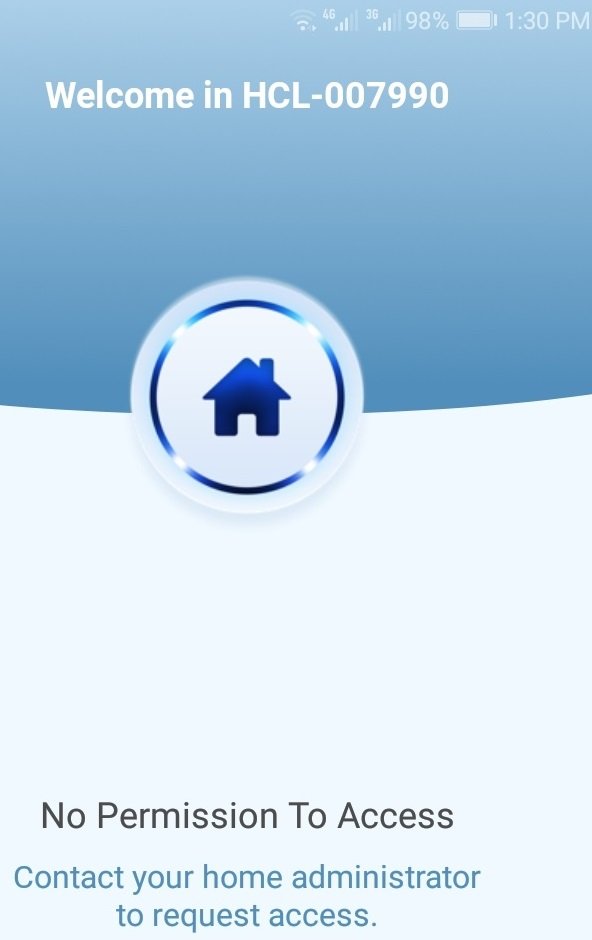

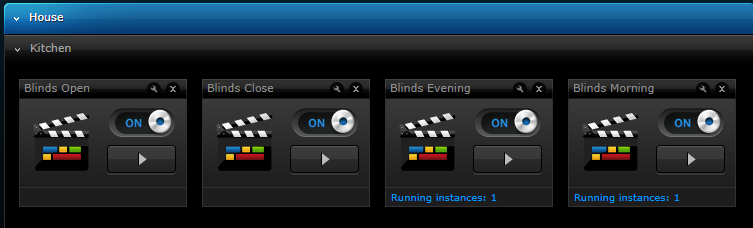
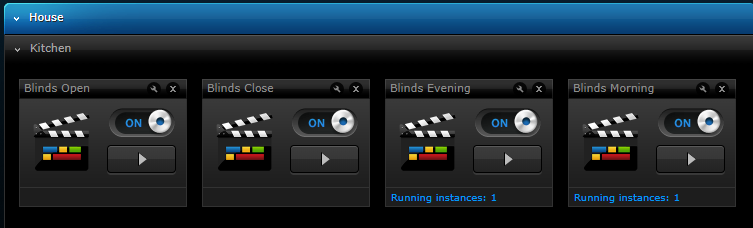
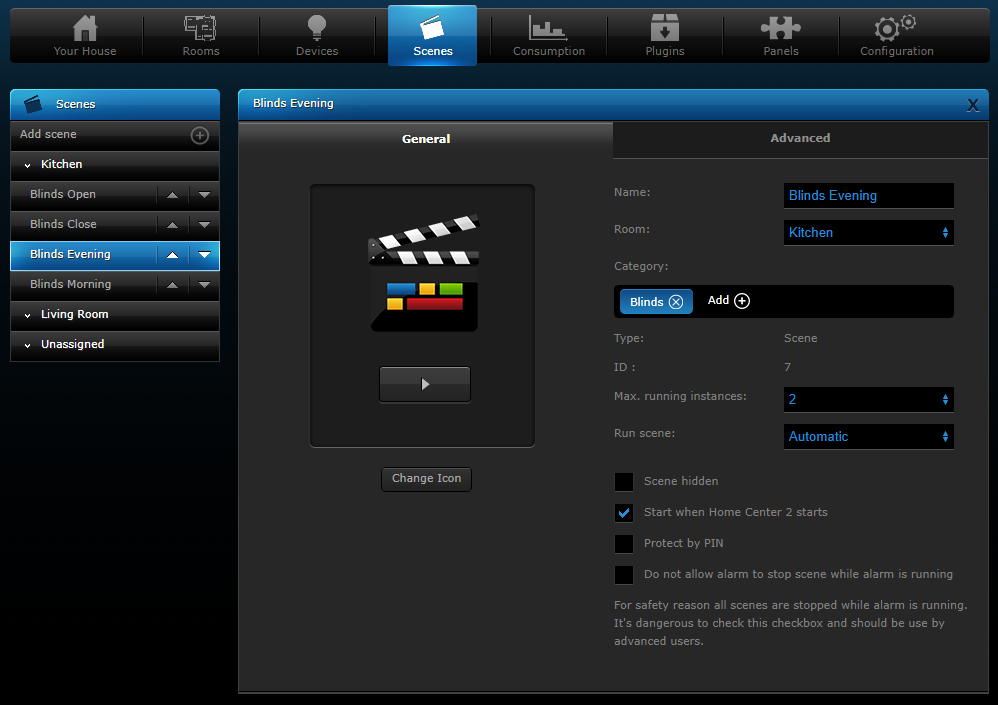
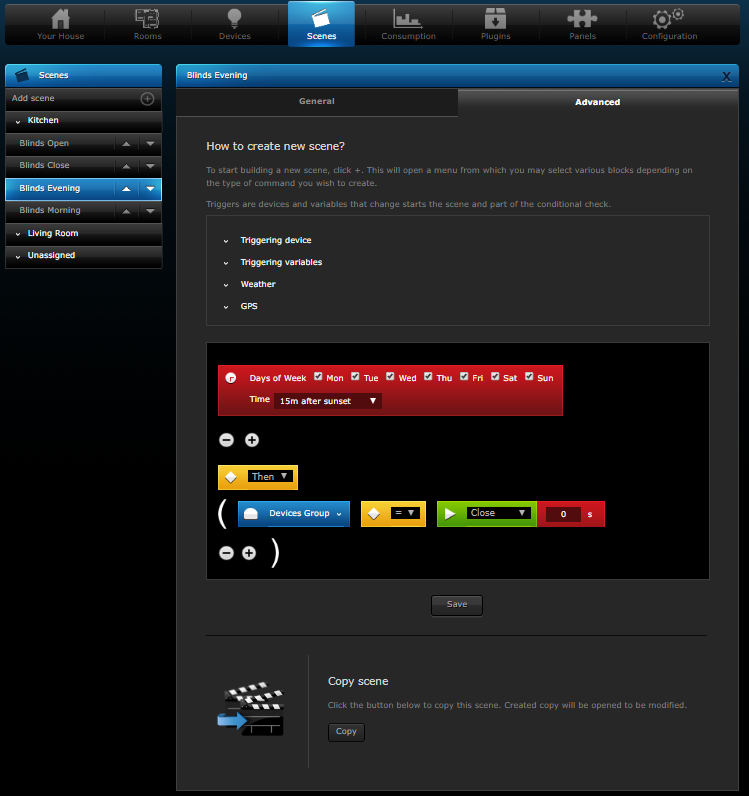
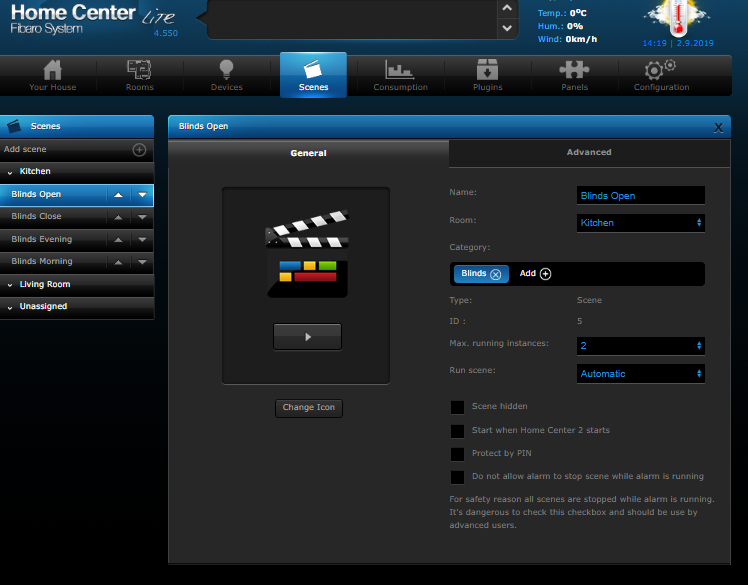
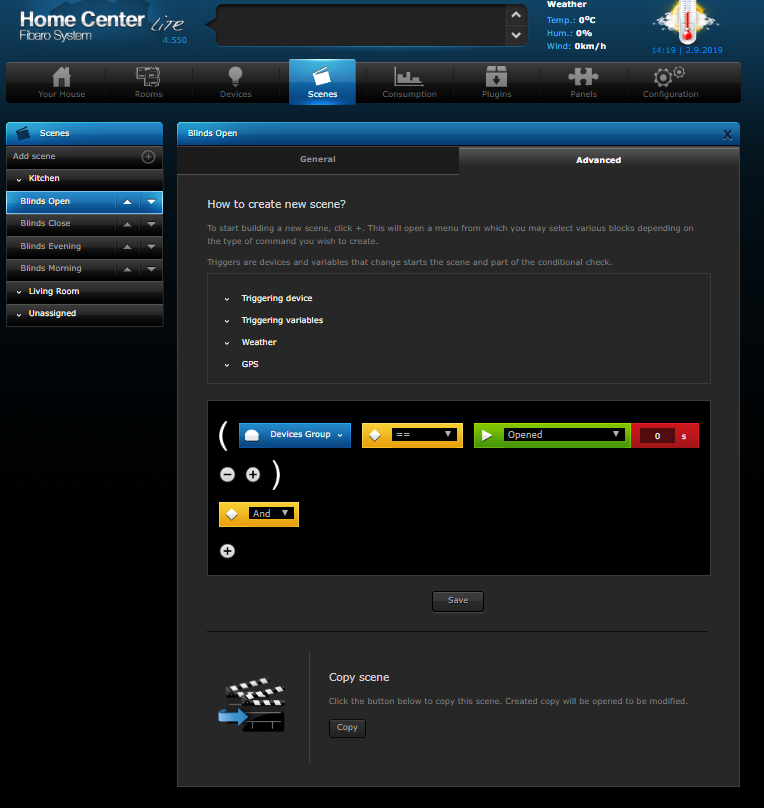
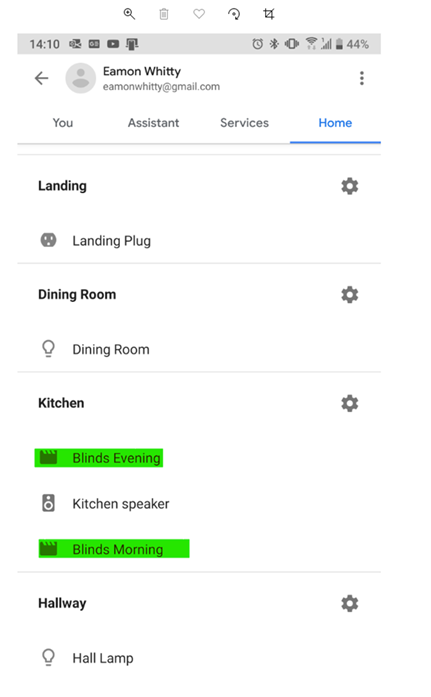
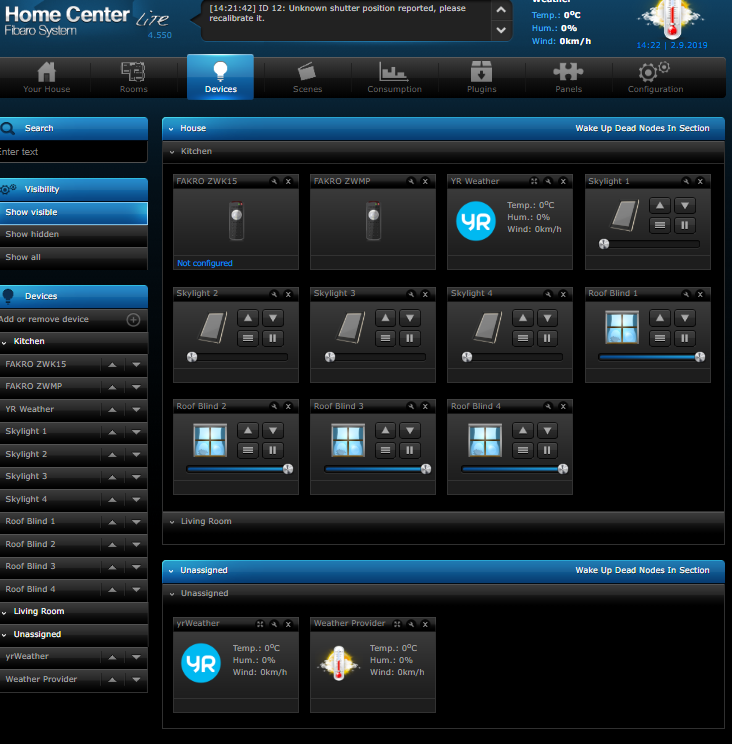
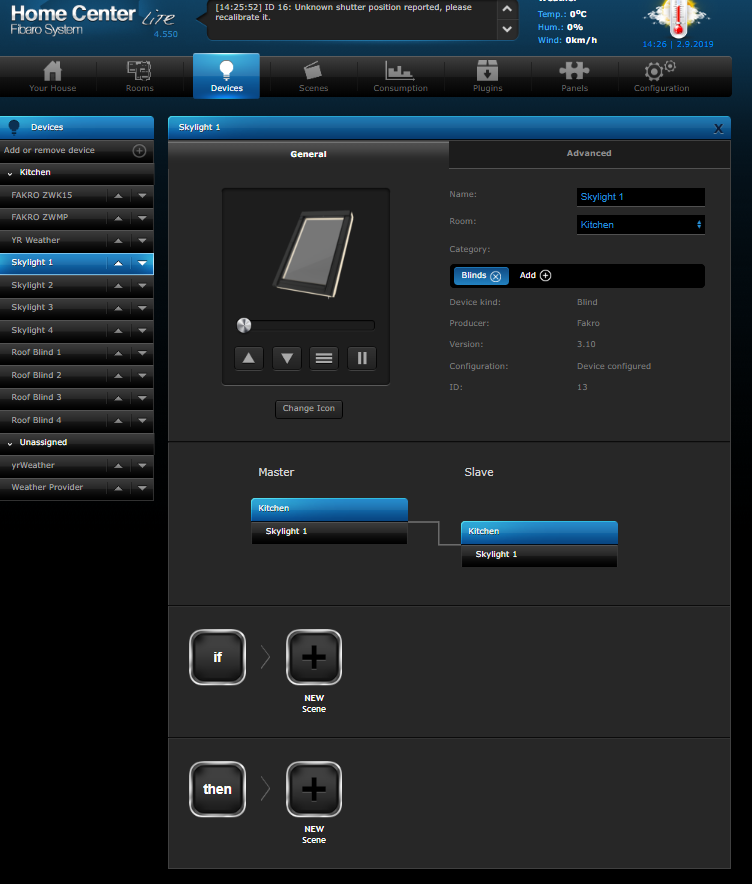
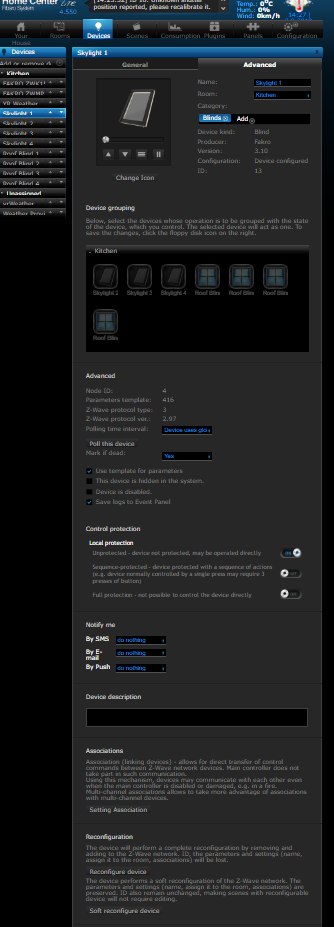
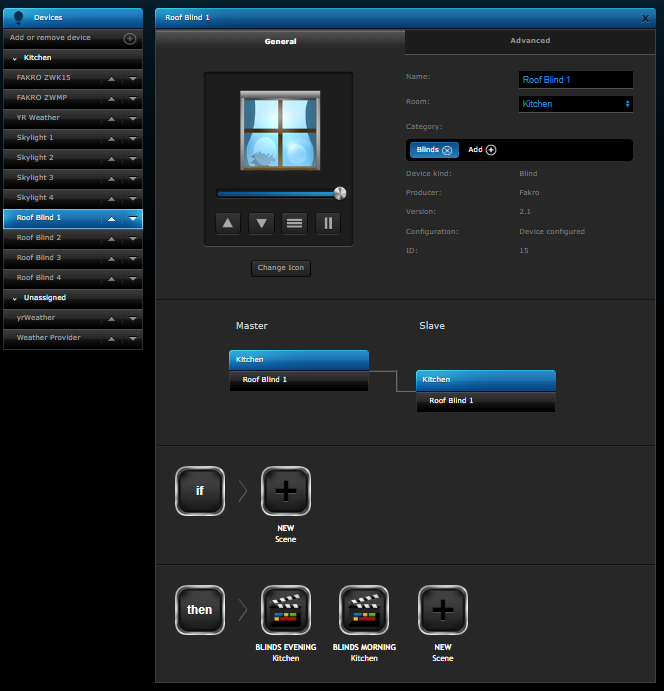
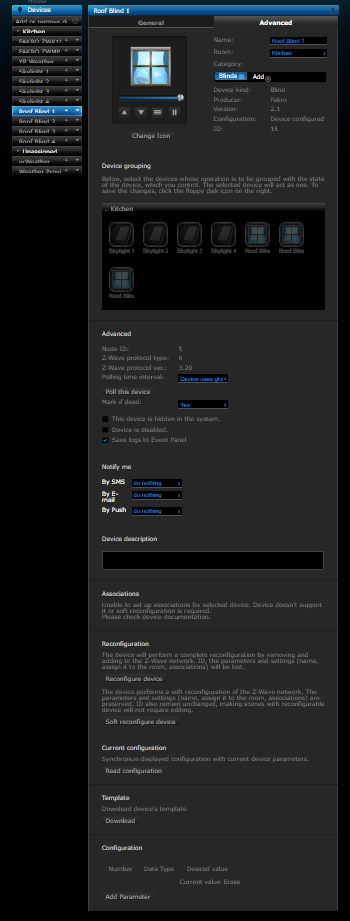
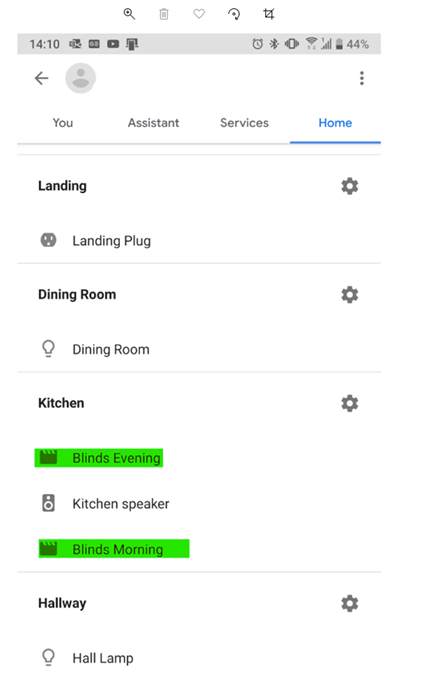
.thumb.jpg.844f1e6ee580f89ca881e247be03b922.jpg)