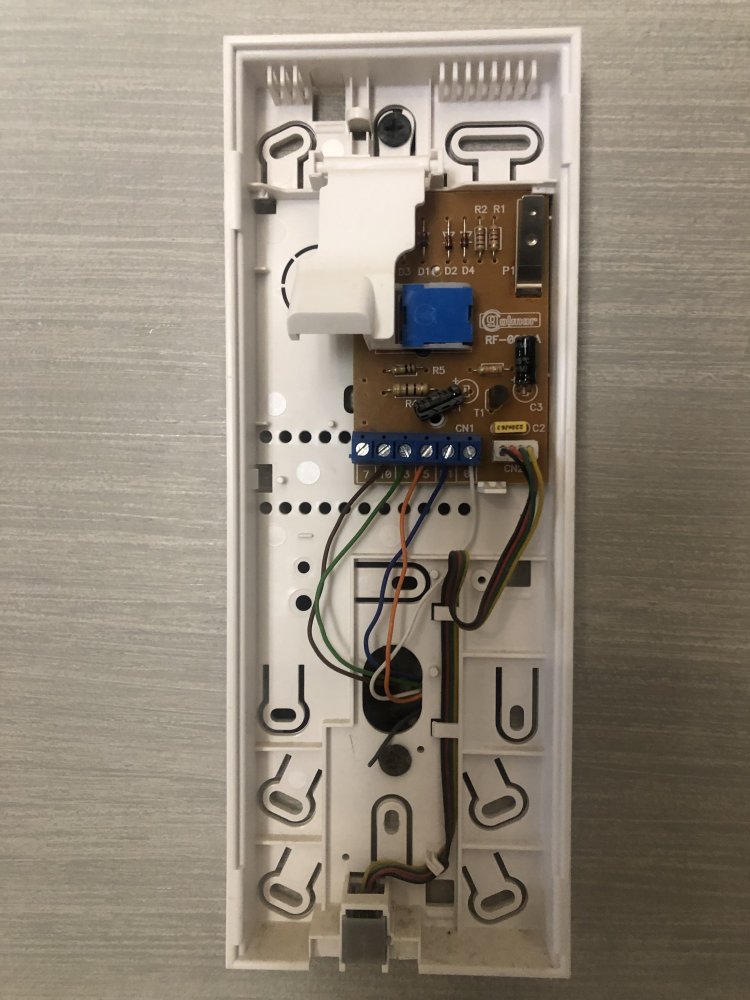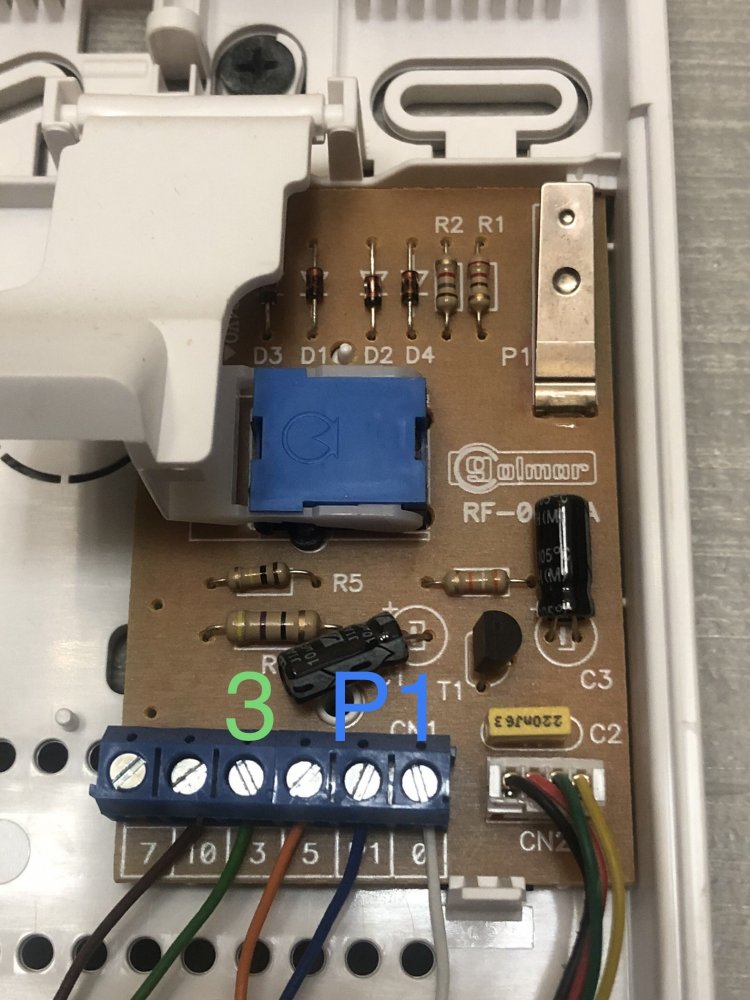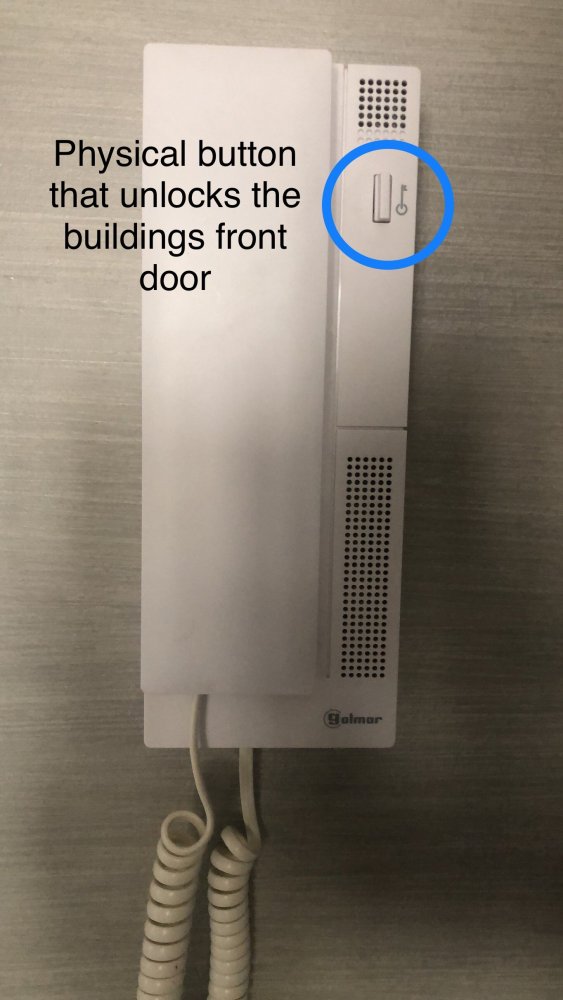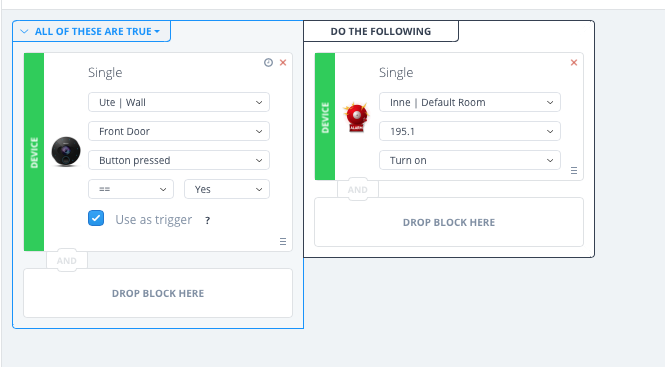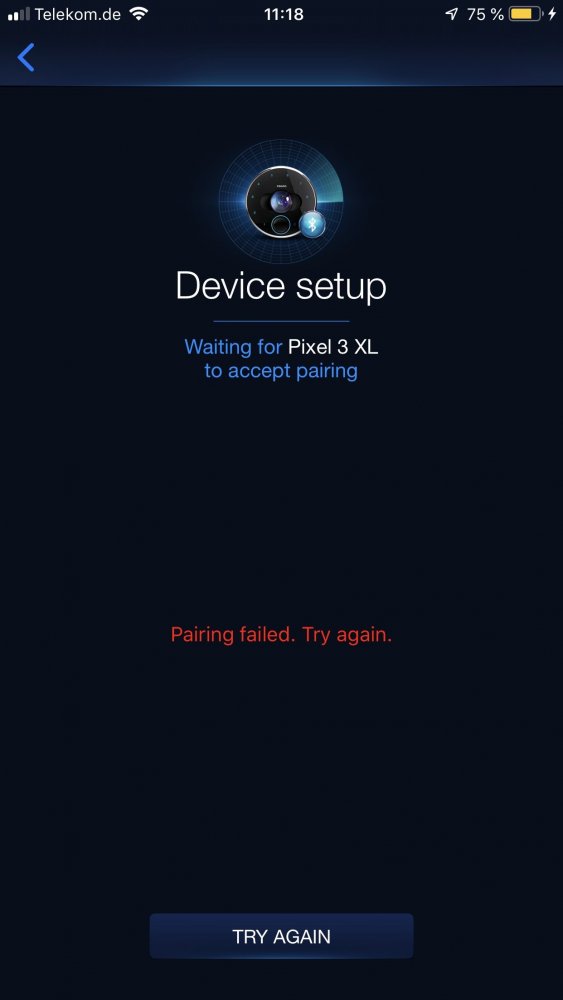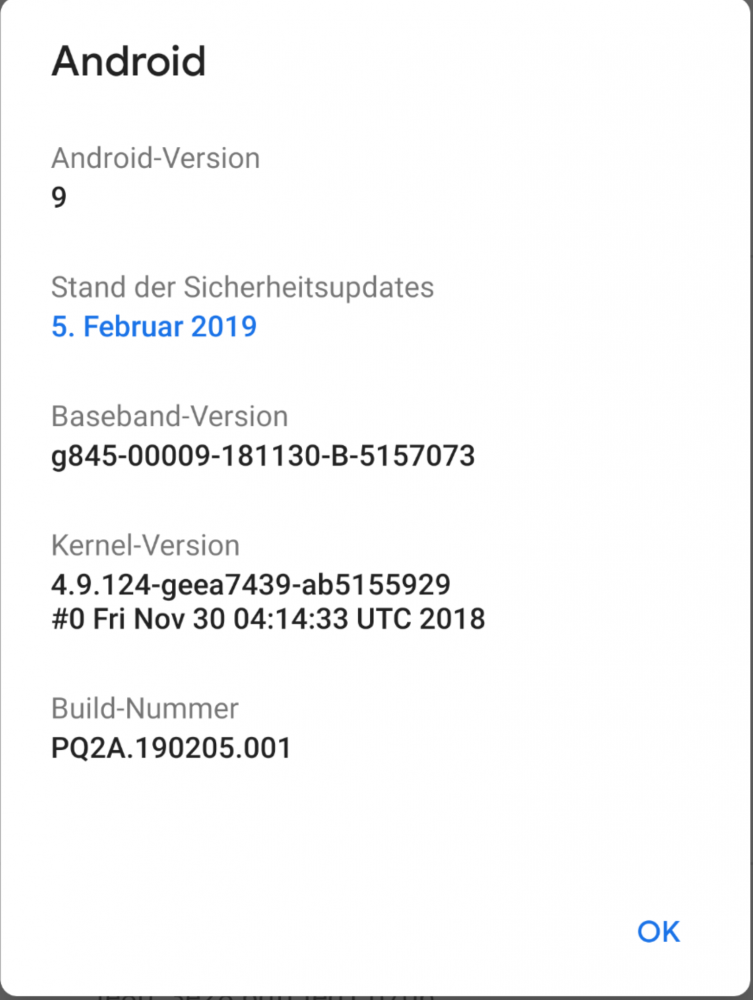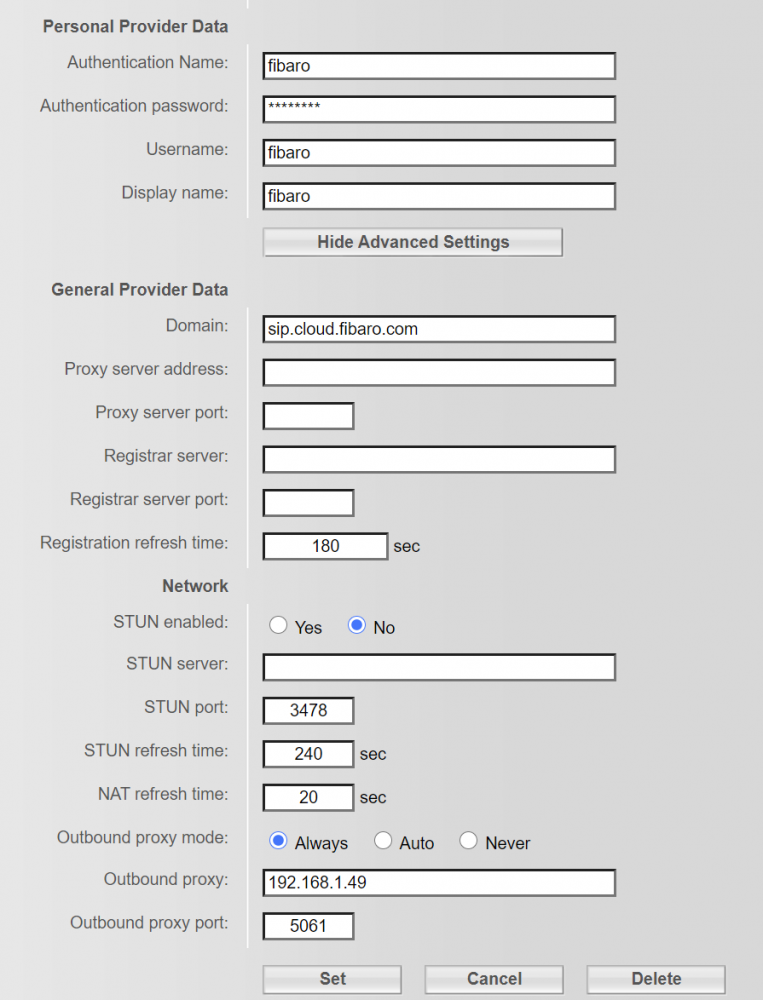Welcome to Smart Home Forum by FIBARO
Dear Guest,
as you can notice parts of Smart Home Forum by FIBARO is not available for you. You have to register in order to view all content and post in our community. Don't worry! Registration is a simple free process that requires minimal information for you to sign up. Become a part of of Smart Home Forum by FIBARO by creating an account.
As a member you can:
- Start new topics and reply to others
- Follow topics and users to get email updates
- Get your own profile page and make new friends
- Send personal messages
- ... and learn a lot about our system!
Regards,
Smart Home Forum by FIBARO Team
Search the Community
Showing results for tags 'intercom'.
-
Hi there! I use the intercom for a long time without any special problems. The device is connected via LAN and works. 4 days ago I could not log in via the intercom app or via the new web frontend. When logging in via the app my front door appears, but the further logon fails with an error message. All attempts remain futile. Internet is/was OK, LAN connection perfect. Then I reset the intercom to factory settings and set up completely new. Then it worked a few days and today the same mistake is back. What can be going on here? Greetings Karl Heinz
-
Hi guys, is there a way to stop the ringing or cancel the call using lua or an api call? Sometimes I just walk to the door and open it. But the intercom keeps ringing. Thanks
-
Wondering how to integrate 2 different worlds that are often connected, home automation and intercom/doorphone? Just in case someone is interested in combining YUBII or FIBARO hubs with IP video intercoms to control the home automation, I attach the following document as a how to guide with FERMAX MEET IP System. FIBARO_MEET_IN_rev1.pdf CASE STUDY-TEC-FIBARO_1.2_EN.pdf
-
- touchpanel
- touchscreen
- (and 8 more)
-
Hi, I am evaluating using Fibaro Intercom as a main Door Bell. Looking for your thoughts and experience in the pros and cons of Fibaro Intercom in comparison to other IP SIP Doorbells. Mainly, I am looking to understand the advantages of using Fibaro Intercom with Fibaro Home Center 3. Can I for example correlate scenes with the Door Bell? What are additional features that I would get if I use the Fibaro Intercom that I would not get if I use other brands? If anyone is currently using the device, what are your thoughts? How is your setup?
- 1 reply
-
- intercom
- intercom voip doorbell
-
(and 3 more)
Tagged with:
-
Hello Amazing Fibaro Community! I'm a newbie here and am hoping to get some help. I live in an apartment building. Our buildings front door is opened by an intercom phone. This intercom system consists of one door panel at the building's front door and several handsets distributed among the building. The handset unit inside my apartment opens the building's front door by pressing on a physical button. And I am looking for a solution capable of transforming the intercoms dumb handset unit into a smart one! Basically, I want to be able to open the building door from my mobile phone. The intercom device is an analog Golmar Tekni T-540 ( I'm attaching its manual ) I am assuming that the Fibaro Smart Implant is the best solution based on some online research ( since the building door uses 12V DC). I am attaching the current wiring without installing the Smart Implant. I was told by the technician that the Green wire (labeled 3) carries 12V DC from the main door panel unit that is mounted at the building door. And the blue wire (labeled P1) is responsible for sending a signal to the building door to unlock it. Right now this is done by pressing on the physical button. Now here come the questions: 1) Would anyone be kind enough to draw a layout plan for wiring the Fibaro Smart Implant with my Intercom. 2) Can the Smart Implant get its power from any of the 5 wires that currently feed the Intercom handset? The Green wire labeled 3 in the attached photo carries 12V DC from the main unit. 3) After getting the Smart Implant configured, can i still have the physical button that is on the intercom to operate and open the building door? 4) The intercom handset can talk and listen to anyone standing at the buildings front door. Using the Smart Implant, can this feature be passed on to my mobile phone? Cheers! Mohamed Golmar Intercom manual.pdf
-
What what be REST API endpoint and protocol / documentation for opening the gate on Fibaro Intercom? Like, there is mjpeg on http://ip_address:8080/live/mjpeg Thank you
- 9 replies
-
- intercom
- development
-
(and 1 more)
Tagged with:
-
Hello Intercom users! For some time now I have had the following problem: The intercom app shows a normal picture of the house entrance. When I pick up the receiver in the intercom app, the following display is displayed. Firmware intercom: 4.1.5_88 Hardware: 200000 App version: 1.4.2 When I hang up the normal picture is there again. Rebooting does not fix the problem. Any hints? Greetings Karl Heinz
-
I couldn't get Synology Surveillance Station to work with the Fibaro Intercom I followed these instructions but without any succes; Guide In “Add Camera Wizard” choose Complete Setup. Fill the gaps with data. Name: set your camera name Brand: [User Define] Type: Streaming – HTTP Path: http://[username]:[password]@[IP]:[port]/[video_path]* You have to replace data with your data: username: [email protected] localpass: Camera IP: 192.168.1.19 Port: 8080 Video_path: /live/mjpeg Got to this link emanuel%40hotmail.com:[email protected]:8080/live/mjpeg But every time I test the camera connection it's keep failing any suggestions? Thanks
-
Danalock V3 + Fibaro intercom intergraded in HC3
AirWorks posted a question in Other Devices / Third-party devices
Hi All, I have been searching for a while now on the forum, but have not find the solution to my problem. We do have the danalockV3 and the Fibaro intercom. Both device can be found in the HC3. Now the problem is that when we try to open the Danalock trough the intercom or in a scene, the Danalock doesn't respond to it. If i look in the recent history of the HC3, i can see that the scene has run. As well there is a action that is called Action: Device polling. Does anybody know how i can fix this? Happy to hear your answers. I am new in this world so please be free to ask me if you need more information. Greetings, Thomas- 3 replies
-
- danalock v3
- intercom
-
(and 1 more)
Tagged with:
-
I have added Intercom Qapp (HC3) Trying to create a trigger to sound siren when Button is pressed on Intercom. However I can't get the trigger to work; { conditions = { { id = 347, isTrigger = true, operator = "==", property = "buttonTwoIsPressed", type = "device", value = true } }, operator = "all" } Any ideas how to get it working?
-
I have an intercom powered by POE to work properly, except the microphone. You can not hear who is ringing the bell. Does anyone have Intercom working properly? Thank you.
-
Hello, I am upset. So in France we could pre order the Intercom : Great !!! But... After looking description, the is only Apple Device compatibility......???????????? No possibility to use with Android Tablet and Smartphone ??? When ? At least, would it work in standard Android smartphone and tablet apps (Not intercom app, because not existing).
-
Hallo, I'm trying to connect my android smartphone via bluetooth with the fibaro intercom without any success. The same process is working fine with my iPhone but whatever i do (reboot intercom, turn BLE on/off, remove all devices) it's not working with my Pixel XL and Pixel 3 XL. When trying to connect there is not Pop-Up show on the android device to finish the pairing process. Intercom Version is: 4.1.4_85_e0ec43a_REL Android Versions are Android 9. (Details are attached) App Version (iOS) 1.3.0(1) Any help or ideas? Cheers MasterB
-
working SIP intercom with fibaro ??
Abdalrhman posted a question in Other Devices / Third-party devices
hello ,I want to know which inter come from dahua can work with fibaro ? I have two models: DHI-VTO1210C-X/DHI-VTH5221EW-H :DHI-VTO2111D-WP/DHI-VTH5221EW-H If there any models can support that please mention it thanks in advance -
I'm trying to connect my ip fix phone to Fibaro Intercom (192.168.1.49). I have generated password for SIP via https://intercom-web.fibaro.com/#/settings_sip (user:fibaro pwd: 3..... ) I have tried different combination of setting based on Fibaro manual - SIP integration usage with GrandStream (fill proxy, without proxy etc.) but results are same: "Registration failed" Does anybody know how to connect Intercom to SIP phone ?
-
Intercom and it’s app is driving me mad! Recent behaviour of app is that it won’t make a call to the intercom on 4G. Will on WiFi though? Preview still works on both? I still get no notification sometime that intercom has been pressed rendering the whole doorbell pointless!!! When I get a failed notification I check recording history and it’s marked in history as ‘cancelled call’. How do you even cancel a call from the intercom if it never even notifies you on your iPhone??? Beyond frustrating. The most expensive Fibaro device and the least supported!!! No recent app updates and bugs bugs bugs!!!!! Support always ask to reset device, change DNS, static IP, and connect via remote due to issues with way Apple handles app.... But why? Shouldn’t the app just work natively? Why should we have to mess about with tech settings that the app should just handle???????? Totally unacceptable for a device that claims to be a Intercom!!! Completely unreliable, on and off problems since new, no end in sight of a perfect working device years later. Extremely disappointed.
-
Hi all! I'm still trying to connect Fibaro Intercom to the touch screen monitor with sip protocol support. Did someone do it? For example, connect a softphone via sip? (According to the instructions: https://manuals.fibaro.com/knowledge-base-browse/integration-of-fibaro-intercom-with-grandstream/)
-
Is there a possibility that the device records upon motion detection - similar to the possibilities of the Ring Doorbell?
- 5 replies
-
- intercom
- motion detection
-
(and 1 more)
Tagged with:
-
Due to changes in certificate handling by Apple, recordings and live preview may become unavailable on FIBARO Intercom for users with newer versions of iOS system. As a temporary solution we recommend setting connection type to 'Remote'. In order to change that: Go to Settings. Find Intercom on the list. Tap Connection type. Set Remote. We're working on getting this fixed as soon as we can. We would like to apologize for all the inconvenience.
-
W związku ze zmianą certyfikatów zaufanych przez Apple użytkownicy nowych wersji systemu iOS mogę uświadczyć trudności z dostępem do funkcji nagrań i podglądu na żywo. W ramach tymczasowego rozwiązania prosimy o przejście do trybu zdalnego. Można tego dokonać w następujący sposób: 1. Przejdź do Settings. 2. Znajdź Intercom na liście. 3. Wybierz Connection type. 4. Ustaw Remote. Trwają prace nad rozwiązaniem problemu. Pragniemy bardzo przeprosić za wszelkie zaistniałe utrudnienia.
-
Hi Fibaro Team, I bought a Fibaro Intercom and am a bit confused after reading the manual. According to the product page it withstands rain and heat. The manual shows explicitly NOT to mount at places where rain can hit it or direct sun. I took temp. measurement with an IR cam and even in free air it reaches temp. of 46°C. Attached two pictures of the front and the side (heatsink). The manual shows max. operating temp. of 40°C. Mounting it in a wall will exceed it by much. Our walls are equipped with thermal insulation and the Intercom needs to be mounted in. My questions: 1. Is it possible to mount it into wall insulation? How can I do it safely? 2. Does the device have over temp. protection? 3. Why is it getting that warm in free air at 20-21°C ambient temperature? Thanks Alex
-
Witajcie mam pytanie odnośnie obsługi dostępu poprzez Bluetooth oraz sterowanie głosowe czy ktoś z was używa lub ma klienta który używa tych rozwiązań ? Czy faktycznie jest tak że nie trzeba sięgać do kieszeni wystarczy powiedzieć czarodziejskie hasło lub zbliżyć się z aktywnym bluetoothem by otworzyć furtkę na posesję a następnie drzwi do domu ?
-
Hello, Can I have a lookback of recorded motions on my iPhone ? Also I like to delete some of these messages, but I can't use the edit (pencil) function! Regards, Hans
-
I am looking for help integrating a Fibaro Intercom doorbell with a zoned audio controller. I have a Russound zoned audio amplifier with a 12VDC input page trigger and would like the Fibaro Intercom to play my doorbell chime through the Russound amplifier and output to zoned speakers. If anyone has experience or input on a solution, It would be greatly appreciated. Perhaps there is a forum post that explains this already, but I did not find one after searching the Intercom threads. Thank you for your time.
-
Hi, I am unable to install Android App from Google Play store - Fibaro Intercom: https://play.google.com/store/apps/details?id=com.fibaro.intercom It says: This app is incompatible with your device. My phone is last updated (Android 8.0) Huawei P10 phone. What could be the reason for it? Maybe missing some hardware features? What is reason in app manifest? Thank you


.thumb.jpg.ecefcb71a5aa75fcd8db9e24b1de57d1.jpg)