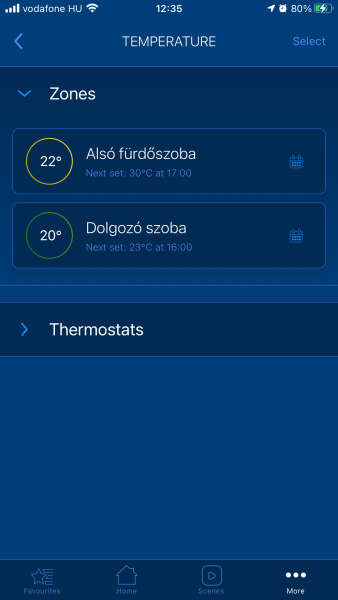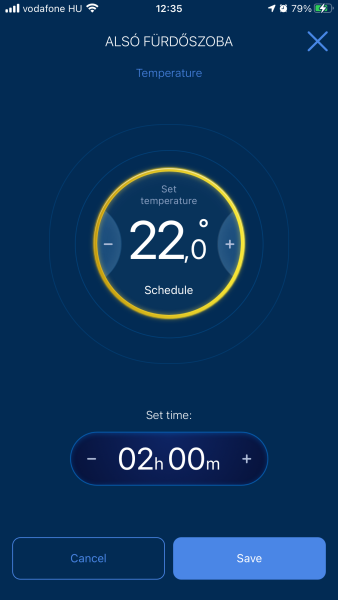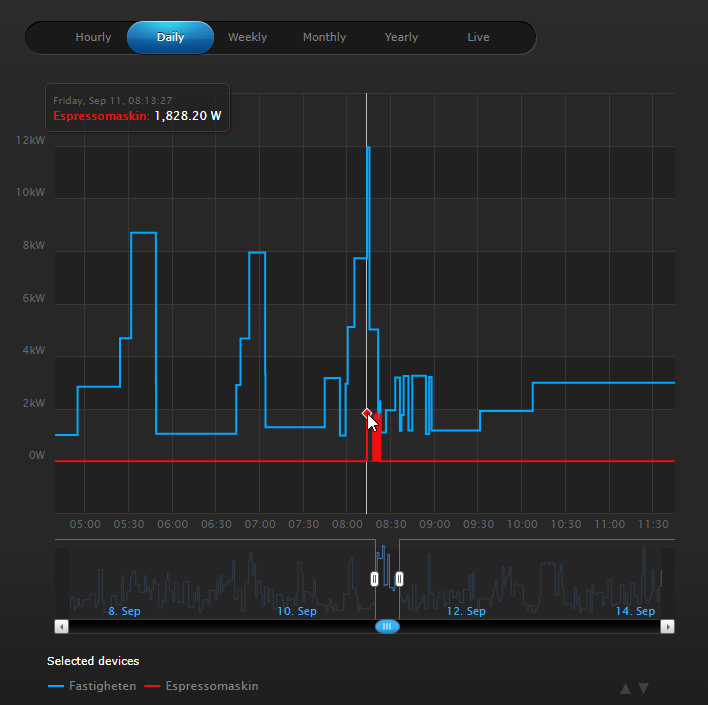Welcome to Smart Home Forum by FIBARO
Dear Guest,
as you can notice parts of Smart Home Forum by FIBARO is not available for you. You have to register in order to view all content and post in our community. Don't worry! Registration is a simple free process that requires minimal information for you to sign up. Become a part of of Smart Home Forum by FIBARO by creating an account.
As a member you can:
- Start new topics and reply to others
- Follow topics and users to get email updates
- Get your own profile page and make new friends
- Send personal messages
- ... and learn a lot about our system!
Regards,
Smart Home Forum by FIBARO Team
Search the Community
Showing results for tags 'panel'.
-
JESTEŚ użytkownikiem FIBARO lub SMARTHINGS? Pracujemy nad naszym softem wspólnie z FIBARO oraz Matterport. Uważamy, że stanie się on standardem w najbliższym czasie, a zapraszając do testów chcemy dowiedzieć się co o tym pomyśle sądzicie - tak aby produkt finalny był dopracowany i uwzględniał najciekawsze wasze pomysły Dołącz do testów Alpha naszego rozwiązania i uzyskaj bezpłatną licencję SIM-ON. Zapraszamy wszystkich do przetestowania naszego oprogramowania już dziś, A TAKŻE DO WSPÓŁPRACY JEŻELI SZUKASZ CIEKAWEJ PRACY A PASJONUJESZ SIĘ TEMATEM. wejdz tutaj: www.sim-on.com Twoja opinia zostanie uwzględniona i pozwoli nam dopracować nasz software do Twoich potrzeb. Rozwiązanie SIM-ON kierowane jest dla każdego właściciela nieruchomości, lokatora, najemcy, starych, młodych, bogatych i biednych. Obejrzyj nasze filmy, zobacz co możesz zyskać! https://youtu.be/GhICGVydq8w https://youtu.be/U1vJLPVkDjU https://youtu.be/j6vgKrtTkco Nasze motto: DIGITAL PROPERTY EXPERIENCE SIM-ON to: - sterowanie urządzeniami IoT, - zarządzanie wszystkimi obiektami w Twoim domu (rachunki, karty gwarancyjne, dane kontaktowe itp.), - oś czasu i kalendarz wydarzeń. Zapraszam do kontaktu
-
- panel
- oprogramowanie
-
(and 2 more)
Tagged with:
-
Hey, ARE YOU a FIBARO or SMARTHINGS user ? Join our Alpha tests for SIM-ON solution and get free license of our software. We invite all of you to test our software before final release. SIMLAB develop this solution together with Matterport and Fibaro cooperation. In our opinion this will be a standard for Smart Home interface in near future. (cross platform solution not dependent from hardware provider) Your feedback will be appreciated and will allow us to polish our future product to your needs. This solution is for every property owner. Check out our movies to see SIM-ON prototype. DIGITAL PROPERTY EXPERIENCE for everyone. - IoT control - asset management - Facility timeline and events calendar ENJOY and visit www.sim-on.com
- 29 replies
-
- interface
- visualization
-
(and 6 more)
Tagged with:
-
Dear Fibaro users, On HC2 application is no problem to use on the Heating Panel the HOLIDAY MODE function ( see attached picture ). I try to find the same function in the new Yubii mobile application but I can't find that function. Can you please help that the HOLIDAY MODE is realy not available in the Yubii mobile application ? Thank you
-
Hi, I am having a hard time undestanding how to use the energy panel in HC2. It seems the graphs can never be completely trusted as they show different data depending on time window. Compare graphs 1 and 2 below. They both show power consumption for same two devices, but in graph 2 I have zoomed in a bit so the window is shorter. Graph 1: 03:30 to 13:15 Graph 2: 04:30 to 11:45 The blue line is the power consumption of my house and the red line is for my espresso maker. I first looked at time window 1 and was surprised at how little power the espresso machine used, around 600W apparently. I knew this could not be correct so I zoomed in to get a closer look. Zooming in gave a completely different graph as you can see. Now the consumption looks correct, about 1800 W. This odd behaviour is more or less standard in the energy panel.. Peak levels move up and down as you zoom in and out of the graph, making it all but impossible to get a good and trustworthy view of the data and the trends. Sometimes is looks like a device has had higher momentary power consumption then the whole house, but when I change the zoom level it becomes clear that that was not the case at all, the data was just misrepresented in the graph. Is this just a bug in the system or is there some clever thinking behing how the data is presented that is above my level of intelligence?
-
It is possible to add Fibaro RGBW module to irrigation panel for controlling 4 12V valves ?
- 2 replies
-
- rgbw
- irrigation
-
(and 2 more)
Tagged with:
-
Witam, chciałbym zgłosić, że na przeglądarce Edge w momencie otwarcia kolejnej karty np Pomieszczenia czy Konfiguracja czy jakiejkolwiek innej - za każdym razem trzeba podawać dane do logowania. Prawdopodobnie istnieje jakiś problem z sesją. Na Google Chrome ani w Operze nie ma takiego problemu. Jest to trochę uciążliwe kiedy pracuje nad skryptem, potrzebuje nową kartę żeby znaleźć np id urządzenia i za każdym razem musze podawać dane do logowania
-
One thing that I'm especially happy with is the way the heatingpanel functions in relation to setting different temperatures at specific times. It's very intuitive and easy to operate for the "!non-technical" user. How about making a similary looking and functioning panel for lighting??????? It's allready there for humididty. Such a feature would make the whole system much more userfriendly.,
-
Set or reset heating panel vacation mode from Motion detector
hereri posted a question in Scenes and Interface
Hi, I have Homecenter Lite, and I controll all 4 sleeping rooms, livingroom, bathroom, hall and WC using my gateway and a heating panel. All this works very nice, but I want to automate the heating process even further. If the motion detector has not been triggered in 24 hours, and the cabin is *not* in vacation mode, set it in vacation mode for all zones, with 12C temperature. (To be used when someone forgets to turn on vacation mode) If the motion detector triggers, and the cabin *is* in vacation mode, turn off vacation mode. (To be used when we forget to turn off vacation mode before going to the cabin). I would be very happy If anyone could point me to a solution or a guide on how to code this Regards, Erik -
Hi, It would be great to have a LUA function collection (maybe as a new Panel?) where we could store reusable functions, making them globally available. I'm doing a lot of custom automation and ended up having a collection of functions that get copy/pasted in scenes but as any developer would find, this is very error prone and makes maintenance extremely problematic. It would be great if we could create new functions as part of a collection namespace and have them available in all scenes. Any change to one of the functions would propagate to all usages. As a MVP for this feature, even a simple editor somewhere where we could drop all functions would be fine, as long as those functions are available in scenes. If there is a better way of currently achieving this, please let me know and close this topic. Much appreciated, Romeo
-
Hi, Iḿ fairly new to programming Fibaro HC so I would very much appreciate some assistance from the Fibaro community. Iǘe set up a HC2 4.131 in a summer-cabin built up from four small wooden houses. two of which have their own bathroom with underfloor heating controlled by Thermofloor Multireg. In the living rooms I have used Fibaro wallplugs with aeonlabs multisensor together for controlling electric wall-mounted heaters. When adding the wallplug to the system the setting for "Controlled Device" default to lighting. Does this parameter affect the ability to make the wallplug a suitable component to be a part of a heating panel? Will AeonLabs Smart Switch have an option to set the "Controlled Device" to some sort of heating appliance? Is there a VD thermostat, made up from wall plugs and multisensors, available for download? Thank You
- 1 reply
-
- thermostat
- wallplug
-
(and 2 more)
Tagged with:
-
Hi, I couldn't find a proper answer here in the Forum, therefore my request for some help. I use with my HC2 in the chapter 'Panels' the 'Fibaro Alarm'. It worked well and when a alarm was triggerd, e.g. by a movement sensor, the in the 'Fibaro Alarm' included scenes started reliable. But since round about 5 weeks I realised that all the scenes didn't start. The 'Fibaro Alarm' screen appears on my PC. Therefore I think that the 'Fibaro Alarm' works. But all the scenes are not executed. I updated my HC2 to the version 4.110, but the problem remains. The 'Fibaro Alarm' don't run. Has someone the same problem and know a solution?
-
Ciao, probably I miss something, once the heating panel has been created and the room added to it do you need to start it in some way or it automatically starts by itself? The question is related to the fact that I created a scheduler, added a room with two thermostats but they never change set point. - all days have the same scheduler - system time is correctly set - the room is used only in that schedule Any idea? Thanks
-
Hi, I am struggling to understand how the heating panel works together / or not with the AC panel. The setup is like this: In the same room there are: 2 Danfoss radiator valves LC13, 1 Room Thermostat Danfoss RS, AC controlled by a Remotec ZXT-120. During the winter I have "moved" the 4 Remotec icons to a dummy room as AC was starting on heating whenever the heating panel demanded to turn up the heat and I wanted to heat the room only using the radiators. Now it is getting warm outside and I will soon need to cool down the room. So what I did is I moved back the Remotec controls to the room, set the main temperature sensor the Danfoss RS, set up the AC panel and I hoped I will start to cool down the room by turning the AC on cooling. No dice... Radiator thermostats just followed the heating schedule and AC turned on heating. So I disabled the heating panel and left only the cooling panel. Still no dice, AC does not turn on cooling. So I guess my question is: how are these panels supposed to be set if I got all of the above devices in the same room but during winter I want to heat only with the radiators and during summer to cool with the AC? Thank you PS: or is there a bug and the Remotecs are integrated in the heating panel but not in the cooling panel ?! Would be great if someone from Fibaro could shed some light on this.
-
Now that the weather is getting warm in this part of the world, I am trying to get the "AC Panel" configured, but I cannot get it to work. During winter, I configured the "Heating Panel" and it worked perfectly. So I followed the same steps to configure the "AC Panel": Create a Zone Add the room where the thermostat and temp sensor is Edit the schedule Save ...but the panel never changes the temperature in the thermostat at the expected times of the day, so it never triggers the air conditioning to turn ON. I also tried forcing the air conditioning to turn on by using the Holiday mode and the Manual mode, but nothing happens on the thermostat. However, I can manually set the temperature from the "Devices" screen on the HC2, and when I do it this way the thermostat receives the data and it turns on the air conditioner, so I know that the thermostat is configured properly, so either I am missing a step or the AC Panel is not working. Has anyone been able to get the AC Panel to work? My HC2 system is running version 4.082 My thermostat is Honeywell TH8320ZW
-
i configured Danalock on HC2 but the notification panel inform that the device without template and it is not response could you please support
-
- templatez-wavehc2
- danalock
-
(and 6 more)
Tagged with:
-
VD seen as power meter device and used in energy panel
onesim posted a question in Scenes and Interface
Hi, i've created a virtual device showing instantaneous power and other info about overall consumption of my house (measures are made right after the main meter from energy company) Is there any way to have this virtual device seen as a power metering device (like the fibaro power plug) so it will be considered in the energy panel? Any glue to obtain it? Maybe through some plug in or specifically defined virtual device code providing data as a physical device will do? In general, maybe it would be nice to have virtual devices classified by functions, as physical devices are (ligthing, control switches etc) Many thanks Simone -
Hi there, I just installed my new HC2 yesterday. It is installed to manage a lot of Danfoss thermostats. Basically I can find t's and assign to rooms. Also managed using heating panel to create different zones, and setup a schedule for the given zone. Nice and easy ...... but! I would like to create different temp settings in general living area for different 'states' - like - one setting for work week - one setting for holidays (in) - one setting for holiday (away) ...not just for full house, but also for the zones. We have guest rooms, so - one setting for guests in house - one setting for no guests And so on.. It seems fully possible to assign rooms to more zones - but won't this create conflicting instrutions?? Who'll 'win'?? Is it possible to active / deactivate a zone with schedule?? Also - would be real nice to be able to program thses cahnages - like 'on vacation (away) until xxxxxx' - thens switch to 'work week' - or something.... Is above at all possible??? I have been throug manuals, examples and stuf - but don't find anything like this.. Best guess seems to be 'scenes' - only - I only get basic concept.. Most it seems to be relevant for doing lot of stuff based on triggers - and thats fine. But how does this work in combination with zones and schedules?? I know this is an awfull lot of questions - but would really appriciate some hints / links / samples.... Happy holidays! BR Frank
-
Hi Everyone, A few moments ago, I decided to upgraded my Fibaro to version 4. I have now hit a big problem. I have been using a Wave.me Key Fob to turn off my alarm and siren. I click a button on my key fob and it runs a scene switching all sensors to safe mode and turns off the siren. On version 4, my Key Fob and web portal get locked out when the sensors are breached with a 403 Access Forbidden. This is really infuriating since I had this working perfectly before. Does anyone know if it's possible to allow scenes to be run when the alarm system is activated in version 4 or will l need to downgrade? For reference, I've been happily using the alarm from here: http://autohomeme.blogspot.co.uk/2014/06/my-fibaro-controlled-alarm-part-2-setup.html For the last year. Much to my disappointment, firmware version 4 has broken this. I've also tried to enable the switch off alarm via key fob scripts in the alarm panel but this does't work either. Thanks, Andrew
- 4 replies
-
- alarm
- de-activation
-
(and 8 more)
Tagged with:
-
Hi, i'm trying to create a block scene with my Remotec ZXT-120. I set some time schedules but i can't set temperature, mode and fan option into the device It's a bug? Regards
-
Remotec ZXT120 - AC Panel - Linked Devices
LiG posted a question in Other Devices / Third-party devices
Hi, i'm glad about the new compatibility between HC2 and Remotec ZXT-120 and now i'm trying to test it with Linked Devices, Heating and AC panels. In the Linked Devices - > Air Conditioning configuration I add my Remotec temperature sensor in Main Device option and i'd like to put my Remotec control in "1 Switch" device . It would be helpful to have at least the ability to add a virtual device with 2 buttons on / off that can control my Remotec through the panel but there's no way to add virtual devices. How can i solve it? Regards


.thumb.png.c7fed0ab8f651b52945c414898c124ba.png)