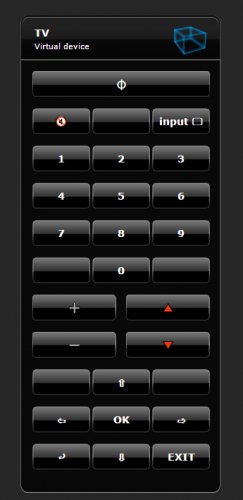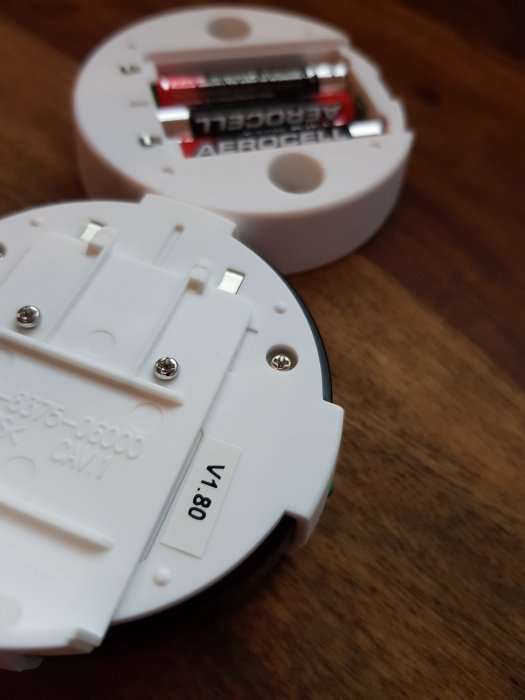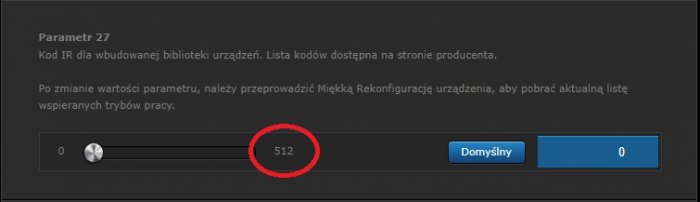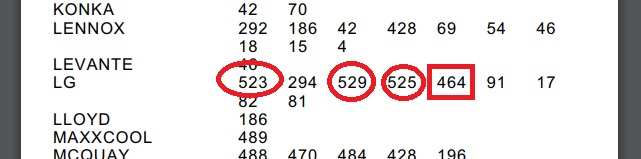Welcome to Smart Home Forum by FIBARO
Dear Guest,
as you can notice parts of Smart Home Forum by FIBARO is not available for you. You have to register in order to view all content and post in our community. Don't worry! Registration is a simple free process that requires minimal information for you to sign up. Become a part of of Smart Home Forum by FIBARO by creating an account.
As a member you can:
- Start new topics and reply to others
- Follow topics and users to get email updates
- Get your own profile page and make new friends
- Send personal messages
- ... and learn a lot about our system!
Regards,
Smart Home Forum by FIBARO Team
Search the Community
Showing results for tags 'remotec'.
-

Detect KeyID and/or keyAttribute in a QA Loop from a device
Apax posted a question in Scenes and Interface
Hi All! I have created a loop in a QA and need to detect if a button (from a 8-button device, Scene Master - ZRC-90 - Remotec) has been singleclick or dubbleclick and which one Normaly I simple use this: { conditions = { { id = 162, isTrigger = true, operator = "anyValue", property = "centralSceneEvent", type = "device" } }, operator = "any" } local trigger = sourceTrigger if (trigger.value.keyId==1 and trigger.value.keyAttribute=="Pressed" ) But in this case we do not have this device as a "sourceTrigger" I have tried diffrent ways but can not get it to work function QuickApp:loop(KeyCodeQA) local trigger = hub.getValue(162, "value") if (trigger.keyId==1 and trigger.keyAttribute=="Pressed" ) end -
I'm using a ZRC-90EU and everything works fine but I don't like the way I need to assign a action to a button (function). As you can see in the picture, in the Advanced page of the device you can assign an action to each button but you have to start from scratch every time (I can not assign an existing scene to a button).... With a block scene it is possible as well but if you want to assign 1 function/scene to one button and you know that every button has 4 options (1x,released, held and 2x) than I have to create 32 scenes.... I am new and have a HC3 so I never had HC2, HCL .... but once I've seen a LUA script that contained all button options and in the script it was possible to assign a function/scene to every possible option per button within that script so you could assign existing scenes as well. I already tried some HC2 LUA scripts and they don't work in HC3 so copying the script from HC2 isn't an option (+ I can(t find it anymore ) Does someone have a solution so I can use a LUA script or a QA to assign functions/scenes to the buttons without creating a new scene per button .... ? Thank you
-
Hello. I have a Remotex ZXT-120 for controlling the AC/heat. Is it possible to make it aviable to the Haeating panel for a zone? Viritual device with LUA or something? All I need is the Heat and Off.
- 2 replies
-
- heating panel
- ac controller
-
(and 2 more)
Tagged with:
-
Version 1.0.0
118 downloads
ZXT-120 is an IR extender for air conditioners, but it can be learned up to 20 defferent ir code for multimedia. The process of learning of zxt-120 is written in its manual, but i want to show a way to use that codes in fibaro HC. For this purpose we have to change the virtual device IP Address with your HC ip, and write 80 in TCP port box: You can change the buttons according to your custom multimedia device (here we made a TV control): Now you have to change commands for corresponding buttons. For example for first button: Authorization code is your username:password in 64Base format. admin:admin => YWRtaW46YWRtaW4= We can learn up to 20 code according to this list: Use this command for changing mode : /api/callAction?deviceID=107&name=setMode&arg1=0 For setting temperature (in cooling mode): /api/callAction?deviceID=107&name=setThermostatSetpoint&arg1=2&arg2=23 For setting temperature (in heating mode): /api/callAction?deviceID=107&name=setThermostatSetpoint&arg1=1&arg2=21- 1 comment
-
- remotec
- multimedia
-
(and 3 more)
Tagged with:
-
Hello fellow Automaters, I have a problem with a brand new ZXT-120 from Remotec that should control my LG AC unit. Before I found this device I had it set up with a dry contact from LG and a relay switch from Fibaro. It was only allowing me to turn the AC on or off to the state chosen by remote. It wasn't that bad but was also giving me many issues. Switching dry contact mode was disabling LG remote at all - so when time of the year was changing and I wanted to switch from heating to cooling it was very annoying to go through the process - especially that it wasnt very intuitive and required turning the POWER of the device off (which meant disabling electrcity at all in my apartment) But to the point: I have just received my new ZXT-120 from Remotec. The device HW version (found on the sticker) is 1.80. It is working in FLiRS battery mode. When I add it to my HC2 though (4.161Beta) it is being discovered as a version 1.20. I got 4 devices discovered (as per attached pic) and i can communicate with it. Version 1.20 codes only support 4 different codes for LG ACs (parameter 27), while version 1.80 supports 8 or 9 different codes. For me - only the 4 old codes are available from within HC2 parameter 27 (the max value set there is 512, while 1.80 new parameter codes exceed value of 512). The 1.20 old codes do not support some of my AC functions like FAN, and FAN Speeds. I am not sure that it also sends correct commands to my AC unit. I have tried to remove/add it 6 times already. Also With Wide Network Inclusion mode and without it. The standard troubleshooting I did included adding within 10 cm from HC2 and from normal location. It just discovers it as a version 1.20 and there is nothing I can do to change the required parameters. Version 1.80 has also additional code that is below 512 (464 - squared in the pic) but also not available for version 1.20 Has anybody faced that issue? Can you guys help please?
-
Hi guys, I have the followin problem - when i updated the HC2 to the newest beta version (4.134) all my Remotec with firmware version of 1.0 and even those of 1.2 have stoped working. It seem that they are using the template as the ones i have with firmware 1.8, but i tried to remove and add them and got no luck with the codes i thought they were using for controling Daikin AC units in the apartment. The main problem is that there is no info on the web about the code list for versions 1.0. I've tried so many configuration of codes - nothing. I tried with and without soft reconfiguring after the code is changed - nothing.. Even tried without using the template and manualy write the parameters and their values - nothin... the device blinks and nothing happens.... Remotec can not be updated to the last firmware via USB, so it becomes useless device for me....Now what? Any suggestions?
-
Hi ALL! While my HC2 is making a backup, i want to share following experience. I made a LUA scene to control my Remotec ZRC-90, see below. Then I deleted all "the magic associations" made earlier. The LUA scene is still empty without any scenes triggered. One of the buttons on Remotec was still triggering one scene. Then I rebooted HC2, but the button triggering was still there, so I had to exclude whole device (the forced way) and include it again. After the inclusion everything works properly. I can't understand the problem, how coul'd HC2 remember the triggering which wasn't there? Any ideas are appreciated.
-
Hi Having just purchased me a Remotec ZXT-120 ZXT is connected to the 5 volt power supply. As I have read on this forum, there is a problem with the temperature measuring and updating the measurement. 1 if polling is off, everything works fine, just not the temperature gauge. 2 if polling is on, does the temperature gauge, but AC's setpunktmode change from "Heating" to "cooling" to "Dry air" while polling. The result ends up mode is "dry air". After the next polling is mature perhaps "cooling", but never "Heating. The result is that I can not use the temperature gauge and no polling. Some ideas ?
-

[TUTORIAL] Control Multimedia with Remotec zxt-120
marshal posted a question in Other Devices / Third-party devices
ZXT-120 is an IR extender for air conditioners, but it can be learned up to 20 defferent ir code for multimedia. The process of learning of zxt-120 is written in its manual, but i want to show a way to use that codes in fibaro HC. For this purpose we have to make a virtual device, and fill its IP Address with your HC ip, and write 80 in TCP port box: Then make buttons according to your multimedia device: Now you have to write commands for corresponding buttons. For example for first button: We can learn up to 20 code according to this list: Use this command for changing mode : /api/callAction?deviceID=107&name=setMode&arg1=0 For setting temperature (in cooling mode): /api/callAction?deviceID=107&name=setThermostatSetpoint&arg1=2&arg2=23 For setting temperature (in heating mode): /api/callAction?deviceID=107&name=setThermostatSetpoint&arg1=1&arg2=21 -
I want to try to operate my AC using the AC Panel... Shouldn't be hard right? The problem is that I'm using the Remotec to control the AC. In linked devices, it wont let me select anything but switches. My thought was to make a VD to control the AC unit. But no VD comes up in linked devices.... How does anyone control the AC using the AC Panel? This seems like a joke.
-
Hi, Just installed a remotec v1.2 on my HC2 running 4.100 NO TEMPLATE The release notes clearly show its supported Why does this []?
-
Hi everyone, I need help... so if anybody can give me a hand I will be very grateful. I have following hardware: Home Center Lite, Remotec ZXT-120 and Air condition unit. I am able to control AC through Fibaro app, everything is OK with that. I can remotely turn AC ON, OFF and select heating and temperature. Challenge: The AC unit accepts only 16 degrees as minimun heating value. The cabin is only used time to time and mostly it is unoccupied and temperature inside should be only 5 degrees. When arriving to cabin temperature should be increased to 21 degrees through Fibaro app. How this could be solved with HCL ? I can make following scenes 1. a block scene which will turn up AC to heat when temperature in cabin is below 5 degrees. 2. second block scene 2 which will turn off AC from heating when temperature is 7 degrees. 3. third block scene which will turn up AC to heat 21 degrees. But the second scene will then turn off the third scene. (loop) I really need help with this one...
-
Hi guys, is there a lua command to soft reconfigure a device. I'm trying to write a script to test the IR code sets of a remotec zxt-120 v1.6 aircon controller, but given a soft reconfigure is required after every code set change, it would be easier with a lua script
-
Hi all is there a lua command to perform a "soft reconfiguration" on a zwave device. Specifically, my immediate need is to configure s remotec zxt-120 v1.6 aircon controller. It's just a little tedious to change the IR code set, then perform a soft reconfiguration to test it. I'd rather write a script and stop the script when the device in question receives a valid IR signal.
-
Hi Fibaro, Please add support for this device as a matter of urgency please. it's a 8 button scene controller/master that I suspect is likely to get very popular considering its form factor and price. http://www.zwaveproducts.com/learn/blog/scene-master-a-look-at-the-remotec-zrc-90 I included it with my HC2 but have no control over the scenes it activates I download the template from the HC2 after I added it and have attached it here id-5254-0001-8510-01-01-Remotec-.xml on the box is it also referred to as BW8510EU Thanks in advance -Frank
-
Hi Folks, I contacted vesternet about buying a Remotec Scene master - ZRC90 I was told by Mark Onions that a FW update by Fibaro was required to get this working for the HC2 Hi Frank, So far this is not working in HC2. It will need a new firmware release by Fibaro to allow it to work. Hope this makes sense. Mark Onions Vesternet Does anybody know what update is required and when we might expect to see it. This device seems like it could be very useful Thanks Frank
-
Hi, i'm trying to create a block scene with my Remotec ZXT-120. I set some time schedules but i can't set temperature, mode and fan option into the device It's a bug? Regards
-
Remotec ZXT120 - AC Panel - Linked Devices
LiG posted a question in Other Devices / Third-party devices
Hi, i'm glad about the new compatibility between HC2 and Remotec ZXT-120 and now i'm trying to test it with Linked Devices, Heating and AC panels. In the Linked Devices - > Air Conditioning configuration I add my Remotec temperature sensor in Main Device option and i'd like to put my Remotec control in "1 Switch" device . It would be helpful to have at least the ability to add a virtual device with 2 buttons on / off that can control my Remotec through the panel but there's no way to add virtual devices. How can i solve it? Regards -
W końcu udało mi się uruchomić sterowanie klimatyzatorem przy użyciu ZXT-120EU Remotec. Klimatyzator z poza listy dostępnych kodów ZXT-120EU. Pracuje na parametrach: 27 2d 00 czyli na kodach nauczonych. Mój klimatyzator to AKAI. Nauczyłem urządzenie 6-ciu kodów oryginalnego pilota od klimatyzatora. Jakie było moje zdziwienie jak się uruchomił i pracował a następnie mogłem go wyłączyć. Jacek