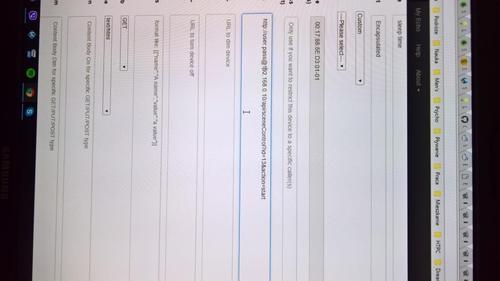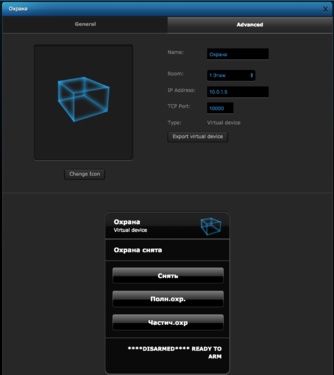Welcome to Smart Home Forum by FIBARO
Dear Guest,
as you can notice parts of Smart Home Forum by FIBARO is not available for you. You have to register in order to view all content and post in our community. Don't worry! Registration is a simple free process that requires minimal information for you to sign up. Become a part of of Smart Home Forum by FIBARO by creating an account.
As a member you can:
- Start new topics and reply to others
- Follow topics and users to get email updates
- Get your own profile page and make new friends
- Send personal messages
- ... and learn a lot about our system!
Regards,
Smart Home Forum by FIBARO Team
Search the Community
Showing results for tags 'scene'.
-
Hi Fibaro users Many of us are experiencing a very strange bug since a long time that kill our scenes. This bug appear without any reasons after several hours/days without any problems, it's a major issue that give us the feeling that the Fibaro box is not reliable. Just to give you my example of yesterday evening 19:41:06 : [DEBUG] 07:07:03: Module Parents (128) pressButton to 1 [DEBUG] 07:07:03: Module Espace Famille (123) pressButton to 1 [DEBUG] 07:07:03: Date : 2017/03/07 07:07:03 [DEBUG] 19:41:06: line 35: unexpected character @ character: 1 0:1 [�] line: [DEBUG] 19:41:06: � [DEBUG] 19:41:19: Redémarrage auto du script Réveil Matin (106): 2017/03/07 19:41:19 [DEBUG] 07:00:00: Réveil matin enclenché [DEBUG] 07:00:09: Ouverture volets matin phase 1 [DEBUG] 07:00:15: Module Parents (128) pressButton to 2 I saw several subjects in this forum with the same problem but without any clear answer to the problem, for examples : https://forum.fibaro.com/index.php?/topic/22964-script-terminated-garbage-in-log-script-error-line-incorrect/#comment-100942 https://forum.fibaro.com/index.php?/topic/22658-scene-keeps-quitting-on-error/#comment-99007 https://forum.fibaro.com/index.php?/topic/23955-vdscene-weather-status-v10b-netatmo-weather-station-rain-wind/#comment-108439 https://forum.fibaro.com/index.php?/topic/22801-issue-in-scene-after-update-to-41/#comment-99865 As you can see in the sample, i'm using (like many of us) another scene to check that the main scene is still active or not, and if not, to restart it. In french forums, users have done a specific virtual device to check scenes and vd. It seems it's a Lua bug that can be solved only by Fibaro. Could someone in Fibaro check that point to finally solve it one time for all? PS : Sorry for my english...
-
problem with scene in scene and conditions = SOLVED thanks to hTiger1
RobVeenis posted a question in Home Center 2
I have a problem with my HC-2 and 12 Fibaro roller shutters. What I want is easy and logical: When I press a button on my remote, a scene will start so the blind will close when the door / window status is "safe", for that I use a door sensor. This works great for an individual blind. But I made a scene as well that closes more blinds at the same time, using the scenes that I made for every individual blind. When I start that scene on the remote there is no check anymore about the status of the door and the blinds will close under any circomstances. Somebody told met that if you run a scene from another scene the conditions of the underlying scene are not checked anymore, but that sounds not logic to me. Anybody an idea?- 8 replies
-
- scene in scene
- scene
-
(and 1 more)
Tagged with:
-
I would like to create a scenne called "sleep time" which is invoked by amazon's Alexa by saying "Alexa turn on sleep time". The purpose is to turn bedroom lights off and switch off my Kld-40hx750 Sony Tv by sending the http post protocol (text/xml) to the TV like in attached Foto (the one is working example where I switch my tv to netflix by saying "Alexa, turn on Netflix" (to turn tv off the code is the same with the only difference in the string "AAAA..."). The Problem I have is that I can not send to Fibaro the Get Method (text/html) to turn the lights off (second Foto) and in the same time http post (text/xml) using HA Bridge (perhaps I'm wrong?). Therfore I was thinking to run the scene in Fibaro to turn the lights off simple calling function "fibaro:call(ID, "turnOff")" but the Problem remain with sending the http post protocol to the TV. I have read this can be done by making VD and sending http Protocol over it. Any help would be appreciated.
-
Hi, I have two functions in a scene that I call one after the other function1 - create global variable if it doesn't exist (through the api) function2 - write some data to the global variable the second function will fail as the 'create variable' hasn't been completed by the time I try to write to it. I can add a delay or a check that the 'variable is not nill' (ie it exists) in function2 but it still fails to execute correctly I think I recall seeing that a http request in a scene will not always run in the order of the scene ? is this correct or something else here at play. If so has anybody found a way within a single scene to create a variable on the fly and then save data to it successfully. As a last resort I was thinking about having the scene run once to create the table, call a second instance of itself and kill the first instance. I'm not sure if this would even work but it seemed like a very inefficient workaround even if possible I have seen many virtual device examples of creating a variable on the fly and saving data to it but none from a scene Thanks -f @jompa68, @petergebruers, @Sankotronic
-

Good Morning Scene - Sharing Ideas/generating discussion
AutoFrank posted a topic in Home Automation
Hi, Changing this post a little to generate some discussion around good morning sequences and what people are currently or planning to do. I'm hoping to get some ideas myself and may also help some people just starting this journey.. I'll start - This is my good morning sequence and it's triggered on weekdays at 6:40 and 8:00 on weekends by a scheduler derived from @Sankotronic Main Scene code. Music control is with the sonos-htt-api and TTS is AWS Polly. I have some sleep steps that I removed to allow some actions to finish before others start or just to provide seperation. Group 4 music zones upstairs using sonos api presets, select zones, radio station and play at zero vol Change radio station if station not available Set home mode (This may be redundant) Set sleepstate to Awake mode Switch ON Satelite Box Raise vol in master bedroom slowly to preset level Raise music vol in landing room slowly to preset level Raise music vol in kids1 room room slowly to preset level Raise music vol in kids2 room room slowly to preset level Set alarm to UNSET TTS Morning Greeting (weather, temp etc) - Master Bedroom Switch main bathroom mirror light on for kids TTS Morning Greeting (weather, etc)- kids1 room TTS Morning Greeting (weather, etc)- kids2 room Wait for motion trigger in kitchen and switch on kitchen spotlights Slowly raise the other lights to preset levels Slowly raise the kitchen, hall and playroom music to preset levels What else are other people doing ? Thanks -f- 4 replies
-
- discussion
- scene
-
(and 2 more)
Tagged with:
-
Can someone help me understand this code? Block scene.
rajp posted a question in Scenes and Interface
Hi all I have a simple scene that says that if the night variable is set and if the Porch and Driveway lights are off and if front door is breached, it should switch the Porch and Driveway light on for 300 seconds. I have put the 300 as a value in the device.. however, when I opened the door in the morning, the lights didn't switch on at 6AM but when I returned home at 7AM, they were on. That would mean that what I thought was a setting to keep the lights on for 300 seconds is not really that but is a delay of 300 seconds. Am I correct in understanding this ?? Haven't touched the scenes for a while and need to get back into this. I have attached a screenshot of the scene and also the LUA code it generated. How can I change the code to keep the lights on for 300 seconds and then switch off? Thanks in advance. FibaroTestSceneLua.txt- 3 replies
-
- time duration
- switch off
-
(and 2 more)
Tagged with:
-
Hi, I have been working to automate more of my morning routine and wanted to share what I have to date Questions, ideas, comments, refinements welcome -f --[[ %% properties %% events %% globals --]] local jT = json.decode(fibaro:getGlobalValue("HomeTable")) if (fibaro:countScenes()>2) then fibaro:abort() end fibaro:call(jT.vd.SonosPresets, "pressButton",2) -- Group zones, select radio and play at zero vol fibaro:sleep(5000) -- sleep 5 seconds for preset to complete fibaro:call(jT.vd.SonosPresets, "pressButton",16) -- Change radio station if station not available fibaro:sleep(5000) -- sleep 5 seconds for channel selection fibaro:setGlobal( "House_Mode", "HOME") -- set home mode (This may be redundant) fibaro:setGlobal(sleepState, sleepStateMapping.Awake) -- Set sleepstate to Awake fibaro:call(jT.vd.MediaSourcePresets, "pressButton",3) -- Switch ON Sat Box fibaro:call(jT.vd.SonosPresets, "pressButton",13) -- raise vol in master bedroom slowly fibaro:sleep(3000) -- sleep 30 seconds fibaro:call(jT.vd.SonosPresets, "pressButton",14) -- raise vol in landing room slowly fibaro:sleep(3000) -- sleep 30 seconds fibaro:call(jT.vd.SonosPresets, "pressButton",11) -- raise vol in twins room slowly fibaro:call(jT.vd.SonosPresets, "pressButton",12) -- raise vol in franks room slowly fibaro:sleep(30000) -- sleep 30 seconds fibaro:call(jT.vd.AlarmManagement, "pressButton",16) -- Set alarm to UNSET fibaro:sleep(5000) -- sleep 5 seconds fibaro:call(jT.vd.SonosTTS, "pressButton",14) -- Morning Greeting (weather, temp etc) - Master Bed fibaro:call(jT.bathroom.MirrorLight, "turnOn") -- main bathroom mirror light on fibaro:sleep(30000) -- sleep 30 seconds fibaro:call(jT.vd.SonosTTS, "pressButton",15) -- Morning Greeting (weather, etc)- Twins Room fibaro:sleep(20000) -- Sleep for 20 seconds to let greeting finish fibaro:call(jT.vd.SonosTTS, "pressButton",16) -- Morning Greeting (weatherm, etc)- Franks Room fibaro:sleep(900000) -- sleep 15 mins fibaro:call(jT.vd.LightsPresets, "pressButton",21) -- Kitchen Morning Lights scene
-
I really have a feeling someone will reply and i feel stupid... but.. How do you call a scene so it will start from a VD? fibaro:call(id,'start') doesn't work, and i can't really see examples for it.
-
Hi HC2 guru's Would a scene with a xxx value in the header/properties or a VD main loop be more efficient (ie use less resources) if I wanted to use a sensor (motion, light, humidity) to trigger an action. I find some of my sensors don't always react to a scene header trigger and in a vd. I think I could also exert a better level of control with repeat triggers with a vd but I wanted to make sure that this approach wouldn't impact the HC2 excessively Thanks -f
-
Hi! Let me explain what I'm dealing with. I have two scenes: 1st scene - check if power consumption on switch <10W, if yes - trigger 2nd scene with 30 second delay, 2nd scene - check if power consumption on switch <10W, if yes - turn off power switch. Quite simple, right? Thing I would like to achieve is: If power consumption is <30W for 30 seconds - turn off, if within these 30 seconds power consumption rise over 30W (something starter running) - do not turn off. What's wrong? When 30 second pass - no matter what is power consumption switch is turned off. My suspicion is that when Fibaro checks power consumption at 1st scene it does not check consumption at 2nd and just takes 1st measurement. Please help! I attach both scenes:
-
Have not seen it before, but would it not be nice to be able to use values as options in startScene? Now you have: "fibaro:startScene(sceneID)" Proposel would be "fibaro:startScene(sceneID,value1, value2, value3)" or whatever you would use to pass it along. (and while they are at it, allow passing a variable for the sceneID to work for example with those jT.Hometable solutions) Then in that scene you start value1, value2, value3 would be available in the scene itself. Makes re-using a scene more of an option. And yes, you can use globals to pass along information. But this would be a nicer solution / more user friendly.
- 3 replies
-
- passthrough
- parameters
-
(and 1 more)
Tagged with:
-

Unable to create a "Lights on" Scene with Fibaro Motion Sensor
Badblock posted a question in Home Center 2
Hi I am new to HC2 so bear with me. I have a Fibaro Motion sensor that I want to use to trigger lights in the kitchen. I have created a simple scene: if(Sensor==Breached(0s)) Then (Turn on lights) And a simular Scene to turn of the lights If(Sensor == Safe (60s)) Then (Turn off lights) My problem is that the Scene to turn ON the lights does not trigger! It does not looks like the motion sensor reports a Breach. It seems to detect motion because it is blinking green when I move in front of it. Firmware is up to date. I suspect that there is a setting on the motion sensor that is causing this. Scene "Lights OFF" is working. Plese help me! LUA code: --[[ %% autostart %% properties 7 value %% weather %% events %% globals --]] local startSource = fibaro:getSourceTrigger(); if ( ( tonumber(fibaro:getValue(7, "value")) > 0 ) or startSource["type"] == "other" ) then fibaro:call(19, "turnOn"); fibaro:call(23, "turnOn"); end Motion sensor parameters: 1 = 15 2 = 2 3=1 4=2 6=5s 8=0 9=200lux 12=0 14=255 16=0 18=(all) 20=20 22=30s 24=0 25=1 28=0 29=0 40=200lux 42=3600s 60=2C 62=900s 64=0s 66=0c 80=10 81=50% 82=100lux 83=1000lux 86=18c 87=28C 89=1 -
Anyone who has an idea why this scene does not work ? This works with only one dimmer, not two as shown.. ( I use S2 input on two different Fibaro dimmers)
-
I would like to produce some lists that tell me which scenes and global variables has been started/referenced, how many times and the date for the last reference. I'm trying to clean up the mess of global variables and scenes, that I have created over time. I am certain that there are scenes and variables that don't do anything, because they have been replaced or outdated and I jus didn't remove them when I should have. So is there a way to get some knowledge about inactive scenes, VDs and globalvariables?
-
Multiroom Heating Controller My project was to write a multiroom heating controller to give indipendant control over each room using as much as the built in functionality of Home Center 2 as possible. Starting point: Create multiple rooms in the heating panel in accordance with the Advanced User Guide section 5.9.3 I did have some code to enumerate from these panels and get the following from the JSON files http://yourHC2IPAddress/api/panels/heating & http://yourHC2IPAddress/api/rooms Room Name, Room "Default Thermostat" & Default Temperature Sensor As I failed to add them to my array roomsArray I abandoned this for the time being. (Any developers want to help here??? You add your rooms to the roomsArray, set the HeatON and HeatOff as you need them these will stop overshoot of Temperature. - Any developers want to turn this in to a heating PID? I have been running this now for a couple of months without problem, and even moved it to other HC2 controllers. Make a LUA Scene, drope the code in, change the Variables and away you go. My setup and all I have tested with: HC2 v 4.1x Danfoss LC-13 TRVs these control the radiators and also act as a Thermostat for any room that does not have a external Thermostat Fibaro or AEON Multisensor for Temperature Sensor Secure SRT321 Wall thermostat & Secure HRT boiler Receiver - This was so i could put in manual mode if anything went wrong Happy to have suggeestions and additions! Enjoy! Brent --[[ %% autostart %% properties %% globals --]] -- REFERENCE -- forum.fibaro.com, lua.org, domotique-fibaro.fr, www.zwaveforum.net -- 0.0.1 2/11/16 iniital version -- 0.0.2 3/11/16 added get setpoint fucntion -- 0.0.3 4/11/16 Get Setpoints from Heating Panel -- Scrapped for -- 0.0. 11/11/16 Get default sensors from roms panel version = '1.0.0' -- 13/11/16 Stable version -- local arrays local roomsArray={} local heatOn = 0.7 -- temp has to drop this value below setpoint before boiler is on again -- adjust these two levels to reduce the sawtooth effect. local heatOff = 0.5 local smoothFactor = 3 local boilerControllerID=97 local programStart = os.time() local boilerOnTime = 0 local boilerOffTime = 0 local boilerOnTotal = 0 -- roomsArray[Room Name]={SetPointID, ThermostatID} -- These are temporary until Panels and Rooms Functions return Arrays roomsArray[1]={'Lounge',99,12} roomsArray[2]={'Master Bedroom',100,13} roomsArray[3]={'Kitchen',101,14} roomsArray[4]={'Bathroom',102,15} -------------------- USER SETTINGS ----------------------- --This will be redundant with version 0.0.4 debug = true -- set debug to true or false enumerateRooms = true -- Set this to true and within the debug window on the scene advance tab you will see room names and IDs enumerateSensors = true -- Set this to true to see within the Debug Window on the scene advance tab you will see Sensors for the room names and IDs enumerateErrors = true ----------------------------------------------------------- ------------- DO NOT CHANGE LINES BELOW ------------------- startSource = fibaro:getSourceTrigger(); -- Not using this at this time but will do BJB -- Give debug a fancy color Debug = function ( color, message ) fibaro:debug(string.format('<%s style="color:%s;">%s</%s>', "span", color, message, "span")); end Debug( "orange", "Read Heating Panel scene - LUA Scripting by Brent Brown 2016" ); Debug( "orange", "Version: "..version); -- Passed RoomID, ThermostatID, TemporatureSensorID -- Returns via adding to roomsArray TermostatSetpoint, currentTemperature, errorTemperature getTempError = function(room, tempID, thermID) local temperatureError = -999 if type(tonumber(fibaro:getValue(thermID, "targetLevel"))) ~= 'number' then if enumerateErrors == true then Debug("Green", "The device Thermostat in room " .. roomsArray[room][1] .. " has a NIL value!") Debug("Green", fibaro:getValue(thermID, "targetLevel")) temperatureError=0 end elseif type(tonumber(fibaro:getValue(tempID, "value"))) ~= 'number' then if enumerateErrors == true then Debug("Red", "The device temperature sensor in room " .. roomsArray[room][1] .. " has a NIL value!") Debug("Red", fibaro:getValue(tempID, "value")) temperatureError=0 end else roomsArray[room][5]=tonumber(fibaro:getValue(tempID, "value")) roomsArray[room][4]=tonumber(fibaro:getValue(thermID, "targetLevel")) roomsArray[room][6]=tonumber(fibaro:getValue(thermID, "targetLevel")) - tonumber(fibaro:getValue(tempID, "value")) end return temperatureError end meanTempFunc = function() local averageTempError, count = 0, 0 for k,v in pairs(roomsArray) do if debug == ture then Debug("White",roomsArray[k][6]) end if type(roomsArray[k][6]) ~= 'number' then if debug == ture then Debug("Red",roomsArray[k][1]..", TempError is not a number [Nil]") end elseif roomsArray[k][6] <= 0 then if debug == true then Debug("Red", roomsArray[k][1]..", is "..roomsArray[k][6]*-1 .."° above SetPoint") end else if debug == true then Debug("Blue", roomsArray[k][1]..", is: "..roomsArray[k][6]*-1 .."° below SetPoint") end averageTempError = averageTempError + roomsArray[k][6] count = count + 1 end end if count == 0 then averageTempError = 0 Debug("Blue","Average temperature across "..count.." room(s), is:"..averageTempError.."°") else averageTempError=averageTempError/count Debug("White","Average temperature across "..count.." room(s), is:"..averageTempError.."°") end return averageTempError end debugRoomFunc = function(room) if type(roomsArray[room][4]) == 'number' then Debug("White", roomsArray[room][1].." SetPoint Temperature is: "..roomsArray[room][4]) end if type(roomsArray[room][5]) == 'number' then Debug("White", roomsArray[room][1].." Sensor is showing the Temperature is: "..roomsArray[room][5]) end if type(roomsArray[room][6]) == 'number' then Debug("White", roomsArray[room][1].." Error Temperature is: "..roomsArray[room][6]) end end -- Main Process while true do local boilerOnTime for k, v in pairs(roomsArray) do --Debug("White", k..'.'..roomsArray[k][2]..'.'..roomsArray[k][3]) -- From each room get the Setpoint - Temperature to give ErrorTemperature getTempError(k,roomsArray[k][2],roomsArray[k][3]) end -- Get Each positive error temperature from roomArray[roomID][6] == ErrorTemp local meanTempError=meanTempFunc() Debug("Yellow",meanTempError) if meanTempError > 0 and meanTempError > heatOn then if tonumber(fibaro:getValue(boilerControllerID,"mode"))~=1 then fibaro:call(boilerControllerID, "setMode",1) boilerOnTime=os.time() Debug("Yellow", "Boiler on at = "..os.date("%X")) end end if meanTempError < heatOff then if tonumber(fibaro:getValue(boilerControllerID,"mode"))~=0 then fibaro:call(boilerControllerID,"setMode",0) boilerOnTotal=os.difftime(os.time(), boilerOnTime) Debug("White", "The boiler has been on for ".. boilerOnTotal.. " Seconds") fibaro:sleep(120000) -- Wait 2 mins whilst the latent heat tin the system keeps warming the room Debug("Yellow", "Boiler off at = "..os.date("%X")) end end --[[local whichRooms = "All" -- Options all or room 1,2,3,4,5, etc if whichRooms == "All" then for k, v in pairs(roomsArray) do debugRoomFunc(k) end -- Remove the comment "--" to show each of the room settings else debugRoomFunc(whichRooms) end --]] fibaro:sleep(30000) end Brent
-
- lua
- controller
-
(and 4 more)
Tagged with:
-
Hi guys, I would please need help with my scene. My aim is to turn automatically light off after specific time. This works until this happens: 1) user turns the light on 2) user turns the light off before 10 minutes 3) another user comes and turns the light on 4) the previous scene is still running and turns the light off when it finished 10 minutes What I would like is: 1) turn manually light on and start counting 10 minutes 2) if the light was not turned off manually within 10 minutes, turn the light off 3) if the light was turned off manually within 10 minutes and another user turned the light on again (within the first run), start new sleep for 10 minutes and so on Here is what I have: --[[ %% properties 45 value %% events %% globals --]] if (fibaro:countScenes() > 1) then fibaro:abort() end; local myState = tonumber(fibaro:getValue(45, "value")) if (myState > 0) then fibaro:sleep(10*60*1000); fibaro:call(45, "turnOff"); end Thank you for any help, tampiss
-
This is a scene.. triggering a variable "saying if a light is ON change variable to AWAKE id 313 is a hue plugin and i want to use this one to trigger a variable, saying house awake, together with many other modules. It's not triggering to AWAKE. what i am doing wrong? --[[ %% autostart %% properties 79 value 313 state %% weather %% events %% globals --]] if ( tonumber(fibaro:getValue(79, "value")) > 0 or -- kitchen tsble tostring(fibaro:getValue(313, "state")) == true -- floor luminaire 2 hue ) then fibaro:setGlobal("Auto_Sleep_Mode", "AWAKE"); end thanks a lot
-
HI, Looking for some advice here I have a simple scenario. Enter room, sensor picks up the movement, lamp turns on. I can implement this as a scene (clode below) but I seem to get a lot of "too many instances", presumable because the sensor gets triggered when we are in the room I could also implement this as a VD in the main loop (code below) In terms of best practice or least load on the HC2 or what do our guru's generally do ? Thanks Frank VD Lua -- Configuration Device ID's local LivingRoomLamp = 1423 local LivingRoomLight = 231 if (fibaro:getGlobalValue("G_SPC_ZONE_INPUT_18") == "OPEN") and (fibaro:getGlobalValue("TODModeInside") == "night") and (fibaro:getValue(LivingRoomLight, "value") == "0") then fibaro:debug("turning on living room lamp") fibaro:call(LivingRoomLamp, "turnOn") end fibaro:sleep(3000) Scene Lua --[[ %% properties %% events %% globals G_SPC_ZONE_INPUT_18 --]] -- Configuration - Scene Info sceneName = "Autolights On for living room" sceneVersion = "1.0.1" -- Configuration Device ID's local LivingRoomLamp = 1423 local LivingRoomLight = 231 -- Validate Number of Scene Instance if (fibaro:countScenes()>1) then fibaro:debug("stop scene, to many instances") fibaro:abort() end function UpdateEventLog(eventStr) local currDate = (os.date("%b %d - %H:%M")) local updStr = (fibaro:getGlobal("Log_Event") .."".. currDate .." ".. eventStr .." \n") fibaro:setGlobal("Log_Event", updStr) end -- Main Scene Execution Code function tempFuncLiving() if (fibaro:getGlobalValue("G_SPC_ZONE_INPUT_18") == "OPEN") and (fibaro:getGlobalValue("TODModeInside") == "night") and (fibaro:getValue(LivingRoomLight, "value") == "0") then fibaro:debug("turning on living room lamp") fibaro:call(LivingRoomLamp, "turnOn") UpdateEventLog("living room auto lamp on") end fibaro:sleep(3000) end tempFuncLiving()
-
I am starting to make a scene which detects if a lamp is on > then variable turns on to AWAKE (house) I just added a coding for the hue lamp, with: tostring(fibaro:getValue(313, "state")) == true -- floor luminaire 2 hue but i doesn't turn the variable to AWAKE, of course there are many lamps in this list but for the overview i added only a couple below --[[ %% autostart %% properties 79 value 197 value 313 state %% weather %% events %% globals --]] if ( tonumber(fibaro:getValue(79, "value")) > 0 or -- kitchen tsble tonumber(fibaro:getValue(197, "value")) > 0 or -- christmas light 2 tostring(fibaro:getValue(313, "state")) == true -- floor luminaire 2 hue ) then fibaro:setGlobal("Auto_Sleep_Mode", "AWAKE"); end What i am doing wrong? Many thanks
-
Hello everyone, Yesterday I played a little with the alarm panel. I armed and disarmed a few sensors and simulated an alarm. Unfortunately, I had to realize that this morning almost all the scenes were stopped. Is there an elegant possibility to restart the scenes after an alarm without restarting the HC2 or saving the scenes again. With more than 20 scenes that's a lot of work. I know that you can prevent some scenes from stopping by setting the checkbox at "Do not allow alarm to stop scene while alarm is running", but sometimes this is not desired. Thanks
-
Hi, I tried to get messages from my alarm system Honeywell Vista 10. To connect to the alarm system I use AD2Pi installed on Raspberry Pi. On Raspberry Pi started ser2sock program that redirect messages from serial to tcp. On HC2 I created VD, in which I can arm/disarm alarm system. I just sent the code for disarming I created a scene to get messages from alarm system, but always I see error message: [DEBUG] 11:35:40: line 12: attempt to index global 'Net' (a nil value) --[[ %% properties %% events %% globals --]] local ip = "10.0.1.5" local port = 10000 -- Initialising TCP-port if (tcpSocket == nil) then tcpSocket = Net.FTcpSocket(ip, port); tcpSocket:setReadTimeout(2000); end response, errorCode = tcpSocket:read() fibaro:log(tostring(response)); fibaro:debug(tostring(response)); My question: ser2sock sends messages about all alarm system events. How I can read and parsing messages from tcp? I always have to keep an open TCP connection, and when I get a new line, must run the parser. How to do this?
-
HCL version 4.100 (stable). I noticed that in case you change the order of labels in a VD that scene's, writing info in those labels, use the wrong one. Reproduce it : Create a VD with 2 labels. Write a scene in which you write information to a label of the VD. Create 2 different scene's within each 1 of the different VD labels in it. Test your scene's. Re-order the labels in the VD. Open the scenes. You'll see now it's using the wrong label. Change to the correct label in your scene. Close the scene. Open the scene again --> if you're fast, you'll even see now that is has the old (wrong) label even still in memory. After a second, you'll see the correct label. After the change, it's correctly working. But if you want to reorganize your VD, it can be a lot of work to change your scene's.
-
HI, I noticed that some of my scenes have the number of instances displaying in the web browser (see blue text on scene box) .... but I am not setting it. How is this controlled ? Thx -f
-
Is there anything like this for the HC2?
-
Hi there, I got the next setting but it does not work properly can someone explane to me whats wrong? I made a variable "timeOfDay" with 3 options "day" "evening" "night" Then I made three scenes on time: 06h30 set variable to day, 18h30 set variable to evening, 23h30 set variable to night. after this I made a scene to turn on the lights in my livingroom asfollow: If sensor livingroom detects motion check variable equals to evening. and lux value < 35 then turn on lights I only checked the triggering device "motion" so this scene will only run if motion is detected en then checks if all statements are true. somehow this works if I manualy activates the "evening" variable I want this because when I go to the bathroom at night I walk though the livingroom and do not want the lights to turn on. So I guess the problem is not in this scene but in de variable scene that sets the variable on time. Or is this thought al wrong? Where can I see witch state the varibale has at this time and do i need to check the "start when home center 2 starts" box? You can see the attach for more details (it's in Dutch) Thanks in advance. Maurice ***UPDATE*** I got it to work now. 2 things I have changed. First I forgot to check the box "start when home center2 starts" and "do not allow alarm to stop scene while alarm is running" Second I had 3 states the variable could be in, "day, evening, night" I brought this back to 2 states "day and night" Now the scene works like a charm. Good luck.