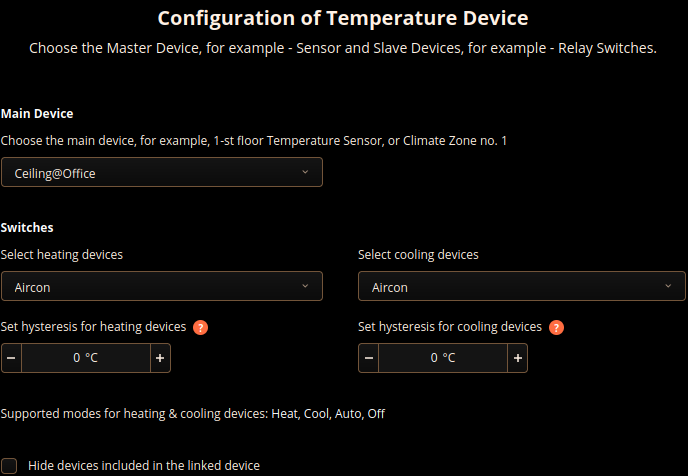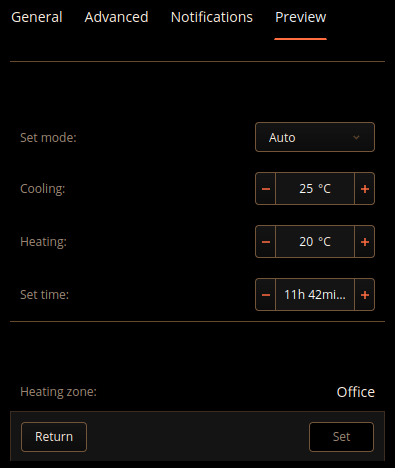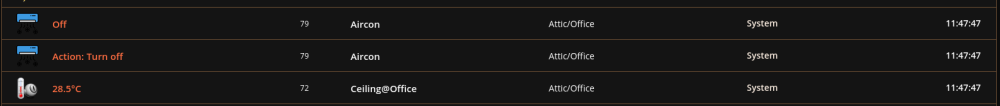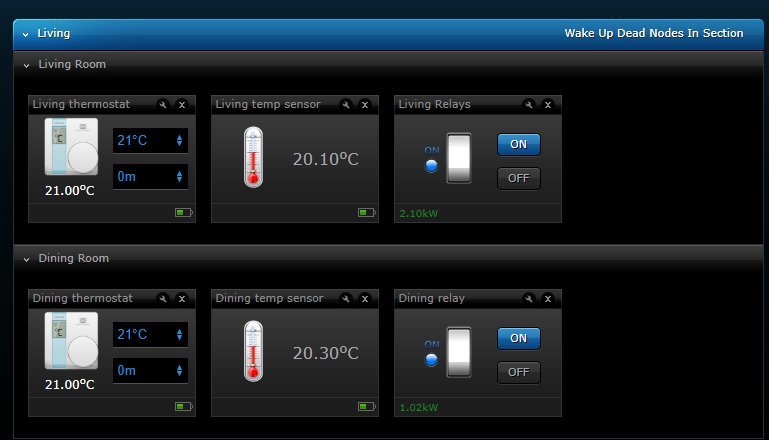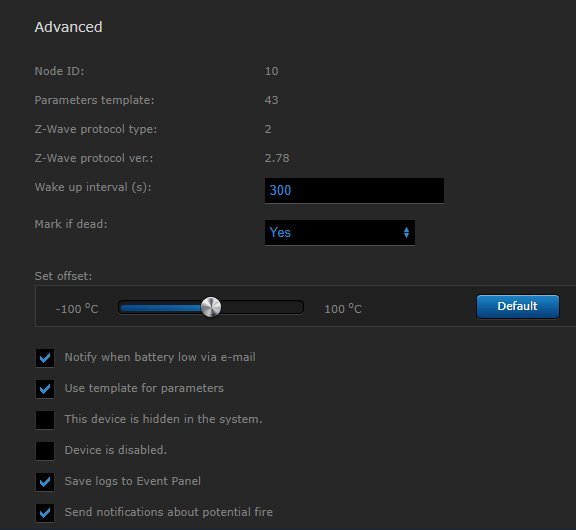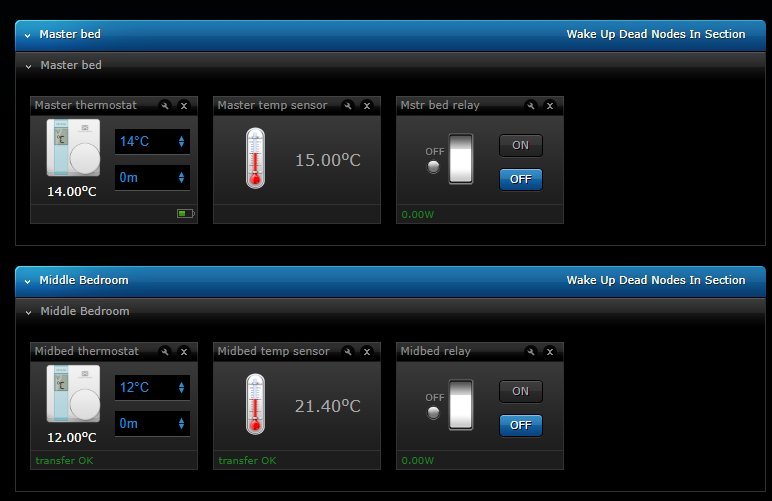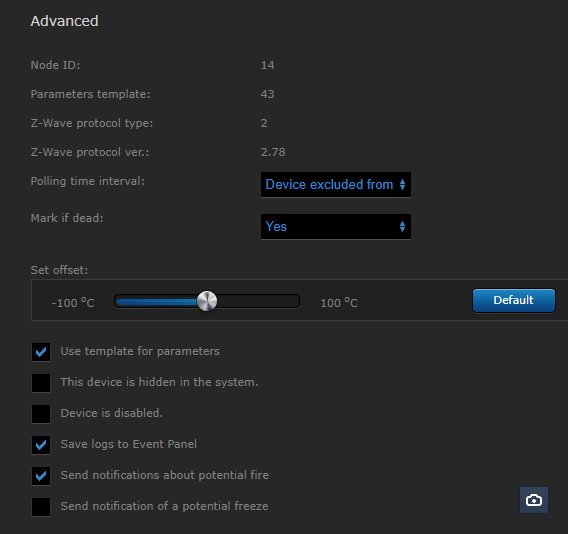Welcome to Smart Home Forum by FIBARO
Dear Guest,
as you can notice parts of Smart Home Forum by FIBARO is not available for you. You have to register in order to view all content and post in our community. Don't worry! Registration is a simple free process that requires minimal information for you to sign up. Become a part of of Smart Home Forum by FIBARO by creating an account.
As a member you can:
- Start new topics and reply to others
- Follow topics and users to get email updates
- Get your own profile page and make new friends
- Send personal messages
- ... and learn a lot about our system!
Regards,
Smart Home Forum by FIBARO Team
Search the Community
Showing results for tags 'thermostat'.
-
Hi. I have a "linked device" Thermostat which is set up as follows: The Thermostat setting are this: Every time the temperature sensor "Ceiling@Office" updates the temperature, the Air-con switches OFF - WHY????? I find this in the history: The Ceiling@Office sensor is clearly above the cooling temperature! There is NO association between the ceiling sensor and the air-con! I can not figure out why this is happening What am I missing here? Any ideas?? Thx for helping
-
IPad and iPhone with IOS16, radiator thermostat for apple homekit, serial 00000423, s/c 593-12-480 I am unable to register the thermostat with either Fibarohome app or IOS home app. Fibarohome app shows all existing devices in apple home, but when trying to add the thermostat it shows pairing in progress until it ends with error message: device could not be added to your Home. It does not even get as far as scanning the setup code. Apple’s Home app does scan the setup code, but cannot find the thermostat. Error message: pairing with accessory failed. and yes, I did press the button with the key provided. Bluetooth is on. VPN is off. who can help? Many thanks, Edwin
-
- thermostat
- applehome
-
(and 2 more)
Tagged with:
-
Hello, I added Horstmann HRT4-ZW and ASR-ZW to the Fibaro HC3 and made the connection between thermostat and receiver. All icons are present on the fibaro, but I cannot set the temperature via the fibaro. I'm probably overlooking something. The thermostat and receiver work well. I followed this procedure, but... https://k2aab.com/home-automation/fibaro-hc2-and-horstmann-hrt4-zw/ Thanks for helping me. Michel
-
- 1
-

-
- horstmann
- thermostat
-
(and 1 more)
Tagged with:
-
Hi, I'm trying to get my central heating pump to switch on when my Aeotec TRV valve is open. This ought to be easy. The TRV has a parameter which allows it to report the value position when it changes: Parameter 6: Valve percentage report Reports the valve percentage on change. Size: 1 Byte, Default Value: 0 Setting Description 0 Reporting disabled 1 - 100 Reporting Delta in percent It should be possible to create a scene that switches on the Fibaro Switch 2 which is connected to the heating pump/boiler relay. Now I've installed the devices I can't see how to do this from the Home Centre 2 UI. I don't see any way of specifying the value change message value in a scene. I also can't see how to see the messages that are received from the TRV to verify that they are being received. I guess that initially I need to work out how to switch this parameter 6 on - Fibaro don't appear to have added template support for the Aeotec TRV (nor my TKBHome thermostats ). Is this going to be a problem, or can I set them manually somehow? Can someone please give me a steer? Many thanks, Joe
-
- trv
- thermostat
-
(and 4 more)
Tagged with:
-
Hello everyone, As many before on this forum I'm working on my heating system and want to convert my current single room heating plan into to a multi zone heating plan. I want to integrate my boiler into my heating plan but want to create some safety interlock that I won't fire up the boiler if all the thermostats are closed. I think this is a very important feature and often overlooked as the behavior of a thermostat is to close more and more when the thermostat is reaching it's set-point to prevent overshoot. So therefore I need to know what to position is of the valve, based on that condition i went for the TRV's of eurotronic as it stated in the manual that it is able to report it's current valve position. And it looked like everything would work correct with the fibaro template as I was able to set parameter 6 and enable the valve postion reporting. I think everything is configured correctly but i have a bit of strange behavior now in fibaro when I enable parameter 6. The setpoint value is getting overwritten with the valve position percentage: Setpoint displays: new setpoint in degree Celsius After few minutes same device is overwritten and setpoint value displays Open valve percentage (unit doesn't update and stays on degree Celsius): Enabled parameter 6. When i change setpoint and debug the info. I noticed the following behavior: Setpoint change -> Setpoint value displays setpoint -> after few minutes Setpoint value displays: valve position -> Setpoint value displays setpoint value again. Maybe I'm looking at the wrong values but here is the list of the available values: I wasn't able to locate the opening valve percentage value in this list to make a virtual device as work around.. Does someone have a solution for my problem? I would like to receive the actual setpoint and the open valve percentage on a different value/device.
- 21 replies
-
- eurotronic
- lua
-
(and 4 more)
Tagged with:
-
Danfoss /Popp thermostat not responding to set temperature in app
Marcel38 posted a question in FIBARO Mobile
When I temporarily want to change the temperature of the Thermostat for a specific amount of time in the Fibaro app, it doesn't set the temperature in the HC3 UI nor on the thermostat (Danfoss / Popp). When I look in the app, nothing changed. When I change the temperature for an amount of time in the HC3 UI, it changes almost immediately on the thermostat. Is the app not working, or am I doing something wrong? I did set up zones for controlling temperature. (If I change the temperature of a zone, it works!) It seems that the HC3 UI is not getting any information from the heater control in the Fibaro app.- 2 replies
-
- thermostat
- popp
-
(and 3 more)
Tagged with:
-
Has anyone written a link for the 'Atag One' thermostat? There is an ATAG One API that works with Java.
-
- atag
- thermostat
-
(and 1 more)
Tagged with:
-
I have 4 Hormann SRT231 thermostats. In the HCL interface each displays the battery level. However, in the temperature sensor section 2 of them also show the battery level, but 2 do not (see attached battery 1 and battery 2 pics) and the 'advanced' tab for the sensors show different information (battery 1a and battery 2a). What am I missing. Both devices are using the same template.
-
- thermostat
- hormann
-
(and 1 more)
Tagged with:
-
Hello I have following issue: my heat controller is installed in a seperate room (on the collector) and the bluetooth controller has not enough reach. The temperature sensor of the smoke detector is set as main buth the heat controller does not regulate according this temperature but uses its own internal sensor as reference (the storage room temperature). Is there an easy way if regulating this? I tried thermostat plugin but did not succeed. Would a seperate thermostat do the job? It's for childrens bedroom so the simpelest will do. Anyone can recommand a type? Thanks!
- 4 replies
-
- heat controller
- thermostat
-
(and 2 more)
Tagged with:
-

No auto option for McoHome thermostats
Stiven posted a question in Other Devices / Third-party devices
Hello, I have been using McoHome thermostats for a long time (mh8) and when you set the fan speed there are only three options: high medium and low. But when you set the fan speed from the thermostat itself, there is the auto option which you can leave it on and does its job, not requiring you to change the fan speed every time. Also the parameters are not available for the thermostats even though the thermostats are quite popular and it has been more than a year that I sent the template to fibaro. At least, add the automatic fan speed option so that everything becomes much easier. Thank you!- 1 reply
-
- mco home
- thermostat
-
(and 1 more)
Tagged with:
-
Hello, I have more than 6 thermostats in my house connected to fibaro (McoHome MH8) and i have changed all the icons of my devices but the only thing I cannot change are the thermostats icons. I do not see any reasons to not have that option as the icons do not change when there is a change in the thermostat. I think it would not be too hard to add the custom icons to thermostats too. Thank you!
- 4 replies
-
- feature request
- icon
-
(and 2 more)
Tagged with:
-
Hello, i would like to ask, if it is possible to control floor temperature of electric underfloor heating system. Does it matter how much watts does it have? Does it have to be calibrated first?
- 1 reply
-
- thermostat
- underfloor heating
-
(and 1 more)
Tagged with:
-
Hi everybody, I'm trying to create a program with a SRT321. Quite simple program, when the desired temperature is higher then the actual temperature, then a relay module should switch to "on" however, when loading the SRT 321 into the HC2 it shows all three values, actual, setpoint and base. When programming, there is only the actual value available! I need to make a comparisment between the set value and the actual value and with only one value this is very hard to do. Does anybody have any experience or suggestions how to handle this problem? Thanx in advance.
- 1 reply
-
- srt321
- thermostat
-
(and 1 more)
Tagged with:
-
The new version of the Multireg/HeatIt z-wave thermostat for electrical heating has now been released, it seems, see http://www.heatit.com/heating-control/floor-heating-thermostats/heatit-z-trm2/ Here it says "available Q2/2018" but the Z-TRM2 product has recently been included in the supplier's catalog. The new catalog from the supplier Thermofloor (in Norwegian), indicates that integration with Fibaro Home Center 2 has been tested, including templates etc. Looks promising! If anyone installs this device and includes it in a Fibaro system, please share your experience here!
-
Hello, Is it possible to read the relay state from the Heatit thermostat with LUA? i can read the setpoint, roomtemp, but not if the heating/cooling is on or off fibaro:getValue(50, "value")) >> setpoint fibaro:getValue(51, "value")) >> roomtemp I also tried a lot of the other getValue commands, like 'mode' and 'thermostatState' but nothing happens And of course i can create a scene that calculates the difference between roomtemp and setpoint, so that the relay is on if roomtemp - setpoint > diff but i like to check the real state
- 5 replies
-
- heatit
- thermostat
-
(and 1 more)
Tagged with:
-
Hi, I'm trying to program a Danfoss wall thermostat within the HC2. purpose is that the thermostat switches a single switch when the temperature requested is higher then the actual temperature and do the opposit when the the desired temperatur is below the actual temperature. within the HC2 I can see both thermostat values, the actual and the setpoint, also the single switch is visible. can anyone help me on how to make this work?
- 1 reply
-
- danfoss
- thermostat
-
(and 1 more)
Tagged with:
-
I'm interested in using the fibaro z-wave thermostat on our floor heating system. I got two questions: -The manual says that the termostat must be mounted horisontally. Why is that? -The termostat will be mounted in the floor heating central and not in the room it will be controling. I will place a temperature sensor in that room and connect to the thermostat. Will that work? Our floor heating has 8 circuit for 8 different areas/rooms each one controled with one thermostat. Its an wirsbo/uponor RWG system from 1991. To be able to fit the fibaro thermostat to the valve i will use an M28 to M30 adapter.
- 4 replies
-
- floor heating
- thermostat
-
(and 1 more)
Tagged with:
-
Hello, I want to connect the thermostat (Heatit or MCO HOME MH7H) to FIBARO HC2, I want to control it using the heating panel. On the thermostat I set the manual mode to be controlled via FIBARO. Adding (MH7H or Heatit) to HC2 was ok, 4 objects were added. I put them in the room, created a heating zone for the room on the heating panels, I assigned the appropriate thermometer to the zone. Association Group 1 is set to the default setting. The control of the heating via the set FIBARO heating panel initially works OK. If the temperature varies with time in heating panel, the setting also changes to the thermostat. However, there is a problem - when I manually change the temperature on the thermostat during the heating schedule time, the thermostat will stop responding to the heating plan! This situation may occur when I come home from work sooner, the heating plan is set to 18 degrees and I want to turn on the heating for several hours. I have to always enter manual temperature via APP ??? I would like to be able to set the temperature manually on the thermostat too, sometimes it's easier than a smartphone. Well, I would expect that when the next heating period comes, the thermostat will adapt to the defined heating plan ... But it does not work.
- 3 replies
-
- 1
-

-
- thermostat
- heating panel
-
(and 3 more)
Tagged with:
-
Version 1.0
90 downloads
Overview: I have a Secure SRT321 room thermostat in my living room, and up until now the only function that it has performed is as a temperature sensor. Changing the temperature on the thermostat has had no effect. I haven't associated it with my boiler switch, as I've implemented a multi-room system. In theory, I should be able to associate the thermostat with the Danfoss LC-13 radiator valves in that room, but that doesn't seem to work. However, what I really wanted to do is to override the Heating Panel for that room. That way, any overrides will also be visible in my Heating Override Virtual Device. This scene should work with any thermostat device (including the radiator valves), but is primarily designed to work with room thermostats. When the set point temperature on the thermostat is changed, then the corresponding Heating Panel for the room that the thermostat is located in will also be updated. If the temperature that is selected is not the same as the current scheduled temperature for that room, then it will put the Heating Panel in manual mode. If it's the same as the scheduled temperature, then the Heating Panel will revert to scheduled mode. By having it update the Heating Panel, then the radiator valves in the room will also be updated. Setup required: You will need to change the list of devices ids in the Scene Header, for each of the room thermostats: --[[ %% properties 123 targetLevel 234 targetLevel --]] Ensure that you enter the device id for the thermostat and not the associated temperature sensor on the device, if there is one. You can specify a fixed override duration (the number of minutes that the Heating Panel will be overridden) by changing this variable: local overrideDurationMins = 0 -- Set to zero to override until next scheduled change However, if you leave this variable as zero, then it will override the Heating Panel until the time that the panel is next due to change, or for the Minimum Duration. The Minimum Duration can be specified here: local minimumOverrideMins = 60 -- If the duration until the next scheduled change is less than this, then use this value Set the Minimum Duration to zero if you don't want use this feature. You might need to increase the number of scenes that can run concurrently by changing the Max Running Instances in the scene properties. Changing the thermostat could trigger several occurrences of this scene. If there is a limit on the number of scenes that can run, then it's possible that the final setting of the thermostat will be ignored. Code: Download it from here: Room Thermostat Override 1.0.lua -
Hi, I am complete newbie trying to get up to speed with Fibaro/Lua. I have a HC2 running 4.160, several Fibaro Dimmers, a Netatmo weatherstation with two extra indoor modules, all imported into HC2, many Philips Hue lamps (not yet imported into HC2, working on it) and a HeatIT/Multireg Z-wave thermostat for my electrical floor heating in my living room. I find the thermostat is very inaccurate and the room temperature drifts many degrees. Also it only displays setpoint temperature, not actual temperature so I am not sure which tempeature the thermostat "sees". I have a Netatmo weatherstation indoor module in my livingroom that I would like to be used as thermostat room sensor instead of the built-in sensor, alternatively use the average between the two sensors. What is the simplest way of achieving this? I have recently chosen the Netatmo as the main room temperature sensor, but I assume this does not achieve what I want. Also I have considered creating an association between the Netatmo and the thermostat, but have not been able to find out how to do this. I tried searching forum and internet in general. Would appreciate any help the community can provide.
- 10 replies
-
- virtual device
- thermostat
-
(and 1 more)
Tagged with:
-
Ive installed it to with external sensor, and its really great! (replacing z-wave danfoss) Looking at room temperature (bedroom) up and down over several days its really accurate and its improved sleeping with constant temperature. Comparing it with outdoor temperature its really fun seeing how it affects room temp and how the Heat controller responds. Have now ordered more to equip every room [Feature request] I miss a feature though, is it possible (after calibration) too see how much the valve is open? I did look trough /docs/ but could find a value of this. 0 to 100% or a simple value from 0-100 would be fantastic to se how much the valve/actuator (or radiator) is open. For short: Actuator currently open xx% Other than that, great piece of hardware so far!
- 34 replies
-
- 2
-

-
- ggt-001
- thermostat
-
(and 2 more)
Tagged with:
-
Hi, I've bought a Netatmo thermostat and its relay, it's now working fine with the Netatmo APP, fully integrated in Apple HomeKit but something happens in Fibaro. I installed the plugin and did all necessary steps to bind the Netatmo account and Fibaro, I see the message Your account is connected in Fibaro but no new devices are coming up. I'm just wondering if Fibaro is not supporting Netatmo thermostat, or whether I shall code something in the Netatmo APP program site. Any clue or hint to solve the issue? Thanks!
- 2 replies
-
- 1
-

-
- netatmo
- thermostat
-
(and 1 more)
Tagged with:
-
I have my heating panel set up to control the timing of 4 zones. Each zone has a SRT321 themostat connected to Fibaro relays which switch electric heaters. The timing from the heating panel works perfectly. Also, if I need to deviate from that pattern I can successfully do that through the heating panel manual setup (e.g. change the setting to 180 for 3 hours. I can also physically change the thermostat to alter the set temperature for a chosen number of hours. All fine. However, if I change the temperature up on the HCL interface, although the message is successfully sent to the thermostats, the relay switches on for only a brief period (seconds) then reverts to off. This is becomes a real problem if I want to change the temperature 'at a distance', e.g. through the android app. What do you think is happening?
-
Hi, I have 6 x MCO MH8-FC thermostat fan controller on a multizone setup with and one FGS-222 relay for starting central gas boiler. I am new to Fibaro world and I want to learn but the winter already started and I need my heating system to work . I have tried to associate the thermostat with the relay but not working. I someone can help me how to set up the system or at least some guide, please! Thank you in advance.
- 4 replies
-
- mco
- thermostat
-
(and 1 more)
Tagged with:
-
Fibaro Radiator Heat Controller with external thermostat (e.g. Nest)
kristofre posted a question in Heat Controller
Hi, I am looking at buying a couple of Fibaro Heat Controllers to remotely control my radiators and create schedules. I wanted to know how this would work in conjunction with an external thermostat such as a Nest. I use the Nest to control my boiler, regardless of the availability of the official Fibaro plugin for Nest (while we are on the subject: what is happening with that). So my question: If I use the Nest to control my boiler and it has switched itself off, does it matter if the Fibaro Heat Controllers are still "On"? With a regular valve this does not matter but I was wondering if there is something particular here. Thanks in advance for your feedback! KR, Kristof And PS: Nest plugin!!!- 9 replies
-
- 1
-

-
- nest
- thermostat
-
(and 2 more)
Tagged with: