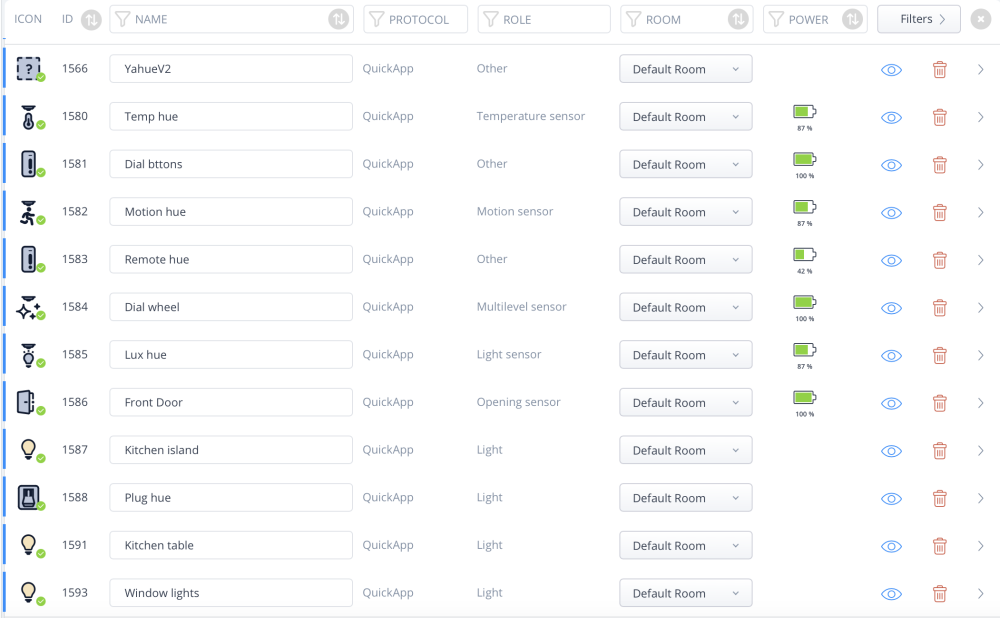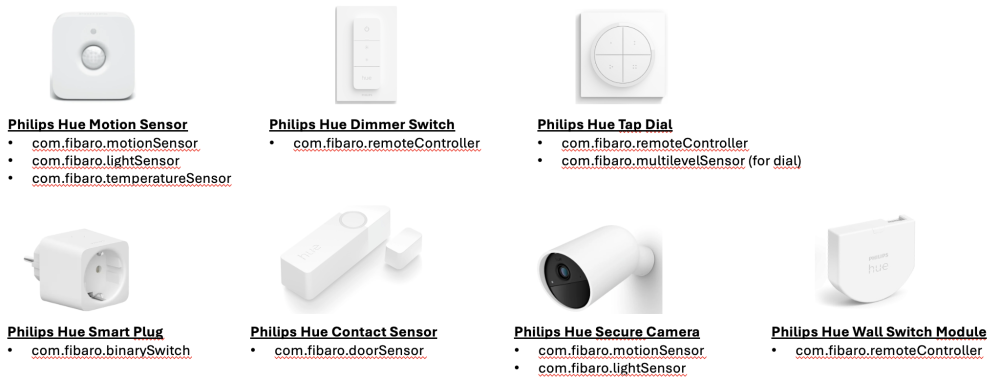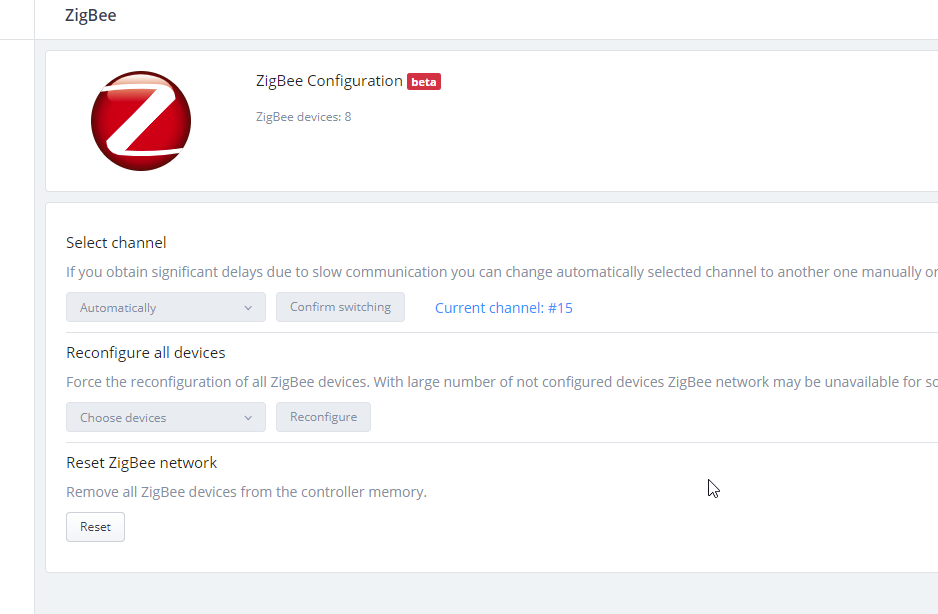Welcome to Smart Home Forum by FIBARO
Dear Guest,
as you can notice parts of Smart Home Forum by FIBARO is not available for you. You have to register in order to view all content and post in our community. Don't worry! Registration is a simple free process that requires minimal information for you to sign up. Become a part of of Smart Home Forum by FIBARO by creating an account.
As a member you can:
- Start new topics and reply to others
- Follow topics and users to get email updates
- Get your own profile page and make new friends
- Send personal messages
- ... and learn a lot about our system!
Regards,
Smart Home Forum by FIBARO Team
Search the Community
Showing results for tags 'zigbee'.
-
I have started to use this QA instead of my old ChildrenOfHue QA. My Hue integration philosophy is I use the Hue hub as the main controller as I prefer the Hue app to set&control lights + that I have other Hue integrations, like nodered. Letting the HC3 be the zigbee controller and taking over the devices is not an option for me. YahueV2.fqa v0.54 (upgradable to v0.55) So, this QA imports some of the Hue resources from the Hue hub and creates QA child devices to represent them. It supports Hue devices/resources such as door/window contact sensor Implemented as a com.fibaro.doorSensor motion sensor Implemented as a com.fibaro.motionSensor temperature sensor Implemented as a com.fibaro.temperatureSensor lux sensor Implemented as a com.fibaro.lightSensor rotary sensor Implemented as a com.fibaro.multilevelSensor. Sets the value of the sensor 0-100 when rotary is turned. args={div=4} will divide reported steps with 4 - gives a smoother turning. button dimmer/switch remote Implemented as a com.fibaro.remoteControll Sends centralSceneEvents, "Pressed","HeldDown","Released". Experimental support for double-clicks... plug Implemented as com.fibaro.binarySwitch room & zone Implemented as com.fibaro.multilevelSwitch turnOff turns on light group associated to room/zone turnOn recalls scene for light group if quickVar 'scene' is set to scene name. Otherwise, the light group is just turned on setValue sets the dimming level of the associated light group At the moment, if any light is off-line the QA will set the dead property. This way scripts can react if lights are powered off/on. It may become a configurable option... Support for leveChange commands. startLevelIncrease,startLevelDecrease,and stopLevelChange. args={dimdelay=10000} sets dim cycle (0-100%) to 10s. Some of the Hue controllers will be realised as several QAs. Ex. the 'Hue tap dial switch' is realised both as a button/remote control and a rotary sensor QA. The 'Hue motion sensor' is a temperature, motion, and lux sensor and can create 3 QAs. It even works with the Hue secure camera providing motion and lux sensor. It does not support lights directly, but it supports rooms and zones. (to represent lights using the HC3 UI and rgb/xy issues, makes it too cumbersome, and scenes/zones gives the control I need) Rooms and zones are represented as a multilevelSwitch, providing turnOn,turnOff, and set brightness/dimming turnOn/turnOff operates on the light group associated with the room/zone. If the room/zone's QA has the quickAppVariable 'scene' set to a scene associated with the room/zone the scene will be recalled when doing a turnOn. If you need the to apply different scenes, update the scene variable for the room/zone QA, before turning on. To configure what child devices to create, go into the QA file "Map" and set enabled=true for the QAs/devices to create. If you do any changes in the Hue hub, just restart the QA, the 'Map' will be updated. ...and it uses the Hue v2 api that should be more efficient as it streams the events and no need to periodically poll the hub. If you have more than one hub, install additional Yahue QAs... Setting the quickAppVariable 'update' to 'yes' will download the latest version from my GitHub while preserving configuration. Examples: Turn on a room/zone at 30min past sunset, and turn it off 60min before sunrise. (zoon/room has deviceID 1128). Set 'scene' quickVar if you want the zone/room to turnOn with a specific scene. Conditions triggers: { conditions = { { isTrigger = true, operator = "==", property = "sunset", type = "date", value = 30 }, { isTrigger = true, operator = "==", property = "sunset", type = "date", value = 360 }, { isTrigger = true, operator = "==", property = "sunrise", type = "date", value = -60 } }, operator = "any" } Actions: local time = sourceTrigger.property..":"..(sourceTrigger.value or "") local zone = 1128 if time=='sunset:30' then fibaro.call(zone,"setVariable","scene","earlyScene") -- First scene 30min after sunset fibaro.call(zone,"turnOn") elseif time=='sunset:360' then fibaro.call(zone,"setVariable","scene","lateScene") -- Second scene 3hours after sunset fibaro.call(zone,"turnOn") elseif time=='sunrise:-60' then fibaro.call(zone,"turnOff") -- Turn off in the morning end Another example. A Hue tap switch (deviceID 1596) with 4 buttons controlling 3 scenes for a zone (deviceId 1587) (+ turnOff) Conditions/triggers: { conditions = { { id = 1596, isTrigger = true, operator = "anyValue", property = "centralSceneEvent", type = "device" } }, operator = "all" } Actions: local zone = 1587 if not sourceTrigger.property == 'centralSceneEvent' then return end local key = sourceTrigger.value.keyAttribute..":"..sourceTrigger.value.keyId if key == "Released:1" then fibaro.call(zone,"setVariable","scene","Red") fibaro.call(zone,"turnOn") elseif key == "Released:2" then fibaro.call(zone,"setVariable","scene","Blue") fibaro.call(zone,"turnOn") elseif key == "Released:3" then fibaro.call(zone,"setVariable","scene","Green") fibaro.call(zone,"turnOn") elseif key == "Released:4" then fibaro.call(zone,"turnOff") end There was a bug for remotes/buttons so update to v0.53 and recreate the remote/button devices (delete them)
- 16 replies
-
- 3
-

-
- philips hue bridge
- hue scene
-
(and 4 more)
Tagged with:
-
Dzień dobry. Być może coś źle robię, ale mimo usilnych starań nie udało mi się dodać żadnego urządzenia Zigbee do centrali HC3 podłączonej w trybie SLAVE. Na centrali MASTER - wszystko działa bez zarzutu. Slave - nie widzi zigbee. Może ktoś zna rozwiązanie tego problemu? Będę wdzięczny za pomoc.
-
Adding Zigbee device option has been disappeared
GTakacs posted a question in Other Devices / Third-party devices
Hi, I started to configure a new HC3 controller yesterday. The first step was to upgrade to the latest firmware (5.150.18). The first device what I tried to add was a Zigbee bulb, but when I tried to add device, the Zigbee option wasn't on the list. I did a reset Zigbee in the Zigbee admin section. After this the Zigbee device adding option got to the list and I added the bulb succesfully to the controller. The bulb operated only a few minutes, after this didn't react to any command (turn on/off etc). I went to the Zigbee admin section and the number of zigbee devices was 0!! while the bulb device was on the devices page. I tried to reset the Zigbee network again, but nothing happened. The bulb device ofcourse disappeared from the devices, but the zigbee device adding option not showing again! The controller uses Wifi connect to the network. What can I do with this issue??? -
Has anyone successfully added the IKEA SYMFONISK gen2 (zigbee) remote control to Fibaro HC3? The device is added to the control panel but with an exclamation mark.
-
Hi to all. Is anyone has been able to use Zigbee wall switch (or any other device) that able to show online power consumption? Like Z-Wave wall plugs (Fibaro, Neo, Aeotec and others) Thank you
-
I have 16 Philip Hue lamps in my house being managed from HC3. Last month I changed the connection from using a hue bridge to using the new direct integration with HC3 using Zigbee protocol. I now experience that status of the lamps (on/off intensity and color) is NOT correctly displayed any longer in Yubii and/or HC3 Website. A lamp that I can see physically is turned ON appears in the UX as turned OFF. And if I try to turn it ON it says "Unit XXXX turned ON" but nothing happens in real life. And if I refresh the page the lamp still displays status OFF!! To make things really weird, I can still turn the lamps on/off them from my block scenes. I have rebootet my HC3 and also tried to disable all firewall settings just to be sure. Anyone got a clue on how to troubleshoot this? I can st
-
Since Zigbee devices are cheaper and the range of available devices is much bigger many users start to use them. The problem that not all of them are supported yet and in few cases (at least for me) after purchasing they are not working (partially or fully). Although there is a list of supported ZigBee devices published by Fibaro, but the list doesn't update and in some cases, misleading. So maybe our community could help to each other, by publishing status of ZigBee devices that have been tested/verified by users. Posted link below will open and share Excel sheet of devices and their status. The file is opened for editing to everyone, so please use that authorization carefully and fill in correct data. Please include not supported devices also, to avoid unnecessary expense for others. Let's see if it works for us... https://docs.google.com/spreadsheets/d/1xNO2wlPstKksaScTWiRjueqdDeHrNkxttEy8muc_8So/edit?usp=sharing
-
I'm unable to add Zigbee devices to my HC3. When I click to add a Zigbee device, the HC3 console shows Waiting for adding process to start. After 3 minutes, it updates to Timeout for adding devices expired. I'm using two different Aqara Temperature and Humidity sensors and both have the same results. Fibaro support keeps telling me to try again or reset the Aqara sensor, but I'm suspicious of the HC3 itself. The messages in the HC3 console seem to imply that the HC3 is trying to go into adding mode, but that it hangs there. Can anyone confirm this? I'd be interested to learn what the console says when all goes as it should.
-
HC3 5.111.48 (beta): Zigbee - Errors caused by Zigbee reset
Tomas Cech posted a question in Home Center 3
Hi all, I have HC3, plenty of Z-Wave devices, and about 5 Zigbee Aqara smart outlets. FW 5.111.48 (beta). At a cetrain point, all Zigbee devices became irresponsive. No way to remove or reconfigure them. Resetting Zigbee network (remove all devices) causes Profiles page in Setup is no longer available (Error 404). No answer from Fibaro yet. Anyone able to replicate? I suspect a firmware error. (btw., switching Zigbee channel or reconfiguring devices buttons are inactive too. It seems beta is a very early and immature beta...) -
Hi I bought this device : Nous SZ-T04 control via MQTT | Zigbee2MQTT In the HC3, the module integration is working fine. But, when I check the temperature value or hygrométrie value the result is always 0 Do you have an idea ? Thanks in advance
-
Hi - I am trying to add my curtain controllers but am having trouble with the adding process with zigbee. Is there a reference document for adding these devices? I have tried with and without the installation code method but the page indicates the MAC address is invalid. Perhaps does anyone have screen shots of adding a zigbee device for reference? Thanks, Anth
-
zigbee List of Zigbee devices - users for users
K.Drozynski posted a question in Other Devices / Third-party devices
Dear users, We know that you are eager to share your thoughts regarding all Zigbee devices that you have. With so many Zigbee devices available on the market it would extremely difficult to prepare a complete list of supported Zigbee devices which would include useful remarks. For this reason we would like to encourage you to share your thoughts with other community members - let's make this a list of tested Zigbee devices created by users for users. As correctly pointed out by @petergebruers (kudos to you) "A nice list for Zigbee2MQTT already exists, complete with picture, reset procedure(s) and quirks: https://www.zigbee2mqtt.io/supported-devices/ So we can add one of those 2149 devices to our HC3, test its behaviour and report back with a link to the EXACT same device. It is important to link to the exact same devices as the one you tested because there are many lookalikes..." Regards -
Hello everyone, I just got in my new flat and decided to set-up my domotic apparatus starting from a Yubii Home hub. No issues with dimmers, door/window and smoke sensors. The problem is that my flat was pre-equipped with Somfy RTS shutters and a Danfoss Ally radiator hub (Zigbee protocol), which unfortuantely are not comatible with the Z-Wave protocol. I have been looking around to understand what could be the easiest course of action to controll all devices from my Yubii Home box. From my understanding, either a Jeedom or an Eedomus hub, along with a RFXCom module, should do the trick for both the shutters (hence the RFXCom module) and the radiator hub. As I'm not an expert however, I was hoping that someone here could either confirm the above makes sense or propose an alternative course of action. Thank you in advance for your help!
-
- yubii home
- compatibility
-
(and 8 more)
Tagged with:
-
Hi, is this announcement correct The Zigbee, Bluetooth LE, 433MHz, and 868MHz protocols are not fully implemented in software at this time, so it is not possible to add devices that work with these protocols. The table chips of each communication protocol are physically located in the device. Will be the HC3 officialy support those protocols in near future?
-
Amazon, Apple, Google, Zigbee Alliance and board members (such as IKEA, Legrand, NXP Semiconductors, Resideo, Samsung SmartThings, Schneider Electric, Signify (formerly Philips Lighting), Silicon Labs, Somfy, and Wulian) form working group to develop open standard for smart home devices. The industry working group will take an open-source approach for the development and implementation of a new, unified connectivity protocol. The project intends to use contributions from market-tested smart home technologies from Amazon, Apple, Google, Zigbee Alliance, and others. The decision to leverage these technologies is expected to accelerate the development of the protocol, and deliver benefits to manufacturers and consumers faster. References: Apple Press Release ZigBee Alliance Press Release Connected Home IP
- 5 replies
-
- homekit
- dark days ahead
- (and 4 more)
-
Hi I know the hc2 doesn't natively support zigbee but I was wondering if anybody (through an additional device ) manage to connect a zigbee device with the hc2 There is a great selection of zigbee devices including wall controllers on the market and would be great to be able to leverage them.... Thanks
-
I have found an interesting info on connecting Z-Wave + ZigBee + HomeKit Bridge : https://9to5mac.com/2017/01/06/focalcrest-announces-mixtile-hub-to-bridge-existing-zigbee-and-z-wave-smart-home-products-into-homekit-siri-control/ https://www.macrumors.com/2017/01/06/ces-2017-mixtile-homekit-hub/