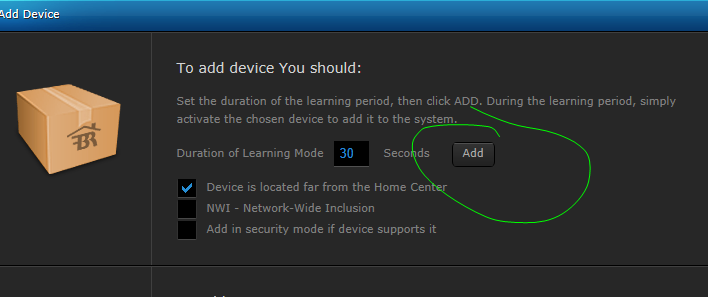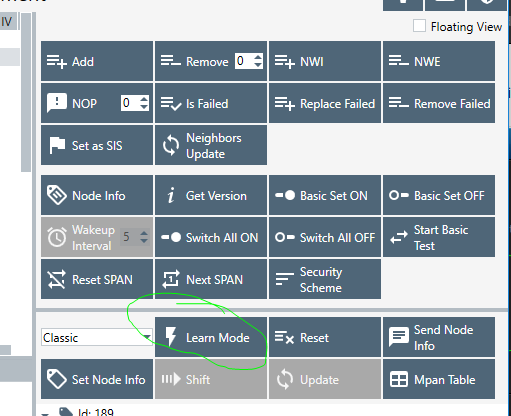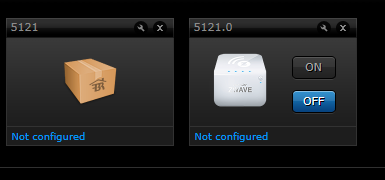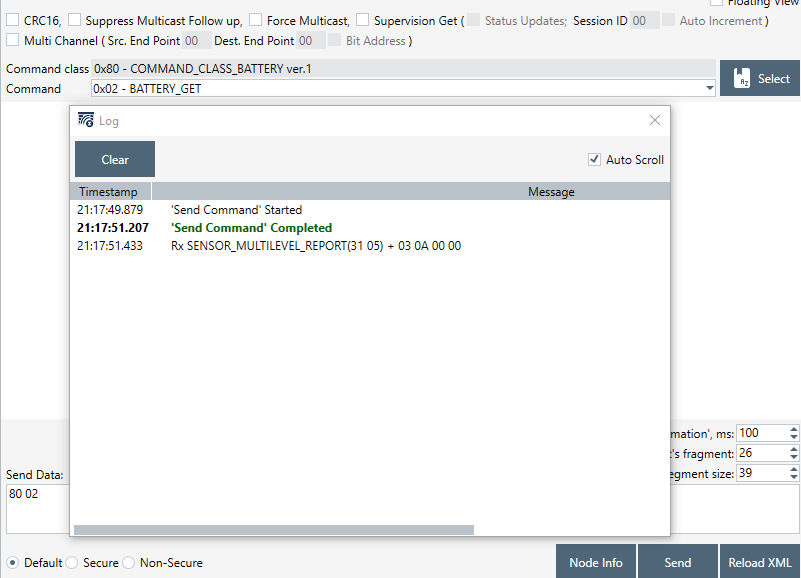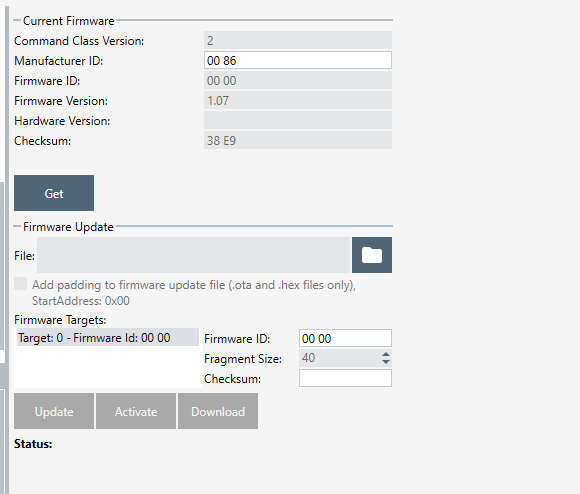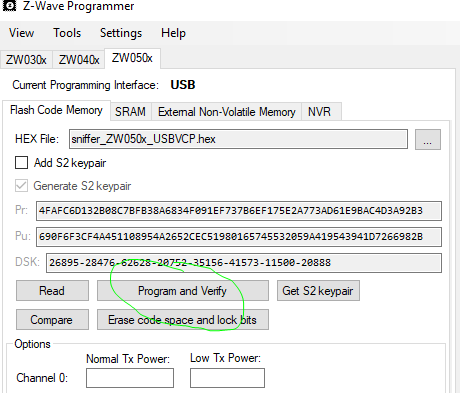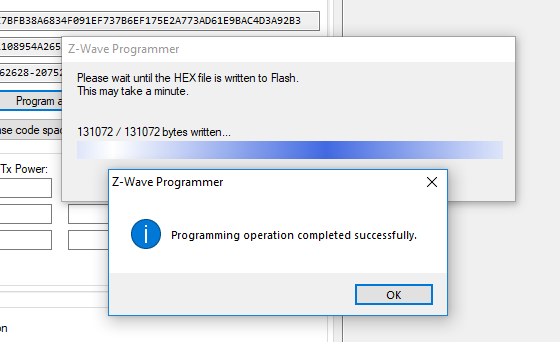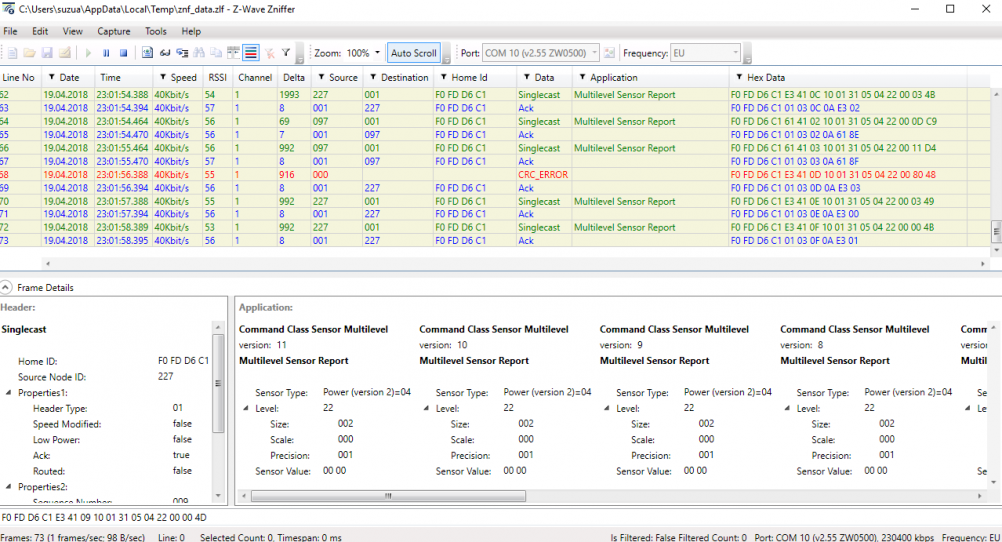Welcome to Smart Home Forum by FIBARO
Dear Guest,
as you can notice parts of Smart Home Forum by FIBARO is not available for you. You have to register in order to view all content and post in our community. Don't worry! Registration is a simple free process that requires minimal information for you to sign up. Become a part of of Smart Home Forum by FIBARO by creating an account.
As a member you can:
- Start new topics and reply to others
- Follow topics and users to get email updates
- Get your own profile page and make new friends
- Send personal messages
- ... and learn a lot about our system!
Regards,
Smart Home Forum by FIBARO Team
Search the Community
Showing results for tags 'zwave.me stick'.
-
Today is great day for z-wave community, the whole SDK for Devices and Gateways, and complete Z-Wave documentation can be free downloaded from silabs.com website (all you need is to create an account on Silabs page) https://www.silabs.com/products/wireless/mesh-networking/z-wave-introduction This is from developer / home developer point of view great things, but there is more. One can download as well all the tools: (afaik from Silabs legal point on of view - see Legal and FAQ Silabs webpage - should be ok to use the tools and firmware) - latest PC Controller software - latest Zwave Zniffer, together with Zniffer Firmware - latest PC Programmer, which is tool to program Z-Wave chips over UART, JTAG and USB https://www.silabs.com/products/development-tools/software/z-wave Now everybody can made use of them, it is enough to buy two zwave.me usb sticks (yes, one can buy these from Sigma Designs as well, but i prefer to use zwave.me sticks, they looks nice and i love to support zwave.me) ----------------------------------------------------------------------------------------------------------------------------------------------------------------------------------------------------------------------------- PC Controller ----------------------------------------------------------------------------------------------------------------------------------------------------------------------------------------------------------------------------- One of the sticks can be used then with PC Controller as secondary controller, added into HC2. To include, do it as typical device: on PC Controller side use Lear Mode Classic Mode is ok, do not use NWI or Smart Start. After inclusion, the zwave.me stick will be shown as not configured, that does not matter at all (as long you see all your devices in left tab of the window in PC Software) Once added, one can then display e.g. the topology map: or run ERTT to test network or run any kind of zwave classes: or update firmware of 3rd part devices, however this is not always working (some devices will be not in zwave network anymore after update, e.g. Aeotec MS6), but one can still use that zwave.me stick to update them (exclude from HC2 -> include to stick only, run update, exclude, include to HC2 again). This can be done with provided executable from Aeotec, or with the latest PC Controller and firmware hex file: (yes, i have extracted the hex file from Aeotec Updater Executable, but one can ask Aeotec, they provides hex files as well): go to OTA tab, select device to update on left,then GET in OTA tab to read current version: If you can't use GET as it seems to be disabled, get back to network management page and run once from there on selected device, it will be then available on OTA page then: select firmware file and click update: But back to zwave.me stick as secondary with HC2 ... If you done with diagnostics, or don't want to play anymore, you should exclude the zwave.me stick. Generally is not good idea to have it included if it's not powered on, you might get strange issues with inclusion / exclusion of other devices, or slow zwave response. Simply use exclude on HC2, if that is not working then unplug it from PC, delete manually on HC2 and click on "reset" on PC Controller (after you plugged in zwave.me stick into PC). If you have issues adding zwave.me stick, try to reboot HC2, reset stick, reinsert it and try again - that always worked for me in last years. Please not, one can destroy lot of things using some functions, so do not play with "Set as SIS", "is Failed, "set Failed", "Shift", or tabs like "Setup Route", "NVM", "Smart Start" (ok, that will not destroy anything, but HC2 does not know what to do with this). For IMA and Association pages you need first to run on all devices, without you will not see anything. ----------------------------------------------------------------------------------------------------------------------------------------------------------------------------------------------------------------------------- Zniffer ----------------------------------------------------------------------------------------------------------------------------------------------------------------------------------------------------------------------------- The other zwave.me usb stick can be converted into Zniffer, all one need is to install and run PC Programmer and burn Zniffer Firmware. This will give you fully functional zwave zniffer. - Install PC Programmer - Insert brand new zwave.me stick into usb port - Install ZW050x_USB_Programming_Driver - Run PC Programmer, is should show "USB" mode - if not go to settings and select UZB device - select zniffer firmware (it is included in Zniffer download - use "sniffer_ZW050x_USBVCP.hex", nothing else, or you will destroy the zwave.me usb stick!) - go to "NVR" page and click on read (writing and reading over USB mode takes ages, so be patient) - once ready make screenshot of the updated NVR page, you might need these values later to restore the zwave.me stick (generally, when playing with zwave chips, read NVM first before you program something) - go back to "Flash Code Memory" page and click on "Program and Verify" - again this takes ages, so be patient and do not play with your PC Once programmed, close PC Programmer, unplug the zwave.me stick, plug it again, start Zniffer and select it from Capture -> Port selection or detect it Now you can zniff around To work with zniffer, one need to understand lot of things first, but generally it helps always to see broken devices, devices flooding zwave network, etc. You should spend some time to read z-wave docs if you wish to understand more. Final notes: - Before you play with secondary controller - as always, make backup of HC2. - When you destroy zwave.me stick, well, buy new one and do not send me any messages about. - Do not ask Fibaro or my company for any help - this is tutorial for all those who wish to do diagnostics by them self. - If you need professional support / z-wave diagnostics do not hesitate to send me PM or email.