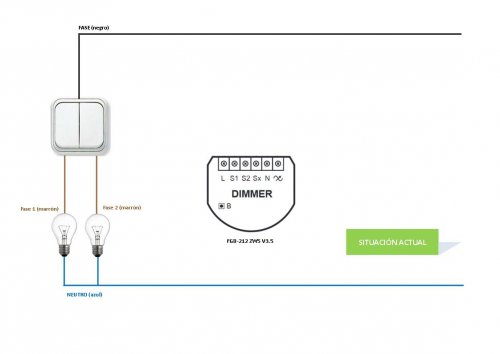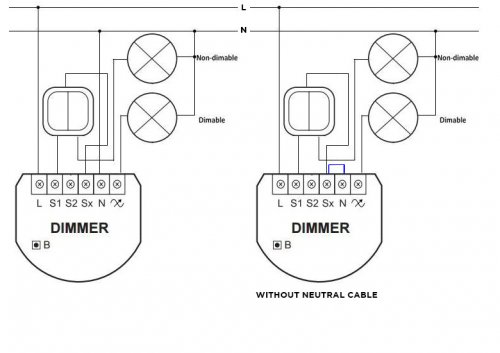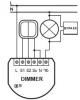Welcome to Smart Home Forum by FIBARO
Dear Guest,
as you can notice parts of Smart Home Forum by FIBARO is not available for you. You have to register in order to view all content and post in our community. Don't worry! Registration is a simple free process that requires minimal information for you to sign up. Become a part of of Smart Home Forum by FIBARO by creating an account.
As a member you can:
- Start new topics and reply to others
- Follow topics and users to get email updates
- Get your own profile page and make new friends
- Send personal messages
- ... and learn a lot about our system!
Regards,
Smart Home Forum by FIBARO Team
Search the Community
Showing results for tags 'FGD212'.
-
Good morning, I want to automate the light in my garage which today works with 2 neon lights and 3 push buttons on a remote control switch. The idea: Remove the remote switch, and installation of EUTONOMY D212NP in din format directly on the electrical panel. Modification of the neon strip (remove ballast and starter), and put dimmable led tubes instead. They will be dimmable, although I may not use them! I will test... I'm not an electrician, I have some basics, and have a multimeter and a phase (voltage) tester, and wago Before any modification, I seek the opinion of those who control to avoid problems, or error, confusion. The circuit breaker: Powers the remote switch (phase and neutral), and a neutral that goes to the bulb The switch: I have a phase (1) and a neutral (A1) which from the circuit breaker feeds the remote switch. Then I have a wire (2) to go to the bulb ~ and the other (A2) for the buttons (B) But I dry up miserably on the wire of the buttons (A2) which I have left on the remote control. I'm not sure of myself! How would you plug it into the euFIX D212? On the image of the electrical diagram, the button seems to me to be toggled with one or the other, that's where it bothers me... I have 3 push buttons, so I don't know how to connect my button wire (A2) to the euFIX D212
- 4 replies
-
- eutonomy d212np
- fibaro dimmer 2
-
(and 1 more)
Tagged with:
-

[SOLVED]Fibaro Dimmer 2 FGD-212 - Double switch setup
pelaoboyka posted a question in Dimmer and Bypass
Hi! I purchased a FGD-212 Dimmer 2, to install it on a double switch that controls two independent lamps: Since I do not have a neutral cable in my switch box, I would like to know if I can output 'N' to 'Sx' from the FGD-212 module as indicated in the following diagram that I found on the internet: Thanks for your help. -
The startLevelIncrease action could be very useful. Unfortunately it seems it is only possible to dim from a given value to maximum, which to me sounds like a strange use case. If sticking to 2 args the preferred would probably be (dim up time; end level) and assuming starting from either current value or 0. Even better would be providing 3 arguments (dim up time; start level; end level) I can't see that any events are sent when using this action. The way I understand the action it is currently not usable (to me at least ). Any clarifications would be great since the action could be SO valuable. Best regards, Martin
-
Lights flicker when 2 dimmers are on at the Same time
goedh452 posted a question in Dimmer and Bypass
Hi, I'm new to this forum and as off yesterday I switched my domotica systeem to Fibaro. The roller shutter is working perfectly, but I experience soms problems with the dimmer FGD212. I contacted Fibaro support before puchasing them with the question if 2 dimmers could be next to eachother. They assured me this would be fine. Today I installed the dimmers and when the are on seperately the lights are fine. When I switch them both on at the same time, both start to flicker. Both dimmers are conected to a 12V electronic transformer with halogene lights. Both are connected to the same live wire. Any help would be greatly appreciated! -
Hi all I have just installed my first dimmer2 module. How do I configure the devices associated with switch 2? When I configured my dimmer1 modules (a long time ago) it was just a case of assigning devices to association group 2. For the dimmer2, there is Endpoint 1 and Endpoint 2, with up to 5 association groups. The online manual does not mention what Endpoint means, and suggests that I should use group 4 or 5 for switch 2, but this does not work. What am I doing wrong? What does Endpoint 1 and 2 mean?
-
Hi, I have 3 FGD212 Dimmers (with Bypass 2) which, from time to time, are turning off the light for no clear reason (no scene to trigger this) and after a couple of minutes turn on back the lights. All three of them are doing this, but not at the same time and not with same frequency. All of them are working with calibrate settings and all were updated from 3.3 to 3.4 firmware. On a couple of cases I noticed some messages related to voltage in log box (between HC2 logo and weather panel), but disappeared quickly. All of them are in the main electrical circuit, so I think that if indeed was a voltage problem all three should turn off at exactly the same time - but this does not happen.. My HC2 have 4.090 firmware. There is an API or something to see historical messages from that log box? Can somebody give me a hint what to look for next? How can I make them stop turning off and on by themselves... Thanks, Andrei
-
Dimmer 2 stuck at one light level with bypass 2 and 5 led bulbs
hetbeest posted a question in Dimmer and Bypass
Hi all, I've been searching and reading in this forum and haven't found my exact problem and it's solution just yet. I have a dimmer 2 (fgd212) connected to 5 Pharox 4W led bulbs. I've bridged the leds with the Bypass 2. I've got a dual momentary switch connected to the dimmer, just like in the Fibaro manual, see the attachment. The dual momentary switch is connected with leads between 5 and 10 cm. When I connect the dimmer to power, it starts calibrating. The leds go in increments from off to full bright, so the dimmer is able to get the leds at different light levels. After calibrating the leds get stuk on a single light level, I guess something like 30%. The don't switch off, they don't burn at full level, not through the HC2, nor with the momentary switch. I've looked at all parameters, changed them, did exclusions and reinclusions of the dimmer, etc. No luck. I connected the dimmer to a old fashioned light bulb, not using the bypass, furthermore the same setup. I just had to enable the S2 switch in the settings and it works flawlessly. What could be wrong with the led setup? Thanks in advance, Evert -
When I build a scen blockscene and use the command "Turn on" then the dimmer turn on the light to the last used level. But if I use the command "Set value" and use the value "50" (or "100" or "255") nothing happens. How to do if I want a scene to activate the dimmer to a certain level, e.g. 50%?
-
When I build a scen blockscene and use the command "Turn on" then the dimmer turn on the light to the last used level. But if I use the command "Set value" and use the value "50" (or "100" or "255") nothing happens. How to do if I want a scene to activate the dimmer to a certain level, e.g. 50%?
-
Last week I got 2 x FGD212 dimmers, 3 x Popp 123850 plug dimmers and 1 x WallC-S2 wall controller. Before I received the HC2, I used the wall controller as primary controller on all 5 dimmers, both dimming and on/off worked like it was supposed to, with buttons 1 and 3. Now I've set up the HC2, with the wall controller as a second controller, working with the Popp dimmers through association, still with buttons 1 and 3, and have no problem what so ever. I'm still able to dim and switching on/off. Inclusion of the FGD212 dimmers went smoothly, and they can be controlled from HC2, even from within scenes triggered by the wall controller. What I can't do, is use the "Switch On/Off and Dim (send Basic Set and Switch Multilevel)" I currently have working with the Popp dimmers, with the FGD212s. I've associated them in the same manner as the ones working, but get no feedback from the FGD212s. I have searched all over for similar problems, but can't seem to find anything. Is it a parameter that needs to be altered to get it working like it was without the HC2? Any help is appreciated! PS: As of now I'm using HC2 ver. 4.058 beta, but I've also tried 4.057 beta and 4.056.
-
Hi, I have a Dimmer 2 with two switches. I want the S2 to control the on/off & Brightness of a Fibaro RGB Module. I've had the exact same set-up working fine with a Dimmer 1. The problem I have is the RGB Module doesn't come on with a single click, only with a press and hold. And when it does come on its not at its last state, rather it comes on at the min level. I don't really understand all the new associations, I currently have it set at EndPoint 0, Group 5, although I've tried Group 4 too. Whats strange is the RGB Module will switch off with a single click, it just won't switch on. The two Modules are about 3Meters away from each other. Any help would be greatly appreciated. cheers tom