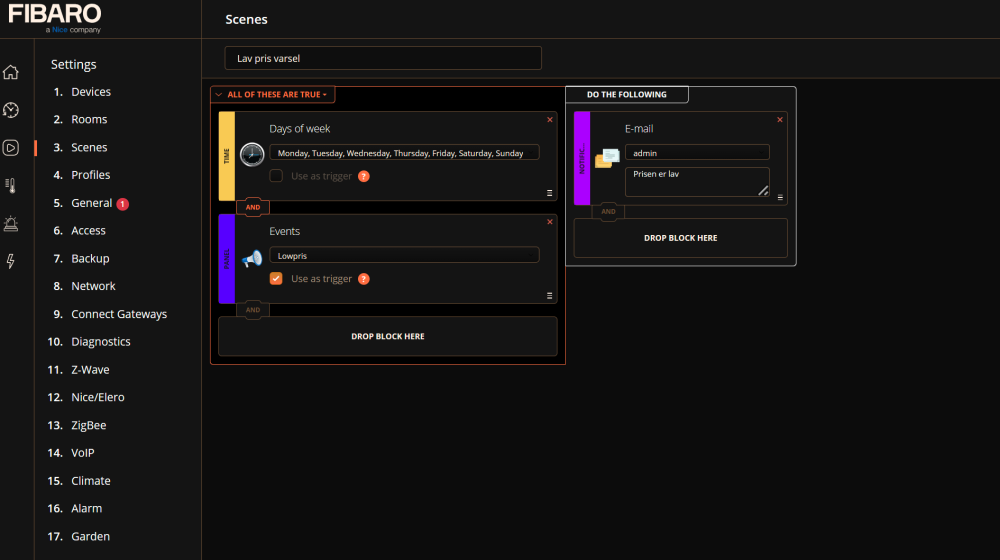Welcome to Smart Home Forum by FIBARO
Dear Guest,
as you can notice parts of Smart Home Forum by FIBARO is not available for you. You have to register in order to view all content and post in our community. Don't worry! Registration is a simple free process that requires minimal information for you to sign up. Become a part of of Smart Home Forum by FIBARO by creating an account.
As a member you can:
- Start new topics and reply to others
- Follow topics and users to get email updates
- Get your own profile page and make new friends
- Send personal messages
- ... and learn a lot about our system!
Regards,
Smart Home Forum by FIBARO Team
Search the Community
Showing results for tags 'event'.
-
Hello I am making an app that gets todays electric price hour by hour. I added an event for highest and lowest hour. Problems is that the setInterval(function() fibaro.emitCustomEvent("Lowpris") end, 3660*1000) and setInterval(function() fibaro.emitCustomEvent("Highprice") end, 3660*1000) emits one hour to late. setInterval sends 3660(one hour and 60 seconds after it should) and not sends it and then wait 3660 like intention was. The idea was to send then after 3660 the hour does not match the lowest hours so then the As now it does send after one hour and 60 seconds and it then send event emit every 10 seconds within the hour since the app restarts every 10 seconds do to because of. function QuickApp:onInit() fibaro.installFibaroExtra() setInterval(function() self:stromm() end, 10*1000) --10 = hvert 10 sekund oppdatering --fibaro.setTimeout(3660*1000, function() print("Kommer tilabkke om en time") end) end Is there any suggestions how to send and then wait over an hour to next check if current hour and lowest hour matches ? if not fibaro.existCustomEvent("HighPrice") then fibaro.createCustomEvent("HighPrice", tostring(highestPriceHour)) end --fibaro.emitCustomEvent("HighPrice") if not fibaro.existCustomEvent("Lowpris") then fibaro.createCustomEvent("Lowpris", tostring(lowestPriceHour)) end -- fibaro.emitCustomEvent("Lowpris") if fixtime == highestPriceHour then fibaro.createCustomEvent("HighPrice", tostring(highestPriceHour)) -- fibaro.setTimeout(3660*1000, function() fibaro.emitCustomEvent("Highprice") end) setInterval(function() fibaro.emitCustomEvent("Highprice") end, 3660*1000) print("high event made") else print("ingen høy event") end if fixtime == lowestPriceHour then --if local hour equals the lowest price hour then emit a signal fibaro.createCustomEvent("Lowpris", tostring(lowestPriceHour)) --fibaro.setTimeout(3660*1000, function() fibaro.emitCustomEvent("Lowpris") end) setInterval(function() fibaro.emitCustomEvent("Lowpris") end, 3660*1000) print("low event made") else print("ingen lav event") end end, -- success error = function(msg) self:debug('Error:'..msg) end -- error }) print("Klokken er nu "..timetest) end function fibaro.installFibaroExtra()local a="fibaroExtra"if fibaro.FIBARO_EXTRA then return end;local b="https://raw.githubusercontent.com/jangabrielsson/TQAE/main/lib/"..a..".lua"net.HTTPClient():request(b,{options={method='GET',checkCertificate=false,timeout=20000},success=function(c)if c.status==200 then local d={isMain=false,type='lua',isOpen=false,name=a,content=c.data}fibaro.debug(__TAG,"Installing ",a)local e,c=api.post("/quickApp/"..plugin.mainDeviceId.."/files",d)if c~=200 then fibaro.error(__TAG,"Installing ",a," - ",c)end else fibaro.error(__TAG,"Error ",c.status," fetching ",b)end end,error=function(c)fibaro.error(__TAG,"Error ",c," fetching ",b)end})end function QuickApp:onInit() fibaro.installFibaroExtra() setInterval(function() self:stromm() end, 10*1000) --10 = hvert 10 sekund oppdatering --fibaro.setTimeout(3660*1000, function() print("Kommer tilabkke om en time") end) end
-
What I normally do is to have a QuickApp for a particular function. For example Blinds_Controller, Gate_Controller or Bathroom_Controller. Where all the business logic is inside the QA. Then other scenes or users or Alexa just press the buttons in the QA to execute something. A few of the Logic examples in the Blinds Controller Will not open a blind in the Movie Room if someone is watching a movie. Will not close the blinds at night if there is a storm forecast, in case we lose power and cant activate them next morning Will not close blinds on Doors or Windows if they are open/ajar This way, I don't have to replicate the logic everywhere. BTW, there is an override button for the user, so they can bypass the restrictions if so desired. For some of the logic, it would be nice to know if a user pressed the button or a scene. I see this in the logs, but there is nothing there. Can I determine if a user or a scene pressed a button What is the "values":[null] in the event. [2023-06-05] [01:00:05] [TRACE] [QA-GATE]: UIEvent: {"eventType":"onReleased","values":[null],"elementName":"bnt_Lock","deviceId":1757}
-
Hello All, Surfing on this forum, I understand that many of you would dream of a native event handler on Fibaro HC3. jgab made a huge library that provides it - and much more. Unfortunately as a rookie I have a hard time to figure out how to use it. I designed a couple of LUA scenes that work nicely. I often use sourceTrigger to figure out what event triggered the scene. An example will be much better than a long description: hub.debug("Scene81", json.encode(sourceTrigger)) if sourceTrigger.property == "execute" then -- i.e. this scene is called from another scene -- [do this...] else -- i.e. this scene was triggered by a user clicking on a Fibaro wall switch local Switch = tonumber(sourceTrigger.id) -- allows to understand which switch it was local Button = tonumber(sourceTrigger.value.keyId) -- upper or lower button local Press = tostring(sourceTrigger.value.keyAttribute) -- single click, double click, triple click, held down -- from there, a series of if then else end and different actions end I have transformed some of my LUA scenes into QuickApps, using small Block Scenes to trigger them. I'd love to get rid of the Block Scenes and implement an event handler into each QuickApp, but frankly it's above my reach for the time being. I tried using jgab's "Fibaro Extra" but I don't understand what I'm doing. I also tried to connect to my HC3 (defining variables ip = 192.168.1.123 and port = 22) and the connection worked, but from there I'm still incapable of getting "woken up" by an event such us "Device Id 88, Button #2, Pressed twice". There is surely a missing link, I probably should send an http request of some sort but I have no clue about the syntax, and if it would end up giving me what I need (device, button, how it was pressed). Just to tell you that I tried to get rid of Block Scenes, without success so far... that said, I could still cope with Block Scenes triggering my QuickApp, if I had a means to check what I described above for LUA scenes, i.e. a way to implement a sourceTrigger equivalent. Have a great day! JP
-
Being completely new to Fibaro (just bought a HC3) but not to domotica and programming I am not able to find the info I need to do the following: Receive a http request from my Synology Surveillance Station telling HC3 that camera movement has occurred and then set a zone to breached and trigger an alarm. I was thinking of creating a QuickApp device of type binary sensor and turn that on with an http GET request from the surveillance station. This part works fine: when I send the request I can catch it in Quickapp:turnOn() Can see that by checking a debug message. But now.... How do I get this device to set the zone to breached? I've tried to test it in a scene, using state "Detected" but that doesn't react to the turnOn. The updateProperty("state", true) or updateProperty("state", "Detected") methods also didn't work. Big problem here is imo the lack of documentation (at least I can't find it) E.g. where can I find a list of properties and built-in methods of the QuickApp class? The page at https://manuals.fibaro.com/home-center-3-quick-apps/ certainly does not contain all these properties and methods, doesn't it? Can anyone point me in the right direction?