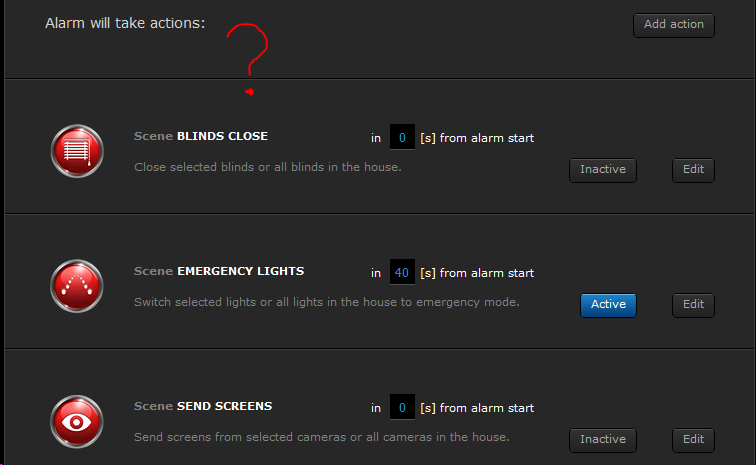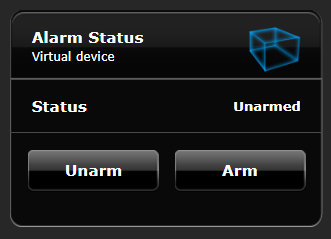Welcome to Smart Home Forum by FIBARO
Dear Guest,
as you can notice parts of Smart Home Forum by FIBARO is not available for you. You have to register in order to view all content and post in our community. Don't worry! Registration is a simple free process that requires minimal information for you to sign up. Become a part of of Smart Home Forum by FIBARO by creating an account.
As a member you can:
- Start new topics and reply to others
- Follow topics and users to get email updates
- Get your own profile page and make new friends
- Send personal messages
- ... and learn a lot about our system!
Regards,
Smart Home Forum by FIBARO Team
Search the Community
Showing results for tags 'fibaro alarm'.
-
HC2 Alarm panel: pre defined Panic Action dissapeared
johndeere posted a question in Scenes and Interface
Hi all, in the Panels menu, Fibaro alarm, advanced tab, pre-defined actions: the first pre-defined action "PANIC" dissapeared. I added and deleted some of my own scenes into other actions, and once the PANIC action is no longer there... Does anyone has any idea how to get it back? Thanks, Cheers!- 5 replies
-
- alarm panel
- panels
-
(and 4 more)
Tagged with:
-
I want to use my HC2 as a replacement for my aging alarm system. Yes I know there are people who say don't build an alarm system with z-wave devices, but here's what I've come up with so far. I want to be able to use the Fibaro Alarm Panel to enable, disable the arming of my system, to report on breaches and set off the sirens I have. It should have been easy to find the appropriate API call to arm, disarm and get the status but seemingly nothing exists. I did a bit of digging and found that when the arm button is pressed there is a call to /api/devices/1/multiSetArmed with a list of all the devices that need to be armed. I played with that for a while and it wasn't as elegant as I wanted so I abandoned it in favour of my own code. I use two scenes, one to disarm, one to arm along with a virtual device. Each all use the same piece of logic to iterate around the security devices: -- Get the list of all the security sensors local filter = { enabled = "true", interfaces = {"fibaroAlarmArm"}, isTypeOf = "com.fibaro.securitySensor", properties = { alarmExclude = "false" } } local deviceIds = fibaro:getDevicesId(filter) This snippet of code returns a list of all the security devices in my system that are enabled i.e. don't have the Sensor Is Excluded from Alarm checkbox ticked in the advanced properties. This almost meets my desire to have elegant code and above means I don't need to worry about hardcoding device IDs everywhere. So moving straight to the code, here's the arm scene: --[[ --%% autostart %% properties %% events %% globals --]] -- Get the list of all the security sensors local filter = { enabled = "true", interfaces = {"fibaroAlarmArm"}, isTypeOf = "com.fibaro.securitySensor", properties = { alarmExclude = "false" } } local deviceIds = fibaro:getDevicesId(filter) fibaro:debug(json.encode(deviceIds)) -- Iterate around all security sensors arming them for k,v in ipairs(deviceIds) do fibaro:debug (fibaro:getName(v)) fibaro:call(v, "setArmed", 1) end The unarm scene is almost identical. Only changes are in the arguments for the "setArmed" method: --[[ %% properties %% weather %% events %% globals --]] -- Get the list of all the security sensors local filter = { enabled = "true", interfaces = {"fibaroAlarmArm"}, isTypeOf = "com.fibaro.securitySensor", properties = { alarmExclude = "false" } } local deviceIds = fibaro:getDevicesId(filter) fibaro:debug(json.encode(deviceIds)) -- Iterate around all security sensors unarming them for k,v in ipairs(deviceIds) do fibaro:debug (fibaro:getName(v)) fibaro:call(v, "setArmed", 0) end These go round each enabled security device and arm or disarm it as required and Fibaro Alarm panel keeps up to date with the progress. Any doors that have an alarm delay on them also work as expected and during the delay the Alarm Panel shoes the partially armed state, followed by the fully armed when the delay time expires. For ease and status I created this virtual device to find the status and present a easy to find device for my users: The code behind this each button simply calls the appropriate scene to arm or unarm. This bit I don't like as I have to manually find the alarm scenes IDs. I could have put the arm/unarm code in this device, but I want to be able to call the scenes using other devices like keypads etc and controlling a virtual device is a pain. If Fibaro get around to allow developers to create plugins then I'll keep all the code in one device, but until then.... The Status label using the same snippet of code to find the security devices and this time in the for loop I have two counters. The first one counts the total number of devices, the second counts the number that are armed. The logic then checks if the number of armed is 0, and if so the status is UNARMED, if the number of armed equals the number of security devices, then the status is "ARMED" otherwise if the counts are different then we're partially armed. local selfId = fibaro:getSelfId(); -- Get the list of all the security sensors local filter = { enabled = "true", interfaces = {"fibaroAlarmArm"}, isTypeOf = "com.fibaro.securitySensor", properties = { alarmExclude = "false" } } local deviceIds = fibaro:getDevicesId(filter) fibaro:debug(json.encode(deviceIds)) -- Iterate around all security sensors arming them local totalCount = 0; local armedCount = 0; for k,v in ipairs(deviceIds) do totalCount = totalCount + 1 if (tonumber(fibaro:getValue(v, "armed")) == 1) then fibaro:debug (fibaro:getName(v)) armedCount = armedCount + 1 end end fibaro:debug (armedCount) fibaro:debug (totalCount) local status if (armedCount == 0) then status = "Unarmed" elseif (armedCount == totalCount) then status = "Armed" else status = "Partial armed" end fibaro:call(selfId, "setProperty", "ui.Label1.value", status) There's probably a method in Lua to find the size of an array/table and save a bit of code, but I'm not to familiar with Lua. The complete VD code is attached, just change the scene IDs for arming and unarming to those on your system. Back in the Fibaro Alarm panel I've enabled the Lights Scene and added my sirens as the devices to trigger. Its a real shame that Fibaro failed to have a scene which catered for sirens and went for lights, window blinds and everything else as I'd like to have the sirens set in the system as an alarm device not as a light. On a side note if you set an actor as a security breach device it disappears from the main pages. The next stage is to get a keypad device, either the Zipato RFID, or a homebrew device using the Universal Sensor or the Z-Uno using one of these RFID keypads https://www.amazon.co.uk/KKmoon-Proximity-AccessControl-Access-Control/dp/B01HR302BE . I'm leaning towards the Z-Uno as it has a lot more pins that I can use for giving feedback about armed/unarmed status. That's still very much in the experimental stages for now, but I'm happy that I can now easily arm/unarm the Fibaro Alarm. Alarm_Status.vfib
-
Good day, I have around 30 fibaro devices I use for my alarm (door/window sensors, motion sensors). I recently noticed that only some of them trigger the alarm when breached. This is quite a risk for me as it is my only alarm I use. What is the cause and how can I fix it. All devices are set up the same way...