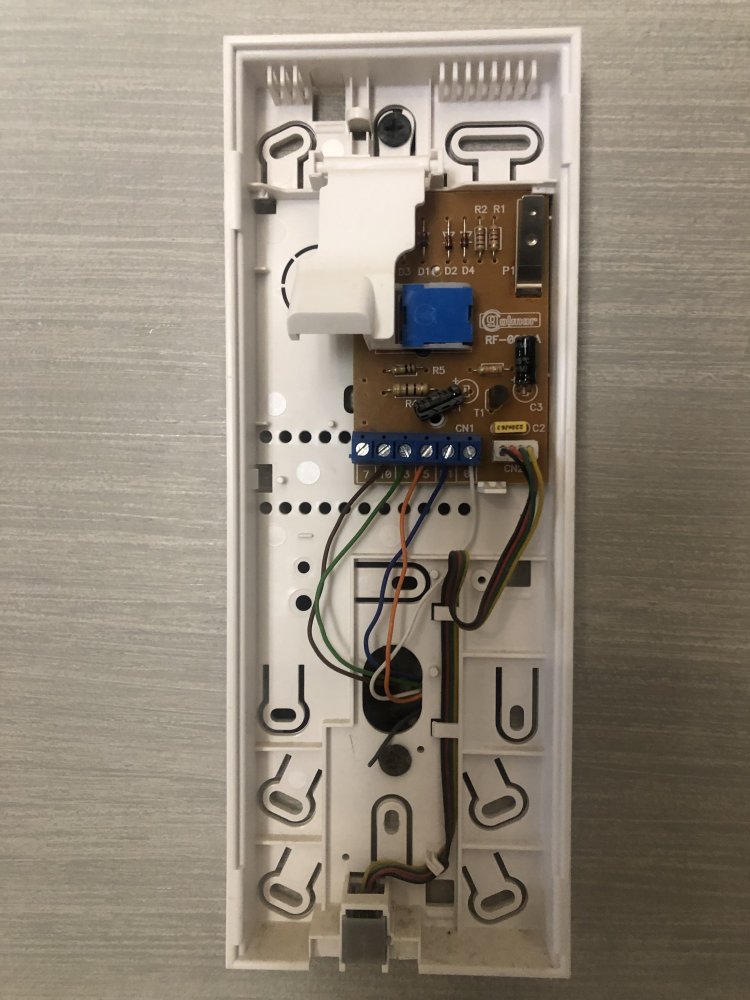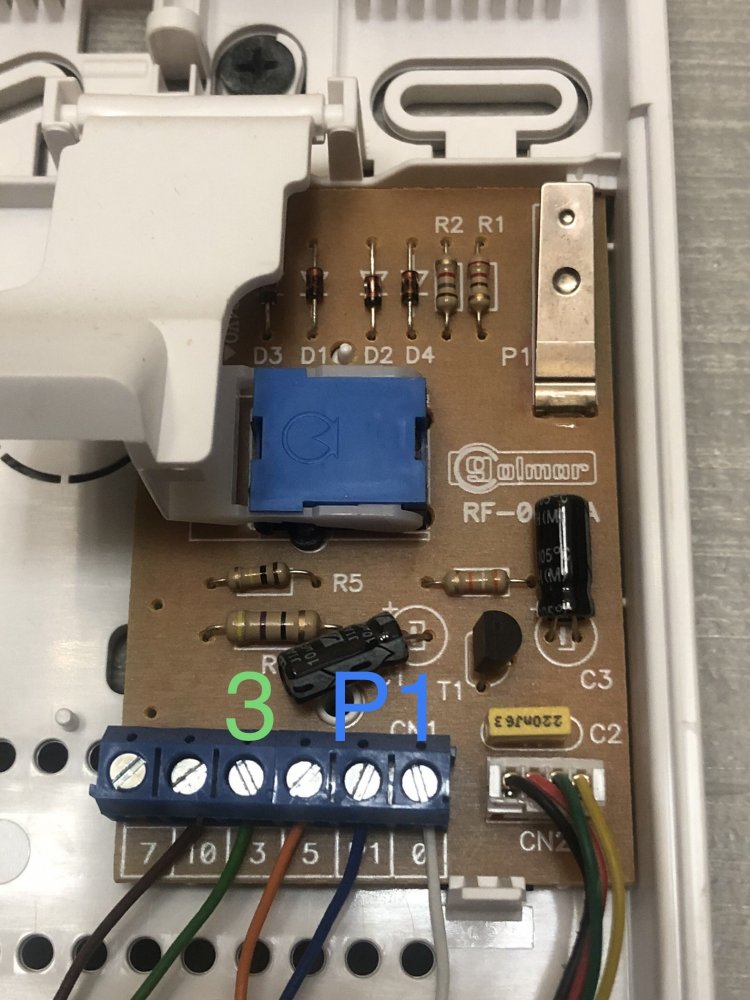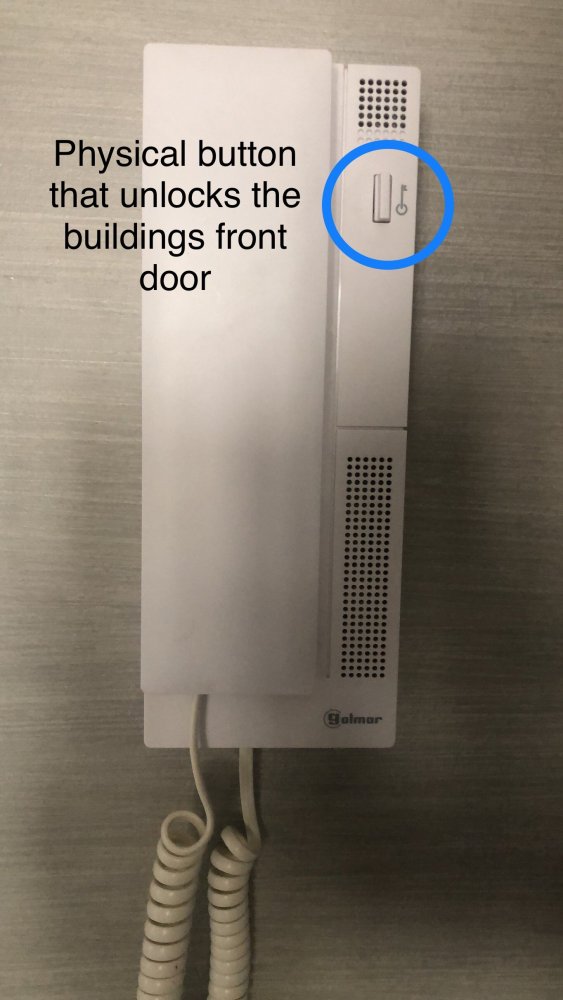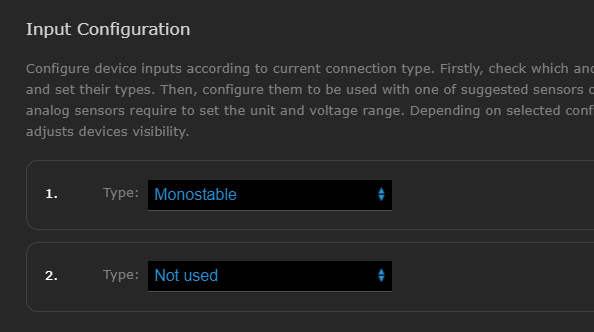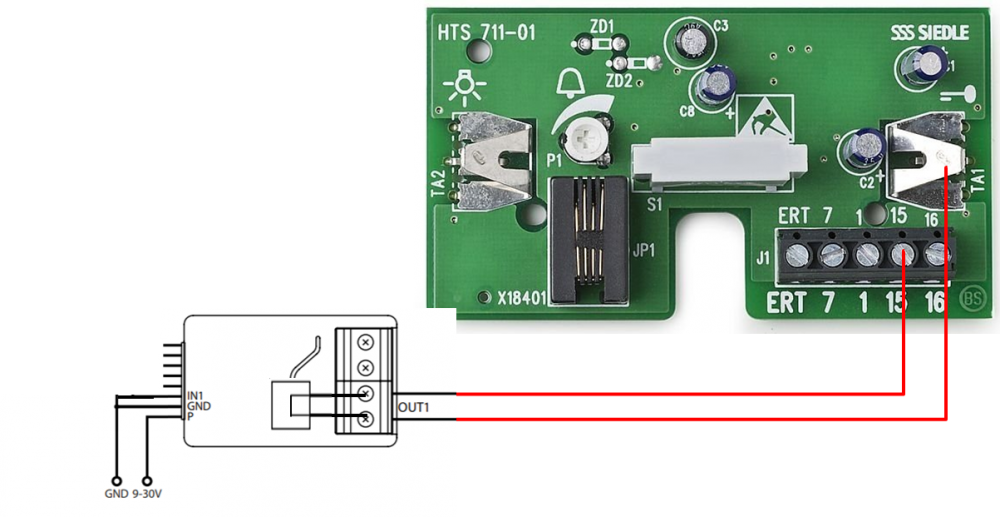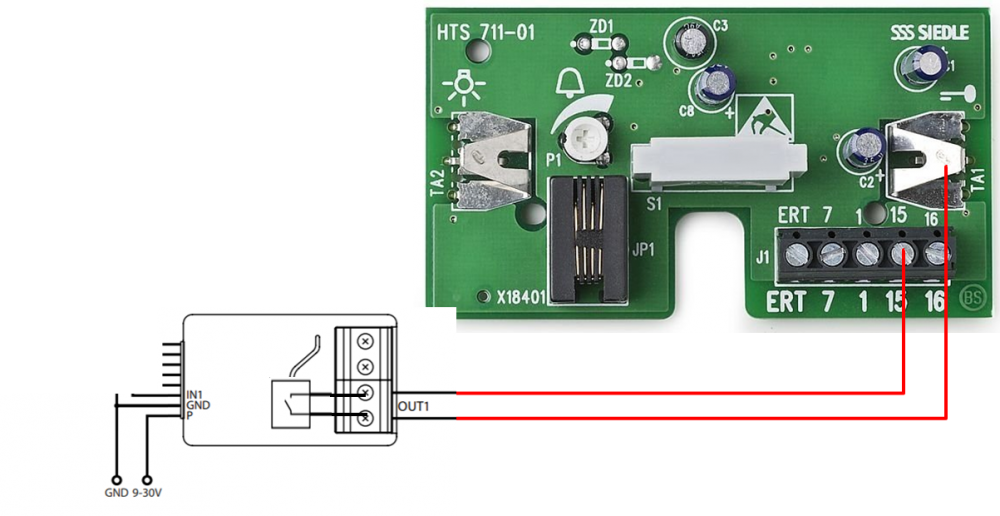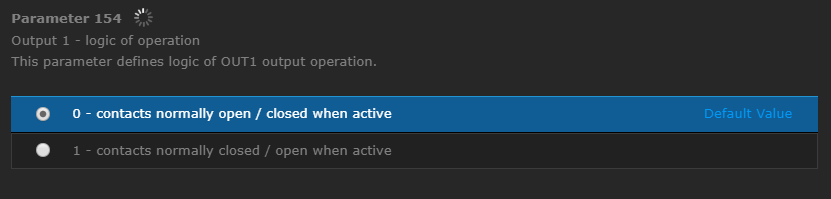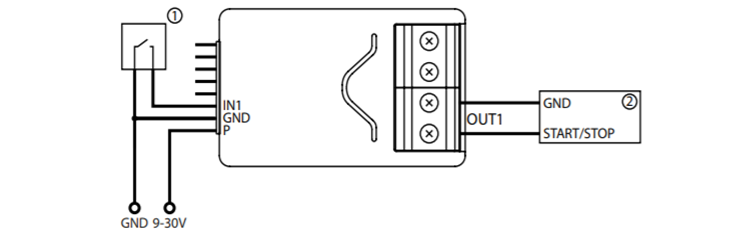Welcome to Smart Home Forum by FIBARO
Dear Guest,
as you can notice parts of Smart Home Forum by FIBARO is not available for you. You have to register in order to view all content and post in our community. Don't worry! Registration is a simple free process that requires minimal information for you to sign up. Become a part of of Smart Home Forum by FIBARO by creating an account.
As a member you can:
- Start new topics and reply to others
- Follow topics and users to get email updates
- Get your own profile page and make new friends
- Send personal messages
- ... and learn a lot about our system!
Regards,
Smart Home Forum by FIBARO Team
Search the Community
Showing results for tags 'gate opener'.
-
Hello Amazing Fibaro Community! I'm a newbie here and am hoping to get some help. I live in an apartment building. Our buildings front door is opened by an intercom phone. This intercom system consists of one door panel at the building's front door and several handsets distributed among the building. The handset unit inside my apartment opens the building's front door by pressing on a physical button. And I am looking for a solution capable of transforming the intercoms dumb handset unit into a smart one! Basically, I want to be able to open the building door from my mobile phone. The intercom device is an analog Golmar Tekni T-540 ( I'm attaching its manual ) I am assuming that the Fibaro Smart Implant is the best solution based on some online research ( since the building door uses 12V DC). I am attaching the current wiring without installing the Smart Implant. I was told by the technician that the Green wire (labeled 3) carries 12V DC from the main door panel unit that is mounted at the building door. And the blue wire (labeled P1) is responsible for sending a signal to the building door to unlock it. Right now this is done by pressing on the physical button. Now here come the questions: 1) Would anyone be kind enough to draw a layout plan for wiring the Fibaro Smart Implant with my Intercom. 2) Can the Smart Implant get its power from any of the 5 wires that currently feed the Intercom handset? The Green wire labeled 3 in the attached photo carries 12V DC from the main unit. 3) After getting the Smart Implant configured, can i still have the physical button that is on the intercom to operate and open the building door? 4) The intercom handset can talk and listen to anyone standing at the buildings front door. Using the Smart Implant, can this feature be passed on to my mobile phone? Cheers! Mohamed Golmar Intercom manual.pdf
-
Dear Fibaro Community. I`m trying to use the new Fibaro “Smart Implant” to close the NO-contact of my gate opener . For this case the Fibaro manual suggests this wiring diagramm: My gate has a NO (normall open) contact that needs to be closed (connected/bridged) to open the door. hence I configured Parameter 154 to “0” - contacts normally open / closed when active The time these contacts are closed is the time where the gate is open. E.g. (10 seconds for example) Therefore I changed parameter 156 to 10s To my understanding these settings should work as follows: a short “activation” on IN1 triggers both contacts of Output1 to be connected for 10s Now clicking the “ON” button on the Fibaro GUI (graphical user interface) has the desired effect: the contact between the first and second out1 contact is closed and the gate opens for 10s The Problem: It only works via GUI (graphical user interface) Connecting IN1 to GND doesn`t have any effect. The “switch” is not working What am I missing? In a second step i`d like to trigger IN1 with a battery. Therefore I configured it to binary sensor. ->nothing happens What am I missing? Where do I configure the activation voltage and so on? What are the values that IN1 accepts? In short: how can I put something into IN1 to trigger the outputs? regards, Maki Ps: i also get this weird notification that the device is waiting for syncronization :S HC2 v4.540
- 2 replies
-
- gate opener
- smart implant
-
(and 1 more)
Tagged with: