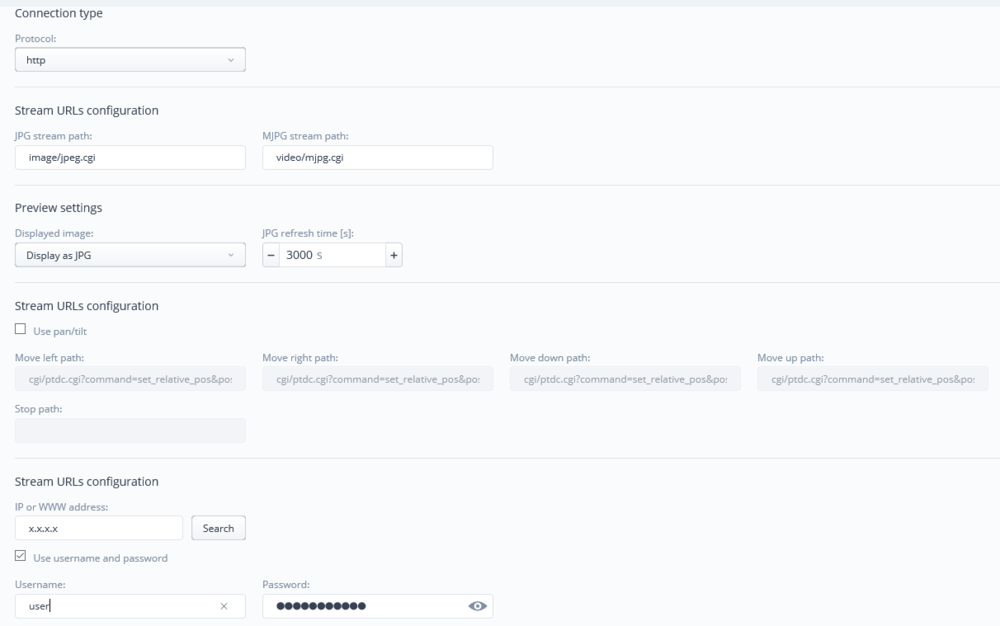Welcome to Smart Home Forum by FIBARO
Dear Guest,
as you can notice parts of Smart Home Forum by FIBARO is not available for you. You have to register in order to view all content and post in our community. Don't worry! Registration is a simple free process that requires minimal information for you to sign up. Become a part of of Smart Home Forum by FIBARO by creating an account.
As a member you can:
- Start new topics and reply to others
- Follow topics and users to get email updates
- Get your own profile page and make new friends
- Send personal messages
- ... and learn a lot about our system!
Regards,
Smart Home Forum by FIBARO Team
Search the Community
Showing results for tags 'home center 3'.
-
A thread to share some coding techniques for QuickApps? Because QAs are "long running scenes" (they don't have to be loaded and restarted for every event) - it is actually worthwhile to build up a library of "nice to have" code and include them in QAs. Here is Fibaro's manual for QuickApps. Here is Fibaro's manual for creating QuickAppChild devices Here is Fibaro's manual for using MQTT client Here is Fibaro's manual for WebSocket client List of posts: Introduction to the QuickApp anatomy - tutorial Part 1. Lua functions and object-oriented programming. (QuickApp is a OO class, so we need that base) Part 2. The basic QuickApp functions and what they do... and how. Part 3. More on QuickApp event handling - interaction with the UI and fibaro.call(<quickApp>,"name",...) Part 4. QuickAppChildren and how to raise them... what makes them tick? Also a tutorial on using classes in QuickApps here... All functions and variables available in the QuickApp Lua environment Logging functions (replacement for color/html tags + tostring for customised data structure) Shared functions calls between QuickApps (Here is an improved version) Off-line HC3api to use fibaro.* calls on PCs/Linux/Mac (fibaroapiHC3.lua) Polling for triggers in a QuickApps (like fibaro.getSourceTrigger()) Here is another method using a helper QA Patching 'setTimeout' so you get an error message if the function crashes A generic template for a QuickApp A simple code-lock QuickApp (demonstrating the UI with buttons) A QuickApp for scheduling user profiles (demonstrates UI buttons that change labels/text to present options) It doesn't' actually schedules the profile yet. (here is a working version) Structuring a QuickApp using event handlers to cope with asynchronous calls - like when using net.HTTPClient() instead of FHTTP(). looping with setInterval (without drifting) A QD reporting if other QDs are crashing (leveraging the "polling for triggers" code) Coding and debugging HC3 QuickApps offline using PC/Mac/Linux and a Lua IDE (and auto-creating a proxy on the HC3) An example of a QuickApp that download and installs scenes and QuickApps from a repository (files in a flat format) Coding and debugging of HC3 scenes using fibaroapiHC3.lua (not strictly about QuickApps but related) - can speed-up time A more complex QD that reads Google calendars or iPhone calendars and schedule custom events (uses the QuickApp structure for asynchronous calls in a previous tip) A substitute for Lua's loadstring() Here is another method of loading code dynamically into a QA Creating proxy devices on the HC3 to share devices between HC2 and HC3 A "webhook" QD - pushing events to external apps Adding interfaces to QA's - ex. power and battery and updating the properties (updates the little battery and power icon UI) @tinman Using '/plugin/publishEvent' to emit 'centralSceneEvent' (and a few other) .... Ex. keyfob QA by @tinman QA Toolbox. A modular toolbox of add-on functions to QAs that makes it easier to develop QAs 'basic' - Generic QA functions for loggin, loading modules, and management - used by all other modules. (some documentation) 'childs' - QA functions to easily manage quickAppChild devices. Loading, saving state, getting UI events etc. 'events' - QA functions for defining event handlers and structuring your code accordingly. Makes it easy to setup timers in various ways... 'triggers' QA functions for recieving triggers like Scenes do. The events module will receive triggers if loaded, but own handler can be defined. 'rpc' - QA functions for declaring (synchronous) remote functions from other QAs files - QA functionality for copying files between QAs pubsub - QA functions for event publish/subscribe... ui - QA functions for manipulation the UI elements of a QA lua parser/compiler - QA function for emulating loadstring and evaluating Lua expression from strings profiler - Functions for timing code used in QA Reading label/button/slider values. Sha2.lib crypto libs for HC3 (MD5, HMAC, SHA-1, SHA-224, SHA-256, SHA-512/224, SHA-512/256, SHA-384, SHA-512, SHA3-224, SHA3-256, SHA3-384, SHA3-512, SHAKE128, SHAKE256) @tinman aes crypto lib @tinman List of HC3 device types and interfaces @tinman Readers note. I started to call QuickApp devices for QDs (as in QuickApp Device, thought QAs sounded like Question and Answers). So, I use the word QD here and there but I'm not religious about it...
-
Hello, I'm a newbee with Fibaro. I have a Fibaro Home Center 3, and created my Fibaro ID. Once I try to integrate Fibaro into Google home, the link is not created between them 2. I tried several times, I do not have any error message... But Fibaro is not added as a service into Google home (neither as a device...). I searched for tips in the web, but nothing I found gives a solution. Do you have any idea on how to proceed ? Thank you for your help.
- 30 replies
-
- home center 3
- hc3
-
(and 1 more)
Tagged with:
-
Danalock V3 failed inclusion on specific HC3
manuc0 posted a question in Other Devices / Third-party devices
Hello I need help with the integration of a Danalock V3, this fail on a specific HC3, works on another. Fibaro support did a reprogram of the zwave chip but it was still failing... now they asked a factory reset of the HC3 (to reset the encryption key) and reconfigure manually everything, the backup is not an option as it contains the encryption key. Before going to this option (3 days work) I poll the community to see if similar problem was found and what are the alternatives to solve it without a complete manual reconfiguration. The integration in secure mode of a Danalock V3 (fw 0.16.1) on HC3 5.061.36 (beta) failed partially. The pairing with the HC3 is done at 1m. The device is recognized, see the log below. However the configuration didn't happen no parameter template loaded. I tried the exclude/include process several times without better results On another HC3 the inclusion is successfull with only one "Requesting neighbours, please wait..." ----------------------------- [25.02.2021] [09:36:09] [TRACE] [ZWAVE]: Home Center in learning mode [25.02.2021] [09:36:28] [TRACE] [ZWAVE]: Adding devices complete [25.02.2021] [09:36:33] [TRACE] [ZWAVE]: Home Center in learning mode [25.02.2021] [09:36:53] [TRACE] [ZWAVE]: Device added [25.02.2021] [09:36:53] [TRACE] [ZWAVE]: Requesting neighbours, please wait... [25.02.2021] [09:36:58] [TRACE] [ZWAVE]: Requesting neighbours, please wait... [25.02.2021] [09:37:03] [TRACE] [ZWAVE]: Requesting neighbours, please wait... [25.02.2021] [09:37:08] [TRACE] [ZWAVE]: Requesting neighbours, please wait... [25.02.2021] [09:37:13] [TRACE] [ZWAVE]: Requesting neighbours, please wait... [25.02.2021] [09:37:18] [TRACE] [ZWAVE]: Requesting neighbours, please wait... [25.02.2021] [09:37:23] [TRACE] [ZWAVE]: Requesting neighbours, please wait... [25.02.2021] [09:37:28] [TRACE] [ZWAVE]: Requesting neighbours, please wait... [25.02.2021] [09:37:33] [TRACE] [ZWAVE]: Requesting neighbours, please wait... [25.02.2021] [09:37:38] [TRACE] [ZWAVE]: Requesting neighbours, please wait... [25.02.2021] [09:37:43] [TRACE] [ZWAVE]: Requesting neighbours, please wait... [25.02.2021] [09:37:48] [TRACE] [ZWAVE]: Requesting neighbours, please wait... [25.02.2021] [09:37:53] [TRACE] [ZWAVE]: Requesting neighbours, please wait... [25.02.2021] [09:37:58] [TRACE] [ZWAVE]: Requesting neighbours, please wait... [25.02.2021] [09:38:03] [TRACE] [ZWAVE]: Requesting neighbours, please wait... [25.02.2021] [09:38:08] [TRACE] [ZWAVE]: Requesting neighbours, please wait... [25.02.2021] [09:38:13] [TRACE] [ZWAVE]: Requesting neighbours, please wait... [25.02.2021] [09:38:15] [TRACE] [ZWAVE]: Requesting neighbours done. [25.02.2021] [09:38:15] [TRACE] [ZWAVE]: Add node status protocol done [25.02.2021] [09:38:16] [TRACE] [ZWAVE]: Adding devices complete [25.02.2021] [09:39:28] [TRACE] [ZWAVE]: ID 273: Device configuration finished Thank you for your help- 8 replies
-
- 1
-

-
- danalock v3
- home center 3
-
(and 2 more)
Tagged with:
-
How to start to use Fibaro Home Center 3 with Homebridge ?
tiltED posted a question in FIBARO HomeKit
Hello users! I have a problem connecting Fibaro Home Center 3 to my homebridge. I enter all the data and still nothing comes out. Errors are written in the homebridge logs. Please help me figure this out. thx <3- 8 replies
-
- homebridge
- homekit
-
(and 1 more)
Tagged with:
-
Hello, I would like to suggest that Fibaro develops a proper dashboard app for HC3 for iOS and Android. There are a number of workarounds like "Home Remote" (e.g.). but with the price we pay for the box (HC3) and accessories I think the minimum is to have a proper interface dashboard (from Fibaro). Yubii is unfortunately not really well designed and has plenty of issues specially with "quick apps". Is that something planned for the future? Many thanks
-
Hi, i want to do script in lua that dim my light when i held down button. But this device send "Released" trigger right away "Held down" trigger however i am still holding button. It is possible setup this device to send "Released" trigger only when i really release button?
- 8 replies
-
- z-push
- home center 3
-
(and 1 more)
Tagged with:
-
Hello everyone, I recently bought the home center 3 to replace the 2. I wanted to know if it was possible to receive a notification if the box went out or lost internet access? I've had frequent power cuts in my neighborhood and don't want to have to throw away half of my freezer again . I don't have the possibility to install a generator, I would just like to be notified as soon as possible. Thank you in advance! Have a nice day! Steve
- 6 replies
-
- notification
- power failure
-
(and 1 more)
Tagged with:
-
Hi, I'm new to Fibaro (HC3) and just finding my way around things. I've seen some reference in other forums that Quick Apps (buttons / controls) are not currently available in the Home Center mobile app - is this correct and still the case? Seems like a pretty basic requirement to be able to use Quick Apps doesn't it, or am I missing something? Otherwise, what is the point of them and how do you use them from your mobile other than building individual scenes for each action you want to take with it? Is anyone aware of a mobile app update on the horizon soon which will allow control of Quick Apps from the mobile app UI? Thanks
-
I have several scenes on Home Center 3 triggered by motion sensors along with condition of profile=home or profile =night, but sometimes the scenes is not triggered. In the log I can see the motion sensor register the motion but still the scene is not triggered. After some minutes it works normal again. Also after reboot the profile needs to be changed in order for these scenes to be triggered, so it seems like it can't read the profile status until it manually has been changed. Any of you having the same problem? Is there any way to debug or get some more logs of why the scenes is not triggered? I tried to make a lua script to read out the set profile, but I could not find the command. Any suggestions? Thank you
-
Hello, I'm a newbee with Fibaro. I have a Home Center 3, and I have configured it with rooms and devices. It seems to work properly using a connection via home.fibaro.com in my browser (I'm able to switch on and off my lights for example). But I'm facing an issue with the Home Center android app. Once connected with my fibaro ID, I'm not able to see any rooms or devices. I only use one user (the admin one) which is linked to my fibaro ID. I tried several ways, and search for tips into the web, but did not find any clue. Could you please help me to find what is the solution ?
- 2 replies
-
- hc3
- home center 3
-
(and 1 more)
Tagged with:
-
- 7 replies
-
- home center 3
- ipcamera
-
(and 1 more)
Tagged with:
-
Hi there, I know that this question may be better suited under the Home Center mobile application section, but at the same time - not.. I'll explain throughout the post why! The background (to start with); I recently bought one Home Center 3 device to try the new unit after having a great configuration with three HC2 units at my house and two appartments that I own. The first issue was of course the migration from HC2 to HC3. Frustrated over the fact that I needed to se up everything. Rooms and Sections should have been easy to move. The devices - ok.. I get why.. I can take that I needed to add them in the new system. So - to make a long story short(er).. I added everything, and got my house configured fine - and I've even managed to rewrite all the scripts except for one detail (a pause which could be used in the LUA-script before was used to wait for five minutes before turning bathroom lights off automatically when no motion detector had detected any new movement in the room). But other than that - I've managed to get everything up and running quite ok. So - to the problem description: As the Fibaro Home Center mobile app is not working for Home Center 3, I had to overcome the fact that I was forced to use the "new" Home Center app. Horrible as that is, it's just a fact. But - regardless if I have my Android devices which are; Samsung Z Flip, Huawei P30, Huawei P10 Plus, Samsung Galaxy S20 or the apple device; iPhone 10 - I get the same problem. The problem: The first time I start the Mobile App, everything works just fine, and I can use it as expected. But.. The second time I start the app I get stuck with this screen. I know.. In Swedish, but if you ever used the app, you know that this screen is when you would expect the application to log in to your system. When I start up the app for the first time after installing the app - everything works just fine as I said. The second time though.. not so functional as this is all I get. Regardless of which phone I use. But - this ONLY refers to Home Center 3 - which is why I think it's a HC3 issue rather than the mobile app - as this is regardless of Apple or Android. When I use the app with my Home Center 2 devices that I still have, everything works just fine. Time after time when I log in on HC2, it just works as expected. But as soon as I switch to HC3 - the screen above is all I see.. for the rest of my life (or until I choose to scrap all data for the app/or reinstall the app). So, the solution thus far; 1. Open the apps in the mobile phone settings and delete ALL data (not just the cache) 2. Start the app again, and do all the initial settings and choose "Skip" for the welcome wizards that are shown just as if the app was freshly installed 3. Operate the app as normal 4. But.. When I close the app, or don't use it for 15 minutes or so - I have to start over with number 1 in this solution to be able to use the app. Frustrating!!! Or... 1. Uninstall the app 2. Install the app. 3. Do all setup-things (login, skip wizards etc) 4. Operate as normal 5. Start over on 1 in this solution.. (frustrating... again) So - Is there anyone that have the same issue? Or - does anyone have HC3 functioning properly with the Home Center mobile app? Because - I'd think that it just may be my device that needs an upgrade or something? The MOBILE app (Android) is version: 1.6.0 The Home Center 3 software/firmware version is: 5.020.60 Appreciate any thoughts/tips about this issue. Thanks for reading! /Peter
- 13 replies
-
- home center 3
- home center app
-
(and 8 more)
Tagged with: