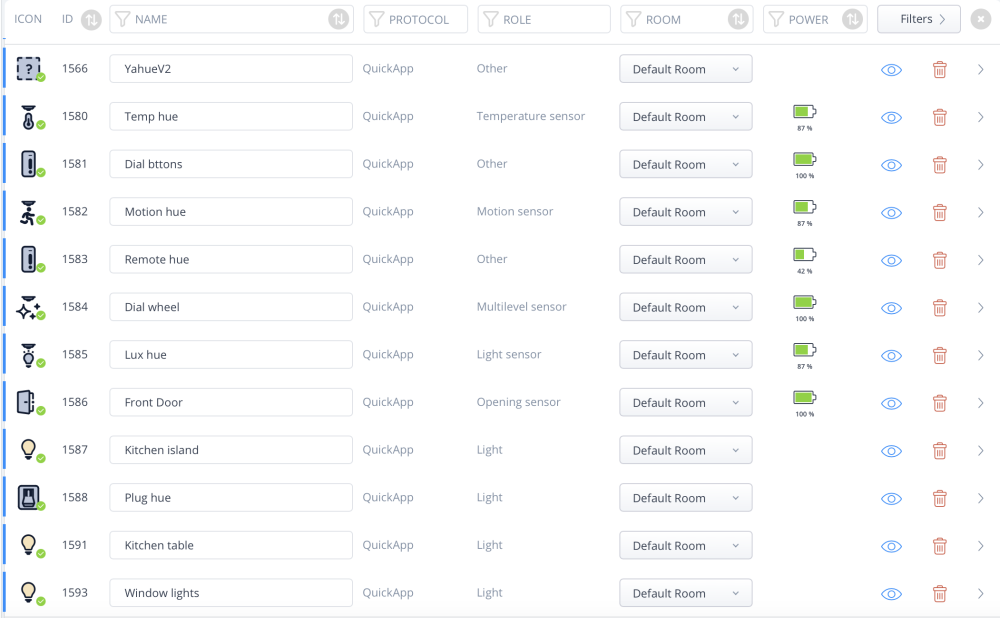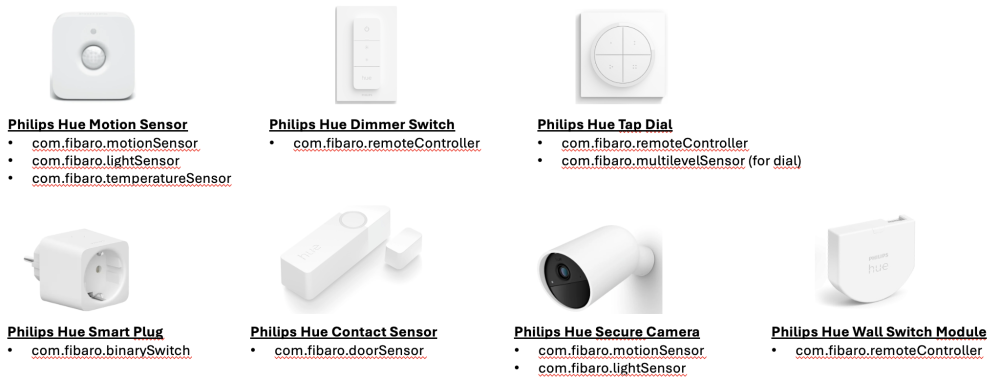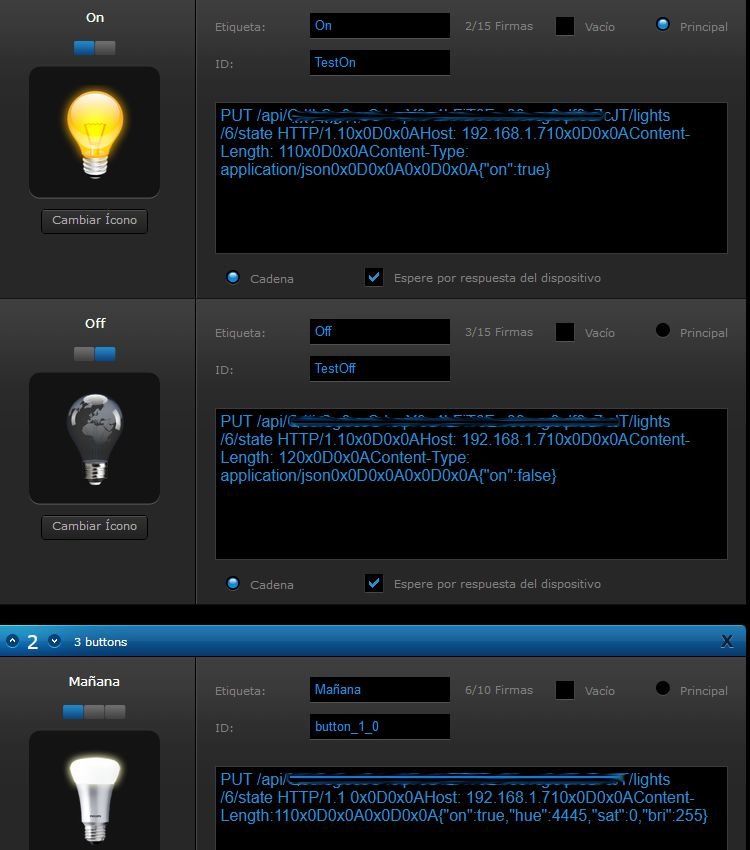Welcome to Smart Home Forum by FIBARO
Dear Guest,
as you can notice parts of Smart Home Forum by FIBARO is not available for you. You have to register in order to view all content and post in our community. Don't worry! Registration is a simple free process that requires minimal information for you to sign up. Become a part of of Smart Home Forum by FIBARO by creating an account.
As a member you can:
- Start new topics and reply to others
- Follow topics and users to get email updates
- Get your own profile page and make new friends
- Send personal messages
- ... and learn a lot about our system!
Regards,
Smart Home Forum by FIBARO Team
Search the Community
Showing results for tags 'hue light'.
-
I have started to use this QA instead of my old ChildrenOfHue QA. My Hue integration philosophy is I use the Hue hub as the main controller as I prefer the Hue app to set&control lights + that I have other Hue integrations, like nodered. Letting the HC3 be the zigbee controller and taking over the devices is not an option for me. YahueV2.fqa v0.54 (upgradable to v0.55) So, this QA imports some of the Hue resources from the Hue hub and creates QA child devices to represent them. It supports Hue devices/resources such as door/window contact sensor Implemented as a com.fibaro.doorSensor motion sensor Implemented as a com.fibaro.motionSensor temperature sensor Implemented as a com.fibaro.temperatureSensor lux sensor Implemented as a com.fibaro.lightSensor rotary sensor Implemented as a com.fibaro.multilevelSensor. Sets the value of the sensor 0-100 when rotary is turned. args={div=4} will divide reported steps with 4 - gives a smoother turning. button dimmer/switch remote Implemented as a com.fibaro.remoteControll Sends centralSceneEvents, "Pressed","HeldDown","Released". Experimental support for double-clicks... plug Implemented as com.fibaro.binarySwitch room & zone Implemented as com.fibaro.multilevelSwitch turnOff turns on light group associated to room/zone turnOn recalls scene for light group if quickVar 'scene' is set to scene name. Otherwise, the light group is just turned on setValue sets the dimming level of the associated light group At the moment, if any light is off-line the QA will set the dead property. This way scripts can react if lights are powered off/on. It may become a configurable option... Support for leveChange commands. startLevelIncrease,startLevelDecrease,and stopLevelChange. args={dimdelay=10000} sets dim cycle (0-100%) to 10s. Some of the Hue controllers will be realised as several QAs. Ex. the 'Hue tap dial switch' is realised both as a button/remote control and a rotary sensor QA. The 'Hue motion sensor' is a temperature, motion, and lux sensor and can create 3 QAs. It even works with the Hue secure camera providing motion and lux sensor. It does not support lights directly, but it supports rooms and zones. (to represent lights using the HC3 UI and rgb/xy issues, makes it too cumbersome, and scenes/zones gives the control I need) Rooms and zones are represented as a multilevelSwitch, providing turnOn,turnOff, and set brightness/dimming turnOn/turnOff operates on the light group associated with the room/zone. If the room/zone's QA has the quickAppVariable 'scene' set to a scene associated with the room/zone the scene will be recalled when doing a turnOn. If you need the to apply different scenes, update the scene variable for the room/zone QA, before turning on. To configure what child devices to create, go into the QA file "Map" and set enabled=true for the QAs/devices to create. If you do any changes in the Hue hub, just restart the QA, the 'Map' will be updated. ...and it uses the Hue v2 api that should be more efficient as it streams the events and no need to periodically poll the hub. If you have more than one hub, install additional Yahue QAs... Setting the quickAppVariable 'update' to 'yes' will download the latest version from my GitHub while preserving configuration. Examples: Turn on a room/zone at 30min past sunset, and turn it off 60min before sunrise. (zoon/room has deviceID 1128). Set 'scene' quickVar if you want the zone/room to turnOn with a specific scene. Conditions triggers: { conditions = { { isTrigger = true, operator = "==", property = "sunset", type = "date", value = 30 }, { isTrigger = true, operator = "==", property = "sunset", type = "date", value = 360 }, { isTrigger = true, operator = "==", property = "sunrise", type = "date", value = -60 } }, operator = "any" } Actions: local time = sourceTrigger.property..":"..(sourceTrigger.value or "") local zone = 1128 if time=='sunset:30' then fibaro.call(zone,"setVariable","scene","earlyScene") -- First scene 30min after sunset fibaro.call(zone,"turnOn") elseif time=='sunset:360' then fibaro.call(zone,"setVariable","scene","lateScene") -- Second scene 3hours after sunset fibaro.call(zone,"turnOn") elseif time=='sunrise:-60' then fibaro.call(zone,"turnOff") -- Turn off in the morning end Another example. A Hue tap switch (deviceID 1596) with 4 buttons controlling 3 scenes for a zone (deviceId 1587) (+ turnOff) Conditions/triggers: { conditions = { { id = 1596, isTrigger = true, operator = "anyValue", property = "centralSceneEvent", type = "device" } }, operator = "all" } Actions: local zone = 1587 if not sourceTrigger.property == 'centralSceneEvent' then return end local key = sourceTrigger.value.keyAttribute..":"..sourceTrigger.value.keyId if key == "Released:1" then fibaro.call(zone,"setVariable","scene","Red") fibaro.call(zone,"turnOn") elseif key == "Released:2" then fibaro.call(zone,"setVariable","scene","Blue") fibaro.call(zone,"turnOn") elseif key == "Released:3" then fibaro.call(zone,"setVariable","scene","Green") fibaro.call(zone,"turnOn") elseif key == "Released:4" then fibaro.call(zone,"turnOff") end There was a bug for remotes/buttons so update to v0.53 and recreate the remote/button devices (delete them)
- 15 replies
-
- 3
-

-
- philips hue bridge
- hue scene
-
(and 4 more)
Tagged with:
-
Afternoon, I have purchased the Hue White and Colour Ambiance GU10 lights and the bridge and wanted to know what fibaro product I would need to buy? what I need the RGBW module?
-

show hue light under category lights?
Guest posted a question in Other Devices / Third-party devices
If i add hue lights with the plugin, the lights will show as virtual device. Is there a way to "move" it to the light categories? So it will show in the app in the lights? -valle- -
Has anyone been able to intergrate a hue kit like a virtual device into a hcl? I have tried to follow the instructions in this forum but not been able to control the hue hub from the virtual device button. Anyone? ?
-
Hi every one Equipment involved: Fibaro hcl, aeotec multisensor 6 and Philips hue I want 3 diferents lights acording the moment of the day, morning, evening and night. Mi idea is a virtual device with 5 posibilities: on, off, morning, evenening and night so I can choose from. The challenge is to turn on the bulb with a particular set of brightness, hue and saturation and here is the barrier. I can use either “on”:xx “bri”: xx “sat”: xx but only one : {“on”:true, “bri”:100}, for example don’t tur on the bulb, so{“bri”:100,”sat”:200} has no efect on a light already on. Even more, {“hue”:xxx} never Works even just hue alone. Is posible to create the virtual device i’m trying to do, and how? Is there any other way to get those 3 differents lights. Image of my initial idea Thks in advance Pd. for those who take a closer look at the virual the reason for different Length value (On 110, and Off 120) is: both 110 On=ok, but light don't turn off. Both 120 On= take up to 6 seconds to turn on, anf Off=ok. Why?, no idea