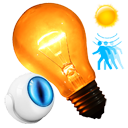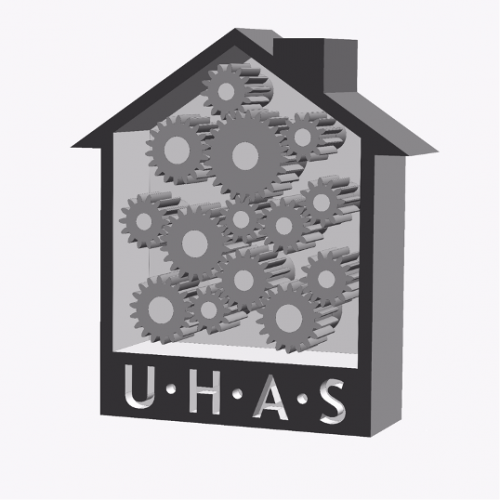About This File
Here are two versions if icon for my "Very Smart Lights"™ scene that I can be downloaded here:
Which one you like more?
If you have any suitable icons for this scene please post it here. Thank you!
Short description of the "Very Smart Lights"™ scene:
LIGHT DEVICES THAT CAN BE CONTROLLED
Tested and can control any number and any combination of this types of light control devices:
1) Philips HUE virtual device
2) Philips HUE plugin
3) FIBARO Dimmer 2
4) FIBARO single/double switch
5) FIBARO RGBW module including programs, color RGB/RGBW and white only
6) FIBARO smart plug
Not tested but can possibly control devices from other manufacturers.
For FIBARO RGBW module you can define seven different programs for each day of the week and time of day when you want program to be run.
LIGHT BRIGHTNESS AND DURATION CONTROL
Light brightness and duration can be defined by these conditions:
1) Holiday time
2) Cinema time
3) Indoor lights time
4) Guests time
5) Sleep/Awake
6) Time of day
All this states can be fully configured or just switched off and use only Time of day condition.
IMPORTANT: It is also possible to define so that in the evening (from sunset until sleep time) lights are only dimmed and not completely switched off.
EXTRA DEVICE AND/OR GLOBAL VARIABLE CONDITION CHECK
Extra device value or/and power consumption and global variable check gives you ability to disable switching off lights for as long as status of device and/or global variable meets defined value. For example:
1) If working table smart plug consumption is greater than 10W then keep lights on
2) if bathroom door is closed then keep lights on
4) if TV is on can be checked by global variable status or smart plug then keep lights in living room on and dimmed.
5) if outside is day but overcast and/or raining then set global variable and keep lights in kitchen always on
EXTRA TIMERS
User can define extra timer that will keep lights on for predefined time. For example you can keep light on for defined time eg. 1 hour after alarm clock wakes you up. Control is done by using alarm clock global variable setting.
TIMER TO TURN ON ANY DEVICE/SCENE/CHANGE VALUE TO GLOBAL VARIABLE AFTER PREDEFINED TIME
Scene has timer that can start up any number of devices and/or scenes and/or change global variables value if it is running longer than predefined time. For example if you stay longer in bathroom so scene is running longer than 5 minutes then it can start up extraction fan and also start scene that will stop fan after predefined time and also after 10 minutes in bathroom change global variable value which will in return send push notification to your loved one that you are currently really busy ![]()
SCENE IS CONTROLLED BY ANY NUMBER OF MOTION, LIGHT AND DOOR/WINDOW SENSORS
- With this scene lights can be controlled by any number of motion sensors, light sensors, door/window sensors and global variable MimicLights that will control lighting while you are away from home on holidays (this part with mimicking lights is still in development).
- Light level (lux) is calculated if used more than one light sensor.
- If lights are turned On but lux level reaches turning Off threshold then lights will turn off no matter what other condition keeps them on (motion, extra devices or globals, extra timers).
And just to conclude this short description, scene is completely configurable by user and since there are so many things that can be configured it will be accompanied by nice extensive user guide ![]() which I still have to write.
which I still have to write.