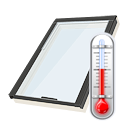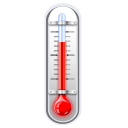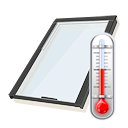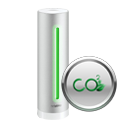About This File
Some of the standard icons i customised to get a better look and feel for my HC2
- - - - - 11.07.2018 - adding some new icons for a unicorn led lamp - - - - -
- - - - - 29.08.2018 - adding some new icons for different temperatur sensors - - - - -
Some icons for the on/off state of different devices i used with a Fibaro Wall Plug
















Icons for a Bora BIA extraction hood

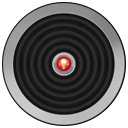

Icons for a MCO MH7

Different icons and colors for a Philips Hue Iris black






or if somebody used the older Philips LivingColors (clear/black)
















Unicorn led lamp (an upcoming project)











Different combination of alertings


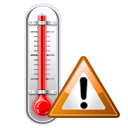


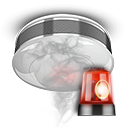

Some states of the day
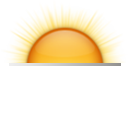






Fibaro CO Sensor



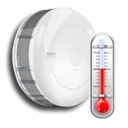
Fibaro Smoke Sensor

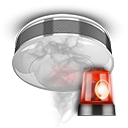

Fibaro Flood Sensor

Fibaro Motion Sensor



Some other temperature sensors
What's New in Version 1.0.0 See changelog
Released
No changelog available for this version.