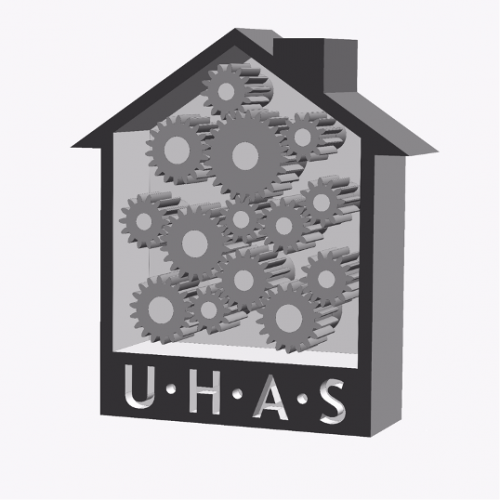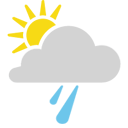About This File
Nanoleaf Canvas VD v1.0.1
(standalone version)
INTRODUCTION
Nanoleaf Canvas light panels https://nanoleaf.me/en/ brings new way of lighting experience. Nanoleaf Cavas VD enables Fibaro Home Center 2 to control this lights and show their status.
PREREQUISITES
- Fibaro Home Center 2 with firmware 4.530 (can work on older versions same as Nanoleaf Aurora VD down to 4.120)
- Nanoleaf Canvas starter kit with firmware 1.1.0 or greater
FEATURES
-
Enables HC2 to control Nanoleaf Canvas lights and show their status
- Control brightness, hue, saturation, color temperature and activate Canvas effects
- VD automatically updates list of the available effects when added or deleted with Nanoleaf mobile application
- Scroll with buttons through available effects on VD and activate
-
Selected and running effect type can now be recognized by small icon in front of the effect name.
- Canvas control light panel has built in Rhythm module and there is no AUX input available. Rhythm module is automatically activated when rhythm effect is activated
- Use Process button to control Canvas light by other scenes and VD
- Built in button for generating authorization token for easy connection to Canvas light
- Multilanguage support with 27 languages. VD will be automatically translated to HC selected language or user can select any other available language.
- Easy setup for VD icons with automatic setup of icons for buttons and sliders too. (UHAS™ compatible version has even more easier icon setup)
- User can setup VD to have separated on and off buttons or to have toggle on/off button
- Light can be turned on/off with buttons and brightness slider. Even if brightness slider is used to turn off Aurora light, VD remembers last brightness settings so if light is turned back on with button it will be turned on at last brightness level.
- Self adding and checking of global variable data integrity.
- Automatic repair of global variables without user intervention
- New approach to programming other code to control this VD enables future upgrades without needing to change that code. (See more about that in User Manual provided)
INSTALLATION
Please check provided User Manual where all steps are explained in detail.
PACKAGE CONTENT
- Nanoleaf Canvas VD v1.0.1 (standalone)
- Icons for VD
- User manual v1.1 EN
CREDITS
Many thanks to @gucio1234 and @Bodyart from forum.fibaro.com for help with testing, translations and manual.
TERMS AND CONDITIONS
Permission to use, copy, modify, and distribute this software and its documentation for educational, research, personal use and non-profit purposes, without fee and without a signed licensing agreement, is hereby granted, provided that the copyright notice, with "Terms and Conditions" and "Disclaimer" appear in all copies, modifications, and distributions. It is strictly forbidden to sell, rent, lease and/or lend this software for profit without prior consent from the Author.
DISCLAIMER
This software is provided by copyright owner "as is" and any express or implied warranties, including, but not limited to, the implied warranties of merchantability and fitness for a particular purpose are disclaimed. In no event shall the author and distributor be liable for any direct, indirect, incidental, special, exemplary, or consequential damages (including, but not limited to, procurement of substitute goods or services; loss of use, data, or profits; or business interruption) however caused and on any theory of liability, whether in contract, strict liability, or tort (including negligence or otherwise) arising in any way out of the use of this software, even if advised of the possibility of such damage.
Fibar Group S.A. and their employees are not responsible for support of the Nanoleaf Aurora VD. Please contact the author Sankotronic, on the Fibaro Forum, for any questions or support required.
LEGAL NOTICE
Nanoleaf and Canvas are registered trademarks or trademarks of Nanoleaf Energy Technology ShenZhen Limited registered in PR China and other countries.
NEWS
1 April 2019
Nanoleaf Canvas light panels latest firmware update v1.2.0 is out. If you upgrade to this latest firmware Nanoleaf Canvas VD v1.0 functionality will remain intact and will continue function properly.
12 September 2019
Canvas VD is working flawlessly with Canvas latest firmware version 1.5.0
VERSION HISTORY
1.0.1 - Corrected bug in VD main loop that prevented saving updated effect
1.0 - First release of standalone version build on code of VD for UHAS™
Here is look of the Nanoleaf Canvas VD:
Enjoy coding and your new Nanoleaf Canvas virtual device!
Sankotronic ![]()
What's New in Version 1.0.1 See changelog
Released
CHANGELOG
- Corrected bug in VD main loop that prevented saving updated effect list
UPGRADE PROCEDURE
- Version 1.0 - Just download package and paste provided main loop code to existing VD. Don't forget to store settings before replacing code!