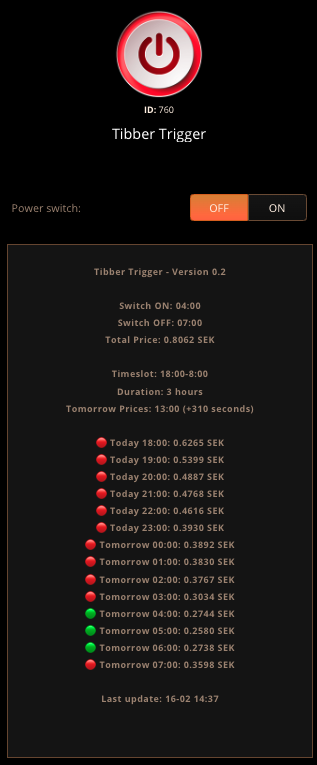Welcome to Smart Home Forum by FIBARO
Dear Guest,
as you can notice parts of Smart Home Forum by FIBARO is not available for you. You have to register in order to view all content and post in our community. Don't worry! Registration is a simple free process that requires minimal information for you to sign up. Become a part of of Smart Home Forum by FIBARO by creating an account.
As a member you can:
- Start new topics and reply to others
- Follow topics and users to get email updates
- Get your own profile page and make new friends
- Send personal messages
- ... and learn a lot about our system!
Regards,
Smart Home Forum by FIBARO Team
Search the Community
Showing results for tags 'quick apps'.
-
This QuickApp calculates the cheapest prices for using appliances based on the hourly Tibber energy prices. This QuickApp is especially useful for appliances (like charging your car and washing the dishes) that need to run once a day, within a timeframe and during some hours. You can use more than one instance of this QuickApp if you need more than one appliance to start in the cheapest hour but not within the same timeslot. Tibber today and tomorrow prices The tomorrow prices are available from 13:00 hour. If the tomorrow prices aren't available yet and the timeslot is (partially) tomorrow, a temporary calculation and start-stop plan is made with the today prices, until the tomorrow prices are available. If the start time plus duration is (partially) tomorrow, for example start time 18:00 and duration 7 hours, the calculation can be made from 13:00 hour when the tomorrow prices are available. At 04:00 the binary switch will turn ON and at 07:00 the binary switch will turn OFF. You would still have to create a script, triggers by this binary switch, to actually turn on the charging of your car, or turn on the dishwasher. IMPORTANT This QuickApp needs the Tibber Monitor QuickApp to run on your HC3. It is important to synchonise this QuickApp with the timing of your Tibber Monitor QuickApp. This QuickApp works at its best, if you setup the interval with the intervalOffset just after the Tibber Monitor runs. If you Tibber Monitor runs at 5 minutes (300 seconds) after the whole hour, run this QuickApp 5 minutes and 10 seconds (310 seconds) after the whole hour to be sure to get the prices from Tibber Monitor. This QuickApp runs every whole hour to turn the switch on and off. If it is time to get the prices from the Tibber Monitor QuickApp, this QuickApp runs every whole hour plus the seconds set in the intervalOffset. QuickApp logics onInit() getQuickAppVariables() createVariables() checkPrice() missionControl() If tibberChild0000 (Tibber Monitor Child devicenumber for "Today 00:00") doesn't exists --> disable QuickApp If current hour is hour to start --> turn the switch ON If current hour is hour to stop --> turn the switch OFF If current hour is 13:00 (tomorrowPrices) --> checkPrice() to check the prices again to calculate with the tomorrow prices and to plan a new start and stop hour If current hour is the end of the timeslot --> checkPrice() to check the prices again to plan a new start and stop hour updateLabels() every whole hour missionControl() (see above) etc DISCLAIMERS Use this QuickApp at your own risk. You are responsible for ensuring that the information provided via this QuickApp do not contain errors. Tibber is a registered trademark being the property of TIBBER. TIBBER reserves all rights to the registered trademarks. Information which is published on TIBBER’s websites belongs to TIBBER or is used with the permission of the rights holder. Making of copies, presentations, distribution, display or any other transfer of the information on the website to the public is, except for strictly private use, prohibited unless done with the consent of TIBBER. Published material on dedicated TIBBER press websites, intended for public use, is exempt from the consent requirement. Also see: https://tibber.com/en/legal-notice Tibber API documentation: https://developer.tibber.com/docs/guides/calling-api Tibber API explorer: https://developer.tibber.com/explorer Tibber status: https://status.tibber.com Variables (mandatory and created automatically) tibberChild0000 = The Tibber Monitor Child devicenumber for "Today 00:00" durationHours = How many hours should the switch be ON (not more than 23 hours) timeSlotStart = At which hour should the timeslot start timeSlotEnd = At what hour should the timeslot end tomorrowPrices = At what hour are the Tibber tomorrow prices available (default = 13) intervalOffset = The offset time in seconds to the interval of every whole hour (default 310 seconds) debugLevel = Number (1=some, 2=few, 3=all (default = 1) language = Preferred language (default = English (en)) (supported languages are English (en), Dutch (nl), German (de), Swedish (se) and Norwegian (no)) Changes version 0.3 (19th March 2024) Solved a small bug when timeslot end was greater than 23 hours Changes version 0.2 (15th February 2024) Optimized calculations and turnOn/TurnOff Added translations for Dutch (nl), German (de), Swedish (se) and Norwegian (no) Initial (beta) version 0.1 (11th February 2024) Initial beta version How to install Open the Configuration Interface Go to Settings > Devices Click + Choose Other Device Choose Upload File Choose file from your computer with .fqax Tibber_Trigger-03.fqax
- 6 replies
-
- 2
-

-
- tibber monitor
- quick apps
- (and 4 more)
-
Hi FIBARO community! I'am hoping someone can help me out with something. I wrote a little quick app with VD to set a global variable on UI. We use both Yubii app on our iPhones and the dashboard in browser on our MacBooks. So, I'd like, that my VD device looks like the "factory" design... For example: In app, in the ROOMS view the device's icon is on the left side, the name of device with less size font and the main value of this device is on the right side. Same than the "factory look" device, like on the 1st attached app pic, the "Hőmérséklet" device is a factory device (Fibaro Motion Sensor's temperature sensor), the "Célhőmérséklet" device is mine VD. Or in browser view on the tiles the device's icon is on the left upper corner, the name of device with less size font in center position and the main value of this device is in center position, with big blue font. Same than the "factory look" device, like on the 2nd attached dashboard pic in browser, the "Hőmérséklet" device is a factory device (Fibaro Motion Sensor's temperature sensor), the "Célhőmérséklet" device is mine VD. Is there any solution to make it, or it's remain a dream for me? Thanx: Laszlo
-
Just going to start on Quickapps to rewrite my VDs from HC2. Unfortunately, the HC2 died, so I have to do it again from memory. The first thing that's not clear is the type - what their capabilities and limits are. Second is - for a door sensor, you are allowed to put on buttons and labels - when does that make sense ? I need to make these (as I had them before in HC2). Any ideas, pitfalls would be appreciated Virtual Device to replace switches that are being used to provide sensor information. I have motion sensors using standard PIRs around the house connected to fibaro relays. In HC2 there was always the danger that a user would turn the relay off. I also have relays being used to monitor the tripping of some Circuit Breakers. I am also using relays to monitor the current state of power on the 3 phases and the state of the generator. In HC2, the VD was being updated by scenes that fired on sensor status change. Do I still have to do this, or does the code now run only when the QuickApp is opened by the user ? Combos - I had garage door devices that combined sensor and door action Blind Control VD - I had two buttons for each room (open/close). Where the buttons had code under them so the blind would only close if the window/door was NOT open. Then I was pressing buttons on this VD from other scenes to open/close blinds. This meant that the logic for open/close blinds was in one place. For instance, if there was a storm warning, the blinds would not close at night - in case there was no power in the morning. It also gave the family a compact device to control all blinds. Can I still activate the buttons on the QuickApps from scenes ? Numerous Variable Control VDs that overrode the parameters used in scenes, such as time of activation or "pool closed for cleaning", or "party in progress", or "Storm warning", Select which blinds would be controlled automatically etc A Dangerous Control VD to turn on/off cold-water, sewage system, the two hot water cylinders, starting/stopping generator etc. Is it still true that unicode pictures are not allowed anymore ? I also had Overview VDs, One for the status of all doors, one for all windows, and another for all motion sensors. The Mobile app gives the total, but it doesn't seem to give any details. Have I missed something, or do I still have to code these as QuickApps.