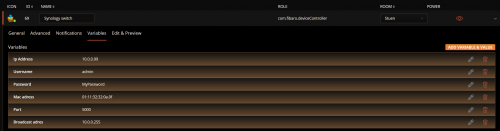Hi!
I have a Home Center LITE (without LUA support) and I am trying the creat a Virtual Device that can control my Synology NAS music player (AudioStation).
It has a good webapi kit, that I can use with HTTP commands, but can't solve it.
For example my ip addresses:
- Fibaro HCL: 192.168.1.10
- NAS: 192.168.1.20:5000
- NAS l/p: admin:admin
This is 3 command to the NAS (login / start music / pause music / etc.):
LOGIN:
http://192.168.1.20:5000/webapi/auth.cgi?api=SYNO.API.Auth&method=Login&version=1&account=admin&passwd=admin
START MUSIC:
http://192.168.1.20:5000/webapi/AudioStation/remote_player.cgi?api=SYNO.AudioStation.RemotePlayer&method=control&action=play&id=__SYNO_USB_PLAYER__&version=2
PAUSE MUSIC:
http://192.168.1.20:5000/webapi/AudioStation/remote_player.cgi?api=SYNO.AudioStation.RemotePlayer&method=control&action=play&id=__SYNO_USB_PLAYER__&version=2
I can transform to GET HTTP request as a virtual device button, but doesn't work (e.g.. Pause):
GET /webapi/AudioStation/remote_player.cgi?api=SYNO.AudioStation.RemotePlayer&method=control&action=pause&id=__SYNO_USB_PLAYER__&version=2
HTTP/1.1
Host: 192.168.1.20:5000
Authorization: Basic admin:admin(Base64EncodedForm)
I think it is ok, but what about Virtual Device advanced settings fields?
- Name
- Room
- IP Address
- TCP Port
Is these IP Address and TCP Port the HCL's address or NAS's address? Don't working nether
Can somebody help me, I fell I am so close!
Thanks,
Balage