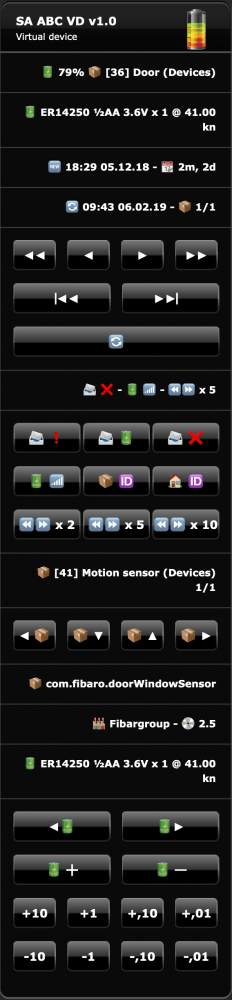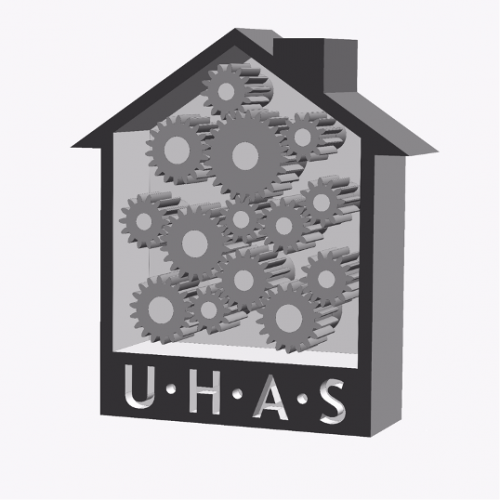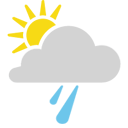About This File
INTRODUCTION
Advanced Battery Check VD (further in text ABC VD) scans for all included battery devices and adds them to the list sorted by either battery level, device ID or room ID depending on user settings. Also it can send list of all devices or just devices that needs battery to be replaced to e-mail and/or popup. Can also send push notification with the worst battery status.
PREREQUISITES
- Fibaro Home Center 2 with firmware 4.160 or greater
FEATURES
- Scans for all battery powered devices adds them to the list and shows their battery level status.
- It is possible to scroll through the list of battery devices and see battery level, type, amount of battery needed for selected device and price of the battery (if entered by user).
- Easy adding or removing battery devices to be ignored
- Included 30 types of battery devices (products) in ABC VD version 1.0 for the list please check APPENDIX 2
- Automatic recognition and adding of not included types of devices (products) for which user can setup battery type, amount needed and price
- Predefined types of battery types including Unknown and Rechargeable
- Sends list of all battery devices found or only dead devices and devices with battery level bellow 35% to e-mail and popup notification depending on user selection.
- Calculates total price for devices that need battery replacement on the bottom of the list sent to e-mail (user need to setup currency and price for batteries)
- Sends push notification for device with lowest battery level found or dead device
- It can automatically remember date when battery is replaced on device after updating the list. This is done by comparing previous measured battery level with the currentone.
- VD has built in multi-language support with 28 languages included (see APPENDIX 1 for the list). VD can use HC selected language or user can select any other available language. VD will be automatically translated to selected language (visible after refreshing page on browser or refreshing network data on Fibaro mobile application)
- Easy setup for VD icons (on UHASTM compatible version is this even easier)
- Global variables are automatically added, monitored and repaired and does not require user intervention
INSTALLATION
Please check provided User Manual and video provided by @MarcoTorino71:
PACKAGE CONTENT
- Advanced Battery Check VD v.1.0 Standalone
- Icon pack
- User manual EN
TERMS AND CONDITIONS
Permision to use, copy, modify and distribute this software and its documentation for educational, research, personal use and non-profit purposes, without fee and without a signed licencing agreement is hereby granted, provided that the copyright notice, with "Terms and conditions" and "Disclaimer" appear in all copies, modifications and distributions.
It is strictly forbidden to sell, rent, lease and/or lend this software for profit without prior consent from the Author.
DISCLAIMER
This software is provided by copyright owner "as is" and any express or implied warranties, including, but not limited to, the implied warranties of merchantability and fitness for a particular purpose are disclaimed. In no event shall the author and distributor be liable for any direct, indirect, incidental, special, exemplary, or consequential damages (including, but not limited to, procurement of substitute goods or services; loss of use, data, or profits; or business interruption) however caused and on any theory of liability, whether in contract, strict liability, or tort (including negligence or otherwise) arising in any way out of the use of this software, even if advised of the possibility of such damage.
Fibar Group S.A. and their employees are not responsible for support of the ABC VD. Please contact the author Sankotronic, on the Fibaro Forum, for any questions or support required.
VERSION HISTORY
1.0 – First release used as a base for UHAS version
Here is look of the ABC VD:
Enjoy coding and your new ARM virtual device! ![]()
Sankotronic
Edited by Sankotronic
Added video from @MarcoTorino71