About This File
ZXT-120 is an IR extender for air conditioners, but it can be learned up to 20 defferent ir code for multimedia. The process of learning of zxt-120 is written in its manual, but i want to show a way to use that codes in fibaro HC.
For this purpose we have to change the virtual device IP Address with your HC ip, and write 80 in TCP port box:
You can change the buttons according to your custom multimedia device (here we made a TV control):
Now you have to change commands for corresponding buttons.
For example for first button:
Authorization code is your username:password in 64Base format.
admin:admin => YWRtaW46YWRtaW4=
We can learn up to 20 code according to this list:
Use this command for changing mode :
/api/callAction?deviceID=107&name=setMode&arg1=0
For setting temperature (in cooling mode):
/api/callAction?deviceID=107&name=setThermostatSetpoint&arg1=2&arg2=23
For setting temperature (in heating mode):
/api/callAction?deviceID=107&name=setThermostatSetpoint&arg1=1&arg2=21


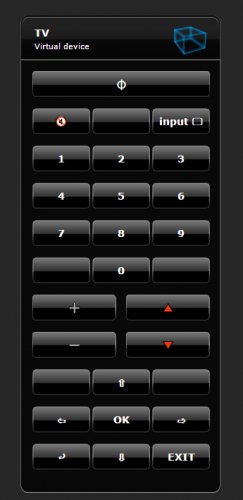

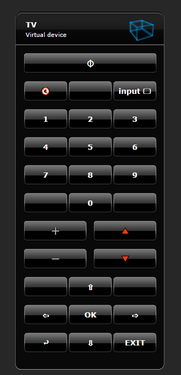
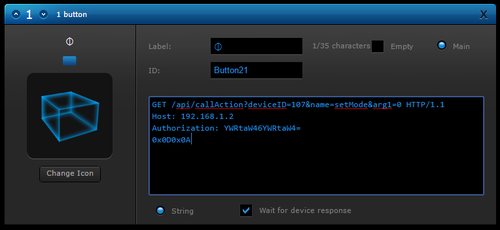

Recommended Comments
Join the conversation
You can post now and register later. If you have an account, sign in now to post with your account.