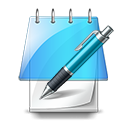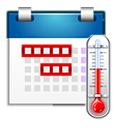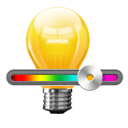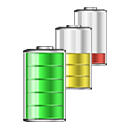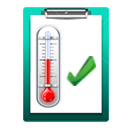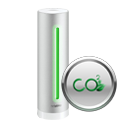About This File
Some of the icons I use for different scenes (e.g., TimeBasedEvent by Sankotronic or a scene for the sun protection in summer time)
- - - - - 21.08.2018 - adding some new icons for a "battery check" and a "ambient light" scene - - - - -
- - - - - 29.08.2018 - adding some new icons for a "check door/window" scene - - - - -
- - - - - 14.09.2018 - adding one new icon for the roller shutter control and some different colored icon to create a variable - - - - -
- - - - - 10.12.2019 - adding two new icon for the sleep state and the sleep child state - - - - -
RollerShutter Control
SunProtection
HeatingPlan, TimeBasedEvents, CalcBankHoliday and other











DimLight, NightLight, ColorLight
AllOff, BabyMood, BatterieCheck, WindowCheck, InventoryCheck
Create Variable (in different colors)