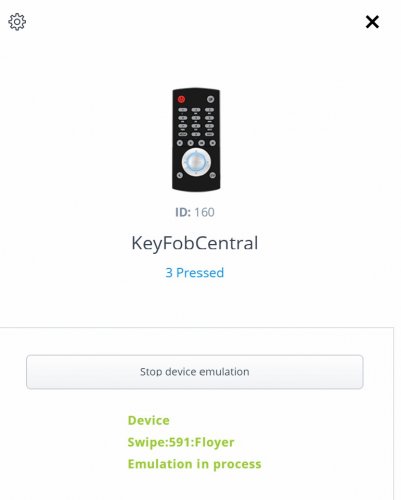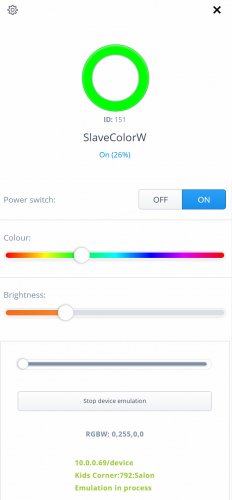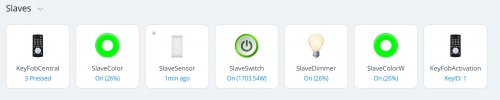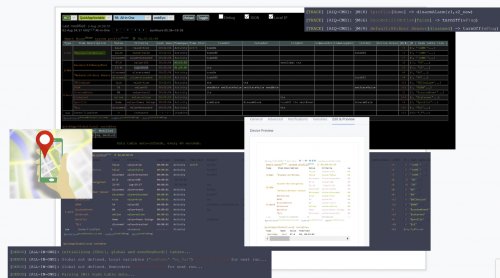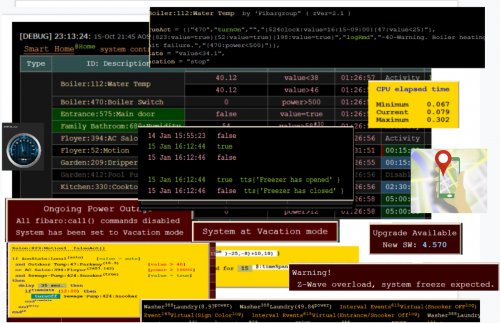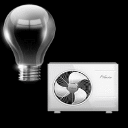About This File
Those QuickApps intend to use as a slave devices on HC3 to emulate original devices on HC2/HCL or secondary HC3.
The main purpose is to emulate devices of HC2 controller to create same environment on HC3 before migrating the devices. You can use these devices as standard HC3 devices in Lua, block scenes and QuickApp (triggers and control). After migration you just need to delete slaves and change device IDs in code. To make it easy, recommended to use json Home Table.
In addition if you intend to keep HC2 or HCL as part of your Home Automation, these slaves provide an option to run your system on HC3 only.
You can expand your HCL usage by using Lua, block scenes and QA on HC3 to control and monitor devices on HCL.
Please use slaves according to device functionality. For sensors use SlaveSensor, for dimmers use SlaveDimmer, for RGBW dimmers use SlaveColor or SlaveColorW (option to change white level).
It's very important to use correct KeyFob slave (sceneActivation or central Scene)
After downloading the QA, open user_data file and enter credentials, IP and device ID. slaveRate value is in milliseconds and determines the time rate to fetch the data from original device.
For example if device on HC2 turned ON, within 700 milliseconds the slave device on HC3 will be turned ON also
Every slave device has an option to stop/start emulation by pressing toggle button .
What's New in Version 1.0.0 See changelog
Released
Have added Slave Mulitlevel QA for level sensors (temperature, humidity, lux, ebergy and etc) emulation .