Welcome to Smart Home Forum by FIBARO
Dear Guest,
as you can notice parts of Smart Home Forum by FIBARO is not available for you. You have to register in order to view all content and post in our community. Don't worry! Registration is a simple free process that requires minimal information for you to sign up. Become a part of of Smart Home Forum by FIBARO by creating an account.
As a member you can:
- Start new topics and reply to others
- Follow topics and users to get email updates
- Get your own profile page and make new friends
- Send personal messages
- ... and learn a lot about our system!
Regards,
Smart Home Forum by FIBARO Team
Search the Community
Showing results for tags 'gps'.
-
Hi guys, I'm going mad with Fibaro GPS scene trigger which refuses to work although my movement traces from my mobile are sucessfully recorded within Fibaro. I have done/checked/tried: create a custom location in localisations panel instead of using my predefined HCL location using a separate variable instead of direct GPS location checked data privacy settings on my IOS and allowed it for Fibaro to collect GPS (otherwise traces would also not be visible in Home Center) Home location: Collected movement traces: Fibaro test scene: What else can it be?!? Note that I can trigger the scene manually and i get the notification. Also I can trigger the scene via IFTTT even location-based! Help much appreciated! Home-Center light is on latest version 4.560.
-
Witam Czy komuś działa scene wyzwalana przez lokalizacje gps urzadzenia z zainstalowana aplikacja Home Center?
- 2 replies
-
- gps
- home center
-
(and 1 more)
Tagged with:
-
Version 1.0
599 downloads
Many users are trying to use GPS feature, but the functionality and use of HC2 location data are very confusing and most of the time don't work correctly. The major advance of this scene that there is no use of HC2 defined locations and localization. The scene triggered by location change, which received by HC2 and tracks users' presence according to predefined places. The scene sends notification (and could announce on user location in case TTS system has been defined and set) in three conditions: User arrived to one of the predefined places. User approaching to one of the predefined places. User leaves one of the predefined places. You can define as many favorite places as you need. For example: Shopping Mall, School and etc. to track your family members. It helps to know if your kids are actually at school, and your wife at work and not at shopping mall. Please note that in most of the time there is a gap of few minutes between user's actually location (physical) to location received by the system. Unfortunately in some cases no update received at all. I'm using this scene for few years and still don't have full understanding how the GPS mechanism works... when, how and why the location is updated by Fibaro mobile application and I believe if the application closed on your mobile, no updates sent at all. Based on above facts, I do not suggest to execute any actions based on user location (like to open gate, lights), but I do suggest to turn on heating system (gap of few minutes better than nothing, or you already at home and your system anyway is ON) --=========================== USER CONFIGURABLE PARAMETERS =============================== eMailId = {2} -- user IDs to send email. To include more users use: eMailId={2,5,20} eMail = true -- if true, email will send popupNote = true -- if true, popup notification will send to all users. pushNote = true -- if true, interactive push notification will send to users, which can receive Push notifications as defined at "Access Control" panel at "Mobile devices list" section. _TTS = false -- text to speech message. Please before setting to true, make sure to update locationTts() function with your TTS setup. Default code in function based on Text to Speech - Android phone/Tablet scene and could be downloaded from https://forum.fibaro.com/files/file/180-text-to-speech-android-phonetablet/ --list of users ID and names (the reason to include names, is because the name could be email address in the system). Set scene %%properties accordingly to IDs in list. Please update according to your system GPSuser = {{2,"Alex"},{190, "Tammy"},{457,"Leon"}} --list of points of interest to follow users' arrival, approaching or leave. Please update/add according to your favorite locations. Make sure that place coordinates are few times more accurate than locAcc variable below. GPSplace = {{"Home","62.1747177;64.8820022"},{"Work","62.244312;64.842668"}} ignoreGps = 1 -- Amount of hours to consider the location is too old and ignored. Default to ignore over one hour old user location. locAcc = 300 -- Defined GPSplace area in meters, to assume presence in place. distGap=150 -- Distance between current and previous locations to avoid messages in case same location received several times. By executing the scene manually, table with users' last location and their distance from predefined places will be displayed. Please use this feature to verify that the users' location data is receiving and updating by HC2. hasGPS column shows if user has GPS (means if location has been ever sent from this user) and how frequently GPS position is collected. When the scene is triggered, follow information on debug window displayed: User name, his previous and current location and timestamps. Current distance of the user from all predefined places I hope it will do the job for you. -
Using Android Fibaro app v.126 - Samsung S9+ android 9, HC2 v4.550 User location/GPS has never worked since I got my HC2 around 9 months ago. A few times support have told me that it's a "known issue", most recently they are no longer say this, but neither can they find a solution - perhaps you can? I have enabled location permission for the app, set location accuracy to 15m (I have tried other values). On the HC2 I have set the system location, and in access control set GPS frequency to 1 min (I've also tried 5mins, 10 mins). Despite having everything set correctly (I think!), it still has never updated GPS location. This is the detail for superuser account which shows last location time in 2012 and Fibaro office in Poland (I'm in the UK): {"id":2,"name":"tom@xxxxxx","roomID":0,"type":"HC_user","baseType":"com.fibaro.voipUser","enabled":true,"visible":true,"isPlugin":false,"parentId":0,"remoteGatewayId":0,"interfaces":["voip"],"properties":{"Email":"tom@xxxxxx","HotelModeRoom":"0","LastPwdChange":"1559613890","Latitude":"52.43","Location":"52.4320294933;16.8449900900","LocationTime":"2012-12-06 12:15","LocationTimestamp":"1354792521","Longitude":"16.84","PreviousLatitude":"52.43","PreviousLocation":"52.4320252015;16.8449947542","PreviousLocationTime":"2012-12-06 12:14","PreviousLocationTimestamp":"1354792461","PreviousLongitude":"16.84","SendNotifications":"true","TrackUser":"1","UserType":"superuser","atHome":"false","deviceIcon":"91","fidUuid":"xxxxxxx","firmwareUpdateLevel":"0","initialWizard":"false","saveLogs":"1","sipDisplayName":"_","sipUserID":"1","sipUserPassword":"","useOptionalArmPin":"false","usePin":"false"},"actions":{"sendEmail":2,"sendPush":1,"setSipDisplayName":1,"setSipUserID":1,"setSipUserPassword":1},"created":1566743485,"modified":1566743485,"sortOrder":2} { "id": 2, "name": "tom@xxxxxx, "type": "superuser", "email": "tom@xxxxxx", "hasGPS": false, "deviceRights": [], "sceneRights": [], "heatingZoneRights": [], "hotelRoom": 0, "sendNotifications": true, "tracking": 1, "atHome": false, "useOptionalArmPin": false, "initialWizard": false } I have also tested with a new (non-superuser) account, but still no joy. I notice that the app always has "Welcome Home" even when a long distance from home! Any ideas how to get GPS / geolocation working? Thanks!
- 19 replies
-
- geofencing
- location
-
(and 1 more)
Tagged with:
-
HI, SORRY FOR MY POOR ENGLISH IN ADVANCE I HAVE A HCL LITE UPDATED TO LAST VERSION AND TWO ANDROID PHONE WITH FIBARO APP UPDATED TO LAST VERSION, GPS ACTIVATED ON SMARTPHONES AND SCENE SET ON PRIVILEGE ON BOTH USERS GPS LOCATION ON FIBARO IS OK AND I SEE TRACKING OF FIBARO FAMILY AS YOU CAN SEE IN THE NEXT IMAGE. I TRIED TO MODIFY PRECISION ON FIBARO APPS AND TIME TO TRACK GPS IN FIBARO USERS, NOTHING CHANGE IT DOESN'T WORK look 7st image I CAN'T USE THE GPS FUNCTIONS, I TRY TO ARM MY SENSORS WHEN ALL OF THE SMARTPHONE ARE AWAY HOME, I TRIED WITH TWO WAYS THE FIRST: FIRST WAY (CAN'T WORK) -DECLARE A VARIABLE CASA=1 (image 1) -CREATE A SCENE (image 2) -CREATE A SECOND SCENE (image 3) SECOND WAY (CAN'T WORK) -DECLARE TWO VARIABLE (TERESA AND RICCARDO) (image 1) -CREATE THREE SCENES (image 4-5-6) CAN YOU HELP ME UNDERSTAND WHAT IS WRONG, I READ OF A LOT OF PEOPLE HAVE PROBLEMS WITH GEOFENCING THANK YOU IN ADVANCE AND SORRY FOR MY POOR ENGLISH
-
I trying to make the Scene that will "set" the GV to Yes when I leave the Home, and "reset" GV when I approaching Home. For now I manage to get first part, but second part not working. Can someone with more experience help me. Thanks, Vedran --[[ %% autostart %% properties 79 Location %% weather %% events %% globals KidsAtHome --]] if (fibaro:countScenes() > 1) then fibaro:abort(); end local startSource = fibaro:getSourceTrigger(); -- Set PresentState to Away if fibaro:calculateDistance(fibaro:getValue(79, "Location"), "46.26388770867427;16.35787010192871") > 30 and fibaro:calculateDistance(fibaro:getValue(79, "PreviousLocation"), "46.26388770867427;16.35787010192871") <= 30 and fibaro:getGlobalValue("KidsAtHome") == "No" then fibaro:setGlobal("PresentState", "Away"); end -- Set PresentState to Home if fibaro:calculateDistance(fibaro:getValue(79, "Location"), "46.26388770867427;16.35787010192871") <= 30 and fibaro:calculateDistance(fibaro:getValue(79, "PreviousLocation"), "46.26388770867427;16.35787010192871") > 30 or fibaro:getGlobalValue("KidsAtHome") == "Yes" then fibaro:setGlobal("PresentState", "Home"); end
-
Hello All, As I try to build a presence detection with BLE, I like to ask if there is a way to poll GPS coordinates of a user by request, overriding the pre-configured time frame. When user is detected from BLE inside range to stop polling and when user is out of BLE range to get a specific time frame for GPS Polling, according to period of day. Any help?
-
Hey everyone. Still rather new to this whole HC2 thing. At any rate I have all my devices up and running. I'm on the last FW v4.130. I am trying to setup some basic scenes using the building blocks for when arrive and leave. No matter how basic or complex a scene I try and create I cannot get them to trigger when using GPS. Am I doing something wrong here?? I have both home and work setup with the correct coordinates already. Also all the users are set to give up GPS at 1 minute intervals. Any help would be greatly appreciated.
-
Guys if i made a scene with gps that when i am home ( the gps coordinate has bern given) than turn light on. Where does hc2 knows where i am?
-
Distance check is a LUA script to turn on the lights when you’re coming home, for example to turn on the garden light. It uses the GPS functionality of the Fibaro HC2. The script tries to manage the delays or the errors that sometimes there are acquiring the user's location by the Fibaro/GPS and it requires an interval of 1 minute for the Fibaro HC2 parameter "How frequently GPS position from the user’s iPhone should be collected". It has been tested in scenario where you are some kilometers away from home and you are going to home. How it works. You can define four areas: large area and small area, gap area and extra large area. The area are circles around the location of the house. When you enter in the large area the light is turned on and a timer is started. If you reach the small area before the timer has expired the light will be “confirmed on” otherwise the light will be turned off. Perhaps you was not going to home but you have entered in the large area for a while. When the light is “confirmed on” by the first timer a second timer is started. If you exit from the small area before that this timer has expired the light will be turned off. This second timer avoids that the light remains on when, for example, you pass near the house (inside the small area) without to stop at the house. If you remains in the small area the script will continue to run to check when you will go away from home just to reset at the condition where it checks when you area arriving to home. The reset happens when you will be out of the “large area + a gap distance”. Large area + gap distance define the gap area. The gap area is to avoid that the script switches exactly on large area border when you are going away from home. Infact it could be that the road you are on goes in and out from the large area or that the FIBARO GPS reports different values (greater or less than large area radius) when you are next to the large area border. So, without the gap area the script could turn on the light when you are going away from home. It is important to note that even though the script should erroneously turned on the light when you are going away from home the light will be turned off after the first timer is expired since you will not enter in the small area. Anyway the gap area avoids this kind of error and it is used only when you are going away from home. Link for script (ZIP file) and documentation (PDF) download: http://domotica.gposta.it
-
About a week ago the GPS tracking as well as user tracking stopped working. I checked and rechecked my settings in HC2 and in my phone (Samsung Galaxy S4), and found nothing wrong. The application in my phone is running with accuracy set to 30 m, in HC2 the frequency of GPS data collection is set to 1 min. Did anything happen on Google part? Any help or suggestion?
-
I have HCL and scene when I'm outside my living area to make my danfoss LC-13 change temperature to 12^C, it's working but only once after I leave . I have also a second scene where it's checks when I'm in area to put temperature high and it's working and every 2 hour checking I'm still there as when it change temperature it dose it on 2 hours Both scenes are active When I'm leave are When I'm coming home Is there some bug or GPS has priority higher than checking? GPS location is working on both phones me and my wife
-
I'm experimenting with configuring BLOCK scenes with GPS locations, and it isn't working. See the attached image of my scene. I've confirmed (through other IOS apps) that the 100m buffer and location are correct. I have the HOME address and GPS coordinates correct. I have LOCATION SERVICE enabled on my iPhone/iOS and allowing Fibaro access to location services. My iPhone is sending updates of my location every 5 minutes. Is anyone else having issues with this feature?
-
Hi I have just hade my HC2 for a week or so. But can’t get user locations to work. I have enabled GPS tracking every 15 minutes on the members of my family. I have logged in the iOS app with separate users. But I can’t seem to get any location data in my HC2. I can see on of the family members in the “Your House” view but there are no location data. Am I doing something wrong or doesn’t this work on 4.035?

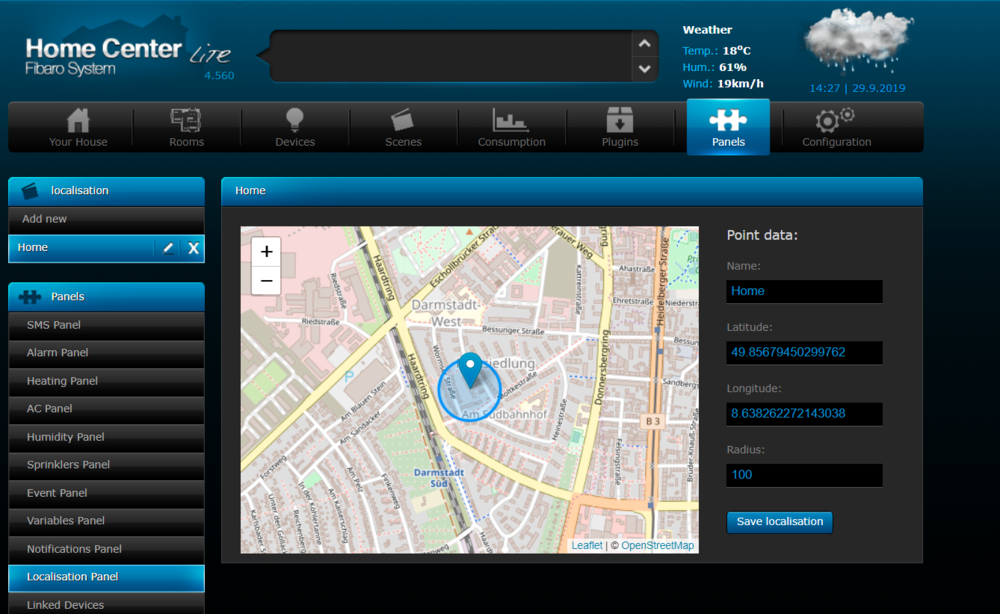

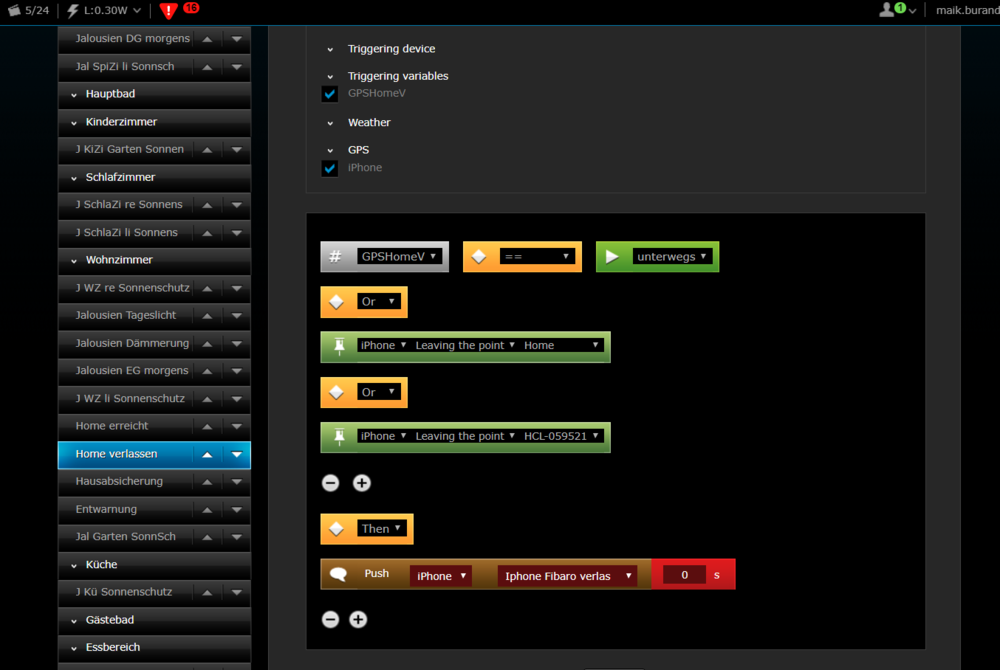

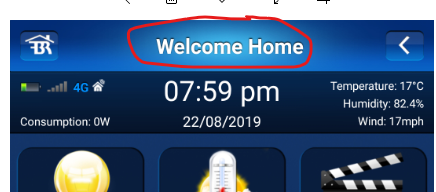
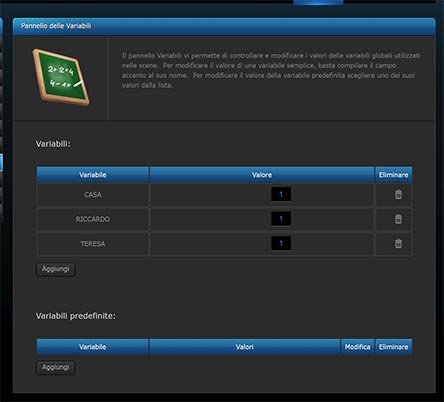
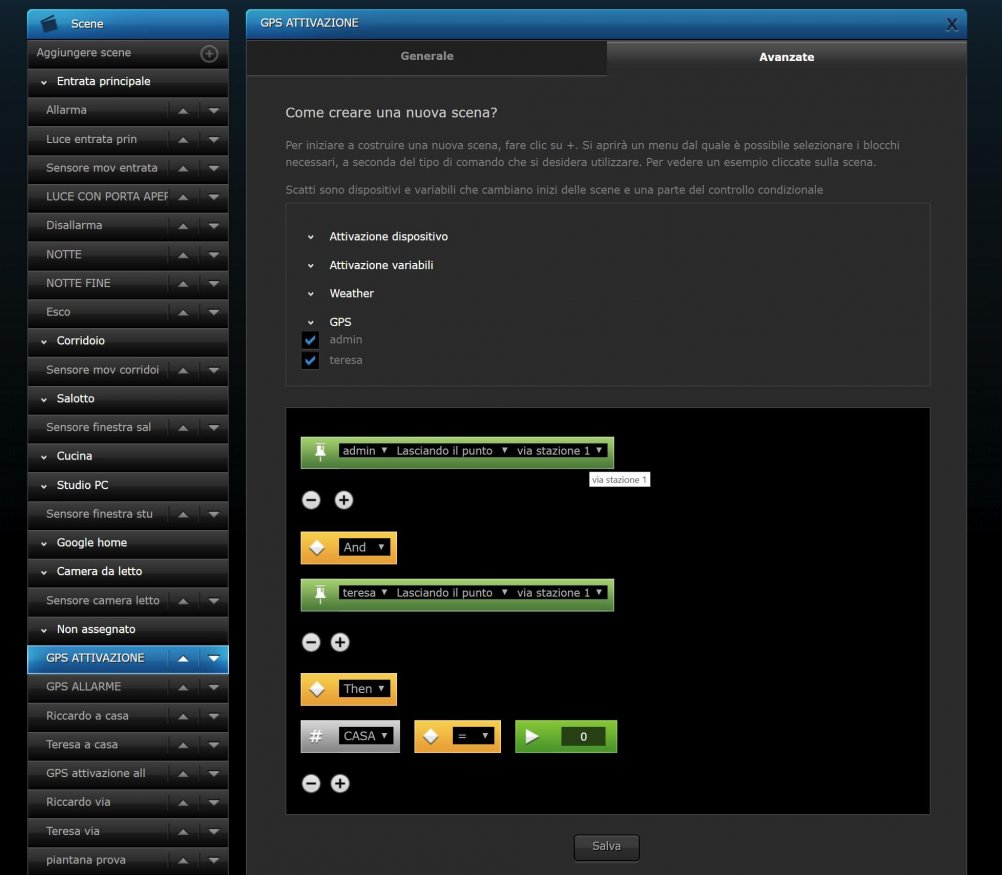


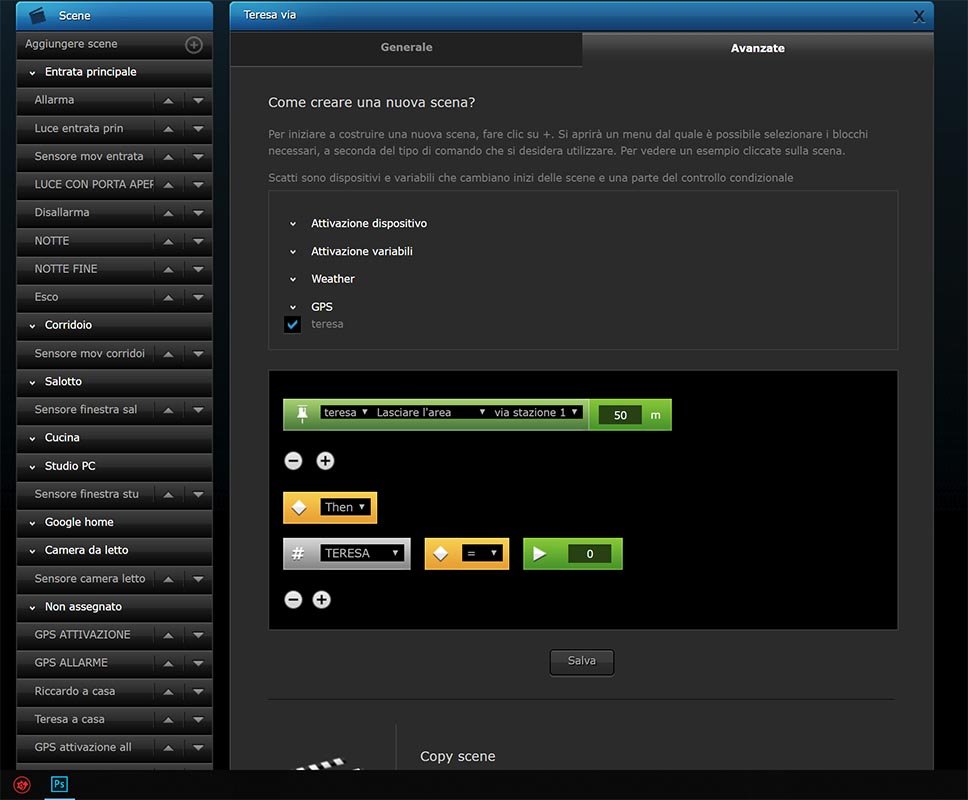
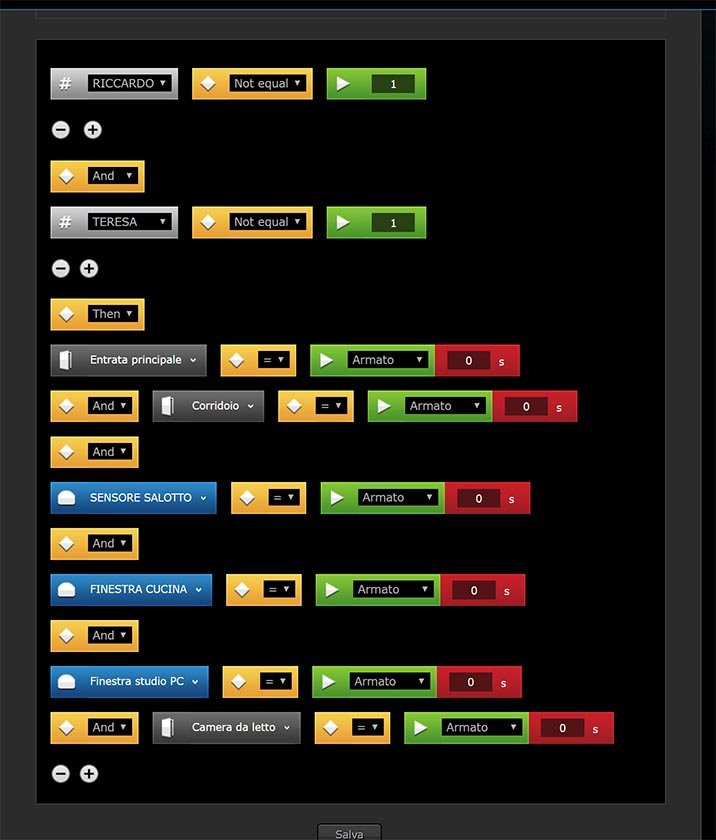
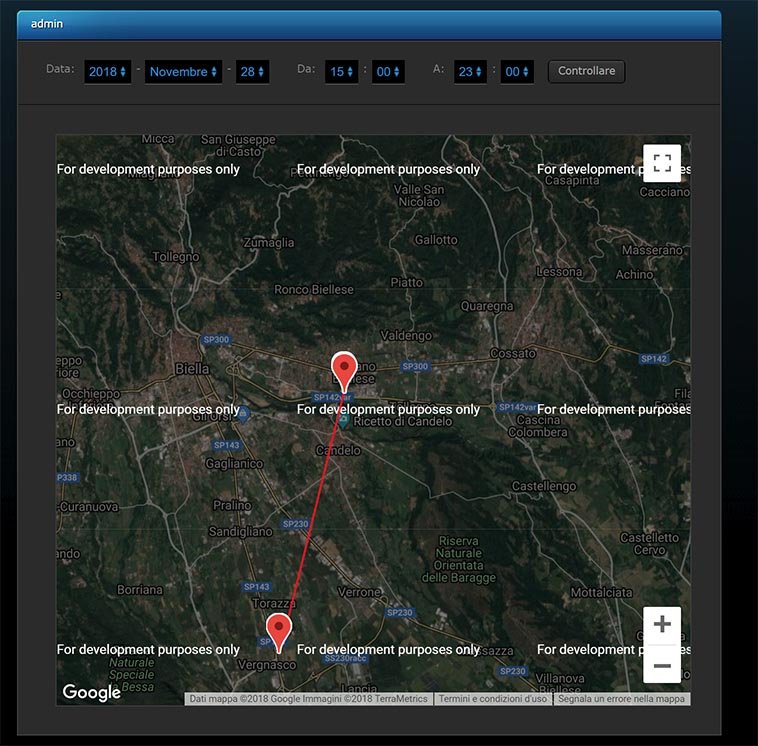
.thumb.png.154aca7fea82d8945916b448f0fe498b.png)



