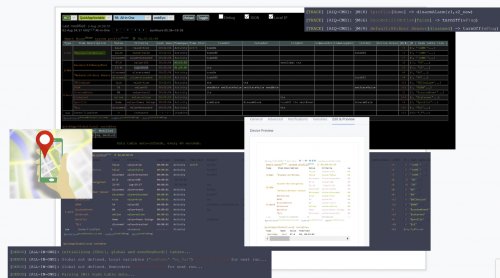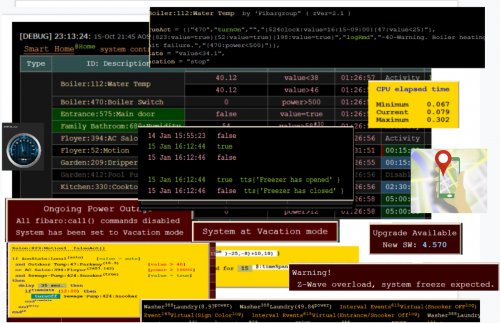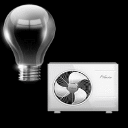About This File
Several times I've got lost in my system to identify specific device.
I believe many of us have old devices/scenes that have been hidden or disabled. After a while, finding them again is quite a headache and not an easy task.
I have written a scene that shows all existing devices, scenes, users and mobile devices with some extra data of properties.
The scene output has two formats:
- a list of devices by rooms
- a plain list of all components in acceding order of IDs
In order to choose between two formats please change as following:
- local plainList =false (for list by rooms)
- local plainList=true (for plain list in acceding order)
Since the latest upgrade 4.503 there is a new type of warning "API: not found".
So during the execution you might see a lot of messages:
[DEBUG] 00:19:26: Gathering system information.....
[DEBUG] 00:19:26: [1;31m2018-07-03 00:19:26.358874 [ error] API: Not found
[DEBUG] 00:19:26: [1;31m2018-07-03 00:19:26.528578 [ error] API: Not found
[DEBUG] 00:19:26: [1;31m2018-07-03 00:19:26.669187 [ error] API: Not found
[DEBUG] 00:19:26: [1;31m2018-07-03 00:19:26.826398 [ error] API: Not found
....................................................
Please ignore the messages and wait...
I hope Fibaro team will fix it on stable release.
What's New in Version 1.2 See changelog
Released
Version 1.2
New features:
- Due to long scanning, progress meter added, to make sure the scene is active and working.
- System detail inventory shown at the end of devices list. (like number of motion, temperature, humidity, energy and etc. devices)
- By starting the scene externally with parameter < fibaro:startScene('sceneID',{""}) >, battery level check will executed and if found batteries below user defined limit, email or/and popup or/and interactive push notification will send. The idea is to set schedule (e.g. once per week) to start this scene and to receive notification if low battery level has found.
- By pressing "Start" button twice within one second, it will display battery levels status only. Since the data already displayed in front of you, no notification will be send.
New fields added/improved:
- "zwaveRoute" - shows last working zwave route used by device.
- zwave company name.
- units of current readings. (like C, %, V, UV, W and etc)
Note: Original file format is .rtf. Please use WordPad to downloaded (copy and paste)