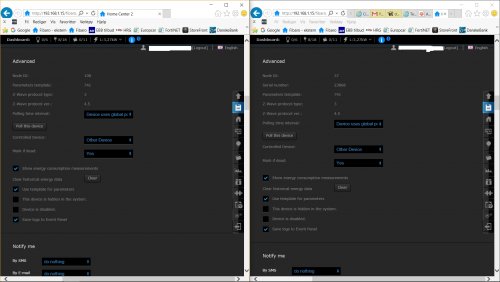Welcome to Smart Home Forum by FIBARO
Dear Guest,
as you can notice parts of Smart Home Forum by FIBARO is not available for you. You have to register in order to view all content and post in our community. Don't worry! Registration is a simple free process that requires minimal information for you to sign up. Become a part of of Smart Home Forum by FIBARO by creating an account.
As a member you can:
- Start new topics and reply to others
- Follow topics and users to get email updates
- Get your own profile page and make new friends
- Send personal messages
- ... and learn a lot about our system!
Regards,
Smart Home Forum by FIBARO Team
Search the Community
Showing results for tags 'wallplug'.
-
Temperature control with wall plug and temperature sensor
Mellquist posted a question in Scenes and Interface
Dear Forum-gurus, I´ll try to explain this as briefly as possible. It might not even be such a big problem, but i just can´t seem to find a solution by myself. Heres the explanation of what I want to do: At our cabin/vacation home, we would like to be able to control the temperature with two different modes; Home and Away. The salesman who put us up to the idea of Fibaro, suggested the Wall Plug as a unit to control the on/off power of the Heating Panels in the different rooms and use the Temperature Sensor built in to the Smoke Sensor to trigger different scenes depending on the temperature. Now; I am able to tell the Wall Plugs to activate and turn on the heating panel if the temperature of a room gets below say 20°C and turn off again if the temperature reaches say 23°C - by using scenes. What i don´t seem to be able to is to make a "MASTER" scene to activate all the different scenes within the cabin. This means that per wall plug and temperature sensor, i need two different scenes for the low and high temperature - as well as two different set of scenes depending on which mode i need to activate (I.e: Home or Away). This means that i´m left with quite a lot of scenes to trigger on or off. I guess my question is if theres any possibility of making a "MASTER" scene that triggers a defined number of scenes to turn on or off - and that way make both a Home and an Away mode? I´ve tried looking into the "Heating Panel", but it doesn´t seem like it´s compatible with the Wall Plugs. The system i use is the FHC Lite. Please let me know if theres any relevant info i´ve left. Kind of hard to put this into words.- 8 replies
-
- sensor
- temperature
-
(and 3 more)
Tagged with:
-
I have a couple of Fibaro wallplugs that I'm having problems with. Symptom is: Sometimes, when I turn the plug on the will automatically turn off again. Same thing goes other way around. If i turn them off they will automatically be turned on again. This happens like 1 time out of 10. Wallplug will come out of sync with any GUI (mobile app or web gui) which will display wrong state. On when its really off and the other way around. If I keep toggling the state when this happens the plug will soon be marked as "dead node". Removing the plug from the socket and replacing it again will get it back in sync. All wallplugs I'm having problem with are the newer ZW5 ones. I have handful of older plugs and never had any problems with them that I know of. What I have tried: * Removed and re-added them from network several times. In secure mode and not. * Fibaro support suggested to replace the plug. I returned it to the store and got a new one. Might be that I just got another one from a "bad batch"? * Moved the plug around in the house. Sometimes really close to the HC2. * Different devices connected. Haven't heard from Fibaro support after I replied that replacing the plug with a new one didn't help. That was over a month ago. I sent a reminder yesterday. Fibaro case #89048. /Alex
-
I have a Fibaro Wall Plug FGWPE/F-102 and a Z-Wave+ Controller, you can check from here. I want to include my Fibaro wall plug into z-wave controller. However, the wall plug is not discovered by my z-wave controller. I have read and follow the instructions came with the wall plug. I have tried to press the B button quickly triple click as it says in the instructions but it did not work. I have also tried some other combinations to press B button I saw on the other sources and videos. I have also watch the video on the official manual site given below; https://manuals.fibaro.com/wall-plug/ Do you have any ideas? Any possible solutions?
- 2 replies
-
- zwave
- zwave plus
-
(and 1 more)
Tagged with:
-
Witam wszystkich. Nie jestem zaawansowanym użytkownikiem Fibaro i nie mogę zrozumieć przyczyny następującego problemu: otóż mam centralkę Lite i jedynie 5 wtyczek, którymi obsługuję proste sceny typu "włącz na ileś czasu i wyłącz". Niestety cały czas centralka sygnalizuje mi problemy z komunikacją z poszczególnymi wtyczkami (wszystkimi w losowym rozkładzie czasowym). W efekcie nigdy nie mam pewności czy dana scena wykona się poprawnie i czy akurat w momencie kiedy powinna była się uruchomić, dana wtyczka jest niedostępna. Jest to strasznie irytujące..... Centralka jest regularnie aktualizowana (teraz ma wersję systemu 4.6), jej restart niczego nie zmienia, a wtyczki są w bliskiej odległości od centralki (nawet w tym samym pomieszczeniu). Co zatem może być powodem wyżej opisanych problemów? Dziękuję za wszelkie sugestie. Pozdrawiam
-
Hi, has anybody experienced issue with Wall Plug device working fine in Devices List on HC3 (being able to switch ON/OFF, see power consumption) but cannot choose the device in Block Scenes as it is not listed as device in the room?
-
Has anyone added an Aeotec Smart Dimmer 6 Gen 5 ?? when I add it using the mobile interface it says that the process has failed but when I check on the web interface it shows the device added several times. Its working but its weird
- 39 replies
-
Hi, I have adde dimmer 2 and wall plug (as light) in a room. When I add the common room lightcontrol slider on the tablet app, Im not allowed to move the slider further down than halvways. This is because the wall plug (on/off) is controlled by the same slider I assume. How can I work around this? I think it looks stuid in the UI because of this shortcomming.
-
I have relatively simple automation to develop. If temperature is too low - switch on Wall-Plug. If too high - switch it off. I have three temperature sensor in disposal: "Motion Sensor", "CO Sensor", and Elgato Eve. I was trying several automatons with different sensors, IFs, WHENs, etc - no way. I am not able to control Wall-Plug using temperature value. Any idea to solve my issue? Regards, Tomek
-
I have a New HC Lite, and i have started to add Devices and setting scenes. I try first With a motion sensor, that i want to start a wall plug. I have created a scene, see photo. When i start the scene using the play button, the wall plug turn on light, and after 60 Seconds it turn off. But - when there is movement in front of the motion sensor - nothing happens, light will not turn on. Often the play button is also in pause, even if i have put X that it will not allow alarm to stop scene. Anyone who can give me hint or tips for what i am doing wrong here? I want the system to og on "loop" so every time the motion sensor is trigged the light will turn on.
-
How trigger notification from Wallplug by powerloss?
Harraball posted a question in Home Center Lite
I have bought the Home Lite system and try to program the fridge wallplug to send a notification by loss of power. By use of graphic blocks programming I don't get the option to write the notification. By use of the Magic scene interface I've tried using parameters: power less than 1W and change in state as triggers for the notification, but nothing happens when power is cut. What do I do wrong? Greatful for your help -
How to change ones colour in a wallplug? When the wallplug is off, its white at the moment. (being set in parameter 42 > option 3) But I would like to have the white light only be on after a certain time in the evening and sunrise How to I start with this scene?
-
I am looking for a simple wall plug that I can plug in a socket to switch a led lamp on and off but also be able to dim the lamp. Is the Fibaro wall plug capable to dim the light as well? if not, is there another product which is capable of doing so? I saw a everspring wallplug but that seems to run in issues on a fibaro box (notification logs clotted up)
-
Hi. Does anyone know if it is possible to turn off the LED indicators on a FIBARO wall plug/switch/relay? I'm having trouble sleeping, and the darned lights are keeping me from it! I'm not using the FIBARO gateway, but a RaZberry transciever. Is there a parameter setting? Thanks for any information! Kind regards, Emil
-
Electric panel heating with HC2, wallplug and sensor.
thomas.hvindenhaug posted a question in Scenes and Interface
Could someone please point me in the right direction to control 3 electric panel heaters (in the same room), using HC2, Fibaro wallplugs and Aeon multisensor. All 3 heaters are supposed to be controlled simultaneously as if they are 1 device? Thanks Thomas -
Hi, Iḿ fairly new to programming Fibaro HC so I would very much appreciate some assistance from the Fibaro community. Iǘe set up a HC2 4.131 in a summer-cabin built up from four small wooden houses. two of which have their own bathroom with underfloor heating controlled by Thermofloor Multireg. In the living rooms I have used Fibaro wallplugs with aeonlabs multisensor together for controlling electric wall-mounted heaters. When adding the wallplug to the system the setting for "Controlled Device" default to lighting. Does this parameter affect the ability to make the wallplug a suitable component to be a part of a heating panel? Will AeonLabs Smart Switch have an option to set the "Controlled Device" to some sort of heating appliance? Is there a VD thermostat, made up from wall plugs and multisensors, available for download? Thank You
- 1 reply
-
- thermostat
- wallplug
-
(and 2 more)
Tagged with:
-
Direct association set, associated device won't switch on
IndianaJonas posted a question in Home Center 2
Good morning everyone! I have set up several rooms in the house with a thermostat and a wall plug directly associated, the thermostat controlling the wall plug. The thermostat is also controlled by a heating panel, but that's a different topic and works fine. Yesterday one wall plug stopped communicating with the HC2, and the thermostat would not control it either, it was just always on and the room got rather warm! I tried to remove the wall plug and add it again, and do the association again, everything seems fine, but the thermostat WILL NOT control the wall plug... I am totally lost, I worked with this for several hours yesterday, tried factory reset on the thermostat and the wall plug, to no avail... The only difference I can actually see is that one wall plug displays the serial no. and the other doesn't, see picture. Can this possibly affect my setup??? I am grateful for any help! Kind regards, Jonas -
Hi everybody! First post about my new HC2 and already it's something crazy. I have attached pictures for illustration also. But bear with me, I don't know yet whether it's a simple arithmetic bug in Fibaro or something worse. Anyway, I have Fibaro Wallplug connected to my washing machine with a standard scene running, telling me that the laudry is ready whenever the washing machine has used more than a few hundred Watts over a period of time and then goes back to under 3 Watts for more than 5 minutes. So this night I wake up at a notification on my phone at about 3 o'clock (!) that the laundry was ready and would I please hang it up for drying (this is what the script says). Naturally, at first I think it's an old notification hanging in the queue due to Wifi issues or something but then I check the log of the scene and it shows indeed that the washer used over 800 watts for several minutes in the night. Note that this is the first time this has happened, even though I have the scene running perfectly for about two months now and it always dutifully and correctly reported so far, without any false alarms ever. Now, the washing machine is directly next to my bedroom and I leave all doors open in the night, so if it had run properly (which it would have needed to use over 800 watts, that's certainly no standby), I would have sat up straight in my bed. Also, of course, the washing machine was switched off at the manual off switch at the machine, not even in standby mode, when I checked it. No lights, no nothing. So why does the Wallplug report this energy spike in the middle of the night? I investigated further by using the Energy Panel and it gets even weirder. I find out that several times in the past, the washing machine has seemingly given back power to the grid, using "-800 Watts" here and "-500 Watts" there. Note that I don't have solar panels anywhere, let alone in my washing machine, so how can the Wallplug give me negative usage values? I also noticed several energy spikes during the previous day between about 10 Watts (just after 2pm) and over 50 Watts (around 10pm). Note that they have always continued for exactly 4 minutes at a time. Anyway, this is neither reproducible nor could I find any pattern in these strange occurrences. The Wallplug is on "Always on", the washing machine is fairly new and anyway, it was always switched off manually at the machine during these occurrences and when it is switched off manually the Wallplug does not show any stand-by use from the machine (0.00 kWh). The plug itself normally reports using between 0.30 and 0.35 Watts for itself (I have enabled the parameter for this to be counted as well, even though it is switched off by default, which I don't get because it is actual electricity that is being used after all as well, right?). Could you guys check your Wallplugs and see if you had similar things happen? Maybe you have a ghost surreptitiously using your washing machines as well? I only have one Wallplug, so unfortunately I can't cross-check if other Wallplugs are "possessed" too Any explanations would of course be more than welcome. I'm a nervous guy whenever it comes do electricity and electrical items doing strange things and the thought that a simple wallplug uses 800 Watts without reason, well let's just say I probably won't sleep quite as well tonight! Thanks for your help!
- 7 replies
-
- washing machine
- negative values
-
(and 4 more)
Tagged with:
-
Hi. I have a little problem with my HC2 V4.056. I added two new wall plugs to my system today and I can't get them to show up in my iPhone. I have added the wall plug as a new device and named it Stjärna. I set the 'Controlled Device' to lightning and placed it in the right room. It works fine via the web interface but not via the iOS app where it doesn't even show up. When I look at the device in the device configuration it looks different from previous wall plugs I have configured. image 1 On the new wall plug the Master is Unassigned and is not the Main_Zwave_Device an on an old wall plug. image 2 I have tried to figure out what is wrong but I can't figure it out. Anybody out there that has an idea what to do to get it to work with the iOS app?