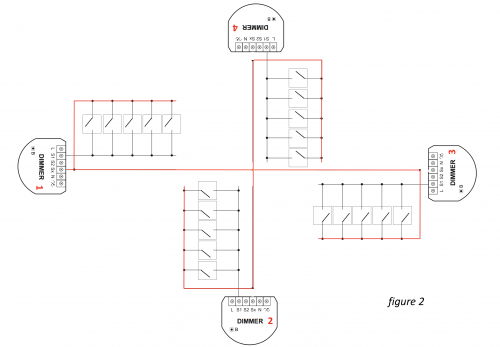Welcome to Smart Home Forum by FIBARO
Dear Guest,
as you can notice parts of Smart Home Forum by FIBARO is not available for you. You have to register in order to view all content and post in our community. Don't worry! Registration is a simple free process that requires minimal information for you to sign up. Become a part of of Smart Home Forum by FIBARO by creating an account.
As a member you can:
- Start new topics and reply to others
- Follow topics and users to get email updates
- Get your own profile page and make new friends
- Send personal messages
- ... and learn a lot about our system!
Regards,
Smart Home Forum by FIBARO Team
Search the Community
Showing results for tags 'dimmer 2'.
-
I have a Dimmer 2 with security level S0 and tried to connect Walli Controller by the book and with the code I got security level S2 Authenticated and leaving it blank or 000000 security level was set to None. When associate the two devices it complain on different security levels. When Adding Walli Controller as described below it gets added with security level S0. Add device Zwave Button Advanced, uncheck ‘Add in S2 Security mode if device supports it’ Start Device will be added in security level S0 Walli Controller Tab Advanced, Walli configuration Operator mode: Dimmer/Roller Shutter Controller Tab Associations Endpoint 0, Group 6 Multidevice, Choice your ‘Dimmer 2’ devices.
- 2 replies
-
- homecenter 3
- dimmer 2
-
(and 1 more)
Tagged with:
-
Dimmer2 overload error when exceeding set max value
Alex can Rijs posted a question in Dimmer and Bypass
Parameter 1 is set to 7 and parameter 2 is set to 70. When running at 70%, the dimmer 2 consumes 250 watt. When a user double clicks the dimmer, or when a user increases the value manually by press and holding the dimmer, the actual value exceeds the value set in parameter 2. As a result, the system shuts down. is there a parameter that I can use to set an absolute maximum? When the user increases the value in his interface/app/double click to 100%, the dimmer should scale this value to the value set in parameter 2. -
Hi, I have several momentary switch points where I have a L & N wire and just one signal wire.to the dimmer module. Is it possible to connect the Dimmer with only one signal wire and use the L or N on the switch instead of Sx? regards: Klaas
-
I have HC3 (on 5.091 beta) one Double Switch 2 (FGS-223) connected to the physical switch and one Dimmer 2 (FGD-212) connected to the bulb. My target is to be able to turn on/off the light with Switch or to dime the bulb by mobile app, web interface or Google Home assistant. I have created an association (Endpoint 2 | Group 2) on the Switch to the Dimmer so I am able to turn on/off the bulb (that is physically not connected to the Switch). My problem: If I turn on or dime the bulb via mobile app, web interface or google, the Double Switch 2 status does not change so if I want to turn off the bulb with the physical switch later on I have to click it twice (first to change status of Double Switch 2 to on and second to turn it off). How the associations and parametres should be setup to solve this?
- 4 replies
-
- double switch 2
- dimmer 2
-
(and 1 more)
Tagged with:
-
Dimmer 2 (FGD212) in 2-way-wiring with 3-position momentary switches
Hman posted a question in Dimmer and Bypass
UPDATE (RESOLVED): Dimmer 2 was faulty. It was working for 1-way wiring but not properly for 2-way. After replacing the dimmer2 with another one, everything is back to normal now. Situation: I have installed Dimmer 2 in the two-way lighting circuit, using two 3-position momentary switches. Added Dimmer Bypass as well. The wiring is as follows: Here is the main parameters for this use case: - Parameter 20 is set to 2 - Parameter 23 is set to 1 - Parameter 26 is set to 0 (but tried 1 as well) Problem: A. When I click, on the first switch, upper button (s1) for the first time, the light comes ON but immediately turns OFF. The second time when I press it again, it is fine i.e. light stays on. Same thing happens on the second switch as well. B. And if I press lower button on the momentary switch ( i.e. s2), lights gets OFF fine. C. Now if I wait for some time and then press the upper button again, same problem happens as described above in point A. D. Same issue happens for my newly created scene where I turn ON all the lights by pressing Fibaro Button. All lights gets turned ON except the hallway light which turns OFF immediately. I would really appreciate if you can help, thanks in advance!- 14 replies
-
- dimmer 2
- 3 position
-
(and 2 more)
Tagged with:
-
Hi, I have installed the Fibaro 2 Dimmer. It is wired up as a 2 way switch, one switch wire going to one wall switch (rocker type) and the other switch wire going to the 2nd Wall switch (all with a natural) then a 3 core and earth strapper from the 1st wall switch to the 2nd wall switch. Fibaro 2 is paired on the network and I can turn the light on and off and dimmer through the ST app or through Alexa. What I am unable to do is to turn the light on with the wall switches. If I turn the light on through ST or alexa I can then turn the light off by the switch but only if I switch it on/off/on/off /on/off (3 x times) but I can then still not turn it back on via the wall switch. Any ideas? I need to install 7 of these as I have created 7 x zones but need to get this working as it should. Thank you
-
Dimmer 2 turning on by itself in the night (Home Assistant)
Stiggy posted a question in Dimmer and Bypass
Hi, I've been using a bunch of different Fibaro modules for 2 years with Home Assistant. Except for a few modules dying (mostly due to bad wiring ) everything is fine. I placed a new Fibaro Dimmer 2 to replace a faulty Qubino switch for my garden lights. It's in now for about 2 months, and tonight it turned on at 2:43 am all by itself. This is the second time it does this. The 1st time was about the same time in the night (03:00) and I thought it was just a fluke. My Home Assistant log only shows: 2:43:05 Tuinlichten turned on I don't have any automatons or the garden lights ('Tuinlichten') and don't know what is going on or how to diagnose it. I've attached my entire Z-Wave log since restart. At 2020-06-23 02:43:04.905 something seems to be happening wakening the dimmer (node 16). I don't see the cause however. Can someone help with this? Thanks, Onno z-wave log -
I´m replacin old X10 dimmers, all Dimers are connected to more than one momentary switch. The current wiring takes a single wire from the momentary switch to the dimmer. This wire closes the line (L) circuit. In order not to have to add one more wire to all of the installation, i tried to connect the cable that comes from the momentary switch directly to the S1 and everything works. The connection scheme is attached. As you can see it does not correspond to any of the options in the manual, before buying the rest of the Dimmer 2 modules, I would like you to confirm that this type of connection does not generate any problems.
-
Hi, I have adde dimmer 2 and wall plug (as light) in a room. When I add the common room lightcontrol slider on the tablet app, Im not allowed to move the slider further down than halvways. This is because the wall plug (on/off) is controlled by the same slider I assume. How can I work around this? I think it looks stuid in the UI because of this shortcomming.
-
Hi I have a special situation : I would like to include and command in HC2 an Energy saving ventilation unit Tangra - EVB-06-HiE https://www.tangra.bg/uploaded/products_files/694_TANGRA_EVB_HiE.pdf , now I have a Fan speed controller unit Sentera MTY-0-15-AT - 1,5 A https://www.sentera.eu/Product/Details/eng/99236/Fan-speed-controller-electronic-15-A-230-VAC-50-Hz (Unregulated input / output: 230 VAC / max. 2 A), but I would like to change this fans speed controller unit with Dimmer 2 (Operational current: 0.25-1.1A). I know that there are some output current regulation difference between Dimmer 2 and Sentera, but isn't very much....can I do that ?
-
I’ve recently installed a Fibaro Dimmer 2 in-wall module in my dining room on a 2-wire electrical circuit. This has been set up to control the main light using the load control of the dimmer (switch 1) and the lamps using z-wave control (switch 2). This works perfectly (see image). I would like to add a third switch to control another z-wave device in the wall panel. Would it be possible to do this by wiring in another Z-wave module in series or something? I’ve attempted this with a spare in-wall dimmer, but can’t figure out how to get it working on a 2-wire circuit like this one – perhaps it’s not possible. Any guidance would be really appreciated. See image for current working setup (two switches). Thanks!
- 3 replies
-
- dimmer 2
- electrical
-
(and 1 more)
Tagged with:
-
Witam Posiadam Dimmer 2, podpięte są pod niego żarówki GU10 hue color, czy ktos sie orientuje czy one nie sa sciemnialne, poza aplikacja philips hue? dziala komus poprawnie hue + dimmer 2? pozdrawiam
-
Hey all, I'm planning to buy Dimmer 2 to control spotlights in my kitchen. I've asked in a local Fibaro store for an advice on how the whole light installation should look like to allow Dimmer 2 to switch on/off and dim the lights. The guy said I would need to use 230V powered lights (at least that's how I understood it) - so GU10 in that case, and the use of a transformer in the circut might be a problem for Dimmer. The case is that I would like to have AR111 lights and there's much more choice in the market for ones with G53 socket rather than GU10 - in fact most AR/ES111 GU10 offer more than 15W+, while I would like to keep it around 10W each bulb. The question then is - do you have any experiance connecting 12V bulbs + transformer with Dimmer 2? Is it really a problem? or it just requires to use a specific transformer to work? Any tips are greatly appreciated. Attached some pictures on how I believe they would like it to be and how I would like it to work. PS. I'm no electrician, so forgive me if it's missing anything important. Thanks in advance!
- 4 replies
-
- transformer
- 12v led
-
(and 3 more)
Tagged with:
-
Double Switch 2 / Dimmer 2 - schemat dla 2-3 włączników
Bezan posted a question in Dimmer and Bypass
Witam, To mój pierwszy post na forum Przeszukałem już manuale i wiele stron ale w dalszym ciągu nie mam informacji jak prawidłowo przygotować instalację i podłączyć moduły Fibaro. Głównie zależy mi na Double Switch 2. Zakładam, że schemat dla Dimmer 2 będzie wyglądał analogicznie tylko później zasilanie idzie na 1 a nie 2 źródła. Jestem na etapie planowania zmian elektryki. W jaki sposób powinna być przygotowana instalacja dla układu 2 oraz 3 włączników schodowych tak by wstawić tam właczniki monostabilne + odpowiedni moduł FIbaro a w razie potrzeby dało się również wypiąć moduł Fibaro i wstawić tradycyjne włączniki bistabilne? Dokładniej to chodzi o układy: 1. oświetlenie korytarza włączane/wyłączane: przy wejściu w salonie na piętrze 2. oświetlenie schodów włączane/wyłączane: na parterze na piętrze Byłbym wdzięczny za naszkicowanie takich schematów. -
dimmer2 lightens up on 1st long press instead of dimming
hoomee posted a question in Dimmer and Bypass
Is it only me or is there a difference between Dimmer and Dimmer 2 when it comes to first "dimming" after turning the light on? On Dimmer1 installations when I turn the light on - the first "long press" of the wall switch actually dimms the light. Which is what I want and what I need, because when I need more light I do the double click and there it is: more light. I bought one dimmer2 (dimmer 1 seemed not to be on sale at that very moment) and it's behaving the other way (misbehaving actually): 1 click --> light turns on (expected behaviour) 1st long press --> it's brightening up (instead of dimming) 2nd long press --> it's dimming (which is not surprising...) Double click is still doing 100%. Does anybody know how to change it back to "normal"? To make it work like the dimmer1 does? I haven't found any parameter setting for it, but maybe there is one? Is it possible that I messed sthg up while connecting? Or is there at least a way to set double click to do the minimum light, like 4%? (I haven't found it either) If it is of any importance: Dimmer2 operates 2 philips LED bulbs 6,5W each with a bypass2 and momentary switches, dimming is great. -
Hi I am completely new to Fibaro and currently considering wiring up my newly renovated house with 35 dimmers and switches for each and every light circuit. The dimmer 2 and switch 2 look really good on paper and seem to do exactly what i need for basic light automation. I even ordered one and tried one on a test circut and it worked well. But what I worry about is that it needs to be really reliable. I simply cannot have the situation where I need to trouble shoot the system every few weeks, or work out why some of them are no longer found by the controller - these are the kinds of things I have been reading about. I'm dreading the situation where a simple wall switch does not turn the light on anymore , and I have to waste time to troubleshoot. Although I am very technically minded, I don't want something so simple like a light give me a headache - if this is not mature yet, I don't want it. Especially the physical switches that are directly connnected to the Fibaro need to work rock solid and near 100% reliable. The physical switches must work even in case the controller is out of action for whatever reason. If the software control, the remote access or the scenes have some issues now and again that's ok for me. It would be great of some of you could comment on long term reliability with the dimmers and switches, is it mature enough to use it throughout the house, I mean on EVERY circuit? Thanks in advance for your valuable experiences Felix
-
I have just installed my first Fibaro dimmer 2 and testing has started. When trying different settings on the Home Center 2, I would like to know what the actual percentage level is for the dimmer. The slider gives a rough graphic indication, but no actual percentage reading. Is there a way for the Dimmer to inform me about the precise value?
-
Having installed my first Fibaro Dimmer 2 on the HC2, I noticed that in addition to the main unit, which has a lightbulb icon, one of the slave units was also visible (i.e. not hidden). This unit had the tag X.0.1, where X is the allocated device number. This slave unit was also equipped with an icon, a remote control, but I have no other unit installed than the basic dimmer. Other slave units are hidden as expected. It is not hard to tick off that the X.0.1 unit should be hidden as well, but is rather confusing to have extra units appearing when I am installing only one.
-
Hi, I am having a problem with the inclusion of my Dimmer 2 module (FGD-212 v3.5 ) into the Z-Wave>Me system, using a Razberry module (unfortunately, I don't use the Fibaro HC). Everytime I try to include the Dimmer, I get the error message "Inclusion takes a long time to start up.". I tried several inclusion menus: Add Device -> Fibaro -> Dimmer 2 v3.4 -> Start inclusion Add Device -> Add new Z-Wave Device and identify automatically -> Start inclusion Switching to the Expert-UI -> Network -> Control -> Start inclusion (Safe mode and normal mode) After activating the inclusion process in the Z-Wave interface, a red LED is flashing on the Razberry module. I then pressed the B-Button three times (within approximately 1 sec.). I also tried to include the dimmer using the switch. Unfortunately, none of the above described methods worked. I also did a reset on the dimmer - but it didn't change anything in the inclusion process. Both devices use the "EU-frequency". Any suggestions what can cause the inclusion problem?!
-
Dimming issue on Dimmer 2 with bypass 2. Calibration ?
Mosskit posted a question in Dimmer and Bypass
Hi, I described my issue already in a topic about bypass/dimmer compatibility but I believe it requires a new topic. Scenario: - 2 x Dimmable GU10 Philips Master LEDs 5 W each on the circuit (around 11W in tottal according to dimmer measurement) - 3 wires configuration with Dimmer 2 and bypass 2 presented below - monostable single switch - bulbs calibrated after first start up - tried with 2 completely new dimmers and behavior is the same Behavior: 1. Momentary push of the switch turns the bulbs ON or OFF with no issues 2. Light is ON. Now, pressing it for a longer time doesn't do anything - no dimm is observed. Once switch is released, then it goes slowely to the lowest level of dimm. Since that time, momentary push makes it goes always to full brightness (ON) or to lowest dimm level again. The only way to make it works on and off is to double click the switch. 3. When I try to set whatever level of brightness in the HC2 it works perfectly. Same with on/off. I tried to remove DImmer unit but it works the same. Bypass and dimmers have been of the shelve, sealed boxes. Any ideas? Thanks -
Hi, i had installed a few days ago my first dimmer 2. It works fine with my in wall LEDs. But one question; If i turn off the light with the dimmer the LED lamps "fade out". I search an option to disable the fade out effect and ant to have a "switch off, lamps get off immideately. Is there an option/parameter to turn off this fade out effect? Thanks and best regards
-
Can I install the Bypass 2 in the switch box? As noted I do have neutral available there. Assume it will work, but is there any reason this would be a bad idea?
-
script to associate a S2 switch as a virtual switch?
Archidee posted a question in Scenes and Interface
Is their a script available to associate a S2 switch of one Fibaro Dimmer 2 as a virtual switch to a ‘real’ S1 switch of another dimmer via zwave directly or via the HC2 en viceversa? -
Still looking forna solution to control dimmed lights wired or wirelessly from extra/different switch wall box. since the number of cables is insufficient in the different wallboxes required to connect multiple pulse switches in parallel to control lights connected to a dimmer 2 I am looking for alternative solutions. Would it make sence to use a 2nd (and 3rd and 4th) Dimmer 2 without lamp or load to be paired over zwave to a first Dimmer 2 just as a ‘virtual switch’? would that work if there is no balast?
-
[SOLVED]Use 1 Sx cable connected to multiple Dimmers?
Archidee posted a question in Dimmer and Bypass
Question: Can I use 1 Sx cable connected to multiple Dimmers? (figure 1) Or can I connect it to 1 Dimmer to feed multiple S# (figure 2)