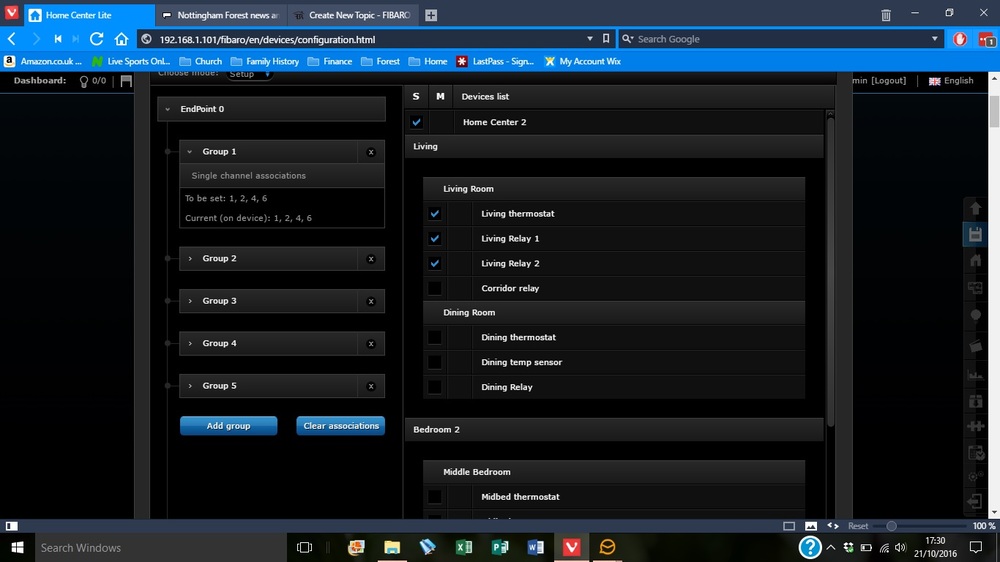Welcome to Smart Home Forum by FIBARO
Dear Guest,
as you can notice parts of Smart Home Forum by FIBARO is not available for you. You have to register in order to view all content and post in our community. Don't worry! Registration is a simple free process that requires minimal information for you to sign up. Become a part of of Smart Home Forum by FIBARO by creating an account.
As a member you can:
- Start new topics and reply to others
- Follow topics and users to get email updates
- Get your own profile page and make new friends
- Send personal messages
- ... and learn a lot about our system!
Regards,
Smart Home Forum by FIBARO Team
Search the Community
Showing results for tags 'relay'.
-
Version 1.0.0
133 downloads
This is an enhanced version VD fot the ETH008 relay board. This VD does not only control the board but it also reports back the relay status read via the /status.xml web request. This VD also makes a very simple example of how to get XML data from any other device and put it into variables. Examples of usage: Controlling 24V AC volts solenoids for watering the garden Controlling motorized heating valves with the relay board. Controlling lights with the relay board. All you need to do is put in the ip address and the port (80) of the ETH008 board in the VD and make sure "http authentication" is turned of in the ETH008 settings. -
Hi, I need to know if this is possible before ordering devices. I have a Walli Switch (in single mode but that is not relevant right now, but it would be switched to double when done) I want to buy a single relay that would be associated to the second channel of the walli switch and react to long press. I need the output of single relay to work as a push button so when i press and hold the walli switch it will keep holding the output on the relay, when i release the button it will release also the relay. Is this possible? In theory all i need to do is create an association from Endpoint2, Group2 of walli, to endpoint 1 group 1 on relay. True? Thanks EDIT: Broswing manuals.fibaro.com I discovered there are 2 products which i never realized Single Switch and Single Relay Switch. I yet have no idea how they are different but The question above may apply to either of these so it is still relevant it just might mention wrong device. Bear in mind I already have the walli switch and i am looking for the second device to associate it to.
-
Soft reconfigure changes configuration
knuth posted a question in Other Devices / Third-party devices
I have experienced this with several third-party devices, but I will use a HeatIt 32A relay as my example. I needed to soft reconfigure this device today, expecting device numbers etc. to remain unchanged. The result, however, was puzzling: The general structure of master + slave devices changed! This device has no template implemented, but I expected the end-points to remain where they were. The reconfiguration was reported as successful by the HC2, but the results were suprising. Here is a summary of what I experienced: Tree before re-configuration (685 is the master device number): 685 ----------- 685.0 On/off Device ID 686 685.0.1 Amperes Device ID 687 685.1 On/off 688 685.1.1 Amperes 689 685.2 multichannel 690 685.2.1 Temperature 1 691 685.3 multichannel 692 685.3.1 Temperature 2 693 685.4 Flooding 694 ... and here is the same device after a "successful" soft reconfiguration (scroll to see the whole list): Notice that The number of slave devices is the same, but the naming is different. I now have two devices called 685.2.1, and two called 685.3.1. The first one retained the name I had given it, rather than 685.0. Good! The device called 685.4, a flood sensor, has been moved to another location in the tree, but retained its name Some device ID numbers changed (not shown on this screenshot). The first four slaves retained the numbers 686 to 689. The flood sensor 685.4 also retained its ID number 694. But the four temperature related devices (id 690 - 693 originally) were given new id numbers (709 - 712). This is not what is supposed to happen with a SOFT reconfigure. Both structure and id numbers should remain unchanged. I have experienced the same thing with HeatIt thermostats. A soft reconfigure changes the structure, naming and some device id's, making a soft reconfigure a risky operation. What else can I do? A hard reconfigure, losing all device ID's? Keep trying a soft reconfig?-
- hc2
- reconfigure
-
(and 2 more)
Tagged with:
-
Hi, I've a garage door with Came V600 engine and Came ZL55 mainboard. I decided to use Fibaro keyfob to open and close garage. My steps: 1. I connected a momentary switch to pins 2 and 7 on the mainboard. After pressing the button garage opens, after second press the garage closes. So far so good. 2. I disconnected momentary switch. 3. I bought Fibaro Relay Switch FGS-212-EU-v2.2 and made connections as follows: L - 24VDCN - 0VDCQ - pin 2 on the mainboardIN - pin 7 on the mainboard 4. The relay switch is visible in my HC2, so I change several options: a) Controlled device - other device b) Parameter 4 - 1s c) Parameter 14 - momentary switch 5. Now I can click instead of press button. Unfortunately nothing happens. So I've changed Parameter 4 to 0.5s. It didn't help. What am I doing wrong? Kind regards, Michal
-
hello all firstly i could only post in this section and not where i wanted to as it was all grayed out??? my issue is this, i have managed to find out that the aeotec motion sensor gen4 is activating my outdoor porch light. however there is no scene setup, or association setup. bizzarrly the motion sensor is disabled? any thoughts? thanks
-
Hello, Instead of switching a resistive load, like switching a lamp on or off, I would like to use the Single Switch (FGBHS-213) to generate, via Apple's Homekit, a 5V DC signal (HIGH/LOW), e.g. to interface it with a momentary push button operating at this low DC voltage or to generate a signal for a microcontroller. Therefore, instead of sending out via the Q terminal the 230V AC, I would like to switch via the relay in the FGBHS-213 a 5V signal. Is this at all possible? Or does the unit by default output on Q only the mains 230V AC that is fed into L? In other words, can I use the L and Q terminals of the relay and connect them with 5V/GND of a DC circuit instead? Thanks for you advice.
-
One mechanical Switch doesn't work using Double Switch
play3man posted a question in Double Switch 2
Hello, We have few light switch installed with Fibaro and one of them was Double Relay Switch (old model of Double Switch 2 with In and L). We bought a Double Switch 2 to change this relay because we wanted to measure power consumption. Double Relay Switch was/is installed on one Double (mechanical) switch to control two separate lights. One light can be controlled only from this switch, the second one can be controlled from more places / switches. With Double Relay Switch there was no problem, we installed it at the first attempt and everything was working as it should. After we bought the Double Switch 2, we just replaced the Double Relay Switch, every single wire we connected to the same input/output and turn the power supply on - and here magic happens. The left mechanical switch (S2) works fine, the right does nothing (S1). Absolutely nothing, no click sound in Fibaro Double Switch 2, no lights. Then I tried to turn the light on with the app through Fibaro - at it works for both. OK, I tried to switch the S1 and S2 wire to check if one of the Fibaro Double Switch relays is false. But, another magic, the left mechanical switch still works (S1) but the right does nothing anyway (S2). From this it looks like there is some problem with the mechanical switch. So i took one of the wires for light and put it directly to the right mechanical switch to bypass Fibaro - vuala, the right mechanical switch does work and the light is switching on and off without any problems. At this moment I was feeling helpless and just uninstalled the new Double Switch 2, took the old Double Relay Switch and installed it back - it works as it should! What the heck is happening here. At the last, i just tried to install Double Switch 2 to a different double mechanical switch - different circuit. It took me five minutes to install everything the same way as with the previous and in this it is working! OMG I really don't know what I'm doing wrong so the Double Switch 2 is not working in place where Relay Switch is working without any problems! Any ideas please? Thank you! -
hi, i’m new here and need some help with my install of a Fibaro FGR-222. All appears correctly installed, but the shutters won’t move to calibrate (flashing LED) and when i tested the relays by switching around my toggle switches of S1 & S2 it looks as if S2 may be broken as this shows a redLED whilst S1 shows a green LED. I presume the unit would not calibrate if it sensed one relay was dead? i’d just like to know whether i need to replace this unit. i bought it so long ago that it’s outside of warranty ( though unused up to now i might add). Thanks, Chris
-
my new fibaro relay is not adding to my fibaro system does anyone know if there is a propel with them
-
We are having problems with a RGB Driver in HC2 FW 4.150. The LEDs bulbs controlled by this device are lighting by themselves randomly. It´s not stucking too, it working properly when switched on and off. We are trying to debug, but it has been hard. We created a scene notification every time that it turn on/off, but until now we didn’t find out a pattern for this that help to solve the problem and we cannot know what way (app, interface, pulse) it has been turned on. Can we track more details as user who turned on (when by app/interface) or when pulsed by switch? Any other idea? Thanks
- 1 reply
-
- relay
- pulsed by switch
-
(and 1 more)
Tagged with:
-
I have a Fibaro Double Switch Relay 2x1,5kw (v. 2.2) and recently i buy another with v.3.2. I observe new features and parameters in version 3.2 (like real power consumption, no estimated from user). How can i made firmware update, it is possible from v2.2 to 3.2?!? I try "check firmware update" but don't find any update, answer is up to date. I have HC2 /4.141.
-
Will time Scheduling works even after the home center 2 or home center lite gets damaged ?
- 5 replies
-
- fibaro
- timeschedule
-
(and 4 more)
Tagged with:
-
Since Fibaro stopped to produce their relay switch with 230V / 24VDC. This type of switch is still requested by customers for easiest way to control devices powered by 24 Volts. And customers do not want RGBW becouse they use this type of switch to control they heating and 24V sprinklers, becouse RGBW modules are for PWM and cannot be added into sprinkler panel. So maybe when they will work on new switches with Z-Wave Plus chip, they could add 24VDC power supply support.
- 14 replies
-
- relay switch
- relay
-
(and 1 more)
Tagged with:
-
Using Fibaro relay FGS222 to control Fibaro RGBW dimmer
pbalogh77 posted a question in Dimmer and Bypass
I have a setup, where I have a number of Fibaro RGBW controllers, controlling white led strips. For a wall switch, I have a Fibaro relay, with two momentary switches connected to S1 and S2, but nothing connected to Q1, Q2. I've associated the Relay with the two groups of RGBW controllers. It works kinda okay, but not perfect. Here's how it works: - Press & Hold on any of the buttons will turn on one of the led groups and dim it slowly to maximum - Press & Hold again will slowly dim down the led group - Clicking the button will turn off the light - Clicking the button again will turn on the light, but not return it to its previous brightness, instead turning it on at the lowest brightness value (1) Sometimes I need to click twice, sometimes press&hold only works for the second attempt after turning it on. But the most annoying is that it does not return the brightness to the previous level when turning on. Any ideas why? Thanks in advance! Cheers, Peter -
1. Double Switch 2 (light switch module named in China): It hardly be used in China because all of them will cause relay adhesion, I think the problem may be the led adapter is not standard by checking data(at the moment of opening light produce powerful current that result of burning out double switch 2 and the circuit cannot be closed), but it is a common problem. I have tried to use z-wave combine with the other light modules to solve the problem, but this method will harmful to entire system(not compatible, badsignal relay, lack of the templates, etc.), I hope engineers of fibaro can give a reasonable solution because I haven’t find good solutions as yet(such as increasing the arcing circuit, or other advice). There will be too many problems of the whole system if we use other modules, so I still insist on using dual modules. Your technician told me that It would be better with the dimmer module but more costs.
-
Hi you all, I installed several Roller Shutters 2 at single roller shutters. Thanks to some of you who helped me out; they work! Now I have 3 screens controlled by 1 switch with help of Somfy relayboxes. When I try to calibrate the screens, it only turns down 2 cm and than it stops. (The reason is of course that the Fibaro doesn't measure any power anymore, because of the relayboxes, so it stops...) Do you know a solution? I read at some websites to link the Fibaro to a manual switch to the roller shutter 2 and a light bulb. Measure the time that the screens need to get down and do the calibration manual in this way. Someone another solution? I don't have a HC, I have a Homey...
-
Fibor Hello, in China, your Doble Switch 2 really can not be used, because the relay adhesion can not close the light , I would like to ask the forum have encountered such a situation, how to deal with Thank you
-
Hi. Anyone who has a solution for sauna control. There is a panel connected to the sauna but I think it is better to skip this and use a potentialfree relay and temp sensor. But how to control it? The linked devices thermostat only goes to 28 degrees. Can I in some way use a virtual device. Any help would be appreciated .
-
Is there any way to set a pin code to change state of the fibaro relay module? Like when you arm or disarm alarm...
-
Hi all, Has anyone tried to make a Ritto intercom smart? I've started a project like this and would like to ask if anyone has had experience with this so far. For the setup I'm thinking to use a Fibaro universal sensor and a qubino fluash 1D relay running from the 26VDC powering the intercom. My idea is that there is a led which turns on whenever someone rings the bell so I'd use the universal sensor to pick up that and send me a notification. Is that possible with the universal sensor? To be able to open the door I'm planning to use the relay that would switch the button. Already soldered two wires to the legs of the button and tried if it works if I short them manually. It does work, so I assume it would work with the relay as well. I'd appreciate any experience, ideas. I'll keep this topic updated as I proceed with my project. Cheers, Marton
-
Hi, Anybody has experience with the Qubino Flush 1D relay(ZMNHND1) running from 24-30VDC? I tried to include it without sucess, but when I connect it to 230VAC it includes in the system and works, but when I try to run it from 26VDC it doesn't. From the same power source a Fibaro Universal Binary Sensor is running without any problems. Thanks, Marton
-
I have had 2 relays switching heating panels working successfully with a SRT321 secure thermostat. I have recently added a third heating panel with its own relay. Every time I try to associate the thermostat/temp sensor with the third relay, it refuses to do so. (The 'corridor relay' in the picture. I tick and save, but when I return to it there is no tick.) All the relays are set up identically.
-
i have a client who has a single relay connected to the garage door actuator. it is setup as an auto off to enable him to mimic his remote control to open and close the garage door. the problem is the garage door opens at random times. he has assured me that the remote is safe and no one has pressed it, also no one has pressed the button through the fibaro interface, web or app. i set up the 'save logs' section and can see that it is definitely the relay that has activated. so question has anyone else experienced these 'ghostly' activations???? thanks
-
Hi, thank you in advance for your patience and hopefully support. I'm a good programmer, I've limited electrician skills but I successfully installed 4 fibaro roller shutters following online tutorials and done some other small electric changes in my home Now I would like to modify my electrical system adding one Fibaro double relay switch, in order to remotely control two lamps. Actually each lamp is controlled by two push buttons and one Finder Relay like this one On each button there are 2 wires attached: 1 common neutral and 1 wire attached to the Finder relay. What I would like to achieve: replace the two Finder relays with one Fibaro Double Relay in the electric box, and have all 4 buttons still working. Do you think this is possible? I attach also a draw made by me with my actual system. If this is possible, do you have some hints for needed wiring? Sorry for my non-technical schema Thanks in advance for your time Best regards
-
Hi, I am currently on v4070, but I think since v4056 that my Fibaro Relays have had an issue where the parameters do not appear correctly i.e. parm 14 looks like this: Parameter 14 Device On / Off after power cut. Default setting - OFF9 0 - Momentary Switch 1 - Toggle Switch Default Value Parameter 14 Temperature Alarm set for Relay 1. Default Setting: device ON after alarm.54 0 - Toggle Switch455 1 - Toggle Switch456 Default Value Now this might just be a coincidence, but since v4056 I have noticed that parm 13 is no longer working as expected. I have set it to value = 1, but the relay does not report the status of the device. I would expect that if there was a live current passing through the relay it would report as on and vice versa if there is no current it would report as off. Instead it seems to stay off most of the time and occasionally report on, however I can't figure out what makes it change. On versions prior to v4056 this was working perfectly. Is anyone else experiencing this problem? Regards Aleks



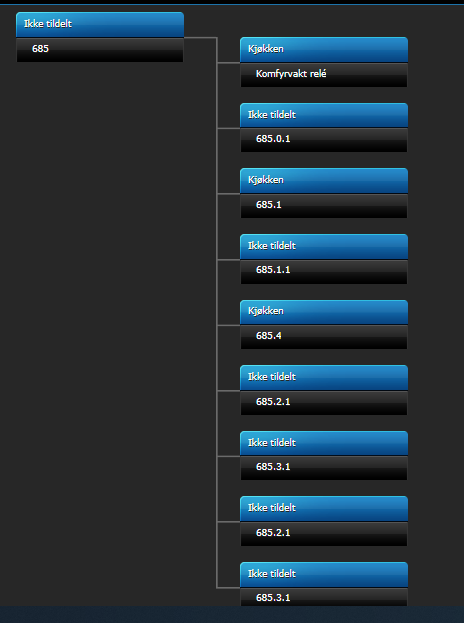




.thumb.jpg.7f391b7b891b87310caba1f555c0a14a.jpg)