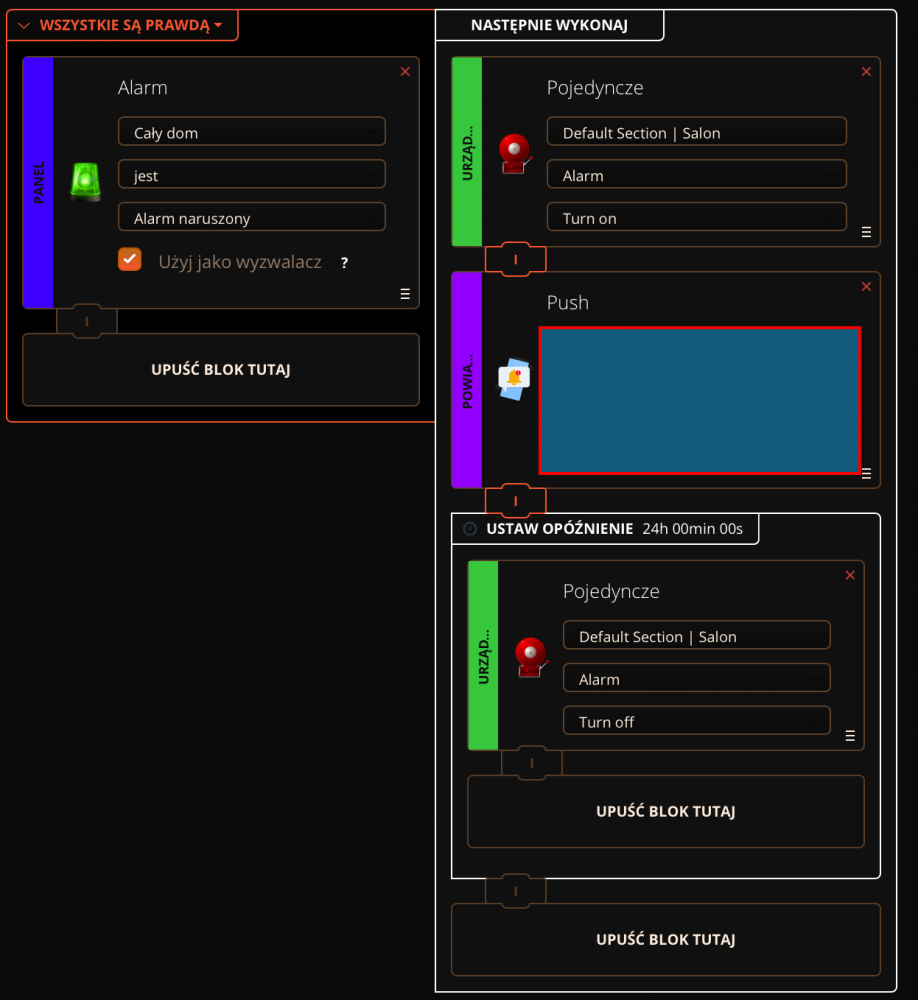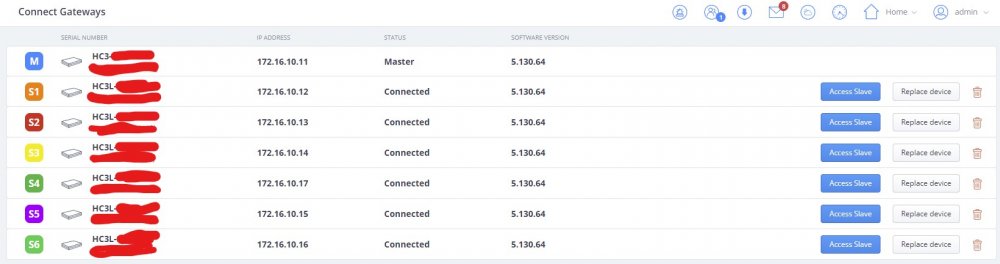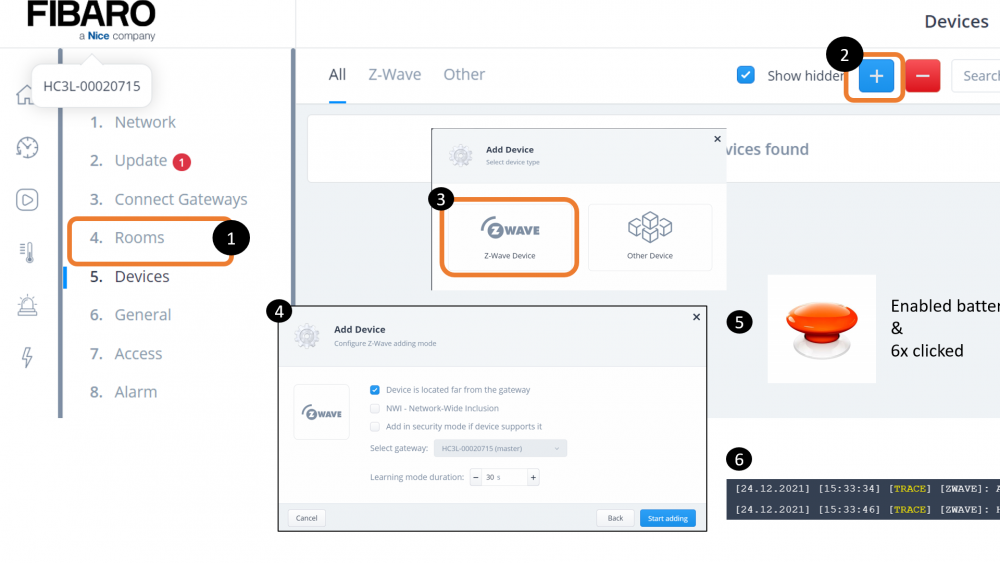Welcome to Smart Home Forum by FIBARO
Dear Guest,
as you can notice parts of Smart Home Forum by FIBARO is not available for you. You have to register in order to view all content and post in our community. Don't worry! Registration is a simple free process that requires minimal information for you to sign up. Become a part of of Smart Home Forum by FIBARO by creating an account.
As a member you can:
- Start new topics and reply to others
- Follow topics and users to get email updates
- Get your own profile page and make new friends
- Send personal messages
- ... and learn a lot about our system!
Regards,
Smart Home Forum by FIBARO Team
Search the Community
Showing results for tags 'hc3l'.
-
Hello All, Sorry for the panic but I'm afraid I'm truly confused. The button presses are being recognised (appear to change icon from remote to square / circle etc on device list on web interface) but do not appear to be triggering scenes. I have set up lifeline association, am using single button press (setup by default) and scenes have ID of Fob device. All the instructions are for previous Fibaro controllers and not for HC3L. Any help much appreciated. Many thanks John
-
Hi all! I have a problem with the battery reading of door/window sensor 2 in HC3L (5.120.10) Once I installed the sensor, in dashboard the battery was at 50%. After one week, the battery level was 0% (and that is strange). So I replaced it. For 1-2 secs the battery indicator was 100%....then it falled to 0%. I tried with another battery and with another door/window sensor 2....but the results is the same. Despite this, the sensor is working and it correctly notify me when the door is open and closed. Why this behaviour in battery reading? Is there a bug in my HC3L current firmware version?
- 5 replies
-
- battery
- batterylevel
-
(and 2 more)
Tagged with:
-
Version 1.1
91 downloads
Netatmo Weather Station QA standalone v1.1 INTRODUCTION Netatmo Weather station QA brings complete integration of Netatmo weather station to HC3, HC3Lite and Yubii Home users including rain and wind gauges and support for more than one station. PREREQUISITES Fibaro HC3, HC3Lite or Yubii Home with firmware 5.150 or greater One or more Netatmo Weather station FEATURES Complete integration of Netatmo weather station with HC3, HC3Lite and Yubii Home including rain gauge and anemometer Only one QA is needed for any number of Netatmo Weather stations and their included modules. Support for Netatmo weather station main module without outdoor module included Support for maximum 3 additional indoor modules per station Smart update system that follows Netatmo weather station cloud updates Netatmo weather station measurements are shown on child devices added for each measurement of all stations and their modules found QA has built in multi-language support with 32 languages included. QA can use HC selected language or user can select any other available language. AVAILABLE DOWNLOAD Netatmo Weather station QA v1.1 Netatmo Weather station QA User manual v1.1 TERMS AND CONDITIONS Permission to use, copy, modify and distribute this software and its documentation for educational, research, personal use and non-profit purposes, without fee and without a signed licensing agreement is hereby granted, provided that the copyright notice, with "Terms and conditions" and "Disclaimer" appear in all copies, modifications and distributions. It is strictly forbidden to sell, rent, lease and/or lend this software for profit without prior consent from the Author. DISCLAIMER This software is provided by copyright owner "as is" and any express or implied warranties, including, but not limited to, the implied warranties of merchantability and fitness for a particular purpose are disclaimed. In no event shall the author and distributor be liable for any direct, indirect, incidental, special, exemplary, or consequential damages (including, but not limited to, procurement of substitute goods or services; loss of use, data, or profits; or business interruption) however caused and on any theory of liability, whether in contract, strict liability, or tort (including negligence or otherwise) arising in any way out of the use of this software, even if advised of the possibility of such damage. Fibar Group S.A. and their employees are not responsible for support of this QA. Please contact the author Sankotronic, on the Fibaro Forum, for any questions or support required. VERSION HISTORY 1.1 - first public release as open source. LOOK & FEEL Enjoy coding and your new Netatmo weather station QA! Sankotronic- 2 comments
-
- 4
-

-
- sankotronic
- netatmo
-
(and 5 more)
Tagged with:
-
Version 1.0
17 downloads
Nanoleaf Aurora QA standalone v1.0 INTRODUCTION Nanoleaf Aurora QA brings complete integration of Nanoleaf Aurora light panels to HC3, HC3Lite and Yubii Home. PREREQUISITES Fibaro HC3, HC3Lite or Yubii Home with firmware 5.150 or greater Nanoleaf Aurora light panels FEATURES Enables HC3, HC3Lite and Yubii Home to control Nanoleaf Aurora lights and show their status Can control brightness, hue, saturation, color temperature and activate color effects QA automatically updates list of the available effects when added or deleted with Nanoleaf mobile application Has buttons for light effects selection and activation Selected and running effect type can be recognized by emoji icon in front of the of the effect name. If Nanoleaf Aurora light has attached Rhythm module this QA will recognize it and enable selection between built in microphone or AUX input. Rhythm module is automatically activated when rhythm effect is activated Has button for generating authorization token for easy connection to the Nanoleaf Aurora light QA has built in multi-language support with 32 languages included. QA can use HC selected language or user can select any other available language. AVAILABLE DOWNLOAD Nanoleaf Aurora QA v1.0 Nanoleaf Aurora QA User manual v1.0 TERMS AND CONDITIONS Permission to use, copy, modify and distribute this software and its documentation for educational, research, personal use and non-profit purposes, without fee and without a signed licensing agreement is hereby granted, provided that the copyright notice, with "Terms and conditions" and "Disclaimer" appear in all copies, modifications and distributions. It is strictly forbidden to sell, rent, lease and/or lend this software for profit without prior consent from the Author. DISCLAIMER This software is provided by copyright owner "as is" and any express or implied warranties, including, but not limited to, the implied warranties of merchantability and fitness for a particular purpose are disclaimed. In no event shall the author and distributor be liable for any direct, indirect, incidental, special, exemplary, or consequential damages (including, but not limited to, procurement of substitute goods or services; loss of use, data, or profits; or business interruption) however caused and on any theory of liability, whether in contract, strict liability, or tort (including negligence or otherwise) arising in any way out of the use of this software, even if advised of the possibility of such damage. Fibar Group S.A. and their employees are not responsible for support of this QA. Please contact the author Sankotronic, on the Fibaro Forum, for any questions or support required. VERSION HISTORY 1.0 - first public release as open source. LOOK & FEEL Enjoy coding and your new Nanoleaf Aurora QA! Sankotronic-
- 3
-

-

-
- sankotronic
- nanoleaf
-
(and 4 more)
Tagged with:
-
Version 1.0
19 downloads
Nanoleaf Shapes QA standalone v1.0 INTRODUCTION Nanoleaf Shapes QA brings complete integration of Nanoleaf Canvas, Shapes, Lines and Elements lights to HC3, HC3Lite and Yubii Home. PREREQUISITES Fibaro HC3, HC3Lite or Yubii Home with firmware 5.150 or greater Nanoleaf Canvas, Shapes, Lines or Elements light FEATURES Enables HC3, HC3Lite and Yubii Home to control Nanoleaf lights and show their status Can control brightness, hue, saturation, color temperature and activate color effects QA automatically updates list of the available effects when added or deleted with Nanoleaf mobile application Has buttons for light effects selection and activation Selected and running effect type can be recognized by emoji icon in front of the of the effect name. Nanoleaf Canvas, Shapes, Lines and Elements light control panel has built in Rhythm module and there is no AUX input available. Rhythm module is automatically activated when rhythm effect is activated Has button for generating authorization token for easy connection to the Nanoleaf light QA has built in multi-language support with 32 languages included. QA can use HC selected language or user can select any other available language. AVAILABLE DOWNLOAD Nanoleaf Shapes QA v1.0 Nanoleaf Shapes QA User manual v1.0 TERMS AND CONDITIONS Permission to use, copy, modify and distribute this software and its documentation for educational, research, personal use and non-profit purposes, without fee and without a signed licensing agreement is hereby granted, provided that the copyright notice, with "Terms and conditions" and "Disclaimer" appear in all copies, modifications and distributions. It is strictly forbidden to sell, rent, lease and/or lend this software for profit without prior consent from the Author. DISCLAIMER This software is provided by copyright owner "as is" and any express or implied warranties, including, but not limited to, the implied warranties of merchantability and fitness for a particular purpose are disclaimed. In no event shall the author and distributor be liable for any direct, indirect, incidental, special, exemplary, or consequential damages (including, but not limited to, procurement of substitute goods or services; loss of use, data, or profits; or business interruption) however caused and on any theory of liability, whether in contract, strict liability, or tort (including negligence or otherwise) arising in any way out of the use of this software, even if advised of the possibility of such damage. Fibar Group S.A. and their employees are not responsible for support of this QA. Please contact the author Sankotronic, on the Fibaro Forum, for any questions or support required. VERSION HISTORY 1.0 - first public release as open source. LOOK & FEEL Enjoy coding and your new Nanoleaf Shapes QA! Sankotronic-
- 3
-

-
- sankotronic
- nanoleaf
-
(and 4 more)
Tagged with:
-
Version 1.1
45 downloads
Netatmo Indoor Air Quality Monitor QA standalone v1.1 INTRODUCTION Netatmo Indoor Air Quality Monitor QA brings complete integration of Netatmo Indoor Air Quality Monitor (coach) to HC3, HC3Lite and Yubii Home users with support for more than one monitor. PREREQUISITES Fibaro HC3, HC3Lite or Yubii Home with firmware 5.150 or greater One or more Netatmo Indoor Air Care Monitor (coach) FEATURES Complete integration of Netatmo Indoor Air Quality Monitor(s) Only one QA is needed for multiple Netatmo Indoor Air Quality Monitors Smart update system that follows Netatmo Indoor Air Quality Monitors cloud updates Netatmo Indoor Air Quality Monitor measurements are shown on child devices added for each measurement of all monitors QA has built in multi-language support with 32 languages included. QA can use HC selected language or user can select any other available language. AVAILABLE DOWNLOAD Netatmo Indoor Air Quality Monitor QA v1.1 Netatmo Indoor Air Quality Monitor QA User manual v1.1 TERMS AND CONDITIONS Permission to use, copy, modify and distribute this software and its documentation for educational, research, personal use and non-profit purposes, without fee and without a signed licensing agreement is hereby granted, provided that the copyright notice, with "Terms and conditions" and "Disclaimer" appear in all copies, modifications and distributions. It is strictly forbidden to sell, rent, lease and/or lend this software for profit without prior consent from the Author. DISCLAIMER This software is provided by copyright owner "as is" and any express or implied warranties, including, but not limited to, the implied warranties of merchantability and fitness for a particular purpose are disclaimed. In no event shall the author and distributor be liable for any direct, indirect, incidental, special, exemplary, or consequential damages (including, but not limited to, procurement of substitute goods or services; loss of use, data, or profits; or business interruption) however caused and on any theory of liability, whether in contract, strict liability, or tort (including negligence or otherwise) arising in any way out of the use of this software, even if advised of the possibility of such damage. Fibar Group S.A. and their employees are not responsible for support of this QA. Please contact the author Sankotronic, on the Fibaro Forum, for any questions or support required. VERSION HISTORY 1.1 - first public release as open source. LOOK & FEEL Enjoy coding and your new Netatmo Indoor Air Care Monitor QA! Sankotronic-
- sankotronic
- coach
-
(and 5 more)
Tagged with:
-
Hi, I have a HC3L and using MQTT to control Smart Implant and Single Switch. If the network is disconnected or there is no data transmission in MQTT for a long time, the connection seems to be interrupted, but the MQTT client does not have a property to check if it is still connected. I currently put the reconnection on the onError and onClosed events to perform the reconnection. Below is my code... function QuickApp:onInit() self.mqtt = nil self.nowid = tostring(os.time()) self.CHT_device_id = self:getVariable("CHT_device_id") self.CHT_key = self:getVariable("CHT_key") self.devicesMapping = self:getDevicesMapping() self:establishMqttConnection() end function QuickApp:getDevicesMapping() local _map = { door_sensor = 88, door_switch = 93, switch_0001 = 24, switch_0002 = 30 } return _map end function QuickApp:establishMqttConnection() local options = {} local mqtt_server = self:getVariable("MQTT_SERVER") options = self:mqttParams() local mq = mqtt.Client.connect(mqtt_server, options) mq:addEventListener('connected', function(event) self:onConnected(event) end) mq:addEventListener('closed', function(event) self:onClosed(event) end) mq:addEventListener('message', function(event) self:onMessage(event) end) mq:addEventListener('error', function(event) self:onError(event) end) mq:addEventListener('subscribed', function(event) self:onSubscribed(event) end) mq:addEventListener('published', function(event) self:onPublished(event) end) self.mqtt = mq end function QuickApp:mqttParams() local tlsOptions = { allowUnauthorized = true, sessionPresent = true } local param = { username = self.CHT_key, password = self.CHT_key, cleanSession = true, keepAlivePeriod = 60, clientId = "HC3L1" .. tostring(os.time()), tls = {} } return param end function QuickApp:onConnected(event) self:debug("--- onConnected:", json.encode(event)) self:subscribe() end function QuickApp:onClosed(event) self:debug("--- onClosed:", json.encode(event)) -- To connect MQTT self:establishMqttConnection() end function QuickApp:onError(event) self:debug("--- onError:", event.code) if event.code > 0 then self:debug("DO DISCONNECT") self.mqtt:disconnect() end end function getErrorCodeMsg(param) local _map = { "Connection refused – incorrect protocol version", "Connection refused – invalid client identifier", "Connection refused – server unavailable", "Connection refused – bad username or password", "Connection refused – not authorised" } return _map[param] end function QuickApp:subscribe() self:debug("--- DO subscribe") local topic = "" topic = "/v1/device/" .. self.CHT_device_id .. "/sensor/+/command" self.mqtt:subscribe(topic, { qos = 0 }) self:debug("--- DO subscribe DONE") end function QuickApp:onSubscribed(event) self:debug("--- onSubscribed:", json.encode(event)) end function QuickApp:onMessage(event) self:debug("--- onMessage:", json.encode(event)) local payload = json.decode(event.payload) local CHT_sensor_id = payload.id local CHT_device_id = payload.deviceId local cmd = payload.cmd local hc3_device_id = self.devicesMapping[CHT_sensor_id] if hc3_device_id then local device_cmd = self:getDeviceCmd(hc3_device_id, cmd) if device_cmd then fibaro.call(hc3_device_id, device_cmd) end else self:error("Received payload id `" .. CHT_sensor_id "` not found") end end function QuickApp:publishDeviceSensorData(sensor_id, value) local topic = "/v1/device/" .. self.CHT_device_id .. "/rawdata" local payload = { { id = sensor_id, value = {value} } } self.mqtt:publish(topic, json.encode(payload)) end function QuickApp:onPublished(event) -- print("onPublished:", json.encode(event)) self:debug("--- onPublished:", json.encode(event)) end function getVar(deviceID, varName) for _,v in ipairs(api.get("/devices/"..deviceID).properties.quickAppVariables) do if v.name==varName then return v.value end end return nil end function QuickApp:getDeviceCmd(deviceID, cmd) self:debug("---- getDevice: ", deviceID) local data = api.get("/devices/"..deviceID) if data then self:debug("---- getDevice: ", data.type) if data.type == "com.fibaro.doorLock" then if cmd == "open" then return "unsecure" elseif cmd == "close" then return "secure" else self:error("Method `" .. cmd .. "` on device id `" .. deviceID .. "` not implemented.") end elseif data.type == "com.fibaro.binarySwitch" then if cmd == "open" then return "turnOn" elseif cmd == "close" then return "turnOff" else self:error("Method `" .. cmd .. "` on device id `" .. deviceID .. "` not implemented.") end else self:error("Type `" .. data.type .. "` of device id `" .. deviceID .. "` not defined.") end end return nil -- return "" as self:getVariable... end Are there other options for reconnecting? Andy Chiang
-
HTTP request crashes frequently on HC3L showing below message: Unknown error occurred: LuaEnvironment: /data/vendor/avhttp/avhttp/impl/http_stream.ipp:2312: void avhttp::http_stream::handle_skip_crlf(const MutableBufferSequence&, Handler, boost::shared_array, const boost::system::error_code&, std::size_t) [with MutableBufferSequence = boost::asio::mutable_buffers_1; Handler = boost::function; std::size_t = unsigned int]: Assertion `crlf[0] == '\r' && crlf[1] == '\n'' failed. Have tried many options to catch what exactly is the problem, without success. Is anyone having same problem?
-
My Home Centre Lite is dead. I see that a new HCL is twice the price of HC3 Lite. Why Will it restore the cloud backup of HCL including block scenes
-
Hi, Can anyone help with setup siren 6? When is alarm activated and triggered, the sound play for only a few second, how to make the sound play all the time? Screen is not in English language.
-
I am sharing my experience with Replacing HC3L connected as slave gateway as there's no clear guide to follow, hoping that someone have solution for it. with many attempts using different approaches, ALL FAILED. Attempt1 - from connect gateways Tab: -clicking on the replace device on the list showing on screenshot, -it asks for new gateway IP, then i got error 409 conflict , or error 409 OK. i have made sure that new gateway on the same firmware 5.130.64 as the one need to be replaced. Attempt2- i made sure that system A/B on new gateway is on 5.130.64 which identical to the one i need to replace, but still getting the same error. Attempt3- i tried to upload the backup of slave gateway manually to new one but it's refusing to upload it. Attempt4- for testing purpose factory reset one salve gateway from the connected list, and started the replace, it completed the process but no devices restored on the gateway... Anyone can help with correct procedure of replacing HC3L connected as slave gateway?
-
- hc3
- hc3l slave
-
(and 2 more)
Tagged with:
-
I'm new to Fibaro, having migrated from Vera. I have a new HC3L and I want it to turn some lights on after sunset, but I can't get the sunrise and sunset timer blocks to work. Other time blocks like "Exact time" and "time interval" both work fine - I set up the time block to turn a light on and off and this works -the light turns on and off as expected. But when I set up a timer using the "sunrise and sunset" block, such as "1 hour after sunset" I can save it OK, but the light never't turns on I've tried this with hours and with minutes, and simply "at sunset", but the light never activates. Clicking the "Run" button works. I've checked the clock in Date and Time, and it's correct. Any suggestions please ? Is there a lua equivalent that might work ? Angelo
-
Using HC3 lite, I am trying to install "The Button". Steps done: 1) In HC3L app selected Config / Devices 2) Pressed "Add button" 3) Selected "Z-Wave device" 4) Clicked "Start adding" 5) Using the "The button" Enabled battery and 6x clicked (all that managed in 30 secs) 6) HC3L logs declare learning mode (see figure bellow) Problem: The device (The Button) was not added found and no any log announced (message "No Devices Found"). (Adding "Motion Sensor" was added without any problems) Thank you very much for any help.
-
Möchte gerne, wenn ich den KeyFob Taste 1 drücke das, eine Push Nachricht geschickt wird, wenn das Garagentor offen ist. Und wenn ich wieder drücke , das eine Push Nachricht geschickt wird, wenn das Garagentor geschlossen ist. Kann mir jemand dabei helfen ? LUA ist für mich sehr neu. Vielen Dank für eure Hilfe. Trigger: { conditions = { { id = 97, isTrigger = true, operator = „==“, property = „centralSceneEvent“, type = „device“, value = { keyAttribute = „Pressed“, keyId = 1 } }, { id = 100, isTrigger = true, operator = „==“, property = „value“, type = „device“, value = true }, { id = 100, isTrigger = true, operator = „==“, property = „value“, type = „device“, value = false } }, operator = „all“ } AKTION: local Taste = json.encode(sourceTrigger.value.keyId) – Betätigte Taste local Aktion = json.encode(sourceTrigger.value.keyAttribute) – Anzahl Betätigungen if Taste == „1“ and Aktion == ‚„Pressed“‘ then fibaro.call(90, ‚toggle‘) print(„Garagentor“) end fibaro.alert(‚simplePush‘, {[1] = 98, }, 'Garagentor ist offen’false) print(„Garagentor ist offen“) end fibaro.alert(‚simplePush‘, {[1] = 98, }, ‚Garagentor ist geschlossen‘, false) print(„Garagentor ist geschlossen“) end