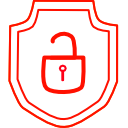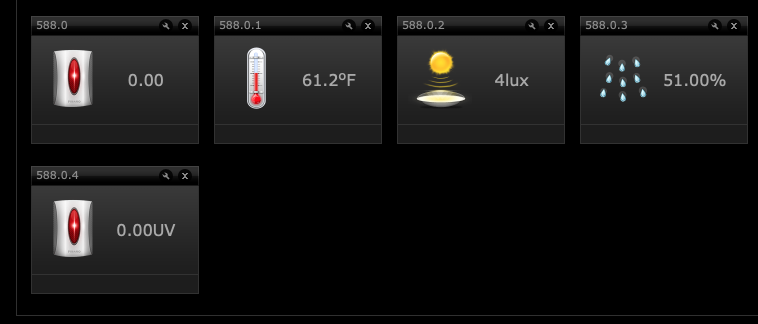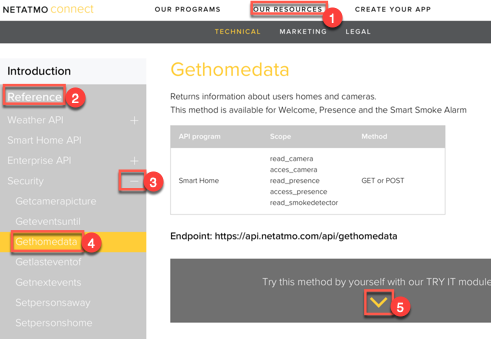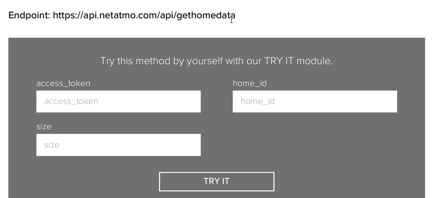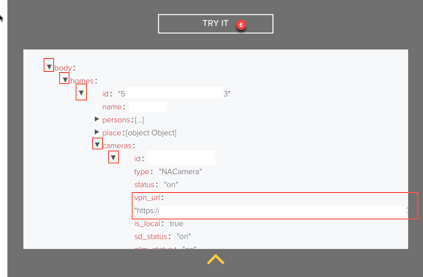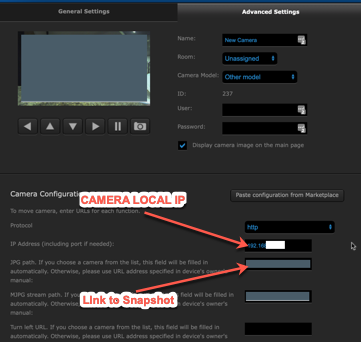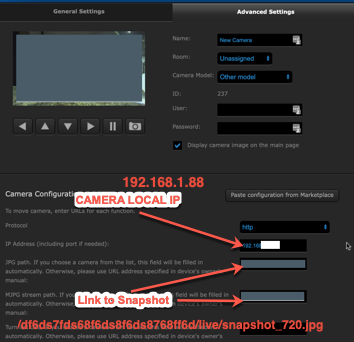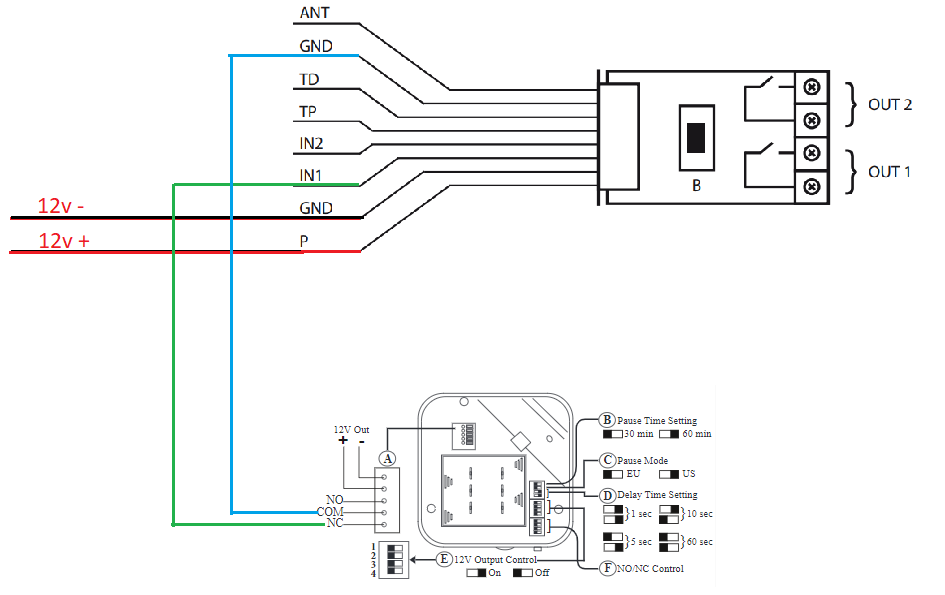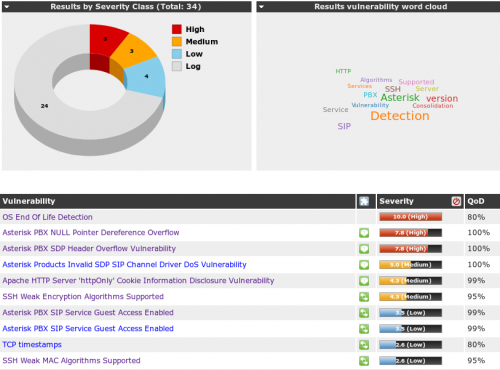Welcome to Smart Home Forum by FIBARO
Dear Guest,
as you can notice parts of Smart Home Forum by FIBARO is not available for you. You have to register in order to view all content and post in our community. Don't worry! Registration is a simple free process that requires minimal information for you to sign up. Become a part of of Smart Home Forum by FIBARO by creating an account.
As a member you can:
- Start new topics and reply to others
- Follow topics and users to get email updates
- Get your own profile page and make new friends
- Send personal messages
- ... and learn a lot about our system!
Regards,
Smart Home Forum by FIBARO Team
Search the Community
Showing results for tags 'security'.
-
-
Hi, Another newbie here... I had Yale Sync Smart security installed at home, and now I bought new Fibaro HC3. Have searched everywhere but couldn't find, is there a way to integratte Yale Sync Smart security with Home Center? The closest topic I found is this one, about integration with SmartThings (https://community.smartthings.com/t/yale-smartphone-alarm-system-integration/51957) But since then Yale have removed web interface (that was used to run get/post http requests). Mobile app is working, so I think there still should be requests going to/from somewhere. I would be thinking of implementing it myself in the future, but It might be difficult for me to find some time at the moment. (and I'm still a newbie even in simple staff) I think for now simple Disarm/Arm and status would be enough for me... So, did anyone look at this?
- 5 replies
-
- yale security
- yale
-
(and 2 more)
Tagged with:
-
Hi, My alarm system has finally died , for good this time, the panel was always a little dodgey, but now it's burnt beyond what I can be bothered trying to fix .. Anyway, I'd like to replace the complete alarm system with something I can integrate to a greater or lesser extent with the HC2. I remember someone posting something about a plug in board called .. envision .. i think ? and it might have been a plug in for DAS alarms ? But I can't find anything on that when I search so I've probably got the name wrong. I don't mind running wires, Actually prefer it for an alarm system, and I don't really mind what sort of cost there is if it ticks the right boxes. Although it's not essential, Ideally I'd like to have some secured integration also with gate and door control and also cameras all in one... but that wish list may have just put me into a fixed wired C-Bus or Control-4 system I expect. Does anyone have anything remotely like this that I can start researching ? It's difficult to know where to start as the suppliers of most of the alarm systems around here seem to have little idea about integration. Or to put it another way, what home alarm system do you have and how have you integrated it with your Fibaro system ? Cheers in advance, al.
-
I added 2 brand new oomi multi-sensors (Similar to Aeotec). It added every sensor but the motion on both units on multiple attempts. Has anyone had the same issue with oomi? I tried with and without security.
- 3 replies
-
- oomi
- multisensor
-
(and 3 more)
Tagged with:
-
I have a question regarding setting up my alarm with help of the scenes in the HCL. I have a scene where the alarm siren is triggered 60 seconds after the motion sensors are armed and breached. During this time (60sec) I have the time to disarm the motion sensors. But this does not stop the alarm siren to turn on as the disarming the motion sensors does not interfere with the scene. Once the motion sensors are breached it depends only on the time to trigger the alarm siren. So I would like to stop the alarm siren after the motion sensors are breached. I think I could achieve this if I could stop the scene after the motion sensors are breached. How can I stop or interfere with the scene in HCL? In scenes I can only start a scene and not stop. Are there any other solutions. Thank you very much.
-
Hello everybody, how should I configure the HC2, so that when the alarm system is armed and a motion is detected, all roller shutters go up. In the alarm control can only be specified that all should go down. What really does not recommend security service here in Germany. Does anyone have a solution for me? I use the HC2 with the latest firmware and the Rollershutter 3 with the latest firmware. Many thanks in advance.
- 1 reply
-
- hc2
- rollershutter 3
-
(and 4 more)
Tagged with:
-
Hello, Does anyone have some words of the following? https://securelist.com/fibaro-smart-home/91416/ https://www.kaspersky.com/blog/hacking-things/27431/ Regards, Piotr
-
Hi all, I have a very general question, in part related to the heat controller as well. How do I add devices in S2 security? In the manuals, it is stated that you need to fill in a code (which is underlined) when it asks this question. However, I never get this question when including a device? I do however see a small lock after inclusion, and I select "Add in security mode if device supports it" on my Home Center 2. But how do I know if its in S0 or S2? Or not secured at all? I hope one of you can help me out! Thanks a lot! Best, djefmo
-
Hello, I would like to share review/guide of Netatmo Welcome camera. Main reason for this, is that yesterday (09.02.19) this camera became available for Apple Home Kit, and live preview delay (through standard app) has been decreased from 6-8 sec to 0,5 (most probably these issues are connected). I wanted to use this one as baby monitor, 6sek was too much, but 0,5 is good enough - so I have taken it back from trash bin. Also I got a couple of questions - most probably this article could be filled. 1. Turn On and Connect to Netatmo security app 1. No problems with this, Netatmo app will guide through all process (rotate camera, share network data, etc) 2. After connection - live preview will work quite well, but with often "buffernigs" 3. Live preview delay around 0,5sek (a few days before was around 6, and confirmed by netatmo that it is normal) 4. Also I have noticed, that connection through LAN or WiFi - makes no difference for quality. 2. Connect to Apple Home Kit 1. There is separate option to allow access to Apple Home Kit - 2. During this image with code will be shown and saved to photos libraby 3. Go to apple home kit and make connection fast and easy 3. Get Snapshot and Live preview link 3.1. Go to https://dev.netatmo.com 3.2. Use your credentials (provided in p1) to Login 3.3. How to Get VPN Link: 3.3.1. Follow 5 steps on picture 3.3.2. Additional textboxes will appear 3.3.3. Leave everything blank, and press TRY IT NOW 3.3.4. Follow path until your camera, by pressing arrows on the left Body => Homes => Cameras => you will see your camera (actually you could compare mac address just to be sure) 3.3.5. Copy link without ", but with commas in the end. You will get something like this https://v9.netatmo.net...your_long_vpn_link_active_3_hours,, 3.4. How to Get local links - we are getting closer 3.4.1. Add /command/ping in the end on this link, and paste to internet browser E.g.: https://v9.netatmo.net...your_long_vpn_link_active_3_hours,,/command/ping Result: 3.4.2. Local Url - is your local link to get access to camera http://192.168._your_local_link Example: http://192.168.1.88/df6ds7fds68f6ds8f6ds8768ff6d 3.4.3. Snapshot: Just add /live/snapshot_720.jpg result: http://192.168._your_local_link/live/snapshot_720.jpg Example: http://192.168.1.88/df6ds7fds68f6ds8f6ds8768ff6d/live/snapshot_720.jpg Put it in browser and you should see snapshot 3.4.4. Live Preview Add /live/files/medium/index.m3u8 result: http://192.168._your_local_link_5f/live/files/medium/index.m3u8 You can replace medium to low, poor, high - and get different quality levels. Put it in browser and you should see live video. If not, replace "index" to "index_local" 4. Connect to Fibaro 4.1. Devices => Add New => Camera => Advanced Settings 4.1.1.Choose Other model 4.1.2. Choose http as protocol 4.1.3. Write camera local IP, which you got from p3.4.2. e.g. http://192.168.1.88/df6ds7fds68f6ds8f6ds8768ff6d/live/snapshot_720.jpg e.g. 192.168.1.88 4.1.4. JPG path and MJP path to be the same: E.g. http://192.168.1.88/df6ds7fds68f6ds8f6ds8768ff6d/live/snapshot_720.jpg E.g. df6ds7fds68f6ds8f6ds8768ff6d/live/snapshot_720.jpg Please note: data on figure is informative
-
Hi all, I’m trying to wire a Guardline Driveway Motion sensor’s output to a Fibaro Universal sensor, and wondered if anyone who’d done it before could help me out please? My idea for how to do it is below, the colours i’ve used have no relevance to the coloured cables of Fibaro. Top is the Fibaro and bottom the Guardline device. What do you think?
-
Hi guys, For the last several months I am thinking about the following - is there a possibility to automatically log on on the mobile app? After all, so close to 2019, practically all the modern phones have some kind of internal credentials store and a secure way to obtain credentials from it - being it fingerprint, stereo camera, pin, pattern... Since my mobile banking apps (all the three) support biometrics/pin logon, I just cannot believe it's not possible from technical and security point of view to make the home automation authenticate the same way. Obviously, for this to be working as expected, two things should be possible (both of them): In Fibaro cloud service, set default credentials for logon for every home center (local ID) you have added (so that you are only asked to logon once, when you connect to home.fibaro.com with your Fibaro ID). In Fibaro mobile app, store the cloud credentials (Fibaro ID) in the mobile OS' credentials store and retrieve it through biometrics or pin authentication. This will make the use of the mobile app way more convenient without sacrificing security at all. Even more, currently many people have the same Fibaro ID and Local IDs for all their home centers, which means that the security is practically worse... Let me know what you think about this idea?
-
- mobile app
- logon
-
(and 3 more)
Tagged with:
-
Hi, I use a number of different systems to access my Fibaro HC2 and have to type in my password over and over again. There is no option to 'remember the password', and the browser functionality seems to be disabled by design. I do NOT want to use a 3rd party solution (such as lastpass etc.) to remember my passwords, I use the built-in functionality in the Edge browser to my satisfaction and this works for all - if not most - websites and it synchronizes across all of my devices. I am sure all other browsers will do the same perfectly fine without any add-on. I use a long, generated password (as I always do), but without the browser helping me out it gets annoying really quickly. So I usually leave a browser window open if there is stuff to do (which is just as insecure as any auto-login) and am thinking to change my password to the most simple version (which is even worse). I understand that Fibaro is committed to keeping your domotica system safe, someone else opening your garagedoor would be a problem. But I really do feel that it is up to the user.. So my suggestion would be to add a system setting to 'Allow saving password in browser'. This will allow Fibaro to issue a warning on turning-on the option, and accommodate users like me who feel they have a tight enough system. Thanks so much. I'm looking forward to hearing from Fibaro how they feel about this issue. Regards, Ralph.
-

When will the HC2 security be strengthen and vulnerabilities be solved?
Lambik posted a question in Home Center 2
When will the HC2 security be strengthen (https login, for example) and vulnerabilities (see image below) be solved? -
Hi I have thought of making my home automated an are considering Fibaro sense a friend of mine are using it. i have a few questions before i buy stuff and might not need the things i buy. i though to learn to program in C# with this system to envole my programing skills. Questions: Home center. is that a server to make things easier but not so free as to make your own server. is it hard to make things work without homecenter? security is it better to install everything as a standalone system or is it best to use it on web my consern is security? does the system comunicate with telerams or as a PLC I/O? so if i would start do i need homecenter or can i use my own computer and wireless network to make it work or is it hard?
- 1 reply
-
- home center
- home
- (and 4 more)
-
Hello all, has anybody experience with the d-link DSC960L IP cam? I need a cam with wide angle (180°) and this is the best choice i found regarding price. I saw there is no plugin for this model. Could anybody help me. Thanks in advance
-
Hey guys, I have the relatively new Hikvision 5mp cameras (model number below). Model: DS-2CD2142FWD-IS Firmware: V5.3.6 build 151105 The send screens button does not work and I've tried nearly everything. Has anyone else had any luck with their new cameras or can point me in the right direction? Thank you,
- 1 reply
-
- screen shots
- hikvision
-
(and 2 more)
Tagged with:
-
Is it possible to put a PIN code on a VD button?
mvdkallen posted a question in Scenes and Interface
Hi there, As you know scenes can be avoided to be instantly executed, simply by using a PIN code check first. But does anyone know whether you can also put a PIN code check on buttons within a Virtual Device (.. so that the underlying script that actually executes the activation/deactivating of the alarm is not executed before the PIN code input is given)? I'm using the HC2 by the way Thanks and best regards, Mark-
- VDpin code
- security
-
(and 1 more)
Tagged with:
-
Hi guys I'm tryning to build a security system with my HC2, and at this time I need your recomendations. I have to buy some cameras and I'm looking for any that has the motion sensor feature included. Do you know any one that works fine with Fibaro? I don't like to buy a camara and a separate motion sensor unit. Thanks in advanced Gustavo
- 7 replies
-
- security
- motion sensor
-
(and 1 more)
Tagged with:
-
It would be extremely useful if the Z-Wave Deadbolt from Yale (which seems to be the most popular) could have the correct set up and templates in HC2 that you can otherwise get in Vera. I am desperate to incorporate this into my system ASAP - could you advise if this is something we will ever see happen? To illustrate the functionality available with these locks in Vera - please see this video - (Between 3:00 - 6:10 is the real functionality I am talking about) If there is any lock that is supported by HC2/Fibaro in the same way then please suggest Thanks!
- 1 reply
-
- yale
- smart locks
-
(and 3 more)
Tagged with: